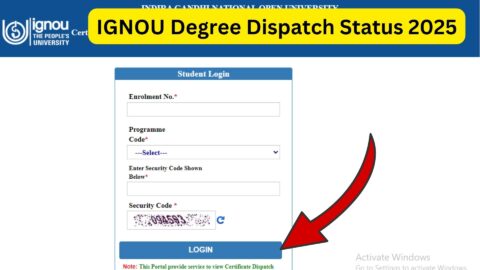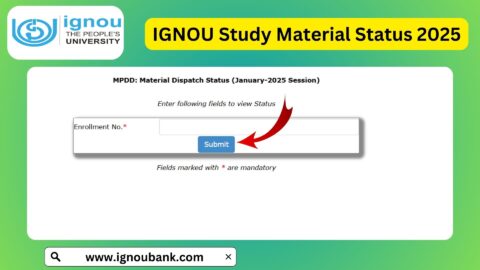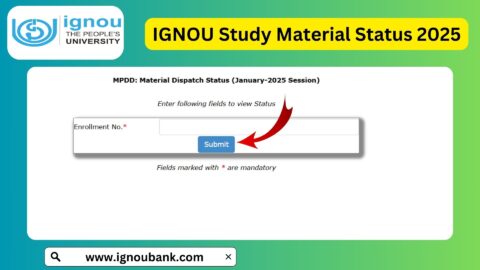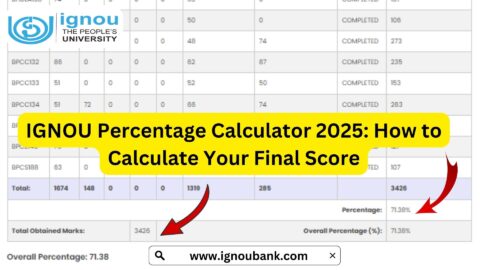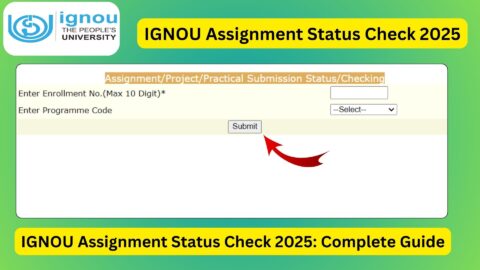How to check your IGNOU Assignment Result 2024: Staying on top of your academic progress is crucial for any student. If you’re studying at Indira Gandhi National Open University (IGNOU), knowing how to check your assignment results is essential. This guide will walk you through the process of checking your IGNOU Assignment Result for 2024.
Why Check Your IGNOU Assignment Result?
Checking your assignment result promptly allows you to:
- Track Academic Progress: Understand how well you are doing in your courses.
- Plan Future Studies: Make informed decisions about future courses and study plans.
- Identify Areas for Improvement: Focus on subjects that need more attention based on your results.
Step-by-Step Guide to Check Your IGNOU Assignment Result 2024
1. Visit the Official IGNOU Website
Start by visiting the official IGNOU website: ignou.ac.in. This is the primary portal for all student-related services.
2. Navigate to the ‘Student Zone’
On the homepage, locate and click on the ‘Student Zone’ tab. This section contains various resources and links for current students.
3. Click on ‘Results’
In the ‘Student Zone,’ find and click on the ‘Results’ link. This will direct you to a page where all examination-related results are posted.
4. Select ‘Assignment’
Within the ‘Results’ section, look for the ‘Assignment’ link and click on it. This link will take you to the page where assignment results are published.
5. Choose Your Program
On the ‘Assignment Results’ page, select the appropriate program you are enrolled in (e.g., BCA, MCA, BA, BSc).
6. Enter Your Details
You will be prompted to enter your 9-digit enrollment number. Ensure that you enter this number correctly to avoid any issues.
7. View Your Assignment Result
Once you have entered your details, click on the ‘Submit’ button. Your assignment result will be displayed on the screen. You can now view your grades for each submitted assignment.
Click here to check IGNOU Assignment Result
Common Issues and Troubleshooting
While checking your assignment result, you might encounter some common issues. Here are a few tips to troubleshoot them:
- Incorrect Enrollment Number: Double-check your enrollment number if you receive an error message.
- Website Downtime: If the website is down, try accessing it at a different time.
- Technical Glitches: Clear your browser cache or try using a different browser if the page doesn’t load properly.
Understanding Your Assignment Result
Your assignment result will typically display the following details:
- Course Code: The code of the course for which the assignment was submitted.
- Assignment Code: The unique code assigned to the specific assignment.
- Marks Obtained: The marks you have secured for each assignment.
Conclusion
Checking your IGNOU Assignment Result 2024 is a simple and crucial task for monitoring your academic progress. By following the steps outlined above, you can easily access your results without any hassle. Make sure to keep track of your marks and use them to guide your future studies and assignments.
For any further assistance, you can reach out to the IGNOU helpline or check their FAQs section on the official website. Staying updated with your academic performance will help you achieve your educational goals more effectively.
Feel free to share this guide with fellow students who might find it useful. Best of luck with your studies!
If you have any specific questions or need further clarification, drop a comment below, and I’ll be happy to help!