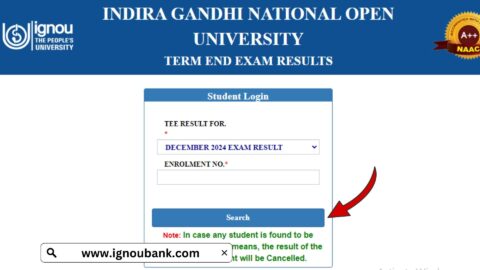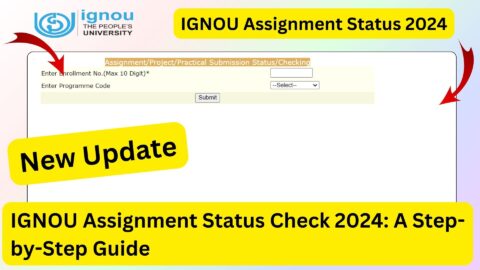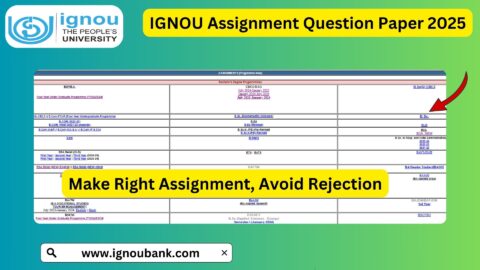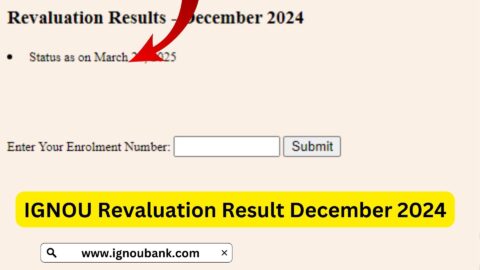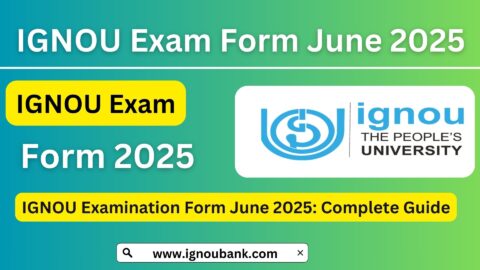IGNOU Identity Card Download 2024: The IGNOU Identity Card is an essential document for all students enrolled in the Indira Gandhi National Open University (IGNOU). It serves as proof of enrollment and is mandatory for accessing various student services, attending exams, and participating in academic events.
In this article, we will guide you on how to download the IGNOU Identity Card for 2024, its significance, and how to resolve issues related to it.
To directly download your identity card, visit: IGNOU ID Card Download.
Why is the IGNOU Identity Card Important?
The IGNOU Identity Card is indispensable for students as it is required for:
- Access to Study Centers: To attend classes or practical sessions.
- Exam Participation: Students must present it during Term-End Examinations (TEE).
- Library Access: Essential for borrowing books or using library facilities.
- Verification: Acts as proof of enrollment in various official matters.
How to Download IGNOU Identity Card 2024?
Downloading your IGNOU Identity Card is a simple and straightforward process. Follow the steps below:
- Log in to the IGNOU Student Portal:
- Visit the official IGNOU website: IGNOU Official Website.
- Navigate to the “Student Zone” and click on the “Student Login” option.
- Enter Your Credentials:
- Use your enrollment number and password to log in.
- Locate the Identity Card Link:
- After logging in, look for the “Download Identity Card” option on the dashboard.
- Download and Print:
- Click on the link to download your identity card in PDF format.
- Print it on A4-sized paper and keep it laminated for safety.
For an alternate and easier download process, use this link: IGNOU ID Card Download.
Details Mentioned on the IGNOU Identity Card
The identity card includes the following information:
| Field | Description |
|---|---|
| Student Name | The full name of the enrolled student. |
| Enrollment Number | A unique 9-digit number assigned to each student. |
| Program Code | The code for the program the student is enrolled in (e.g., BCA, MBA, etc.). |
| Regional Center | The regional center where the student is registered. |
| Validity Period | The time period for which the card is valid. |
| Photograph and Signature | The student’s photograph and digital signature for verification purposes. |
Steps to Resolve Issues with IGNOU Identity Card Download
If you encounter problems while downloading your identity card, follow these steps:
1. Forgot Login Credentials
- Use the “Forgot Password” option on the login page to reset your password.
- Enter your registered email or mobile number to receive reset instructions.
2. Unable to Find the Identity Card Link
- Ensure you have completed your admission process.
- Contact your regional center if the option is missing.
3. Incorrect Information on the Identity Card
- File a correction request through the grievance portal. Visit Grievance Portal.
- Provide supporting documents such as your admission confirmation or application form.
4. Technical Issues
- Clear your browser cache or use a different browser.
- Contact IGNOU’s technical support team for assistance.
Key Links for IGNOU Students
| Service | Link |
|---|---|
| IGNOU Identity Card Download | Download Here |
| IGNOU Admission Status | Check Status |
| IGNOU Grade Card | Grade Card Status |
| IGNOU Grievance Portal | File a Grievance |
| IGNOU Term-End Examination Schedule | Check Schedule |
Tips for Managing Your IGNOU Identity Card
- Download Immediately:
As soon as your admission is confirmed, download and print your identity card. - Keep it Safe:
Laminate the card and keep it secure to prevent damage or loss. - Verify Details:
Check all details on the card for accuracy. - Use for Multiple Purposes:
Use your identity card for attending exams, accessing libraries, and verifying your enrollment status. - Contact Regional Center for Issues:
For any problems, your regional center can provide the necessary support.
Conclusion
The IGNOU Identity Card 2024 is a vital document for all IGNOU students, ensuring smooth access to academic facilities and official processes. Downloading and safeguarding your identity card should be a priority after admission confirmation.
For a hassle-free experience, use this link to download your IGNOU ID card: IGNOU ID Card Download.
Stay proactive, stay informed, and make the most of your academic journey with IGNOU!