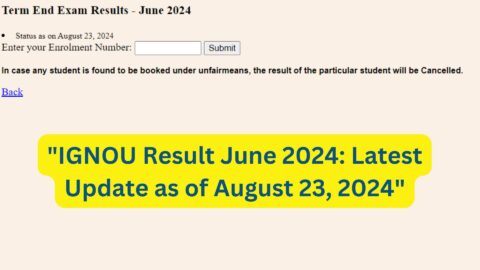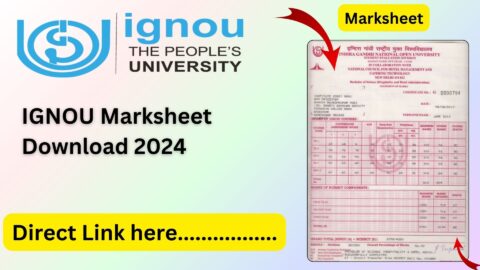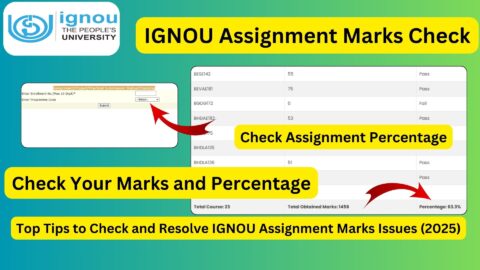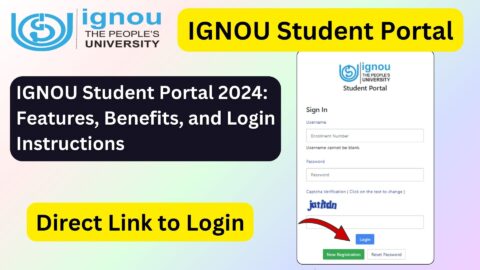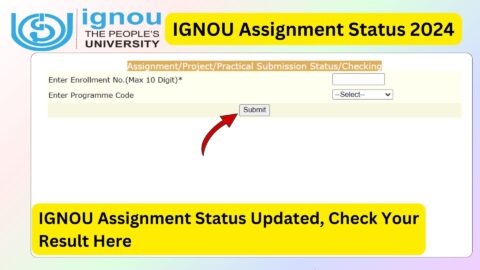IGNOU Official Website 2024: The Indira Gandhi National Open University (IGNOU) is one of the largest open universities in the world, offering a diverse range of academic programs. To support its vast network of students, IGNOU maintains an official website, which serves as a central hub for accessing all information and services related to admissions, exams, results, and more.
This guide explores the IGNOU official website, its key features, and how students can make the most of the platform for a seamless academic journey.
Introduction to IGNOU Official Website
The official website of IGNOU is www.ignou.ac.in, a comprehensive platform designed to cater to the needs of students, faculty, and other stakeholders. It offers an easy-to-navigate interface with sections covering admission details, academic programs, exam schedules, results, and much more.
IGNOU’s website is the backbone of its digital operations, ensuring that students across India and abroad can access crucial services without visiting physical centers.
Key Features of the IGNOU Official Website
1. Admission Information
The website provides detailed information about:
- Programs offered (Undergraduate, Postgraduate, Diploma, and Certificate courses).
- Admission guidelines and timelines.
- Online application forms for fresh admissions and re-registration.
How to Access:
- Visit the homepage and click on the “Register Online” tab.
- Choose options like “Fresh Admission,” “Re-Registration,” or “Admission Status.”
2. Student Zone
The Student Zone is a dedicated section that offers resources such as:
- Study materials.
- Term-end examination schedules.
- Assignments and results.
This section is particularly useful for managing coursework and preparing for exams.
3. e-Content and Study Materials
Students can download course materials directly from the e-Gyankosh portal, accessible through the IGNOU website. This platform contains:
- Soft copies of textbooks.
- Audio-visual lectures.
- Reference material.
4. Examination and Results
The website provides:
- Exam schedules and hall ticket downloads.
- Grade cards and result updates.
How to Access Results:
- Navigate to the “Student Support” tab.
- Click on “Results,” and choose the relevant category (Term-End, Revaluation, etc.).
5. Online Services
IGNOU’s website simplifies many processes with online services like:
- Grievance redressal.
- Fee payment.
- Identity card downloads.
- Re-registration and re-evaluation applications.
6. Regional and Study Center Information
Students can locate their nearest regional or study center through the website. The details include:
- Contact information.
- Available programs.
- Center-specific updates.
How to Use IGNOU Official Website Effectively
Navigating IGNOU’s website can be straightforward with a step-by-step approach:
Step 1: Visit the Website
Open the IGNOU official website using this link: www.ignou.ac.in.
Step 2: Identify Your Requirement
Whether you need to register for a program, download study materials, or check results, the website offers specific sections for each task.
Step 3: Use the Search Function
If you’re unsure where to find something, use the search bar located at the top-right corner of the homepage.
Step 4: Keep Your Credentials Ready
Most services require your enrollment number or registered email ID, so keep these details handy for a smooth experience.
Advantages of Using the IGNOU Official Website
- Accessibility:
- Available 24/7, ensuring students can access resources anytime, anywhere.
- Transparency:
- Updated information about admissions, exams, and results ensures transparency in academic processes.
- Efficiency:
- Reduces the need for physical visits to regional centers.
- Inclusivity:
- Supports a diverse student base, including working professionals and international learners.
Common Challenges and How to Overcome Them
While the IGNOU official website is highly functional, students may face challenges such as:
- Slow Loading Times: During peak periods like admission deadlines or result announcements, the website may slow down.
Solution: Access the site during non-peak hours or refresh the page after a few minutes. - Forgotten Credentials: Students often forget their enrollment number or password.
Solution: Use the “Forgot Password” option to recover credentials. - Technical Issues: Sometimes links may not work or the portal may be temporarily unavailable.
Solution: Clear browser cache, try a different browser, or wait for the site to resume functionality.
IGNOU Official Website: Important Links
| Service | Link |
|---|---|
| IGNOU Official Website | Visit Now |
| IGNOU Admission Portal | Register Online |
| e-Gyankosh (Study Materials) | Access Here |
| IGNOU Exam Schedule | Check Here |
| IGNOU Results | View Results |
FAQs About IGNOU Official Website 2024
What is the official website of IGNOU?
The official website of IGNOU is www.ignou.ac.in.
Can I apply for admission through the website?
Yes, IGNOU’s official website provides an online admission portal for fresh applications and re-registrations.
How can I check my IGNOU grade card or results?
Navigate to the “Student Support” tab, select “Results,” and follow the instructions to view your grade card or term-end results.
How can I access study materials online?
You can download study materials from the e-Gyankosh portal, linked through the IGNOU website.
What should I do if I encounter technical issues on the website?
Clear your browser cache, try a different browser, or contact IGNOU’s technical support team for assistance.
Conclusion
The IGNOU official website is a one-stop platform for managing all academic and administrative tasks related to your IGNOU journey. From admissions to results and beyond, the website empowers students to stay informed and organized.
By familiarizing yourself with the website’s features and using its services effectively, you can ensure a smooth and successful experience with IGNOU. For all your academic needs, visit the IGNOU official website: www.ignou.ac.in.