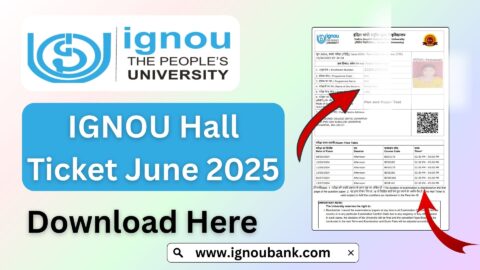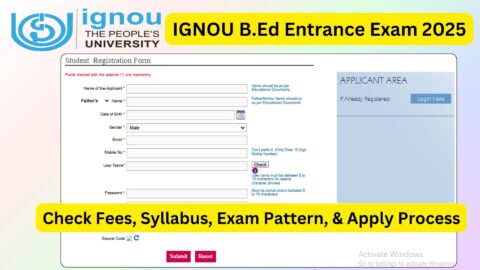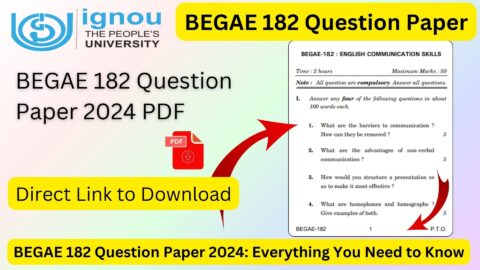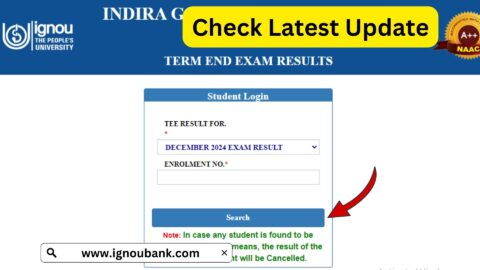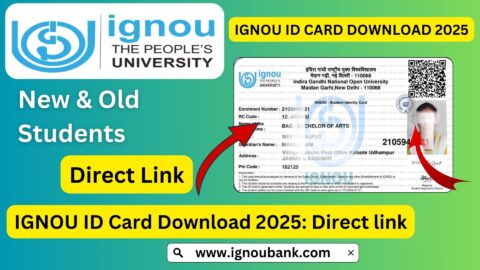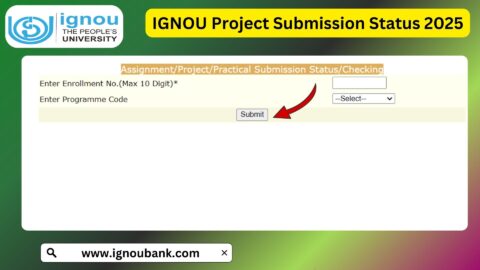IGNOU Assignment Status Check Link 2024: IGNOU assignments are a vital part of the academic process for students enrolled in the Indira Gandhi National Open University (IGNOU). Submitting assignments on time is not only mandatory for appearing in the Term-End Examinations (TEE) but also contributes significantly to the overall grades. After submission, it is essential to check the assignment status to ensure that your work has been received, evaluated, and updated correctly by IGNOU.
In this article, we provide a step-by-step guide on how to check your IGNOU assignment status for 2024, the significance of assignment status tracking, and common troubleshooting tips. Use the official link provided below to easily access your assignment submission status.
Link to Check IGNOU Assignment Status 2024
To check your IGNOU assignment status, visit the official status-checking page by clicking here.
Why Is Checking IGNOU Assignment Status Important?
- Verification of Submission:
It confirms that your assignment has been successfully submitted to your study center or uploaded online. - Grading Updates:
You can ensure that the marks for your assignment have been recorded accurately in the system. - Avoiding Discrepancies:
Early identification of issues such as non-receipt or missing grades can save you from future complications. - TEE Eligibility:
If your assignment status is not updated as “Received” or “Completed,” you may not be allowed to appear in the Term-End Examinations.
How to Check IGNOU Assignment Status for 2024?
Follow these simple steps to check the status of your assignment submission:
- Visit the Official Website:
Go to the IGNOU Assignment Status page using this link. - Enter Your Details:
You’ll need to provide the following information:- Enrollment Number
- Program Code
- Click on Submit:
Once you have entered the details, click the “Submit” button to proceed. - View Your Status:
The status of your assignment will be displayed. Look for the following updates:- Received: Assignment has been submitted successfully.
- Under Evaluation: Assignment is being checked by the evaluators.
- Completed: Marks have been updated.
Common Status Messages and Their Meanings
| Status | Meaning |
|---|---|
| Received | The assignment has been successfully received at the study center. |
| Under Evaluation | The assignment is currently being reviewed by the evaluators. |
| Completed | The evaluation is complete, and the marks have been updated. |
| Not Received | The assignment has not yet been received by the study center or the online portal. |
| Rejected | The assignment has been rejected due to non-compliance with guidelines or poor quality. |
Steps to Resolve Assignment Status Issues
- Contact Your Study Center:
If your status shows “Not Received” or “Rejected,” visit your study center immediately to resolve the issue. - Re-submit If Necessary:
You may be required to resubmit your assignment within a stipulated time frame. - Keep Submission Proof:
Always retain a copy of the submission receipt or acknowledgment as evidence. - Track Regularly:
It is advisable to check your assignment status regularly to avoid last-minute surprises.
Deadlines for IGNOU Assignment Submission in 2024
| Semester | Submission Deadline |
|---|---|
| January Session | April 30, 2024 |
| July Session | November 30, 2024 |
Tips for Smooth Assignment Submission and Status Updates
- Follow the Guidelines:
Ensure that your assignments adhere to IGNOU’s guidelines regarding format, word count, and presentation. - Submit Before Deadline:
Timely submission ensures that your assignments are processed and evaluated without delays. - Choose Correct Mode:
Some programs allow online submission, while others require physical submission at study centers. Confirm the correct mode for your course. - Regularly Check Status:
After submission, track the assignment status periodically to ensure that there are no issues.
Table of Essential Links for IGNOU Assignments
| Information | Link |
|---|---|
| Assignment Status Check Link | Check Assignment Status |
| IGNOU Assignment Download | Download Assignments |
| Solved Assignments | Get Solved Assignments |
| IGNOU Grade Card Check | Check Grade Card |
| Term-End Exam Information | Know More About TEE |
FAQ about IGNOU Assignment Status Check Link 2024
What should I do if my assignment status shows “Not Received”?
Contact your study center immediately and provide proof of submission to resolve the issue.
How long does it take for the status to be updated after submission?
It may take 20–30 days for the assignment status to be updated after submission.
Can I check my assignment status online for all programs?
Yes, most programs allow students to check their assignment status online.
What happens if my assignment is rejected?
You will need to resubmit the assignment after addressing the reasons for rejection.
When is the last date to check assignment status for the June TEE?
Ensure your assignment status shows “Completed” at least 10 days before the TEE begins.
Conclusion
Tracking your IGNOU Assignment Status is crucial for ensuring a seamless academic journey. The process is simple and ensures that your hard work in completing assignments is recognized and reflected in your final grades.
By following the steps outlined above and staying proactive, you can avoid any last-minute issues and focus on your studies. Use the links provided to streamline your assignment-related tasks, and don’t hesitate to seek help from your study center for any concerns.
Stay diligent, and all the best for your academic endeavors!