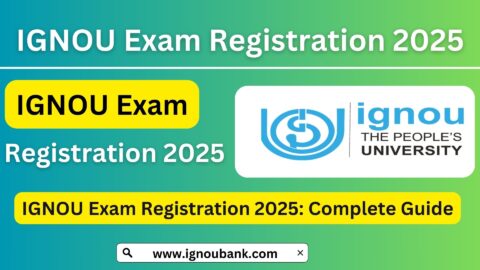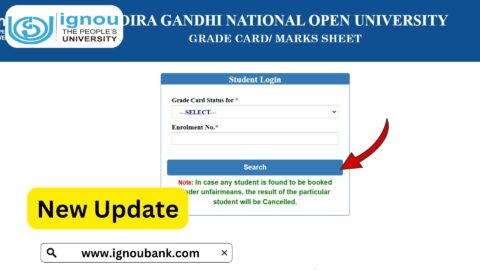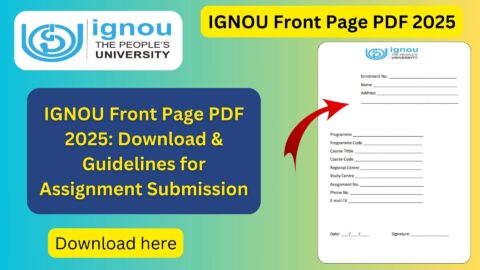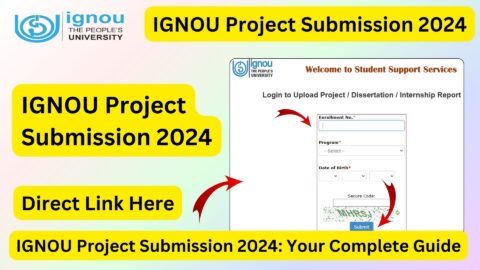IGNOU ID Card Download 2024: The Indira Gandhi National Open University (IGNOU) is a prominent distance-learning institution in India, serving millions of students across the country and internationally. An IGNOU ID card is an essential document for every enrolled student, as it acts as proof of enrollment and provides access to various facilities and services.
This guide will walk you through everything you need to know about downloading your IGNOU ID card in 2024, including its significance, the steps to download it, troubleshooting tips, and frequently asked questions.
For quick access to download your IGNOU ID card, visit this link:
IGNOU ID Card Download
What is the IGNOU ID Card?
The IGNOU ID card is a student’s unique identity within the university system. It contains important information such as:
- Student’s Name
- Enrollment Number
- Program Code
- Photo
- Signature of the Student
- Validity Period
This ID card is mandatory for various activities such as attending exams, accessing study materials, participating in workshops, and visiting regional or study centers.
Importance of the IGNOU ID Card
- Identity Verification: The ID card is a vital document for verifying your identity during term-end exams, at study centers, and during university activities.
- Access to Study Materials: It allows students to collect printed study materials and access online resources on the university portal.
- Exam Participation: Without the ID card, students may not be allowed to sit for their exams.
- Library Access: Students need the ID card to access IGNOU libraries for reference materials and academic resources.
- Proof of Enrollment: It serves as proof that you are officially enrolled in an IGNOU program.
Steps to Download IGNOU ID Card in 2024
IGNOU students can download their ID cards online through the official student portal. Here’s a step-by-step guide:
Step 1: Visit the IGNOU Student Portal
Go to the IGNOU Student Portal: IGNOU ID Card Download.
Step 2: Log in to Your Account
- Enter your Enrollment Number and Password.
- Select your Program Code from the dropdown menu.
- If you haven’t registered on the portal, you’ll need to create an account by clicking on the “Register” button and filling in the required details.
Step 3: Navigate to the ID Card Section
Once logged in, locate the “Services” or “Download” section on the dashboard. Click on the option labeled “Download ID Card.”
Step 4: Download and Save
- Your ID card will be displayed on the screen in PDF format.
- Click the Download button to save it to your device.
- Make sure to print a copy for physical use when visiting study centers or attending exams.
Common Issues and Troubleshooting
While downloading the ID card, students may face some challenges. Here are common problems and their solutions:
1. Forgot Password
- Click on the “Forgot Password” option on the login page.
- Enter your registered email ID and enrollment number to reset your password.
2. Invalid Enrollment Number
- Double-check your enrollment number for accuracy.
- Ensure you’ve selected the correct program code.
- If the issue persists, contact your regional center for assistance.
3. Portal Not Loading
- Ensure you have a stable internet connection.
- Clear your browser cache or try accessing the portal using a different browser.
4. Unable to Locate the ID Card Section
- Make sure your admission process is complete.
- Contact IGNOU’s student support if you don’t see the ID card download option.
Important Tips for IGNOU Students
- Always Keep Your ID Card Handy
Whether you’re attending exams, visiting your study center, or accessing library resources, ensure that you carry your ID card at all times. - Update Your Details
If there are changes in your personal information, notify IGNOU immediately to update your records and reissue your ID card if needed. - Secure Your ID Card
Treat your ID card as an important document. Keep both digital and printed copies safe. - Check for Expiry
Ensure your ID card is valid throughout your academic program. If your ID card expires, contact your regional center for renewal.
Key Links and Information
Below is a table summarizing important links and resources for IGNOU students:
| Service | Description | Link |
|---|---|---|
| IGNOU ID Card Download | Access and download your ID card | Download Here |
| IGNOU Student Portal | Login to access IGNOU services | Visit Portal |
| IGNOU Assignment Submission | Submit your assignments online | Submit Here |
| IGNOU Term-End Exam Hall Ticket | Download hall ticket for exams | Download Here |
| IGNOU Study Material | Access study materials online | Access Here |
| Regional Center Contact Details | Get contact info for your regional center | Find Here |
FAQ about IGNOU ID Card Download 2024
Is the IGNOU ID card mandatory for exams?
Yes, the ID card is mandatory for all term-end exams and must be presented alongside the exam hall ticket.
Can I use a digital copy of the ID card?
While a digital copy may be acceptable at some study centers, it’s advisable to carry a printed copy for exams and official purposes.
What should I do if there is an error on my ID card?
In case of errors such as incorrect name or enrollment number, contact your regional center immediately for corrections.
Is there a fee for downloading the ID card?
No, downloading the IGNOU ID card is free of charge.
Can I access my ID card if I forget my portal login details?
Yes, use the “Forgot Password” option on the login page to recover your login credentials.
Conclusion
The IGNOU ID card is an indispensable part of your academic journey with IGNOU. It serves as your primary identity proof within the university system and is required for accessing essential services like exams, study materials, and library facilities.
By following the simple steps outlined above, you can download your ID card hassle-free. Don’t forget to keep it safe and always carry it when visiting study centers or attending exams.
For quick access to download your IGNOU ID card, click here:
IGNOU ID Card Download
Stay informed and ensure you have all the necessary documents to make your IGNOU experience seamless and successful!