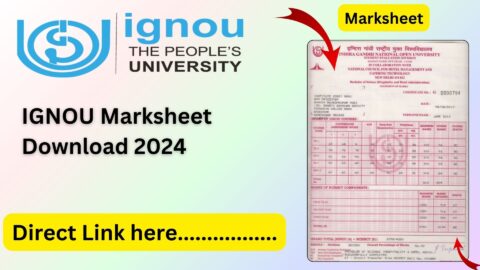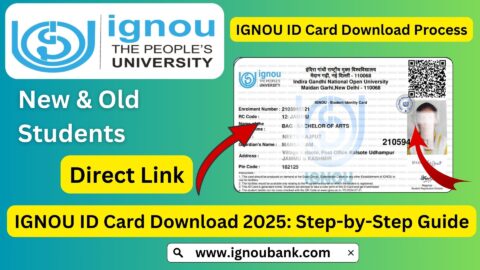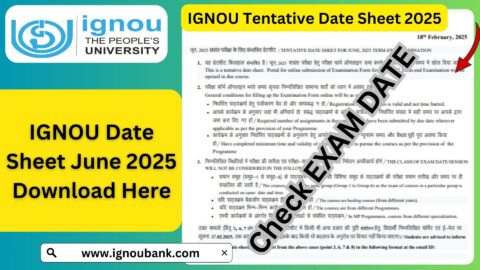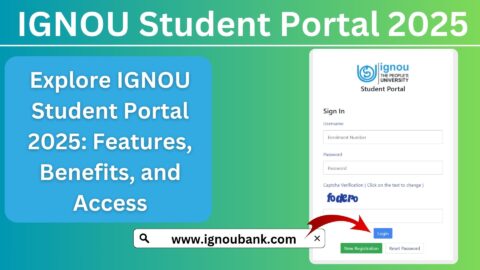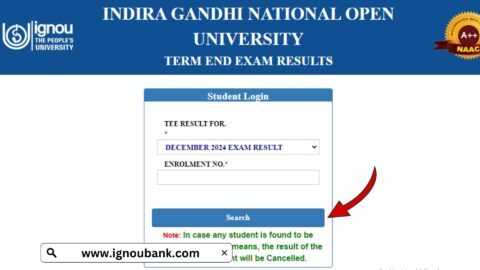IGNOU Registration Status 2024: For students enrolled in the Indira Gandhi National Open University (IGNOU), knowing the status of their registration is crucial. Whether you’re a first-time applicant or a re-registered student, keeping track of your IGNOU registration status for 2024 ensures you are on the right path to achieving your academic goals.
In this guide, we’ll discuss how to check your registration status, common issues students face, and steps to resolve them. You can also use the direct link provided below to check your IGNOU registration status easily.
Check IGNOU Registration Status 2024
Why is IGNOU Registration Status Important?
Checking your registration status is essential because it:
- Confirms Your Enrollment: Verifies that your application and fee payment were successfully processed.
- Provides Course Details: Shows the courses you are registered for in the current academic year or semester.
- Ensures Timely Updates: Keeps you informed about any discrepancies in your application or documentation.
- Avoids Unnecessary Delays: Helps resolve issues like incomplete documentation or failed fee payments.
How to Check IGNOU Registration Status for 2024?
Step 1: Visit the Official IGNOU Registration Status Portal
Use this direct link to access the registration status portal:
IGNOU Registration Status 2024
Step 2: Enter Your Enrollment Number
- If you are a first-time applicant, use the control number provided after fee payment.
- If you are a re-registered student, use your 9-digit enrollment number.
Step 3: Select Your Program
From the dropdown menu, choose the program you have enrolled in, such as BA, MA, BSc, etc.
Step 4: Submit the Details
Click on the “Submit” button. The portal will display your registration status, including your program details, admission year, and course codes.
Step 5: Save the Details
Take a screenshot or print the details for future reference.
Understanding Your Registration Status
Once you’ve accessed your registration details, here’s what you’ll typically see:
- Personal Information: Name, enrollment number, program code, and study center.
- Course Details: List of courses registered for the semester or year.
- Status: Indicates whether your registration is confirmed, pending, or canceled.
- Fee Payment Details: Shows whether your fee has been successfully processed.
Common Issues and Solutions
1. Registration Not Found
- Reason: Your application might still be under review or not processed due to missing documents or payment issues.
- Solution: Contact the IGNOU regional center or email the admission team.
2. Pending Status
- Reason: The status is pending due to incomplete documentation.
- Solution: Upload the required documents through the portal or submit them at the regional center.
3. Incorrect Course Details
- Reason: Mistakes during the registration process.
- Solution: Raise a request for correction via the IGNOU help desk or regional center.
4. Fee Payment Issues
- Reason: Failed or incomplete payment.
- Solution: Check your transaction status and make the payment again if necessary.
Important Links for IGNOU Students
| Purpose | Direct Link |
|---|---|
| Check Registration Status | Click Here |
| IGNOU Admission Portal | Click Here |
| Study Material Download | Click Here |
| Assignment Submission Status | Click Here |
| Re-Registration Portal | Click Here |
How to Resolve Registration Discrepancies?
If you encounter issues while checking your registration status, follow these steps:
Step 1: Contact the Regional Center
Visit your regional center and provide your enrollment number and program details.
Step 2: Email the Admission Team
Send an email to the official IGNOU support team with the following details:
- Enrollment number
- Program code
- Scanned copies of your fee receipt and documents
Step 3: Use the Help Desk
Call IGNOU’s helpline numbers for immediate assistance.
Tips to Ensure a Smooth Registration Process
- Double-Check Documents: Ensure all documents are correctly uploaded and legible.
- Verify Fee Payment: Keep the transaction receipt for future reference.
- Stay Updated: Regularly check your email and the IGNOU portal for updates.
- Follow Deadlines: Submit your application and fees within the stipulated timelines.
- Use Official Channels: Avoid third-party platforms for queries or issues.
FAQ about IGNOU Registration Status 2024
How long does it take to update the registration status?
Registration status is usually updated within 15–20 working days after successful fee payment and document submission.
Can I check my registration status without an enrollment number?
Yes, first-time applicants can use the control number provided during the application process.
What should I do if my registration status is canceled?
Contact your regional center immediately to understand the reason for cancellation and rectify any issues.
Is it necessary to check registration status for re-registration?
Yes, re-registration status confirms your continuation in the program for the next semester or year.
Can I access study material before my registration is confirmed?
No, study material is only available once your registration is confirmed.
Conclusion
Staying updated with your IGNOU registration status for 2024 is essential to ensure a smooth academic journey. By regularly checking your status and resolving any discrepancies promptly, you can focus on your studies and make the most of IGNOU’s resources.
Don’t forget to check your registration status today by visiting:
IGNOU Registration Status Portal
Empower your academic dreams with IGNOU—India’s largest open university!