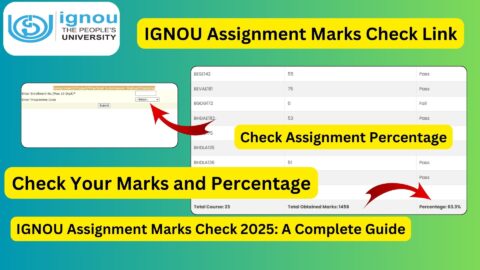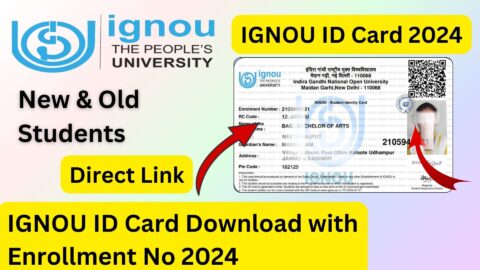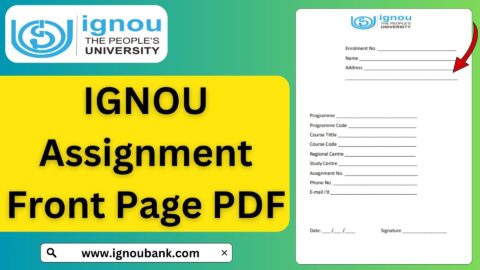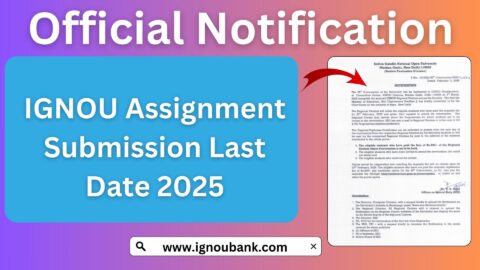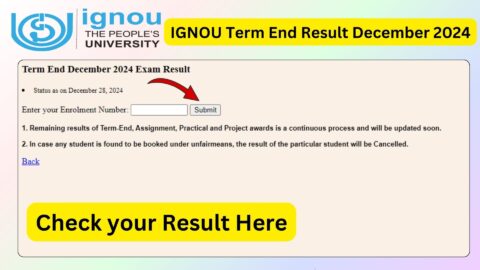The IGNOU Student Portal is a centralized platform designed to provide students of the Indira Gandhi National Open University with all the tools and resources they need during their academic journey. From accessing study materials to checking assignment statuses, downloading hall tickets, and much more, the student portal ensures that students can manage their academic activities conveniently and efficiently.
In this article, we’ll provide a detailed guide on the IGNOU Student Portal Login for 2024, how to access it, the benefits it offers, and a step-by-step walkthrough. Students can access the portal directly using the following link:
IGNOU Student Portal Login.
What is the IGNOU Student Portal?
The IGNOU Student Portal is an online platform where students can log in using their credentials (enrollment number and password) to access personalized academic services. It is designed to streamline the academic process for distance learners and provide them with immediate access to important updates and resources.
Whether you are checking your course registration status, downloading assignments, or applying for re-registration, the student portal serves as a one-stop solution for all academic needs.
How to Login to the IGNOU Student Portal 2024?
Logging into the IGNOU Student Portal is a straightforward process. Follow these steps:
Step 1: Visit the Official Link
Navigate to the portal using the link:
IGNOU Student Portal Login.
Step 2: Enter Your Credentials
- Enter your enrollment number.
- Provide your password (usually your date of birth in DDMMYYYY format for first-time users).
Step 3: Access the Dashboard
Once logged in, you’ll be redirected to your personalized dashboard, where you can explore various services and resources.
Key Features of the IGNOU Student Portal
The student portal is packed with features that simplify the academic experience for IGNOU learners. Here’s what you can do on the portal:
1. Download Study Materials
Access and download your study material in PDF format for all enrolled courses.
2. Check Assignment Status
Track the submission status of your assignments and view your evaluation reports.
3. View Grade Card
Monitor your academic performance by viewing your grade card and term-end examination results.
4. Re-Registration
Re-register for the next semester or academic year directly through the portal.
5. Hall Ticket Download
Download your hall ticket for term-end examinations and other tests.
6. Apply for Admission
New applicants can complete their admission process through the student portal.
7. Update Personal Information
Update your profile details, such as contact information or address, directly on the portal.
Benefits of Using the IGNOU Student Portal
The IGNOU Student Portal is designed to empower students with convenience and control over their academic activities. Here are some of its benefits:
1. Centralized Platform
Access all academic services and information in one place, eliminating the need to visit multiple websites.
2. Time-Saving
Perform tasks like re-registration, assignment submission tracking, and hall ticket downloads in just a few clicks.
3. Instant Updates
Stay updated on academic announcements, exam schedules, and result releases without delay.
4. User-Friendly Interface
The portal is easy to navigate, even for students who are not tech-savvy.
5. Accessible Anytime, Anywhere
Being an online platform, the student portal can be accessed from anywhere at any time, making it ideal for distance learners.
How to Reset Your IGNOU Student Portal Password?
If you’ve forgotten your password, you can reset it easily by following these steps:
- Go to the IGNOU Student Portal Login.
- Click on the “Forgot Password” link.
- Enter your enrollment number and registered email ID.
- Follow the instructions sent to your email to reset your password.
Common Issues and Troubleshooting
While the IGNOU Student Portal is designed for a seamless experience, you might encounter some common issues:
1. Login Issues
- Ensure you’re entering the correct enrollment number and password.
- Clear your browser’s cache or try accessing the portal from a different device.
2. Page Not Loading
- Check your internet connection.
- Try accessing the portal during non-peak hours, as the server might be overloaded.
3. Unable to Download Study Materials
- Ensure you’re logged in and enrolled in the course.
- Contact IGNOU support if the issue persists.
Tips for Using the IGNOU Student Portal Effectively
- Bookmark the Login Page
Save the portal’s login page in your browser for quick access. - Keep Your Credentials Safe
Ensure that your enrollment number and password are not shared with anyone. - Regularly Update Your Profile
Keep your contact information updated to receive notifications without delay. - Download and Backup Important Documents
Save copies of your study materials, hall tickets, and grade cards to your device or cloud storage. - Check for Announcements
Keep an eye on the portal’s announcement section for updates on exams, results, and more.
FAQ about IGNOU Student Portal Login 2024
Can new students access the portal?
Yes, new students can register and access the portal after completing their admission process.
Is there a mobile app for the IGNOU Student Portal?
Yes, IGNOU offers a mobile app, which provides access to many of the portal’s features.
Can I update my personal details through the portal?
Yes, you can update your contact information and other personal details directly on the portal.
How often should I check the portal?
It’s recommended to check the portal at least once a week for updates and notifications.
Conclusion
The IGNOU Student Portal is a vital resource for students, simplifying the process of accessing academic information and managing various activities. Whether you’re a new student or an existing one, leveraging the portal’s features will ensure a smoother and more efficient academic journey.
Start exploring the IGNOU Student Portal today by visiting this link:
IGNOU Student Portal Login.
Make the most of this centralized platform to stay organized and informed throughout your academic journey at IGNOU!