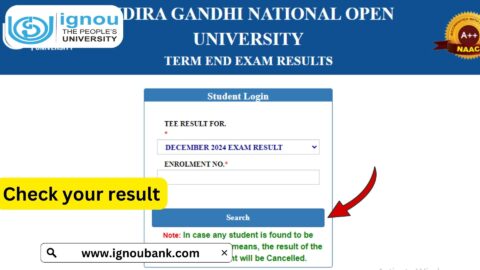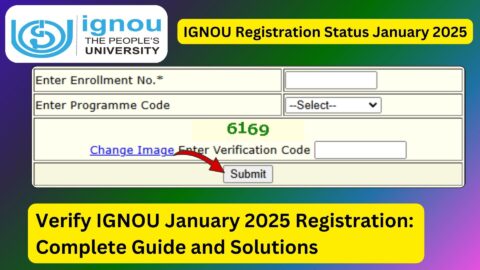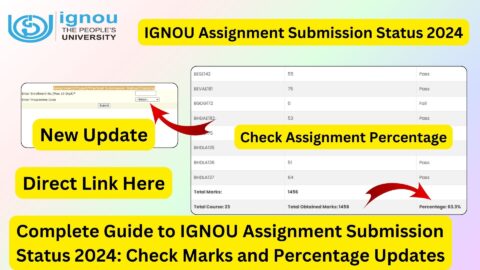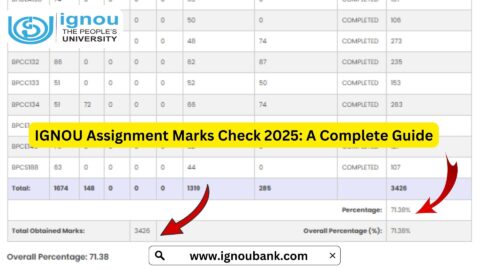IGNOU DigiLocker Login: The Government of India’s DigiLocker initiative is a revolutionary step toward a digital and paperless governance system. For students of Indira Gandhi National Open University (IGNOU), DigiLocker is an indispensable tool that provides seamless access to important academic documents such as marksheets, degree certificates, and provisional certificates. This article delves into the steps to log in to DigiLocker for IGNOU students in 2024, the benefits of using DigiLocker, troubleshooting common issues, and more.
What is DigiLocker?
DigiLocker is a cloud-based platform launched by the Government of India to provide citizens with secure access to their official documents. IGNOU students can use DigiLocker to retrieve and store digital copies of their academic credentials issued by the university. These documents are legally valid under the Information Technology Act, 2000.
Why is DigiLocker Important for IGNOU Students?
1. Instant Access to Academic Records
DigiLocker enables IGNOU students to access their marksheets, degree certificates, and other important documents anytime, anywhere.
2. Eliminates the Need for Physical Copies
Students no longer need to carry or manage physical documents. DigiLocker ensures a secure, digital repository for all your academic credentials.
3. Easy Verification
DigiLocker’s documents are digitally signed and verified, making them authentic and tamper-proof.
4. Compliance with Government Policies
With DigiLocker, IGNOU aligns with the Government of India’s vision of a paperless ecosystem.
How to Log In to DigiLocker for IGNOU Documents?
Step 1: Visit the DigiLocker Login Page
To access DigiLocker, visit the official login page: DigiLocker Login.
Step 2: Log In or Create an Account
- Existing Users:
- Enter your registered mobile number, Aadhaar number, or username.
- Provide the One-Time Password (OTP) sent to your mobile number or email.
- Click on the “Sign In” button.
- New Users:
- Click on “Sign Up” to create a DigiLocker account.
- Provide your mobile number to receive an OTP.
- Set up a username and password for future logins.
- Link your Aadhaar number for enhanced security and access to government-issued documents.
Step 3: Link Your IGNOU Enrollment Number
Once logged in, follow these steps to retrieve your IGNOU documents:
- Navigate to the “Issued Documents” section.
- Search for “IGNOU” in the list of partner organizations.
- Enter your enrollment number and other required details.
- Click on “Get Document” to fetch your marksheets or certificates.
Step 4: Save and Download Documents
Your IGNOU documents will appear in your DigiLocker account. You can download them as PDFs or share them digitally with institutions or employers.
Key Features of DigiLocker for IGNOU Students
1. Secure Document Storage
DigiLocker ensures your documents are safely stored in a cloud environment protected by robust security protocols.
2. Verified Credentials
All IGNOU documents retrieved via DigiLocker are digitally verified and accepted by universities, employers, and government bodies.
3. Hassle-Free Sharing
Students can share their documents digitally with a single click, eliminating the need for physical submissions.
4. Accessibility
DigiLocker can be accessed from any device, ensuring that your IGNOU documents are always within reach.
Troubleshooting Common Issues with DigiLocker Login
Problem 1: Unable to Log In
- Solution: Ensure you’re using the correct credentials. If you’ve forgotten your username or password, use the “Forgot Password” option to reset it.
Problem 2: OTP Not Received
- Solution: Check if your registered mobile number is active and has network coverage. Alternatively, opt for email verification if available.
Problem 3: IGNOU Documents Not Found
- Solution: Verify that you’ve entered the correct enrollment number. If the issue persists, contact IGNOU’s support team or your regional center.
Problem 4: Aadhaar Linking Issues
- Solution: Ensure your Aadhaar details are correct and linked to your mobile number for seamless integration with DigiLocker.
Benefits of Using DigiLocker for IGNOU Students
1. Streamlined Document Management
DigiLocker eliminates the hassle of managing physical documents by providing a centralized digital repository.
2. Increased Efficiency
With DigiLocker, you can access and share your documents instantly, saving time and effort.
3. Enhanced Security
The platform employs advanced encryption and security measures to protect your data from unauthorized access.
4. Eco-Friendly Solution
By reducing reliance on physical documents, DigiLocker promotes an environmentally friendly approach.
5. Official Recognition
DigiLocker documents are recognized by various government and private organizations, making them a reliable alternative to physical copies.
Tips for Using DigiLocker Effectively
- Keep Your Credentials Secure: Avoid sharing your username, password, or OTP with others.
- Update Your Mobile Number and Email: Ensure your contact details are always up to date for smooth access.
- Regularly Download Backups: Although DigiLocker is secure, keeping offline backups of important documents is a good practice.
- Check for Updates: Stay informed about new features and functionalities introduced by DigiLocker.
- Contact Support When Needed: For technical issues, reach out to DigiLocker support or IGNOU’s helpline for assistance.
Frequently Asked Questions about
Is DigiLocker mandatory for IGNOU students?
While not mandatory, DigiLocker is highly recommended for easy access and secure storage of academic credentials.
Are DigiLocker documents accepted everywhere?
Yes, DigiLocker documents are digitally signed and legally valid under the IT Act, 2000.
Can I use DigiLocker without an Aadhaar card?
Yes, you can create a DigiLocker account without Aadhaar. However, linking Aadhaar enhances functionality and document access.
What should I do if my IGNOU document is incorrect?
Contact IGNOU’s support team or your regional center to rectify the issue.
Is there any fee for using DigiLocker?
No, DigiLocker is a free service provided by the Government of India.
Conclusion
DigiLocker is a game-changer for IGNOU students, offering a secure, efficient, and eco-friendly way to manage academic credentials. By following the steps outlined in this guide, you can easily log in to DigiLocker and access your IGNOU documents. Embrace this digital transformation and enjoy the convenience of having your academic records at your fingertips.
To log in to DigiLocker, visit: DigiLocker Login.