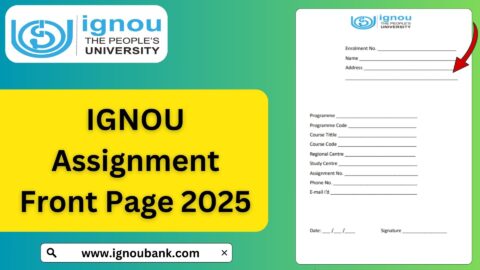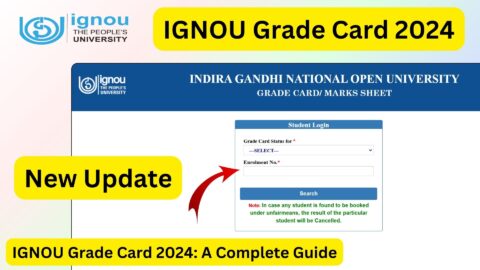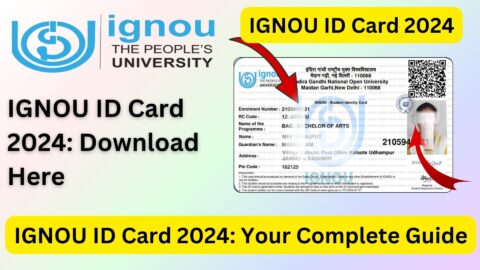IGNOU Registration Status 2024: The Indira Gandhi National Open University (IGNOU) is one of India’s most prominent educational institutions, offering a wide range of courses for students seeking flexible learning opportunities. After applying for admission, the next crucial step is to track your registration status to ensure that your enrollment process is completed successfully.
In this article, we will guide you through all the essential details about checking and understanding the IGNOU registration status for 2024, along with a step-by-step process.
What Is IGNOU Registration Status?
The registration status refers to the official confirmation of your admission by IGNOU after verifying your submitted documents, application details, and fee payment. It ensures that your enrollment process is completed and that you are officially registered for your chosen program.
Why Is It Important to Check IGNOU Registration Status?
Monitoring your registration status is vital for the following reasons:
- Confirmation of Admission: It provides confirmation that your admission process has been successfully completed.
- Verification of Details: It allows you to verify that all your personal and academic details are correctly recorded.
- Fee Payment Status: You can check whether your fee payment has been received and processed.
- Access to Study Materials: Registration confirmation enables you to access study materials, assignments, and other resources.
- Exam Eligibility: Only registered students are eligible to appear for term-end examinations.
Steps to Check IGNOU Registration Status 2024
Follow these steps to check your registration status:
Step 1: Visit the Official Registration Status Page
Go to the IGNOU registration status portal by clicking the link below:
Check IGNOU Registration Status 2024
Step 2: Enter Your Enrollment Number
- Enter your enrollment number or control number (provided during the application process).
- Select your program code from the dropdown menu.
Step 3: Submit the Details
Click on the “Submit” button to view your registration status.
Step 4: Review the Status
The portal will display the following details:
- Student Name
- Enrollment Number
- Program Code
- Regional Center
- Admission Session
- Registration Status
Step 5: Save the Confirmation
Take a screenshot or print the registration status confirmation for future reference.
Common Scenarios in IGNOU Registration Status
Here are some scenarios you might encounter while checking your status:
1. Registration Successful
- What It Means: Your admission process is complete, and you are officially enrolled.
- Next Steps: Download your ID card and access study materials.
2. Registration Under Process
- What It Means: Your application is still being reviewed.
- Next Steps: Wait for confirmation and regularly check the portal for updates.
3. Registration Rejected
- What It Means: There is an issue with your application, such as missing documents or incorrect details.
- Next Steps: Contact your regional center to resolve the issue.
4. Fee Payment Not Received
- What It Means: Your fee payment has not been processed or credited to IGNOU’s account.
- Next Steps: Check your payment details and contact IGNOU if necessary.
What to Do If Registration Status Is Not Available?
If your registration status is not displayed on the portal, follow these steps:
- Verify Your Credentials: Ensure that you are entering the correct enrollment or control number.
- Check Payment Status: Confirm that your application fee has been successfully paid.
- Contact Regional Center: Reach out to your assigned regional center for clarification.
- Wait for Processing Time: IGNOU may take a few days to update the registration status, especially during peak admission periods.
Key Details to Verify in Your Registration Status
When checking your registration status, ensure the following details are correct:
- Name: Verify that your name matches the one in your application.
- Program Code: Ensure the program code aligns with the course you applied for.
- Enrollment Number: Note your unique enrollment number, which will be used for all future interactions.
- Session Details: Check the admission session (e.g., January 2024 or July 2024).
- Regional Center: Confirm the assigned regional center for your course.
How Long Does It Take for Registration to Be Confirmed?
The registration process typically takes 7-15 working days after the application and payment submission. However, delays may occur during peak admission periods.
Common Issues and Their Solutions
Here are some common issues students face while checking their registration status and how to resolve them:
1. Incorrect Enrollment Number
- Issue: The portal does not recognize the entered number.
- Solution: Double-check the enrollment or control number provided in your email or admission receipt.
2. Technical Errors
- Issue: The website is unresponsive or displays an error message.
- Solution: Try accessing the portal during non-peak hours or use a different browser.
3. Payment Not Reflected
- Issue: The registration status shows pending payment, even after completing the transaction.
- Solution: Contact the IGNOU finance department and provide proof of payment.
4. Missing Documents
- Issue: Registration is on hold due to missing or incomplete documents.
- Solution: Upload the required documents through the student portal or submit them to your regional center.
FAQs About IGNOU Registration Status 2024
How can I check my IGNOU registration status?
Visit the official registration status portal:
Check Registration Status.
What should I do if my registration status shows “under process”?
Wait for a few days and check again. If the status doesn’t update, contact your regional center.
Can I change my program or course after registration?
Yes, program changes are possible, but they are subject to IGNOU’s rules and deadlines. Contact your regional center for details.
Why is my registration status showing “rejected”?
This could be due to missing documents, incorrect information, or payment issues. Resolve the issue by contacting your regional center.
How will I know if my registration is successful?
Your registration status will display “confirmed,” and you’ll receive an enrollment number.
Conclusion
Checking your IGNOU registration status is a crucial step in ensuring a smooth academic journey. By keeping track of your status, you can verify your enrollment details, access study materials, and become exam-ready.
Remember to check your status regularly and address any issues promptly to avoid delays.
To check your IGNOU registration status, click here:
IGNOU Registration Status 2024
Stay updated, and best wishes for your studies with IGNOU!