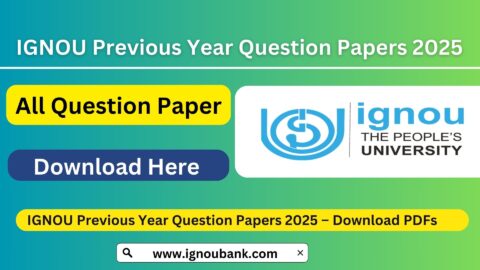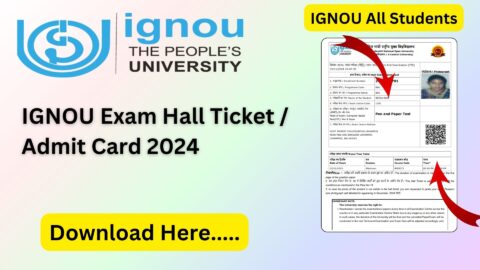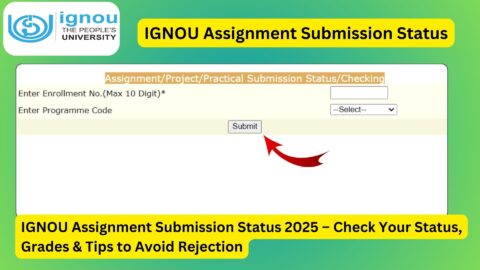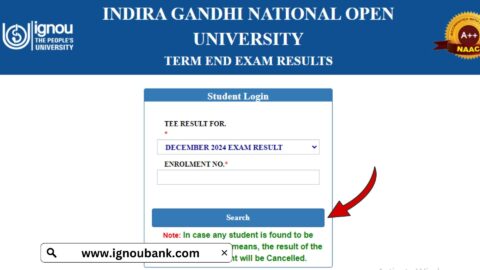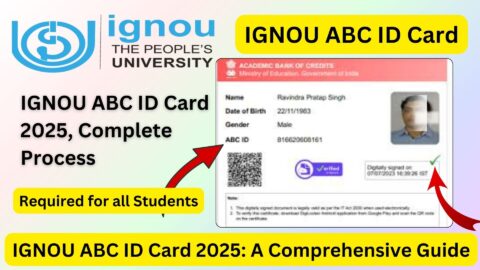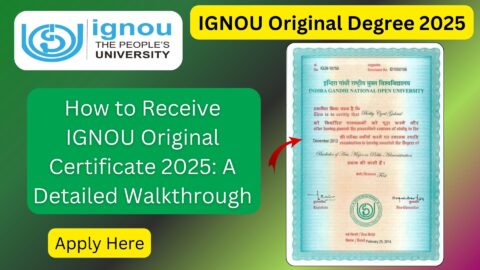IGNOU Identity Card Download 2024: The Indira Gandhi National Open University (IGNOU) is one of the most prominent institutions offering distance education in India. An IGNOU identity card is a crucial document for every enrolled student. It serves as official proof of admission and is required for various academic purposes, such as attending exams, submitting assignments, and accessing study materials.
If you are a student enrolled for the 2024 academic session, downloading your IGNOU ID card is an essential step to complete your admission process. This article provides a detailed guide on how to download your IGNOU ID card for 2024 and discusses its importance, uses, and solutions to common issues students may face during the process.
Why Is the IGNOU Identity Card Important?
The IGNOU identity card is more than just a formality—it is a mandatory document for a variety of academic and administrative tasks.
Key Uses of the IGNOU ID Card:
- Exam Entry: The ID card is required to enter the examination hall during term-end exams and practicals.
- Library Access: It acts as your library membership card, enabling you to borrow books and access study resources.
- Assignment Submission: Most study centers require you to show your ID card when submitting assignments.
- Study Center Services: From attending counseling sessions to participating in workshops, the ID card is necessary.
- Verification of Enrollment: It serves as proof of your active enrollment in IGNOU courses.
Steps to Download IGNOU Identity Card 2024
IGNOU provides an online facility for students to download their ID cards via the student portal. Follow these step-by-step instructions:
1. Visit the Official Student Portal
Go to the official IGNOU student portal: IGNOU Student Login.
2. Log in to Your Account
- Use your enrollment number as the username.
- Enter the password created during the admission process.
- If you’ve forgotten your password, click on the “Forgot Password” option to reset it.
3. Navigate to the ID Card Section
Once logged in, locate the “Services” or “Download” section. Under this, you’ll find the option to download the identity card.
4. Download the ID Card
- Click on the “Download ID Card” option.
- Save the file in PDF format to your device.
5. Print Your ID Card
Print a copy of your ID card in color for better visibility and usability. Ensure you laminate the card to keep it safe from damage.
Direct Link to Download IGNOU ID Card
For easy access, you can directly visit the following link to download your IGNOU identity card: IGNOU ID Card Download 2024.
Common Issues and Their Solutions
Issue 1: Unable to Find the ID Card Download Option
- Cause: The ID card may not be available for download immediately after admission.
- Solution: Wait for a few days and check again. If the issue persists, contact your regional center or IGNOU support.
Issue 2: Enrollment Number Not Recognized
- Cause: Errors during the admission process or incomplete admission confirmation.
- Solution: Verify your admission status on the IGNOU portal and contact the support team if needed.
Issue 3: PDF File Not Opening
- Cause: File corruption or lack of a PDF reader.
- Solution: Re-download the file or install a PDF reader like Adobe Acrobat.
Tips for Keeping Your IGNOU ID Card Safe
- Laminate the Card: To protect it from wear and tear.
- Keep a Digital Copy: Save the PDF file on your phone or email for emergencies.
- Avoid Misplacing It: Keep the card in a dedicated holder or pouch.
- Report Loss Immediately: Inform your regional center if the card is lost and request a replacement.
How to Update Your ID Card Information
If you find any incorrect details on your ID card, follow these steps to get them corrected:
- Contact your regional center and inform them about the error.
- Submit a formal application along with supporting documents (e.g., proof of correct name or program).
- Follow up with the center until the updated ID card is issued.
Importance of Regularly Checking Your Student Portal
The IGNOU student portal is a one-stop platform for managing your academic journey. Make it a habit to log in periodically to stay updated about:
- Study material dispatch.
- Assignment submission deadlines.
- Exam schedules and hall tickets.
- Grade cards and results.
FAQ about IGNOU Identity Card Download 2024
What Should I Do if I Can’t Log In to the Student Portal?
Check if your enrollment number and password are correct. If the issue persists, reset your password or contact your regional center for assistance.
Can I Download My ID Card Without a Printer?
Yes, you can download the ID card as a PDF and get it printed later at a cyber café or printing shop.
Is the Digital Copy of the ID Card Accepted for Exams?
Some exam centers may accept a digital copy on your phone, but it is strongly recommended to carry a printed copy to avoid any issues.
What If My Details Are Incorrect on the ID Card?
Contact your regional center immediately to correct any errors. This may require you to submit supporting documents.
Can I Use the Same ID Card for Multiple Years?
Yes, the same ID card is valid for the entire duration of your program unless a replacement is issued.
Conclusion
The IGNOU identity card is an essential document for every student. It not only serves as proof of enrollment but also facilitates access to various academic services. By following the simple steps outlined above, you can easily download and print your ID card for the 2024 session.
Remember, a well-maintained ID card ensures a smooth academic journey, from assignment submissions to final exams. To avoid last-minute hassles, download your ID card today and keep it safe for all your IGNOU activities.
For direct access to the ID card download portal, visit: IGNOU ID Card Download 2024.