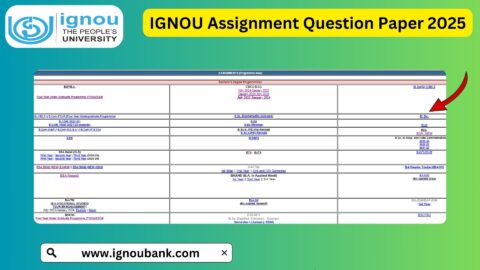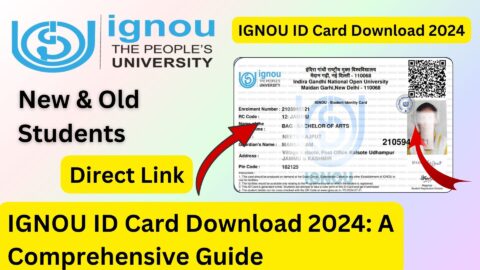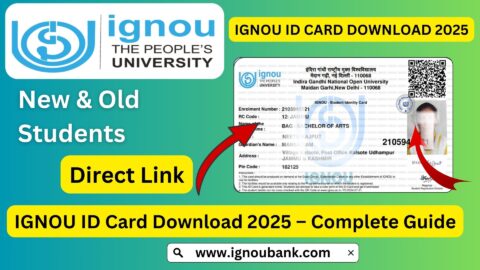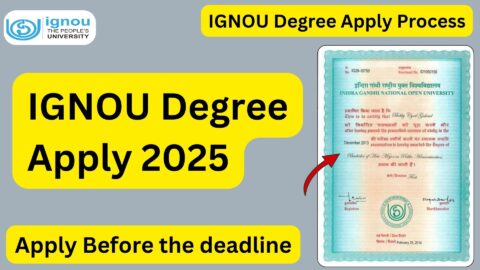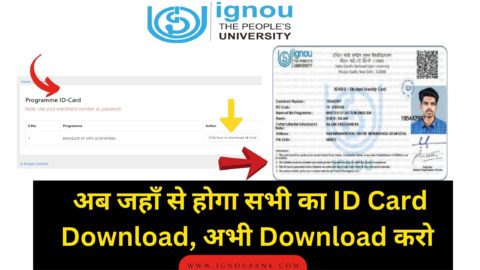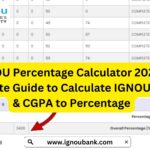IGNOU Assignment Submission Status 2024: For students enrolled at the Indira Gandhi National Open University (IGNOU), assignments are a crucial component of the learning process. Submitting assignments on time is not just mandatory but also contributes significantly to your final grades. However, after submitting your assignments, tracking their status is equally important to ensure they have been received and evaluated.
This article will guide you through everything you need to know about checking the IGNOU Assignment Submission Status for 2024, including its significance, steps to check, troubleshooting common issues, and frequently asked questions. You can check your assignment submission status using this link: IGNOU Assignment Submission Status.
Importance of Checking IGNOU Assignment Submission Status
Tracking your assignment submission status is critical for the following reasons:
- Confirmation of Submission: Verifies that your assignment has been received by the regional center or uploaded successfully online.
- Timely Resolution of Issues: Identifies if there are any discrepancies or delays in assignment processing.
- Academic Progress: Ensures that your assignments are evaluated and recorded for inclusion in your final grades.
- Avoiding Penalties: Late or missing submissions can result in penalties or loss of marks.
When to Check Assignment Submission Status?
It’s advisable to check your assignment status:
- A Week After Submission: To confirm receipt by the university.
- Periodically: Especially before the Term-End Examination (TEE) to ensure grades are updated.
- In Case of Issues: If your assignment grades are not reflecting in your results.
How to Check IGNOU Assignment Submission Status?
Checking your assignment submission status is a straightforward process. Here’s a step-by-step guide:
Step 1: Visit the Official Status Page
Go to the assignment submission status page by clicking this link: IGNOU Assignment Submission Status.
Step 2: Enter Your Credentials
You will need the following details:
- Enrollment Number: A unique 9-digit number assigned to you at the time of admission.
- Program Code: The code for your program (e.g., BA, MBA, B.Sc.).
Step 3: Click on “Submit”
After entering your details, click the “Submit” button to proceed.
Step 4: View Your Status
Your assignment submission status will be displayed, showing details like:
- Status of assignment submission (Received/Not Received).
- Assignment evaluation status.
- Marks obtained (if evaluated).
What to Do If Your Assignment Status Shows “Not Received”?
If your status shows “Not Received” even after submission, take the following steps:
- Recheck Submission Details
- Verify the date, mode, and location of your submission.
- Check for acknowledgment receipts if you submitted physically.
- Contact Your Regional Centre
- Reach out to the regional center where you submitted your assignment.
- Provide your enrollment details and proof of submission.
- Upload Online (if Applicable)
- If allowed, upload your assignment through the IGNOU online portal.
- Submit a Grievance
- Use the IGNOU Grievance Redressal Portal to report the issue and seek resolution.
Common Issues in Assignment Submission Status
1. Status Not Updated
- Cause: Delay in processing by the regional center.
- Solution: Wait for a few days and check again.
2. Grades Not Reflecting
- Cause: Assignment evaluated but not updated in the system.
- Solution: Contact your study or regional center for clarification.
3. Error in Program Code or Enrollment Number
- Cause: Incorrect details entered while checking status.
- Solution: Re-enter the correct details and try again.
How to Submit IGNOU Assignments?
1. Online Submission
- IGNOU provides an online portal for assignment submission in some cases.
- Ensure that your files are in the required format (PDF) and under the size limit.
2. Physical Submission
- Submit your handwritten assignments to your study or regional center.
- Always collect an acknowledgment receipt.
Tips for Smooth Assignment Submission
- Follow Guidelines: Adhere to IGNOU’s formatting and submission guidelines.
- Keep a Copy: Retain a photocopy or soft copy of your assignments for reference.
- Check Deadlines: Submit your assignments well before the deadline to avoid last-minute issues.
- Maintain Proof of Submission: Collect receipts or acknowledgment emails.
Assignment Evaluation and Grade Updates
Timeline for Evaluation
Assignment evaluation typically takes 2–3 weeks after submission. However, it may vary depending on the program and regional center.
Grade Updates
Once evaluated, your assignment grades will be updated in the student portal and reflected in your Term-End Examination results.
Frequently Asked Questions about IGNOU Assignment Submission Status 2024
What should I do if my assignment status shows “Not Received”?
Contact your regional center with proof of submission and submit a grievance if necessary.
Can I check the status without an enrollment number?
No, the enrollment number is mandatory to access your assignment status.
How long does it take for the status to be updated after submission?
It typically takes 7–10 days for the status to be updated in the system.
Can I submit my assignments online?
Yes, depending on your program and regional center’s guidelines, online submission may be allowed.
How can I confirm that my assignment has been evaluated?
Your evaluated status and marks will be updated in the portal. You can also contact your study center for confirmation.
Conclusion
Checking your IGNOU Assignment Submission Status for 2024 is a critical step in ensuring a seamless academic journey. By following the steps and tips outlined in this guide, you can confirm your submission and address any issues promptly.
Always stay proactive and keep track of deadlines, submission receipts, and evaluation updates. For a hassle-free way to check your assignment status, visit: IGNOU Assignment Submission Status.
Stay organized and ensure that your academic progress remains uninterrupted with IGNOU!