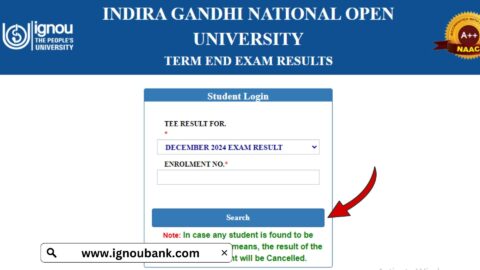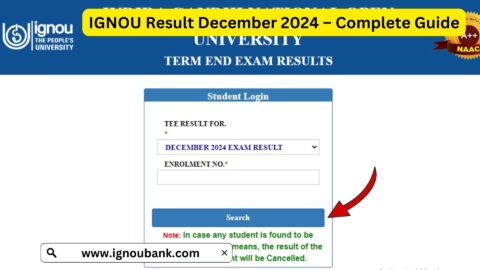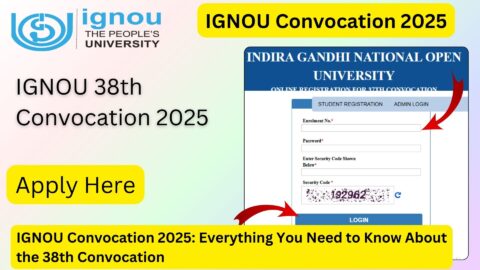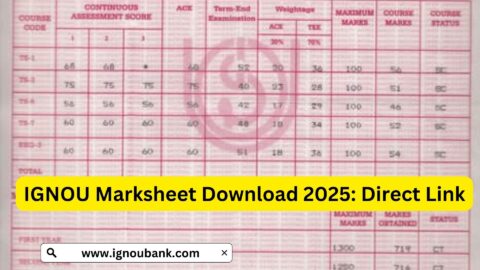The IGNOU Student Portal is an essential platform designed to provide seamless access to important resources and services for students of Indira Gandhi National Open University (IGNOU). With the advent of online learning and digital transformation, the portal has become a crucial tool for students to manage their academic activities, from course registrations to accessing study materials and submitting assignments.
In this article, we’ll explore the features, benefits, and functionality of the IGNOU Student Portal, along with a step-by-step guide on how to access and use it effectively.
What is the IGNOU Student Portal?
The IGNOU Student Portal is an online platform for IGNOU students to interact with the university’s academic and administrative services. It serves as a one-stop solution for accessing study materials, checking exam schedules, downloading hall tickets, tracking assignments, and much more.
The portal is part of IGNOU’s initiative to provide a student-friendly, digital experience and bridge the gap between students and their educational needs.
Features of IGNOU Student Portal
The portal offers a range of features designed to cater to the diverse needs of IGNOU students. Below are some of the key features:
1. Student Dashboard
The dashboard provides an overview of your academic profile, including enrolled courses, assignment status, exam schedules, and important announcements.
2. Course Registration and Admission Status
Students can check their admission status and register for new courses directly through the portal.
3. Study Materials and e-Content
Access digital study materials, e-books, and course-related content in a downloadable format.
4. Assignment Submission
Submit your assignments online and track the submission status effortlessly.
5. Exam Hall Ticket and Results
Download your exam hall ticket and check your term-end examination results.
6. Payment and Fee Receipts
Pay course fees, re-registration fees, and download payment receipts through the portal.
7. Communication with Faculty
Interact with your course coordinators and faculty members for academic guidance.
8. Updates and Notifications
Stay updated with the latest notifications about exams, admissions, and other academic activities.
How to Access the IGNOU Student Portal?
Follow these steps to access the IGNOU Student Portal:
- Visit the Official Link
Go to the official IGNOU Student Portal: IGNOU Student Portal Login - Login Credentials
- Enter your Enrollment Number.
- Enter your Password (usually sent to your registered email during admission).
- First-Time Users
- If you are a new student, you need to create a password. Click on the “Forgot Password” or “Activate Account” link, and follow the instructions.
- Access Your Dashboard
Once logged in, you will be directed to your personalized dashboard.
Step-by-Step Guide to Using the IGNOU Student Portal
1. Update Your Profile
- After logging in, update your personal and academic details to ensure accuracy.
- Upload a passport-sized photograph and signature if required.
2. Check Admission and Course Details
- Navigate to the “My Courses” section to verify your enrolled programs and subjects.
- Download the confirmation letter for admission, if needed.
3. Download Study Materials
- Go to the “Study Material” section.
- Select your program and course to download e-books and other resources.
4. Submit Assignments
- Navigate to the “Assignment” tab.
- Upload your completed assignments in the prescribed format.
5. Pay Fees Online
- Go to the “Payment” section.
- Pay your course fees, re-registration fees, or examination fees securely through the portal.
6. Check Exam and Result Updates
- View your exam schedule and download hall tickets from the “Exam” section.
- After the term-end examinations, check your results in the “Result” tab.
Benefits of Using the IGNOU Student Portal
- Convenience: Access all academic and administrative services from the comfort of your home.
- Time-Saving: Avoid long queues and delays by managing tasks like fee payment, assignment submission, and more online.
- Transparency: Track the status of your assignments, exams, and results in real time.
- Resource Availability: Easily access study materials, notifications, and updates at any time.
- Secure Transactions: Make fee payments securely without any hassle.
Common Issues and Solutions
1. Forgot Password
- Click on the “Forgot Password” option.
- Enter your enrollment number and registered email ID to reset your password.
2. Login Problems
- Ensure your enrollment number and password are entered correctly.
- Clear your browser cache or try accessing the portal in incognito mode.
3. Missing Study Materials
- Check if your course details are updated correctly in the portal.
- Contact your regional center if the issue persists.
4. Assignment Not Uploaded
- Ensure the file size and format meet the portal’s requirements.
- Try uploading during non-peak hours to avoid server overload.
Tips for Using the IGNOU Student Portal Effectively
- Bookmark the Portal Link
Save the official portal link in your browser for quick access. - Keep Login Credentials Safe
Store your enrollment number and password securely. - Check Regular Updates
Log in frequently to stay informed about deadlines and announcements. - Maintain Backup Copies
Keep copies of your submitted assignments, payment receipts, and study materials for future reference. - Use Compatible Devices
Access the portal using updated browsers like Chrome, Firefox, or Edge for a smooth experience.
Frequently Asked Questions about IGNOU Student Portal 2024
What is the IGNOU Student Portal used for?
The portal is used for accessing study materials, submitting assignments, paying fees, checking results, and staying updated on academic activities.
How do I activate my IGNOU Student Portal account?
If you’re a first-time user, click on the “Forgot Password” option, and follow the instructions to set your password.
What should I do if my enrollment number is not recognized?
Contact your regional center or IGNOU helpline for assistance.
Can I access the portal on my mobile phone?
Yes, the portal is mobile-friendly and can be accessed through smartphones.
How do I download my IGNOU ID card from the portal?
Login to the portal, navigate to the “ID Card” section, and download your ID card in PDF format.
Conclusion
The IGNOU Student Portal is an indispensable tool for every IGNOU student in 2024. From simplifying administrative tasks to providing essential academic resources, the portal ensures a streamlined and efficient learning experience.
If you are an IGNOU student, make the most of this platform to manage your academic journey effectively. Bookmark the official portal link and log in regularly to stay updated on your coursework and university activities.
Access the IGNOU Student Portal here: https://ignou.samarth.edu.in/index.php/site/login