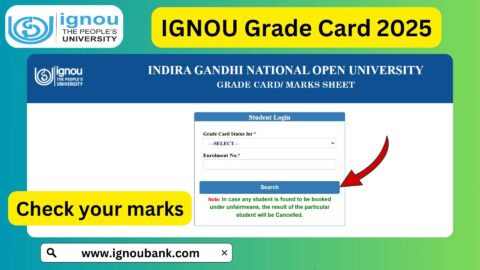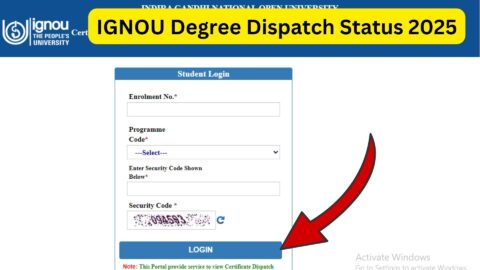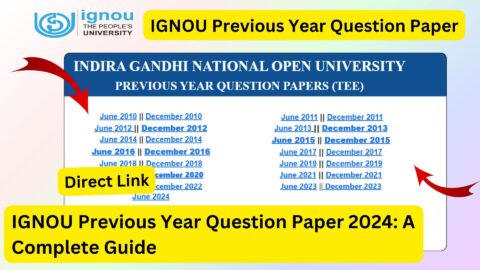IGNOU Re Registration Last Date 2025: The Indira Gandhi National Open University (IGNOU) is one of the largest distance learning institutions in the world, providing quality education to millions of students. A key aspect of continuing your academic journey at IGNOU is the re-registration process, which allows students to enroll for the next semester or academic year.
If you’re an IGNOU student looking to complete your re-registration for 2025, this article will provide you with all the necessary details, including the last date, steps for re-registration, important guidelines, and where to check your registration status.
Last Date for Re-Registration:
The last date to complete your IGNOU re-registration for the January 2025 session is 31st January 2025.
What is Re-Registration in IGNOU?
Re-registration refers to the process of enrolling for the next academic semester or year in your ongoing program. Unlike fresh admission, re-registration is for existing students who have already been admitted to a program and need to continue their studies.
Why is Re-Registration Important?
- Continuation of Studies: Ensures you remain enrolled in your program.
- Timely Progression: Avoids delays in completing your degree or diploma.
- Access to Study Material: Enables access to updated study material and assignments.
- Eligibility for Exams: Without re-registration, you won’t be able to appear for the Term-End Examinations (TEE).
Key Highlights of IGNOU Re-Registration 2025
| Details | Information |
|---|---|
| Session | January 2025 |
| Re-Registration Last Date | 31st January 2025 |
| Eligibility | Existing IGNOU Students |
| Mode of Re-Registration | Online |
| Website | IGNOU Online Re-Registration |
Steps to Complete IGNOU Re-Registration 2025
Follow these steps to successfully complete your re-registration:
Step 1: Visit the Official Website
Go to the official IGNOU re-registration portal:
https://onlinerr.ignou.ac.in/
Step 2: Log in to Your Account
- Use your registered username and password to log in.
- If you don’t remember your credentials, use the “Forgot Password” option to reset them.
Step 3: Select Your Program
- After logging in, choose the program you are currently enrolled in.
- Ensure that you select the correct program code and name.
Step 4: Fill in the Required Details
- Update any personal information if required.
- Review the courses you need to re-register for.
Step 5: Make Payment
- Pay the re-registration fee online using one of the available payment methods, such as:
- Debit Card
- Credit Card
- Net Banking
- UPI
Step 6: Confirmation
- Once payment is successful, you will receive a confirmation email and SMS.
- Download and save the confirmation receipt for future reference.
How to Check IGNOU Re-Registration Status 2025
After completing the re-registration process, it’s essential to check the status to ensure everything is in order.
Steps to Check Status:
- Visit the IGNOU Re-Registration Status page:
Check Re-Registration Status 2025 - Enter your enrollment number and program code.
- Click on the “Submit” button to view your status.
Important Guidelines for IGNOU Re-Registration 2025
- Check Eligibility:
Ensure you have completed the minimum requirements for the current semester or year. - Timely Payment:
Pay the re-registration fee before the deadline to avoid penalties. - Correct Information:
Double-check your details, including program code and courses, before submitting. - Avoid Last-Minute Rush:
Complete the process well before 31st January 2025 to avoid technical glitches. - Keep Records:
Save a copy of the payment receipt and confirmation email.
Common Mistakes to Avoid
- Missing the Deadline:
Late re-registration can delay your academic progress. - Incorrect Course Selection:
Selecting the wrong courses may result in additional fees or delays. - Using Unofficial Links:
Always use the official IGNOU website for re-registration to avoid fraud. - Incomplete Payment:
Ensure the payment is successful and confirmed before logging out.
Important Links and Information
| Purpose | Link/Information |
|---|---|
| Re-Registration Portal | IGNOU Re-Registration Portal |
| Re-Registration Status | Check Status |
| IGNOU Official Website | www.ignou.ac.in |
| Student Support | Contact Help Desk |
| Study Material (eGyankosh) | Access eGyankosh |
| Assignment Submission Guidelines | View Guidelines |
| Term-End Examination Details | Check Exam Details |
| Regional Center Locator | Find Regional Centers |
Frequently Asked Questions about IGNOU Re Registration Last Date 2025
Can I re-register offline?
No, the re-registration process is entirely online through the IGNOU portal.
What happens if I miss the re-registration deadline?
Missing the deadline may result in a delay in your academic session, and you may have to wait for the next cycle to re-register.
Can I modify my course selection after re-registration?
No, once the re-registration is completed, course selection cannot be changed.
Is there a late fee for re-registration?
IGNOU typically does not allow re-registration after the deadline. Ensure you complete the process by 31st January 2025.
How can I confirm my re-registration?
You will receive a confirmation email and SMS after successful re-registration. You can also check your status on the IGNOU portal.
Conclusion
Re-registration is an essential process for IGNOU students to continue their academic journey. By completing your re-registration before the 31st January 2025 deadline, you can avoid delays and stay on track with your studies.
Use the official portal and follow the steps mentioned in this guide to ensure a smooth and hassle-free experience. Remember to check your re-registration status after submission for confirmation.
Complete Your IGNOU Re-Registration Now
Prepare well and stay ahead in your academic journey!