IGNOU Assignment Submission Link 2025: The assignment submission process is a critical aspect of the academic journey for students enrolled in the Indira Gandhi National Open University (IGNOU). It allows students to submit their coursework and assignments as part of their academic requirements. This article provides a detailed guide about the assignment submission process for 2025, including its importance, step-by-step instructions, and essential tips for a hassle-free submission.
Although the official IGNOU assignment submission link for 2025 is yet to be activated, this article will help you prepare in advance and stay informed.
Why Are Assignments Important in IGNOU?
Assignments play a significant role in the IGNOU evaluation process. Here’s why they are essential:
- Weightage in Evaluation: Assignments carry a substantial percentage of marks and contribute to your final grade.
- Understanding Course Material: They encourage students to engage with study materials and enhance their understanding.
- Eligibility for Exams: Assignment submission is mandatory to appear for the Term-End Examination (TEE).
- Skill Development: Writing assignments develops critical thinking and writing skills.
Assignment Submission Process for IGNOU 2025
The assignment submission link for 2025 will be activated on the official IGNOU portal. Here’s how you can submit your assignments once the link is live:
Step-by-Step Guide to Online Submission
Step 1: Prepare Your Assignment
- Download the latest assignment questions from the official IGNOU website.
- Write the answers by hand or type them if your study center allows typed submissions.
- Ensure all answers are comprehensive and relevant to the questions.
Step 2: Scan the Assignments
- Use a scanning app or device to create clear PDF files of your handwritten assignments.
- Save each course’s assignment as a separate PDF file.
- Name the files appropriately (e.g., EnrollmentNumber_CourseCode.pdf).
Step 3: Visit the Official Portal
Once the submission link is active, visit the official IGNOU assignment submission portal.
- Official website: IGNOU Website
Step 4: Log In to Your Account
- Use your enrollment number, program code, and registered credentials to log in.
Step 5: Upload the Assignments
- Navigate to the “Assignment Submission” section.
- Upload the PDFs for each course as instructed.
- Ensure the file names and uploaded documents match the course codes.
Step 6: Submit and Download Acknowledgment
- Double-check the uploaded files before submission.
- Click on the “Submit” button.
- Download the acknowledgment receipt for future reference.
Offline Submission Process
If the online submission option is not available, students may need to submit their assignments offline. Follow these steps for offline submission:
- Write Assignments as per Guidelines: Use A4-sized paper and write answers neatly.
- Fill Assignment Cover Sheet: Provide accurate details, such as your enrollment number, program code, and course code.
- Submit to Study Center: Visit your designated IGNOU study center and submit the assignments.
- Collect Receipt: Obtain a submission receipt as proof.
Tips for Successful Assignment Submission
- Adhere to Deadlines: Ensure you submit assignments before the last date to avoid disqualification.
- Follow Formatting Guidelines: Write answers legibly, and include your details on the cover sheet.
- Keep Copies: Retain scanned copies or photocopies of your assignments for your records.
- Contact Regional Centers for Queries: If you face issues, reach out to your regional center for assistance.
Key Dates for IGNOU Assignment Submission 2025
| Event | Tentative Dates |
|---|---|
| Assignment Question Upload | January 2025 |
| Activation of Submission Link | To Be Announced |
| Last Date for Submission | 30th April 2025 |
What to Do If the Submission Link is Not Activated?
If the assignment submission link is not activated, follow these steps:
- Check Notifications: Regularly check the IGNOU website for updates.
- Contact Study Center: Verify the submission process with your study center.
- Prepare in Advance: Complete your assignments well in advance to avoid last-minute rush.
- Offline Submission: If instructed, submit assignments offline to your study center.
Common Challenges and Solutions
1. Incomplete Submission Process
- Issue: Network failure or incorrect file format.
- Solution: Retry uploading after ensuring proper file format and stable connectivity.
2. Incorrect Course Code
- Issue: Uploading assignments under the wrong course code.
- Solution: Double-check file names and codes before submission.
3. Missing Deadline
- Issue: Late submission due to lack of preparation.
- Solution: Stay updated with deadlines and plan your work accordingly.
Important Links and Information
Below is a table with important links and information to help you with assignment submission:
| Purpose | Link/Information |
|---|---|
| IGNOU Assignment Submission Portal | Link to be activated soon |
| Official IGNOU Website | IGNOU Website |
| Assignment Question Papers | Assignment Questions |
| IGNOU Regional Center Locator | Find Your Regional Center |
| Assignment Guidelines | Refer to your program handbook or contact study center |
FAQ about IGNOU Assignment Submission Link 2025
What is the official link for IGNOU assignment submission in 2025?
The official assignment submission link for 2025 is not yet activated. Keep checking the IGNOU Website for updates.
Can I submit my assignments offline if the online link is not available?
Yes, if the online submission portal is not active, you can submit your assignments offline at your designated study center. Ensure to follow the proper guidelines for offline submission.
How can I download the assignment questions for 2025?
You can download the assignment questions from the IGNOU Assignment Question Papers page.
What should I do if the assignment submission link is not working?
Refresh the page or try using another browser.
Ensure a stable internet connection.
Contact your regional center for support if the issue persists.
Is there a fee for assignment submission?
No, there is no separate fee for submitting assignments. It is included in the program fee.
What is the deadline for IGNOU assignment submission in 2025?
The last date for assignment submission in 2025 will be announced by IGNOU. Students are advised to complete and submit their assignments well before the deadline.
How can I confirm if my assignments have been submitted successfully?
For online submission: Download and save the acknowledgment receipt after submission.
For offline submission: Collect a stamped receipt from your study center as proof.
Can I resubmit an assignment if I have already submitted it once?
No, once an assignment is submitted, it cannot be resubmitted. Make sure to review your work thoroughly before submission.
What happens if I miss the assignment submission deadline?
Missing the deadline may disqualify you from appearing in the Term-End Examination (TEE). You may need to submit the assignment in the next session, delaying your academic progress.
How can I check my assignment marks?
After evaluation, you can check your assignment marks on the IGNOU Assignment Marks Portal.
Conclusion
The assignment submission process is a crucial part of your academic journey with IGNOU. While the official online submission link for 2025 is yet to be activated, students should prepare their assignments diligently and stay updated with official notifications. Whether you’re submitting assignments online or offline, adhering to deadlines and following guidelines is essential for a smooth process.
Keep checking the official IGNOU website for updates on the assignment submission link and ensure you complete the process on time. For further assistance, always reach out to your regional center or IGNOU support channels.


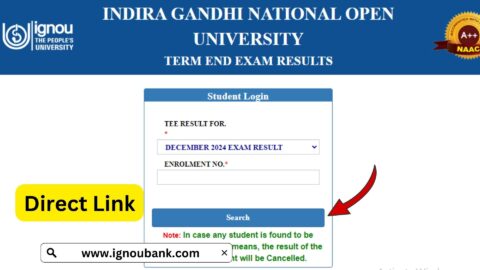
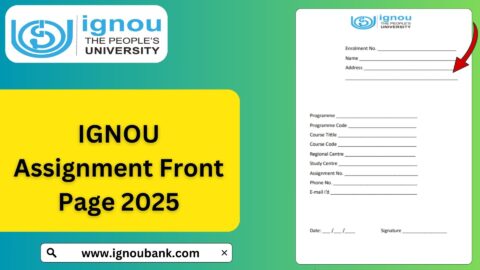
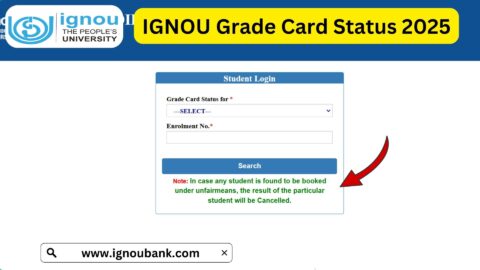
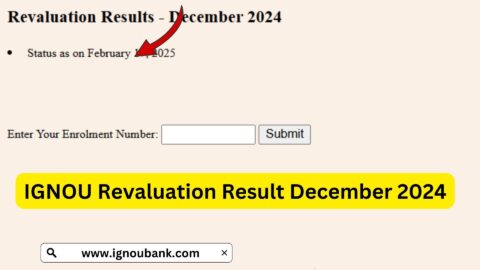






BPSE181