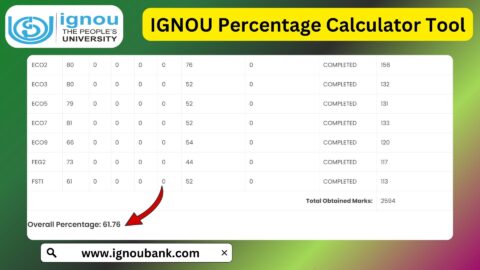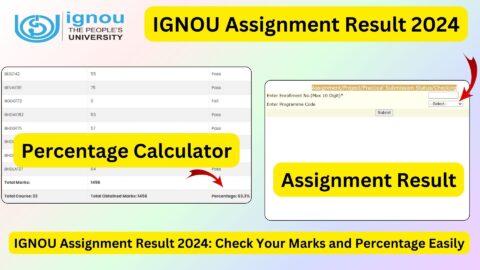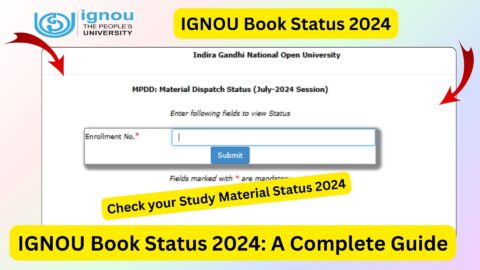IGNOU ID Card Download 2025: Indira Gandhi National Open University (IGNOU) provides its students with an identity card (ID card), which is an essential document for accessing various university services. The IGNOU ID card serves as proof of enrollment and is required for attending classes, examinations, library access, and other university-related activities.
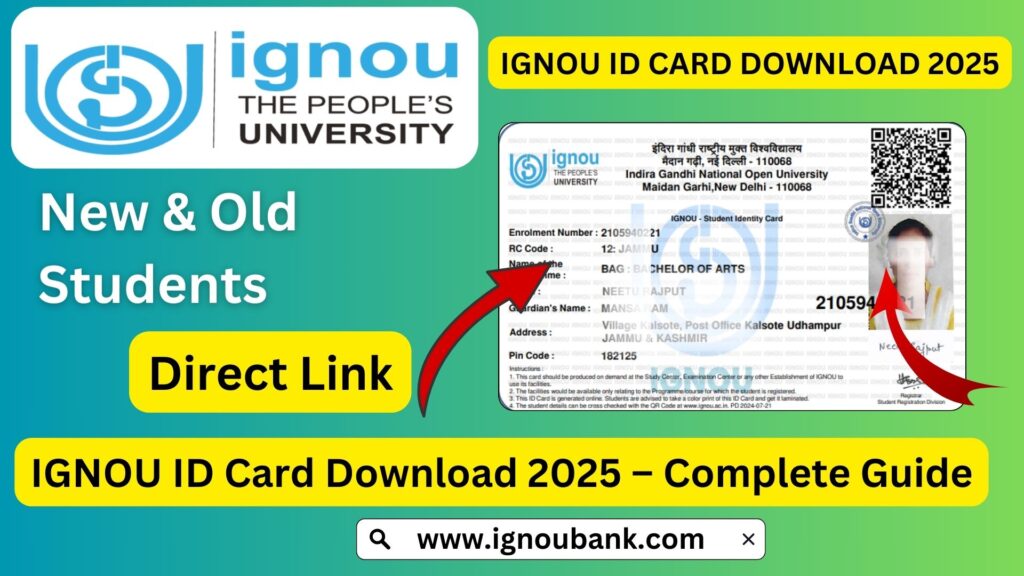
In this article, we will cover everything you need to know about downloading the IGNOU ID Card 2025, its importance, steps to download, troubleshooting issues, and frequently asked questions.
Why is the IGNOU ID Card Important?
The IGNOU ID card is crucial for students because:
- It serves as a valid identity proof for IGNOU students.
- It is required for appearing in term-end examinations (TEE).
- It grants access to IGNOU’s regional centers, study centers, and library.
- It is necessary for online and offline student support services.
- It ensures authentication while availing IGNOU student benefits.
How to Download IGNOU ID Card 2025
Follow the steps below to download your IGNOU ID Card 2025:
Step 1: Visit the Official Download Page
Go to the IGNOU ID Card Download Portal:
Click Here to Download IGNOU ID Card
Step 2: Log in to Your IGNOU Account
- Enter your Enrollment Number.
- Select your Program Code from the drop-down menu.
- Enter your Date of Birth.
- Solve the CAPTCHA and click on Login.
Step 3: Download Your ID Card
- After successful login, locate the “Download ID Card” option.
- Click on the download button.
- Your ID card will be downloaded in PDF format.
- Open the file and take a printout for future use.
What to Do If You Face Issues Downloading the IGNOU ID Card?
Sometimes, students may face difficulties while downloading the IGNOU ID Card. Below are some common issues and their solutions:
1. Invalid Enrollment Number
- Double-check the enrollment number you entered.
- Ensure you are entering the correct program code.
- Contact your regional center if the problem persists.
2. Forgot Password
- Click on “Forgot Password” on the login page.
- Follow the instructions to reset your password.
- Use the new password to log in and download your ID card.
3. Technical Issues on Website
- Try accessing the website using a different browser.
- Clear your browser cache and cookies.
- Attempt downloading the ID card during non-peak hours.
4. Details Not Found
- Newly admitted students might need to wait a few days for their details to be updated.
- If the issue persists, contact IGNOU Support.
How to Print and Use the IGNOU ID Card?
After downloading your IGNOU ID Card, follow these steps:
- Print the ID card on an A4 sheet in color or black & white.
- Laminate the card to protect it from damage.
- Always carry your IGNOU ID card while visiting study centers or appearing for exams.
- Do not share or misuse your IGNOU ID card.
Important Links and Information
| Description | Link/Information |
|---|---|
| IGNOU ID Card Download Page | Click Here |
| IGNOU Official Website | www.ignou.ac.in |
| IGNOU Student Login | Click Here |
| IGNOU Regional Centers List | Click Here |
| IGNOU Helpline & Support | Click Here |
| IGNOU Admission Status | Click Here |
| IGNOU Term-End Exam Hall Ticket | Click Here |
FAQ about IGNOU ID Card Download 2025
Can I download my IGNOU ID card multiple times?
Yes, you can download and print your IGNOU ID card as many times as needed.
What should I do if my IGNOU ID card has incorrect details?
Contact your regional center immediately and request a correction.
Do I need to carry a physical copy of the IGNOU ID card?
Yes, IGNOU requires students to carry a printed and laminated ID card for verification.
Can I use the soft copy of the IGNOU ID card for exams?
No, IGNOU strictly mandates a hard copy of the ID card for term-end examinations.
I lost my printed ID card. What should I do?
You can log in to your student portal and download it again.
Conclusion
The IGNOU ID Card 2025 is an essential document for students enrolled at the university. By following the simple steps outlined above, you can easily download and print your ID card without any hassle. In case of any issues, you can use the provided links for further assistance.
For the latest updates, always refer to the official IGNOU website and student portal. Happy learning at IGNOU!