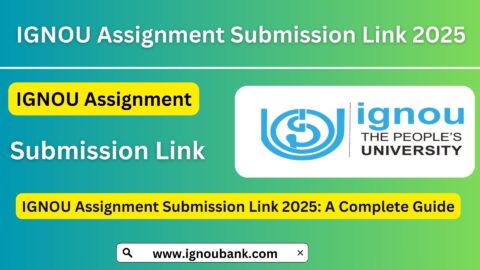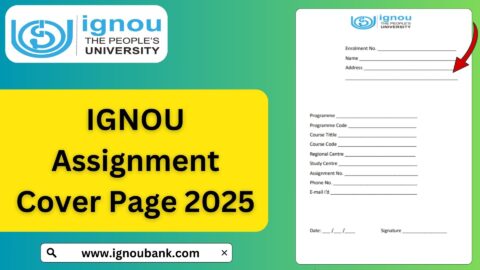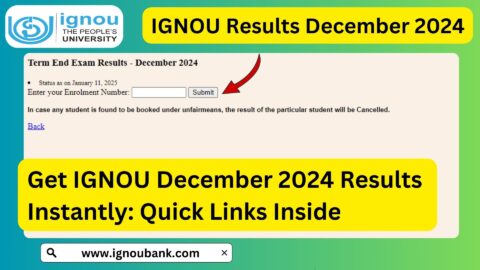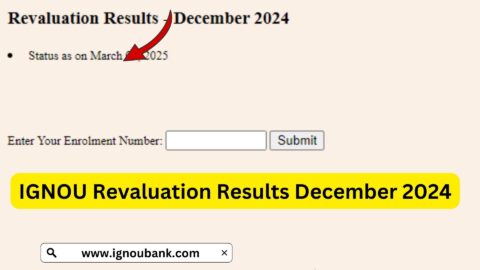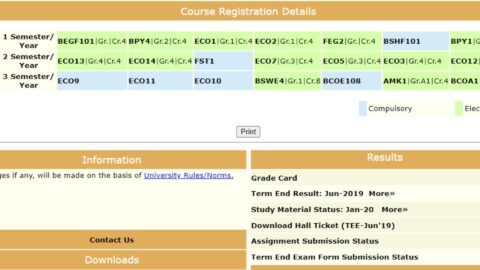IGNOU Student Portal 2025: The Indira Gandhi National Open University (IGNOU) provides an online Student Portal that allows students to access various academic services, including course registration, assignment submission, exam forms, results, and much more. The IGNOU Student Portal 2025 is a one-stop platform for students to manage their studies efficiently.
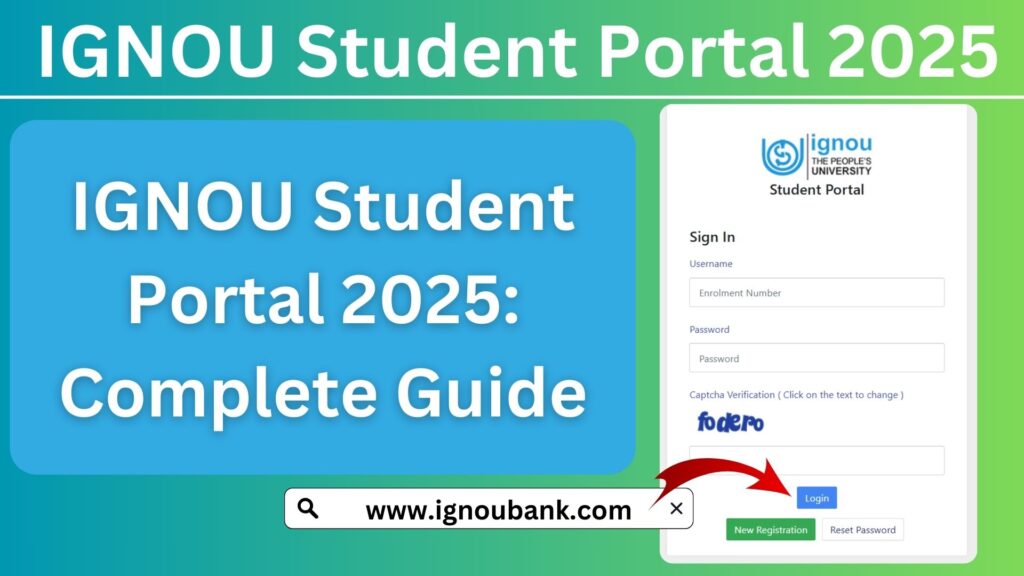
In this article, we will provide a detailed guide on how to use the IGNOU Student Portal 2025, including the login process, features, benefits, troubleshooting steps, and other essential details.
What is the IGNOU Student Portal?
The IGNOU Student Portal is an official online platform designed for students enrolled in various programs at the university. The portal provides access to important academic services such as:
- Course Registration
- Assignment Submission
- Exam Form Filling
- Admit Card Download
- Study Material Access
- Grade Card and Results Checking
- Re-Registration Process
Students can log in to the portal using their Enrollment Number and Password to manage their academic activities conveniently.
How to Login to IGNOU Student Portal 2025?
To access the IGNOU Student Portal, follow these simple steps:
- Visit the official portal: IGNOU Student Portal
- Enter your Enrollment Number: Ensure you enter the correct 9 or 10-digit number assigned at the time of admission.
- Enter Password: Use the password set during the registration process.
- Click on ‘Login’: This will redirect you to your student dashboard.
Note: If you are logging in for the first time, you might need to reset your password by clicking on the “Forgot Password” option.
Features of IGNOU Student Portal 2025
The student portal is designed to provide a seamless academic experience. Here are some of its key features:
1. Course Registration & Re-Registration
Students can register for new courses and apply for re-registration in the upcoming semesters directly from the portal.
2. Download Study Material
The portal provides access to e-study materials, including books and video lectures.
3. Assignment Submission
Students can check their assignment status and submit assignments online.
4. Examination Form & Admit Card
The portal allows students to apply for term-end exams and download their admit cards once released.
5. Results & Grade Card
Students can check their results and download their grade cards directly from the portal.
6. Student Support Services
The portal offers student grievance redressal, contact details of study centers, and updates on IGNOU notifications.
How to Reset Password for IGNOU Student Portal?
If you forget your password, follow these steps:
- Visit the login page: IGNOU Student Portal
- Click on “Forgot Password”
- Enter your Enrollment Number and registered email address
- Follow the instructions sent to your email to reset your password
Troubleshooting Login Issues
If you are facing difficulties logging in, consider these troubleshooting tips:
- Ensure you are using the correct enrollment number
- Reset your password if you forgot it
- Clear browser cache and cookies
- Try using a different browser or device
- Contact IGNOU’s student support if the problem persists
Important Links and Information
To help you navigate IGNOU’s online services easily, refer to the table below:
| Service | Link |
|---|---|
| IGNOU Student Portal Login | Click Here |
| IGNOU Official Website | Click Here |
| IGNOU Exam Form | Click Here |
| IGNOU Study Material | Click Here |
| IGNOU Assignment Status | Click Here |
| IGNOU Grade Card | Click Here |
| IGNOU Re-Registration | Click Here |
| IGNOU Student Support | Click Here |
FAQ about IGNOU Student Portal 2025
What should I do if I forget my Enrollment Number?
You can retrieve your enrollment number by checking your admission confirmation email or logging into your registered email account where IGNOU sent your admission details.
How long does it take to reset my password?
Password reset emails are usually sent instantly. If you do not receive it within 10-15 minutes, check your spam folder or retry the process.
Can I update my personal details through the IGNOU Student Portal?
Yes, you can update some personal details like email and contact number. However, for major changes, you need to contact your regional center.
What should I do if the IGNOU Student Portal is not loading?
Try clearing your browser cache, switching to a different browser, or checking your internet connection. If the issue persists, wait for some time as it might be a temporary server issue.
Can I access the IGNOU Student Portal on my mobile?
Yes, the portal is mobile-friendly and can be accessed via a smartphone browser.
Conclusion
The IGNOU Student Portal 2025 is an essential tool for students pursuing education at IGNOU. It simplifies academic processes by providing online access to study materials, assignments, results, and other key services. By following the steps mentioned in this article, students can efficiently manage their academic journey at IGNOU.
For the latest updates and notifications, always refer to the official IGNOU website and keep your login credentials secure. If you face any issues, do not hesitate to contact IGNOU’s support team for assistance.
For direct access to the IGNOU Student Portal, Click Here.