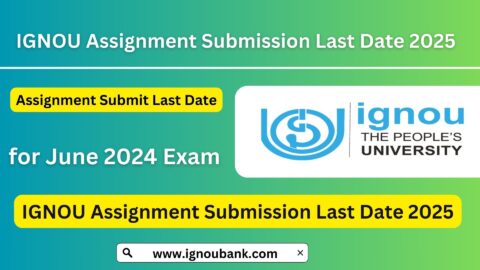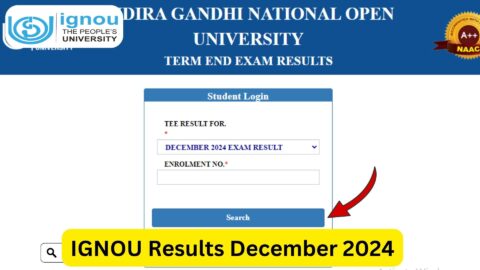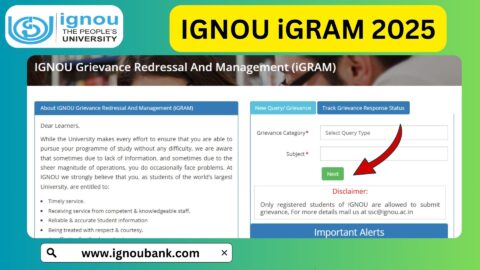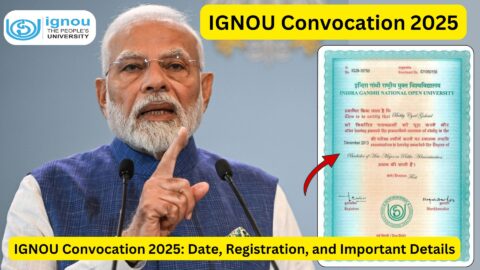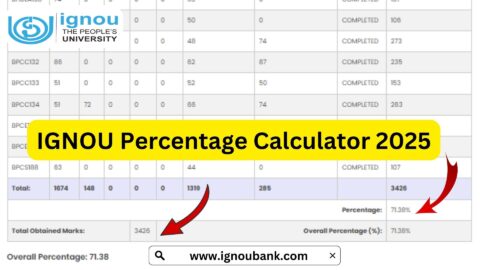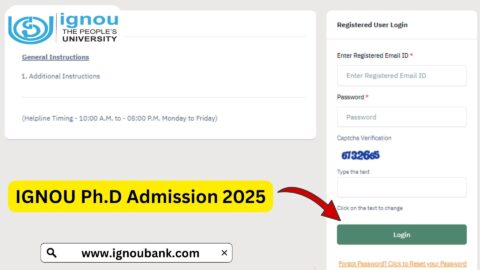IGNOU Assignment Submission Link 2025: The Indira Gandhi National Open University (IGNOU) requires students to submit assignments as a crucial component of their academic evaluation. These assignments contribute significantly to the final grades, making their timely submission essential. For the year 2025, IGNOU has continued its online submission process, allowing students to submit their assignments digitally.
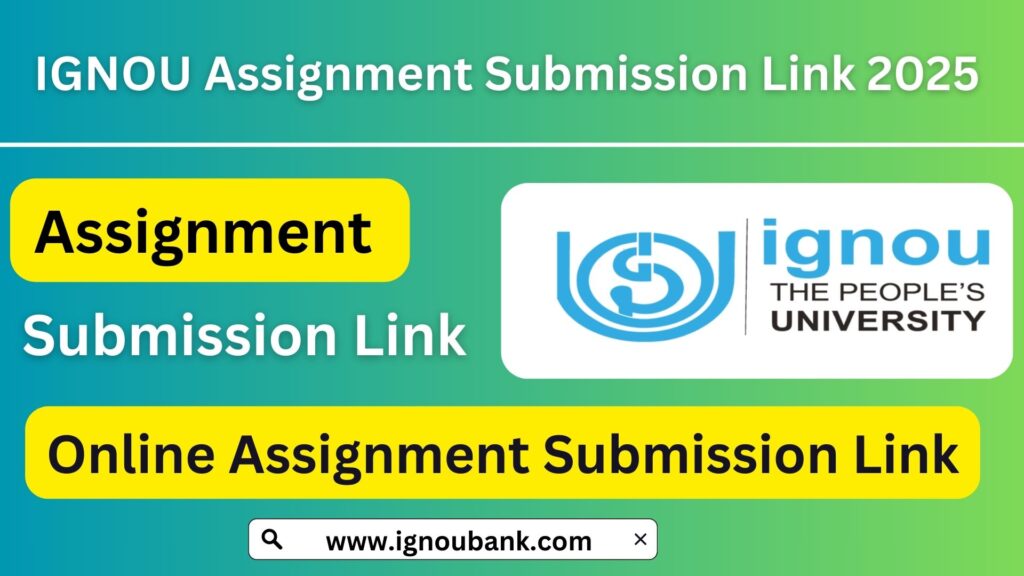
If you are an IGNOU student looking for the correct way to submit your assignments, this article provides a step-by-step guide, along with the official IGNOU Assignment Submission Link 2025.
Why is IGNOU Assignment Submission Important?
IGNOU assignments serve as a medium to assess students’ understanding of the course material. Their importance includes:
- Contributing to 30% of the final grade.
- Providing continuous evaluation.
- Allowing students to earn eligibility for Term-End Examinations (TEE).
How to Submit IGNOU Assignments Online?
Follow these steps to successfully submit your assignments online:
- Visit the IGNOU Assignment Submission Portal
Click Here to Submit IGNOU Assignment 2025 - Enter Enrollment Number
- Provide your 9 or 10-digit enrollment number correctly.
- Select the Program Code
- Choose the program for which you are submitting the assignment.
- Upload the Assignment Files
- Ensure that each assignment file is in PDF format.
- File size should not exceed 100 MB per file.
- Provide Personal Details
- Enter your name, contact details, and subject codes correctly.
- Submit the Assignment
- Click the Submit button and note the acknowledgment receipt.
- Save the Confirmation
- Keep a screenshot or download the submission receipt for future reference.
Key Guidelines for IGNOU Assignment Submission 2025
Before submitting your assignments, keep the following points in mind:
- Assignments must be handwritten and scanned properly.
- File names should follow this format:
EnrollmentNumber_CourseCode.pdf. - Ensure clarity and legibility of the scanned document.
- Cross-check the submission deadline to avoid rejection.
- Contact your regional center if you face issues while submitting.
Important IGNOU Assignment Submission Deadlines 2025
| Assignment Type | Last Date to Submit |
|---|---|
| January 2025 Session | 31st March 2025 |
| July 2025 Session | 30th September 2025 |
| Re-Registered Students | As per guidelines |
| Term-End Exam Candidates | At least one month before the exams |
How to Check IGNOU Assignment Submission Status?
After submitting the assignment, students can track the status by following these steps:
- Visit the IGNOU Assignment Status Page
Click Here to Check Assignment Status - Enter your Enrollment Number and Program Code.
- Click on Submit, and the current status will be displayed.
What Happens After Assignment Submission?
- Assignments are evaluated by IGNOU faculty and tutors.
- Marks are updated in the IGNOU Grade Card.
- If rejected, resubmission may be allowed within a stipulated time.
Common Issues & Solutions
| Issue | Solution |
| Submission link not working | Try accessing from a different browser or device. |
| File size too large | Compress the PDF file and re-upload. |
| Incorrect enrollment number | Verify and enter the correct details. |
| No confirmation received | Check spam folder for email confirmation. |
| Assignment status not updated | Wait for 4-6 weeks and recheck. |
Important Links & Information
| Description | Link |
| Submit IGNOU Assignment 2025 | Click Here |
| Check IGNOU Assignment Status | Click Here |
| IGNOU Official Website | Click Here |
| IGNOU Grade Card 2025 | Click Here |
| IGNOU Date Sheet June 2025 | Click Here |
Frequently Asked Questions about IGNOU Assignment Submission Link 2025
Where do I submit my IGNOU assignment online?
Students can submit their assignments through the official portal: IGNOU Assignment Submission 2025.
What format should my IGNOU assignment be in?
Assignments must be submitted in PDF format with a size limit of 100 MB per file.
What if I miss the assignment submission deadline?
Missing the deadline can result in a delay in your Term-End Examination eligibility. Contact your regional center for possible extensions.
How do I check if my assignment has been accepted?
You can track the assignment submission status on this page: Check Assignment Status.
Can I submit assignments via email?
Some regional centers accept assignments via email, but the official method is through the online portal.
Conclusion
Submitting your IGNOU assignments on time is crucial for your academic progress. With the IGNOU Assignment Submission Link 2025, students can now upload their assignments conveniently online. Follow the steps mentioned above to ensure a smooth submission process. For any issues, use the provided important links to check your status and reach out to the respective IGNOU authorities.