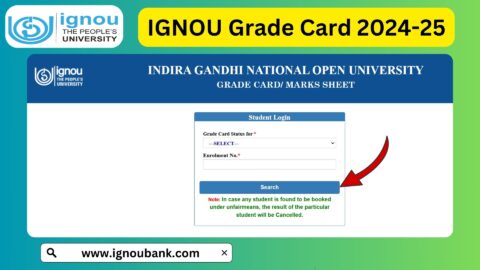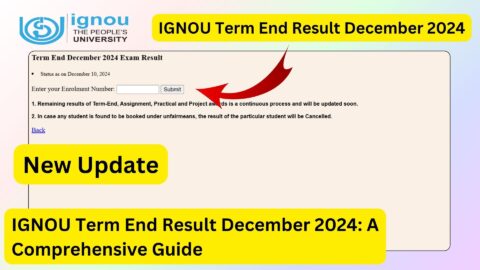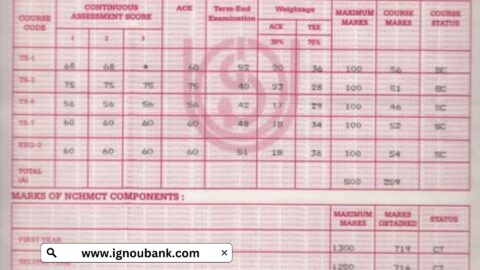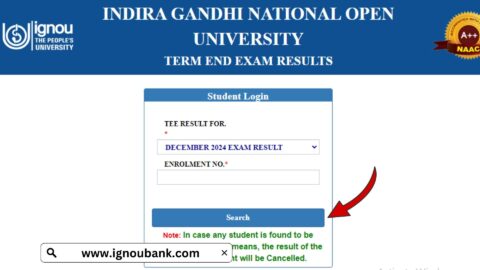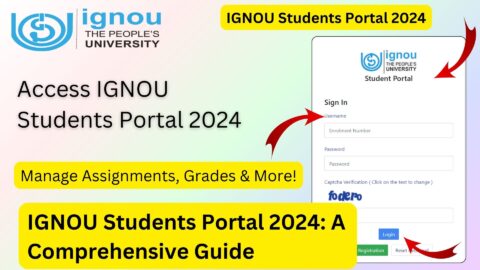IGNOU Assignment Status 2024: The Indira Gandhi National Open University (IGNOU) is one of the largest universities in the world, offering distance education and online programs to students across India and abroad. As part of its academic process, IGNOU requires students to submit assignments for various courses. These assignments play a crucial role in the final assessment, contributing to the overall marks. Students often face confusion regarding their assignment submission status, and it’s essential to understand the process of checking IGNOU assignment status for 2024.
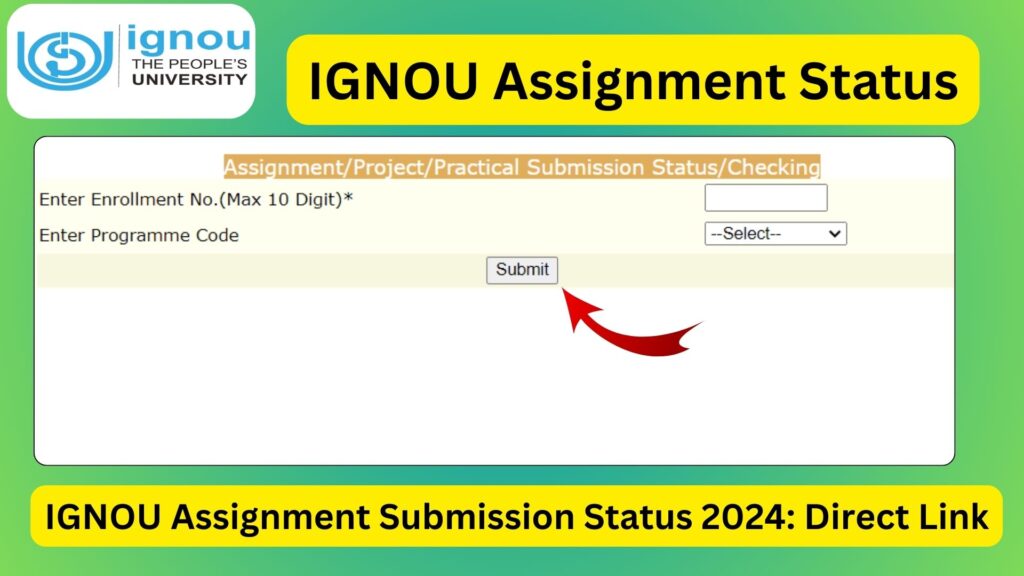
In this article, we will delve into the process of checking IGNOU assignment status, explore how to submit assignments, and provide important information and links for students to stay updated. Whether you’re a fresh IGNOU student or a returning one, this guide will provide all the details you need regarding your assignment submission status.
Introduction to IGNOU Assignment System
The IGNOU system is designed to facilitate distance learning. As part of this system, students are required to submit assignments to their respective study centers. These assignments are not only a means to evaluate students’ knowledge but also serve as a way to enhance learning by encouraging research, analysis, and critical thinking.
Assignments are an integral part of the assessment system for most of the programs offered by IGNOU. The weightage of assignments varies by course, but they generally account for 30% of the final grade. This makes timely and accurate submission essential for students who want to perform well in their courses.
Why are Assignments Important?
Assignments serve several purposes in the educational journey at IGNOU:
- Assessment Tool: They contribute significantly to the final grade, often accounting for up to 30% of the total marks.
- Learning Opportunity: Assignments allow students to apply what they’ve learned, enhancing their understanding of the course material.
- Preparation for Exams: Working on assignments helps students prepare for the end-of-term exams, reinforcing key concepts.
- Feedback Mechanism: The feedback provided by tutors or evaluators helps students identify areas of improvement.
Assignments also offer flexibility, as students can complete them at their own pace within a specified time frame. This is one of the major advantages of the distance learning system provided by IGNOU.
How to Submit IGNOU Assignments?
The process for submitting assignments at IGNOU is fairly straightforward, but students need to follow the instructions carefully. Here’s how you can submit your assignments:
1. Download the Assignment Questions
Students must download the assignment question papers for each course from the official IGNOU website or the respective study center. The assignment papers are usually available in PDF format and provide a set of questions that must be answered in the prescribed manner.
2. Complete the Assignment
Assignments should be completed according to the guidelines provided in the assignment booklet. The answers should be written in your own words, and plagiarism is strictly prohibited.
3. Write Your Details
Always mention your Enrollment Number, Course Code, Program Name, and other necessary details on the top of your assignment sheets.
4. Submit at Study Center
Once the assignment is completed, students must submit it to the respective study center. Some study centers may also allow online submission through the IGNOU portal, but this varies based on the course and region.
5. Ensure Timely Submission
Late submission of assignments can result in disqualification or affect the final result. It is important to submit assignments before the deadline.
Checking IGNOU Assignment Status
After submitting assignments, it is essential to track the status of the assignments to ensure that they have been received and evaluated. IGNOU provides an online tool to check the status of assignments, which is accessible through the official website.
Step-by-Step Guide to Check IGNOU Assignment Status
Follow these steps to check your IGNOU assignment status for 2024:
- Visit the Official IGNOU Assignment Status Page
Go to the following link:
Check IGNOU Assignment Status - Enter Your Enrollment Number
In the provided space, enter your 9-digit Enrollment Number. Ensure that you have entered it correctly, as any error can result in incorrect information. - Select the Program Code
Select your program code from the drop-down menu. This refers to the course you’re enrolled in (e.g., BA, MA, BCA, MCA, etc.). - Click on ‘Submit’
After filling in the required details, click the “Submit” button. The website will process your information and display the assignment status. - View Your Status
If your assignment has been successfully received and evaluated, the status will be shown as “Received and Evaluated.” If it hasn’t been processed yet, it may display as “Not Received” or “Pending Evaluation.”
Link to Check Assignment Status
The direct link to check the assignment status is:
Check IGNOU Assignment Status
Common Issues Faced by Students
While checking the IGNOU assignment status, students may face certain issues. Here are some common problems:
- Incorrect Enrollment Number
If the enrollment number is entered incorrectly, the system will not display the correct assignment status. Always double-check your enrollment number. - Status Not Updated
Sometimes, the assignment status may not update immediately after submission. This could be due to delays in the evaluation process or the assignment not being uploaded correctly. - Assignment Not Received:
If the status indicates that the assignment was not received, it could mean that there was an issue with your submission. It’s essential to contact the study center immediately to resolve the issue. - Technical Glitches:
Occasionally, students may face technical problems with the website. In such cases, it’s advisable to wait a few hours or try again later.
How to Resolve Assignment Submission Issues?
If you face any issues with assignment submission or status, here are some steps you can take:
- Contact the Study Center:
The first point of contact should be your respective study center. They can help you verify whether the assignments have been received and provide further instructions. - Reach Out to the IGNOU Helpdesk:
If you cannot resolve the issue at your study center, you can contact IGNOU’s official helpdesk. They can assist with any administrative issues related to assignment submission. - Re-submit Your Assignment:
In case your assignment was not received or there was a mistake in submission, you may be allowed to resubmit the assignment. However, this will depend on the specific circumstances, so it’s important to clarify with your study center. - Check for Deadlines:
If there was an issue with the submission deadline, check if an extension is possible. IGNOU may provide leniency in certain cases, especially if the delay was due to technical or logistical issues.
Important Links for Students
To make the assignment submission and tracking process easier, here are some important links for IGNOU students:
| Purpose | Link |
|---|---|
| Check Assignment Status | Click here to check status |
| IGNOU Assignment Guidelines | Download IGNOU Assignment Guidelines |
| IGNOU Official Website | Visit IGNOU Official Website |
| IGNOU Student Portal | IGNOU Student Portal Login |
| IGNOU Helpdesk | Contact IGNOU Helpdesk |
| IGNOU Assignment Submission Portal | IGNOU Assignment Submission |
FAQ about IGNOU Assignment Status 2024
How can I check the status of my IGNOU assignment for 2024?
You can check the status of your assignment on the official IGNOU website. Follow these steps:
Visit the IGNOU official website.
Navigate to the Student Zone.
Click on the Assignments link.
Enter your enrollment number and select the program/course to view the status.
What should I do if my IGNOU assignment status shows as ‘Not Received’?
If your assignment status is shown as “Not Received,” ensure that:
You submitted the assignment within the prescribed deadline.
You submitted it to the correct study center.
Verify that the study center has uploaded the submission. If the issue persists, contact your regional center or study center for clarification.
Can I submit IGNOU assignments after the deadline?
Assignments should be submitted within the given deadlines. However, IGNOU may allow late submissions under exceptional circumstances. It is best to contact your study center for any potential grace period or special arrangements.
Why is my IGNOU assignment status showing as “In Progress”?
The “In Progress” status means that your assignment is under review. It will be updated to either “Received” or “Evaluated” once the evaluation is complete. You should check periodically for updates.
How long does it take to update the assignment status after submission?
It can take a few weeks for the assignment status to be updated on the portal. Generally, you should expect to see updates within 10 to 15 days after submission, but this can vary based on the volume of assignments being processed.
Can I submit IGNOU assignments online?
IGNOU does not typically accept online submissions for assignments. You need to submit your assignments physically at your assigned study center. However, due to exceptional circumstances (like the COVID-19 pandemic), IGNOU may provide options for online submission in certain cases.
Where can I find the assignment questions for 2024?
You can download the assignment questions from the official IGNOU website under the Assignments section. Alternatively, your study center may provide hard copies.
What happens if I fail to submit my assignments?
Failure to submit assignments will affect your overall grade and may result in you being ineligible to appear for the term-end exams. You need to submit all required assignments to be eligible for exams.
Can I submit the same assignment for multiple courses?
No, assignments are specific to each course. You must submit separate assignments for each course based on the provided guidelines and instructions.
How do I get the grade for my IGNOU assignment?
Once your assignment has been evaluated, your grade will be reflected in the Result section of your student portal. You can check the grade for your assignments alongside the term-end exam results.
Conclusion
The IGNOU assignment system is an essential aspect of the distance education program, allowing students to demonstrate their understanding of the course material. Checking the assignment status is equally important to ensure that the assignments have been received and evaluated properly.
By following the outlined process and utilizing the provided links, you can stay on top of your assignments and avoid any issues that may arise. Always make sure to submit your assignments on time and track the status to ensure smooth academic progress. If any problems occur, remember that your study center and the IGNOU helpdesk are available to provide support.
Remember, timely submission and proactive tracking of your assignment status are critical to your success at IGNOU.