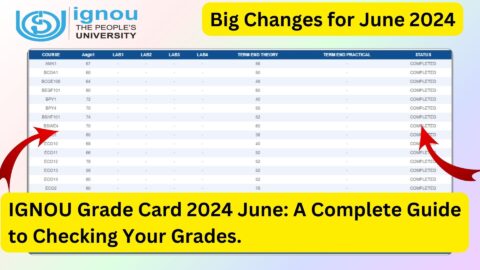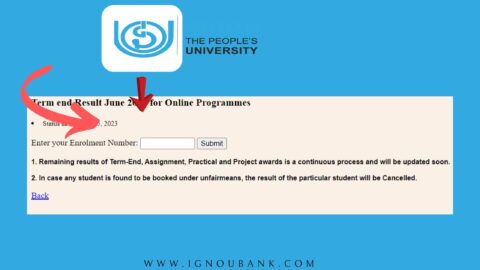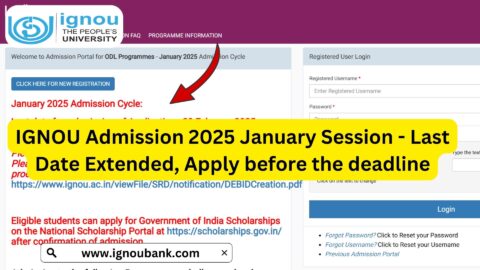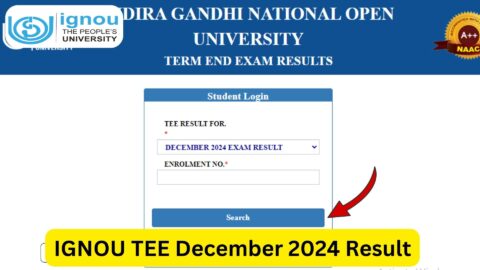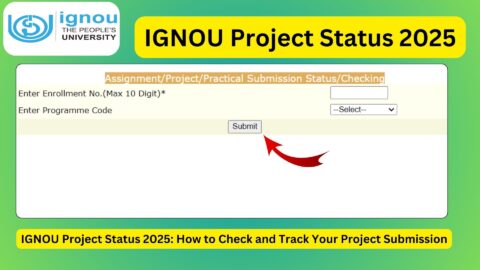IGNOU Grade Card Status 2025: For students enrolled in the Indira Gandhi National Open University (IGNOU), the grade card is an essential part of tracking their academic progress. The grade card holds detailed information about the student’s performance in the various courses they have completed. With the IGNOU Grade Card Status 2025, students can easily track their academic achievements and ensure they meet the necessary requirements for graduation.
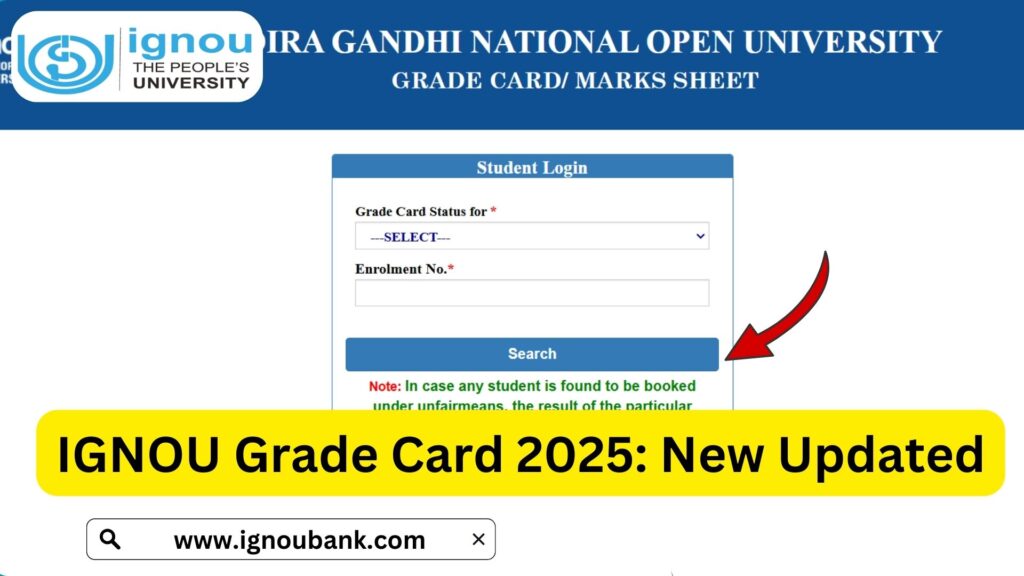
In this blog post, we will explore everything you need to know about the IGNOU grade card, how to check its status, what the grade card contains, and other vital details to keep in mind for 2025. Whether you are a fresh student or a final-year graduate, this guide will provide you with the information you need to stay on top of your academic journey.
What is an IGNOU Grade Card?
An IGNOU grade card is a document that reflects a student’s academic performance in their enrolled courses at the university. It contains details such as the marks obtained in assignments, term-end exams, and the final grade in each course. The grade card is essential for students as it allows them to monitor their progress, see if they’ve met the required criteria for promotion or graduation, and verify the accuracy of their grades.
The IGNOU grade card is usually divided into several sections for different courses, including the marks achieved in both theory and practical exams (if applicable). For students pursuing degree programs, diploma courses, or certificates, the grade card provides comprehensive data about their learning outcomes in all the subjects they enrolled in.
Importance of the IGNOU Grade Card
The IGNOU Grade Card is crucial for the following reasons:
- Track Your Progress: The grade card helps students track their academic progress by listing the marks and grades achieved in every course they have completed.
- Official Documentation: The grade card serves as an official document to verify academic credentials, often required for future employment or further studies.
- Eligibility for Graduation: Students can use the grade card to ensure they meet the graduation requirements of their program, including the completion of mandatory credits and the overall grade point average (GPA).
- Verification of Grades: The grade card provides students the opportunity to verify their grades before they are formally awarded their degree or certificate.
How to Check Your IGNOU Grade Card Status?
Checking the status of your IGNOU grade card is an easy and straightforward process. In 2025, the university has enhanced the system to make it even more user-friendly and transparent. Follow these simple steps to check your IGNOU grade card status:
- Visit the Official IGNOU Website: The official IGNOU portal for grade card status is IGNOU Grade Card Status 2025.
- Select Your Program: On the page, you will be asked to select your program (e.g., B.A., M.A., B.Ed., etc.) and the year of enrollment.
- Enter Your Enrollment Number: Enter your unique enrollment number. This number is provided to you upon registration at IGNOU and can be found on your study materials, admission slip, or any official correspondence from the university.
- Check Your Status: After entering the required details, click on the “Submit” button to view your grade card status. This will display your grades, the status of assignments, and the overall grade for each course.
IGNOU Grade Card Status 2025: What’s New?
IGNOU has consistently worked towards improving the student experience, and 2025 brings several new updates to the grade card status system:
- Faster Updates: The processing time for assignment marks and term-end exam grades has been reduced, ensuring quicker updates to the grade card.
- Improved Interface: The online portal has been revamped to offer a cleaner, more intuitive interface, making it easier to track your grades.
- Real-Time Grade Updates: Students will now have access to real-time updates for their grade card status, ensuring they can track the status of their ongoing courses and assignments.
- Detailed Marking System: The new system includes more detailed explanations of marks, including assignment scores, theory exam results, and practical scores (if applicable).
Steps to Check Your Grade Card Online
To check the status of your IGNOU grade card, follow these step-by-step instructions:
- Go to the IGNOU Grade Card Status Portal: Visit this link to access the grade card portal.
- Select Your Course Program: Choose the correct program (B.A., B.Sc., MBA, etc.) that corresponds to your degree or certificate.
- Enter Enrollment Number: Carefully input your IGNOU enrollment number. Make sure there are no typos.
- Click Submit: After entering your enrollment number, click the “Submit” button to retrieve your grade card details.
- View Your Grade Card: You will now be able to see your complete grade card, including the grades obtained for both assignments and term-end exams.
Understanding Your IGNOU Grade Card
Your IGNOU grade card typically includes the following information:
- Enrollment Number: Your unique identification number assigned by IGNOU.
- Course Code: The code assigned to each course you have taken.
- Course Title: The name of the course.
- Assignment Marks: The marks awarded for assignments completed during the course.
- Term-End Exam Marks: The marks obtained in the final term-end exam.
- Total Marks: The sum of the assignment and exam marks.
- Grade: The final grade awarded based on your overall performance in the course. IGNOU uses a grading system that includes grades like A, B, C, etc.
- Grade Point Average (GPA): The overall performance score for your course, which is calculated based on your grades.
Grade Card Abbreviations and Marks
Understanding the abbreviations and marks on your IGNOU grade card is essential for evaluating your academic performance:
- “EX”: This indicates that the student has completed the term-end exams, and the marks are still being processed.
- “Not Completed” or “NC”: This means the student has not completed the course requirements (e.g., assignments, exams).
- “W”: Represents a result of “Withdrawn” from the course.
- “F”: Indicates that the student failed the course.
- “D”: Denotes that the student was absent for the exam or assignment submission.
- “A” or “A+”: These represent excellent grades.
- “B” and “C”: These represent satisfactory to average performance, depending on the marks obtained.
Common Issues with IGNOU Grade Cards
While checking the IGNOU grade card, students may face some common issues that can delay or affect the status of their results. Here are some issues you might encounter:
- Delay in Marks Upload: Sometimes, the term-end exam results or assignment marks may take longer to be updated on the portal.
- Incorrect Grades: Occasionally, incorrect marks or grades may be displayed. This can be due to data entry errors or system glitches.
- Missing Courses: If a course or subject is missing from your grade card, it may be due to the unavailability of final marks or incomplete course requirements.
- Non-Completion of Assignments: If your assignments have not been uploaded or submitted properly, it will be reflected in your grade card as incomplete.
If you experience any of these issues, it is essential to contact the IGNOU support team or your regional center for clarification and resolution.
What to Do if There’s an Error in Your Grade Card?
In case you find an error in your grade card, you should follow these steps:
- Check All Details: Double-check the information on your grade card, including your enrollment number, course code, and marks.
- Reach Out to IGNOU: If you spot a mistake, contact the IGNOU examination branch or your regional center for assistance. You may need to submit a formal request for a correction.
- Provide Supporting Documents: If required, submit your assignment marks or exam details to verify your performance and ensure the correction is made.
Important Links and Resources
For more detailed information about your IGNOU grade card, here are some useful resources:
- Official IGNOU Grade Card Status 2025 Portal: https://www.ignoubank.com/ignou-grade-card-status-2025/
- IGNOU Official Website: https://www.ignou.ac.in
FAQ about IGNOU Grade Card Status 2025
What is an IGNOU Grade Card?
An IGNOU Grade Card is an official document issued by the university that contains detailed information about the student’s performance in their courses. It includes marks for assignments, term-end exams, and the final grade for each course taken. The grade card helps students track their academic progress and eligibility for graduation.
How can I check my IGNOU Grade Card Status?
To check your IGNOU Grade Card Status, visit the official IGNOU Grade Card Status portal at this link. You will need to enter your enrollment number, select your program, and submit the form to view your grade card details.
When will my IGNOU Grade Card be updated?
The IGNOU Grade Card is updated after the completion of each term-end examination. It may take a few weeks for the marks of assignments and exams to be uploaded. Generally, students can expect updates on their grade card within a few weeks of the term-end exams, but delays can sometimes occur.
What information does my IGNOU Grade Card contain?
Your IGNOU Grade Card includes:
Enrollment Number: Your unique student ID.
Course Code: The code for each course you have enrolled in.
Course Title: The name of the course.
Assignment Marks: Marks earned for assignments submitted during the course.
Term-End Exam Marks: Marks for your term-end exam.
Total Marks: The sum of assignment marks and exam marks.
Grade: The final grade earned for each course (e.g., A, B, C).
Grade Point Average (GPA): A cumulative score that represents your overall academic performance.
What should I do if my grade card is not updated?
If your grade card has not been updated or shows missing marks, you should:
Double-check that your assignments and exams have been submitted.
Ensure that your enrollment details are correct on the portal.
Contact your regional center or the IGNOU examination division for clarification.
How do I understand the grades on my IGNOU Grade Card?
IGNOU uses a grading system where:
A+: Excellent
A: Very Good
B: Good
C: Average
D: Below Average
F: Fail (incomplete or failure to meet requirements)
EX: Exam marks are awaited
W: Withdrawal from the course You can refer to your grade card for specific details about your grades in each course.
What should I do if I find an error in my grade card?
If you notice an error in your grade card, such as incorrect marks or missing courses, you should:
Verify your assignment submission and exam attendance.
Contact your IGNOU regional center or the examination division for correction.
Submit any required documentation that may help resolve the issue, such as proof of assignment submission or exam participation.
Can I download my IGNOU Grade Card?
Yes, you can download a copy of your IGNOU Grade Card once it has been updated online. After checking your grade card status on the IGNOU portal, you can save or print the page for your records.
Why is my course showing as ‘Not Completed’ in the grade card?
If your course is marked as “Not Completed” (NC), it means you have not finished all the required components of the course, such as assignments or exams. Ensure that you have submitted your assignments and attended the exams to complete the course. You may need to contact the examination division if you believe this is an error.
What does ‘EX’ mean on my grade card?
The “EX” mark on your grade card indicates that the marks for your term-end exam are still being processed and have not been updated yet. This status will change once your exam results are finalized and added to your grade card.
Conclusion
Your IGNOU grade card is a vital component of your academic journey. It provides detailed insights into your performance, marks, and progress, which are essential for completing your course and ultimately graduating. With the enhanced online system for 2025, checking your grade card status has never been easier. By following the simple steps outlined above and understanding how the grade card works, you will be able to stay informed about your academic achievements and ensure a smooth transition to the next phase of your education or career.
If you encounter any issues with your grade card, always remember that help is available through the IGNOU support system, and it’s important to take prompt action to resolve any discrepancies.
Good luck with your academic journey and stay up to date with your grade card status for a successful conclusion to your IGNOU studies!