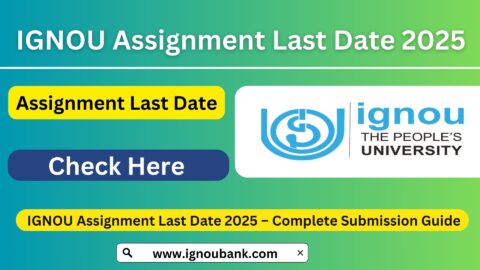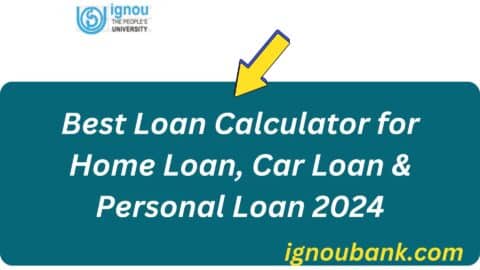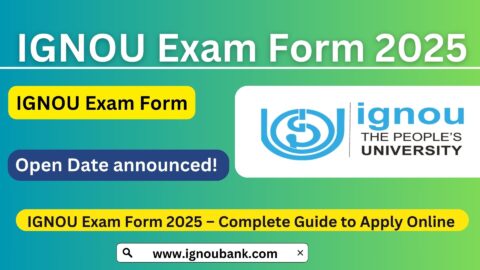IGNOU Grade Card 2024-25: The Indira Gandhi National Open University (IGNOU) is one of the largest distance education providers in the world, offering a wide variety of undergraduate, postgraduate, diploma, and certificate programs. Every year, thousands of students enroll in these programs, and as they complete their courses, they eagerly await their IGNOU grade cards to evaluate their academic performance.
For any student pursuing a program at IGNOU, the grade card is a crucial document. It reflects a student’s academic progress, and it provides a detailed overview of the marks obtained in each course or subject they have undertaken during their academic journey. It is essential for students to monitor and check their grade cards regularly to ensure that their academic records are accurate.
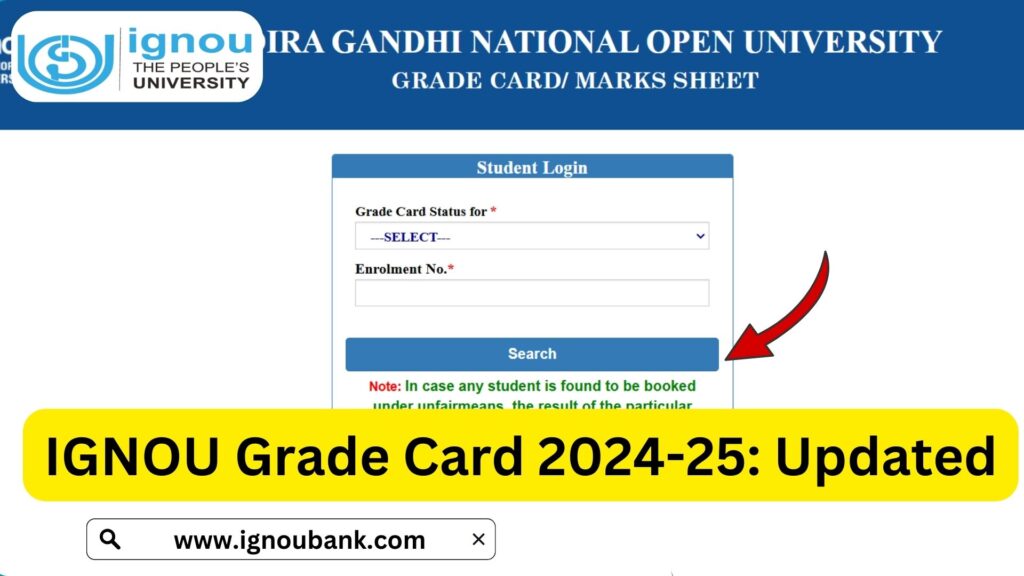
In this comprehensive article, we will provide you with everything you need to know about the IGNOU Grade Card for 2024-25, including how to check it, how to interpret it, the grading system, important links, and other useful information.
Important Links
What is the IGNOU Grade Card?
An IGNOU grade card is an official record of a student’s academic performance at the university. It contains the marks or grades obtained by the student in each individual course or subject they have appeared for in a specific program. The grade card is an important document that helps students track their academic progress and serves as an essential tool when applying for jobs, higher studies, or even certifications.
The grade card provides a comprehensive summary of:
- The courses/subjects you’ve completed
- The grades or marks obtained in each course
- The total credits earned in each subject
- Your overall percentage of marks or CGPA (Cumulative Grade Point Average)
In summary, your grade card offers a snapshot of your entire academic journey at IGNOU, and it is updated with every term-end examination (TEE).
Components of the IGNOU Grade Card
The IGNOU Grade Card includes several important details that every student should understand. Here’s a breakdown of the key components:
| Component | Description |
|---|---|
| Enrollment Number | Unique identification number assigned to each student. |
| Course Code/Name | Code or name of the subject/course in which the student appeared for the exam. |
| Credits | The number of academic credits assigned to each course. |
| Marks Obtained | The actual marks scored by the student in the examination. |
| Grade | The letter grade corresponding to the marks obtained. |
| CGPA (Cumulative Grade Point Average) | The weighted average of the grades obtained in all the courses taken by the student. |
| Result Status | Indicates whether the student has passed or failed in the course. |
| Remarks (if any) | Any special notes, such as reappearing for the exam or incomplete grades. |
Understanding these components is essential because they help you track your progress and performance across various subjects.
How to Check Your IGNOU Grade Card?
The process of checking your IGNOU grade card is simple and can be done online. Follow these steps to check your grade card:
- Visit the Official IGNOU Website: Go to the official IGNOU website (www.ignou.ac.in).
- Navigate to the Results Section: Under the “Student Zone” section of the homepage, find the “Results” tab. Click on it.
- Enter Your Enrollment Number: On the results page, you will be prompted to enter your Enrollment Number. Make sure you enter the correct number.
- Submit the Details: After entering your enrollment number, click the “Submit” button to view your grade card.
- Check Your Grade Card: Your grade card will appear on the screen, showing all the courses you have completed and the corresponding grades or marks.
- Print or Save: You can either print your grade card for future reference or save it as a PDF file for convenience.
Important: The grade card is updated after each Term-End Examination (TEE). Ensure that you check the grade card regularly, especially after the release of exam results.
How to Download Your IGNOU Grade Card?
If you wish to download and save your IGNOU grade card for future reference or submission to any institution, follow these steps:
- Follow the same steps outlined in the “How to Check Your IGNOU Grade Card” section.
- Once the grade card is displayed on the screen, click on the “Download” or “Save As PDF” option (this option might be available depending on the portal interface).
- Choose a location on your device to save the grade card.
- You can now access the saved grade card anytime and even print it if necessary.
IGNOU Grading System: Understanding the Marks and Grades
IGNOU follows a specific grading system that helps students understand their academic performance in terms of grades rather than just numerical marks. The grading system is as follows:
| Grade | Grade Point | Percentage of Marks |
|---|---|---|
| A+ | 6 | 75% and above |
| A | 5 | 60% to 74% |
| B+ | 4 | 50% to 59% |
| B | 3 | 40% to 49% |
| C | 2 | 35% to 39% |
| D | 1 | Below 35% (Failing Grade) |
- A+ is the highest grade, indicating exceptional performance.
- A represents good performance.
- B+ and B represent average to above-average performance.
- C is a passing grade, but it’s lower than the expected standard.
- D is a failing grade.
How to Correct Discrepancies in Your IGNOU Grade Card?
Sometimes, there may be errors in your IGNOU grade card. These discrepancies can be due to mistakes in calculation, missing marks, or incorrect entries. Here’s what you should do if you notice any discrepancies:
- Check for Missing Marks: If you believe marks are missing for a particular subject, first verify that the course was included in the Term-End Examination (TEE).
- Incorrect Grade or Marks: If your grade is incorrectly assigned, you can file a complaint or request a correction from the examination department.
- Contact the Examination Department: Reach out to the IGNOU examination department or visit your nearest regional center to request a re-evaluation or correction of your grade card.
- Submit a Written Request: In most cases, you will need to submit a formal request, along with supporting documents, to initiate the correction process.
Make sure to act promptly and follow the official channels to get the discrepancies resolved.
Importance of the Grade Card in IGNOU
The IGNOU grade card is important for several reasons:
- Academic Progress Tracking: The grade card helps you monitor your academic performance and progress in the courses you have taken.
- Eligibility for Further Studies: The grade card serves as proof of your academic achievements and is often required when applying for further studies, scholarships, or admissions to other universities.
- Job Applications: Many employers request a grade card to evaluate your academic background before offering employment.
- Degree Completion: The grade card is an official document that is often needed when you apply for your degree certificate after completing your program.
Thus, it is vital for students to ensure their grade cards are accurate and up to date.
Important Links and Resources
To keep track of your IGNOU grade card and other related processes, here are some essential links:
- IGNOU Official Website: www.ignou.ac.in
- IGNOU Grade Card 2024-25 Portal: IGNOU Grade Card 2024-25
FAQ about IGNOU Grade Card 2024-25
How often is the IGNOU grade card updated?
The grade card is updated after each Term-End Examination (TEE). Therefore, it is updated twice a year: once for the June exam session and again for the December exam session.
What should I do if my grade card shows the wrong grade?
If there is a mistake in your grade card, contact the examination department of IGNOU. You may need to submit a written request or visit your regional center to request a correction.
How can I get a hard copy of my grade card?
You can download and print your grade card from the official IGNOU website. IGNOU does not generally send hard copies of grade cards by post. However, in some cases, you may request a hard copy from your regional center.
What if my grade card is not showing my final marks after the examination?
Sometimes, it may take some time for the marks to reflect in your grade card after the TEE. If the marks are delayed, wait for a few weeks. If it still doesn’t appear, contact the examination department.
How can I track the status of my grade card?
You can check your grade card status online by visiting the IGNOU result portal. Regularly check for updates after each exam session.
Conclusion
Your IGNOU grade card is an essential document that provides insight into your academic progress. It helps you track the courses you have completed, the marks or grades received, and your overall academic standing. Understanding how to check and interpret your grade card will allow you to stay on top of your performance and make informed decisions regarding your future academic and professional endeavors.
Remember to check your grade card regularly, and if you find any discrepancies, take the necessary steps to have them corrected. If you’re unsure about any aspect of your grade card, don’t hesitate to contact the IGNOU support team or visit your regional center for assistance.
Good luck with your studies at IGNOU, and we hope you achieve great success!