How to Close Airtel Payment Bank Account:- Airtel Payment Bank has been a convenient platform for users to manage their finances, make transactions, and enjoy various banking services.
However, circumstances may arise where you find it necessary to close your Airtel Payment Bank account. Whether you’re switching to a different bank or no longer require the services, the process of closing your Airtel Payment Bank account can be straightforward if you follow the right steps.
You May Also Like: How to buy Seized Bikes from Banks 2024? Complete Guide
Here’s a comprehensive guide on how to close your Airtel Payment Bank account in 2024:
Step 1: Clear Pending Transactions and Balances
Before initiating the account closure process, ensure that there are no pending transactions or outstanding balances in your Airtel Payment Bank account.
Transfer any remaining funds to another account, pay off pending bills, and ensure that all financial activities are up to date.
Step 2: Visit the Nearest Airtel Payments Bank Outlet
Locate the nearest Airtel Payments Bank outlet or retail store. You can find the nearest outlet using the Airtel Payments Bank website or mobile app.
Visit the outlet in person, as the account closure process typically requires physical verification.
Step 3: Carry Required Documents
When visiting the Airtel Payments Bank outlet, make sure to carry the necessary documents for identity verification.
Commonly accepted documents include government-issued photo IDs like Aadhar card, PAN card, passport, or driver’s license.
Step 4: Meet with Customer Service Representative
Once at the Airtel Payments Bank outlet, ask to speak with a customer service representative to express your intention to close your account.
The representative will guide you through the account closure process and may provide you with a closure form.
Step 5: Complete Closure Form
Fill out the account closure form provided by the customer service representative. Ensure that all details are accurately filled in, and double-check the information before submitting the form.
The form may require information such as your account number, registered mobile number, and reasons for closure.
Step 6: Return Debit Card and Passbook (if applicable)
If you have been issued a debit card and passbook, return them to the customer service representative along with the closure form.
This ensures that all associated materials are accounted for in the closure process.
Step 7: Receive Closure Acknowledgment
Once you’ve submitted the closure form and any associated materials, the customer service representative will provide you with an acknowledgment receipt.
This receipt may contain a reference number, which you can use for future inquiries regarding the closure status.
Step 8: Monitor Closure Process
After initiating the closure process, monitor your Airtel Payment Bank account for any updates. The closure process may take a few days, and you may receive communication from the bank regarding the status of your request.
FAQ for How to Close Airtel Payment Bank Account?
Why do I want to close my Airtel Payment Bank account?
Personal reasons may vary, but some common reasons include changing financial institutions, dissatisfaction with services, or no longer needing the account.
Can I close my Airtel Payment Bank account online?
It’s advisable to check with Airtel Payment Bank’s official website or contact their customer support to see if they offer an online account closure option. Alternatively, you may need to visit a physical branch.
What documents do I need to close my Airtel Payment Bank account?
Typically, you may need to provide a government-issued ID, account details, and any necessary forms specified by Airtel Payment Bank.
Can I close the account if there is a balance or pending transactions?
Generally, it’s recommended to clear any outstanding balance and transactions before closing the account. Ensure all dues are settled to avoid any complications.
How do I initiate the account closure process?
Visit the nearest Airtel Payment Bank branch or contact their customer support to inquire about the account closure process. They will guide you on the necessary steps and may provide you with a closure form.
Is there any account closure fee?
Some banks may charge a fee for closing an account, while others may not. Confirm this with Airtel Payment Bank to avoid any surprises.
How long does it take to close the Airtel Payment Bank account?
The account closure process duration can vary. Airtel Payment Bank will provide information on the timeline involved.
Can I reopen my Airtel Payment Bank account after closing it?
It’s essential to confirm the policy with Airtel Payment Bank. Some banks may allow reopening within a certain period, while others may not.
What happens to my linked services (e.g., mobile wallet) after closing the account?
Clarify with Airtel Payment Bank regarding the fate of any linked services. Ensure to transfer or withdraw funds from associated accounts or services.
Can I close the account if it’s jointly held?
Joint account closures usually require consent from all account holders. Confirm the process with Airtel Payment Bank.
Conclusion
Closing your Airtel Payment Bank account in 2024 is a relatively straightforward process when you follow the necessary steps.
By ensuring that all outstanding transactions are cleared, visiting the nearest outlet with required documents, and completing the closure form accurately, you can smoothly close your account.
Remember to keep the closure acknowledgment safe for reference in case of any follow-up inquiries.

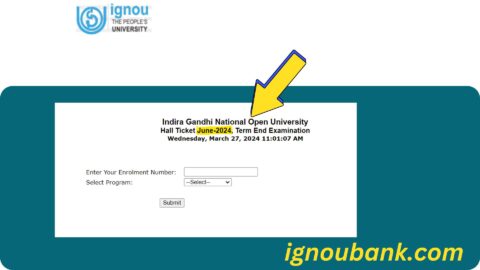
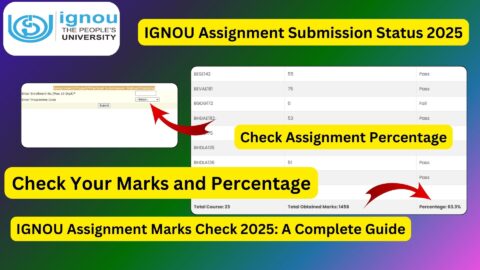
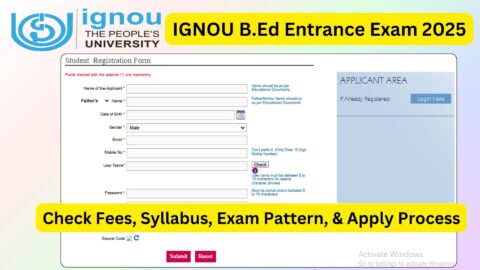

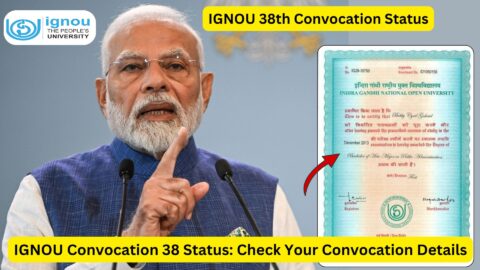
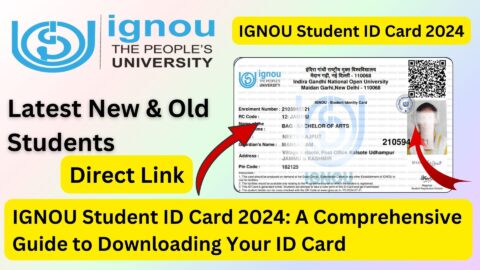





Delete my account
8374137180
Delete my account
8374137180