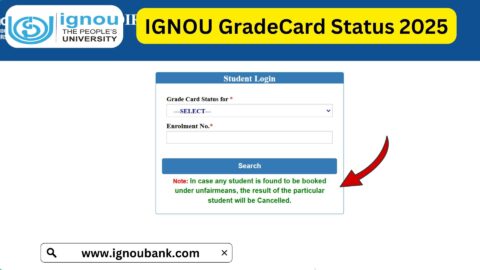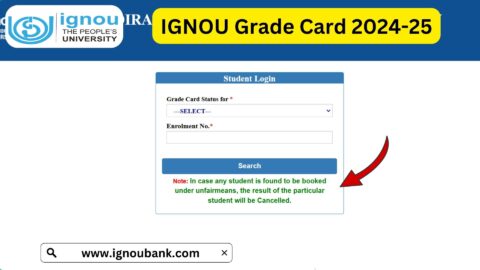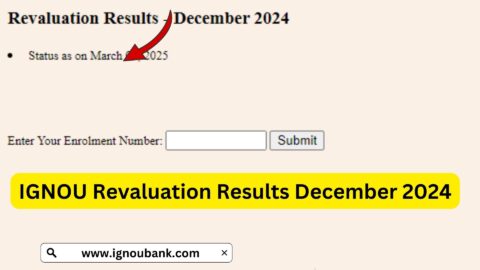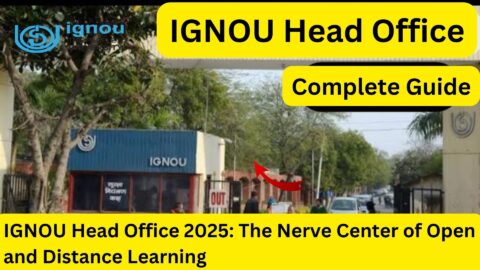How to Download IGNOU ID Card 2025: The Indira Gandhi National Open University (IGNOU) ID card is a vital document for all enrolled students. It serves as proof of identity and is essential for accessing various university services, including attending exams, visiting study centers, and participating in academic programs. If you’re wondering how to download your IGNOU ID Card 2025, this guide walks you through the process step by step.
To directly access the download page for the IGNOU ID card, click here.
Why Is the IGNOU ID Card Important?
The IGNOU ID card is much more than just a piece of plastic or paper; it is indispensable for a student. Here’s why:
- Examination Entry: Students must present their IGNOU ID card to sit for term-end exams.
- Access to Services: It is required for library access, study center visits, and other student support services.
- Identity Proof: Officially identifies you as an IGNOU student during academic events and interactions.
- Safety and Security: Ensures that only registered students can avail of the university’s facilities.
How to Download IGNOU ID Card 2025?
The process to download the IGNOU ID card for 2025 is simple and fully online. Follow these steps:
Step 1: Visit the Official Portal
- Go to the official IGNOU student portal: IGNOU ID Card Download.
Step 2: Log In to Your Student Account
- Enter your Enrollment Number and Program Code.
- Input your password to access the student dashboard.
- If you have forgotten your password, click on “Forgot Password” to reset it.
Step 3: Navigate to the ID Card Section
- Once logged in, locate the Student Services section.
- Click on the option labeled Download ID Card or Student ID Card.
Step 4: Verify Your Details
- Ensure all the details on your ID card are correct, including your name, enrollment number, program, and photograph.
Step 5: Download and Save
- Click the Download button to save a PDF version of your ID card.
- Print a physical copy for use in exams and other activities.
Troubleshooting Common Issues
1. Forgotten Login Credentials
- Use the “Forgot Password” option on the login page.
- Provide your registered email or phone number to reset your password.
2. Missing Photograph on ID Card
- If your ID card doesn’t display your photograph, update your profile on the portal or contact IGNOU support.
3. Issues with ID Card Download
- Clear your browser cache or try downloading the ID card using a different browser or device.
- If the issue persists, contact the regional center or email IGNOU’s support team.
Key Information Included on the IGNOU ID Card
The downloaded IGNOU ID card will contain the following details:
- Student Name
- Enrollment Number
- Program Code
- Regional Center and Study Center Details
- Valid Date
- Photograph
Ensure that all information is accurate to avoid issues during exams or other activities.
Why Is the IGNOU ID Card in Digital Format?
In recent years, IGNOU has transitioned to digital ID cards to streamline the process and make it more convenient for students. Here are the benefits of a digital ID card:
- Instant Access: No waiting period; download it immediately after enrollment confirmation.
- Eco-Friendly: Reduces paper and plastic waste.
- Secure and Convenient: Easily stored on your smartphone or printed for physical use.
How to Use Your IGNOU ID Card?
- Examinations:
- Present your ID card along with your hall ticket for term-end examinations.
- Library Services:
- Use it to borrow books and access other library facilities.
- Study Center Visits:
- Required for counseling sessions, assignments submission, and practical exams.
- Official Identification:
- Acts as a proof of identity during university events or when communicating with officials.
Tips for Managing Your IGNOU ID Card
- Always Keep a Copy Handy: Save a digital copy on your phone and carry a printed version.
- Check Validity: Ensure your ID card is valid for the current academic session.
- Secure Storage: Store it securely to avoid loss or damage.
Important Links
Here are some useful links related to IGNOU ID cards and student services:
| Service | Link |
|---|---|
| Download IGNOU ID Card | IGNOU ID Card Download |
| Reset Student Portal Password | Reset Password |
| Contact Regional Center | Regional Centers |
| IGNOU Official Website | IGNOU Main Website |
FAQs About IGNOU ID Card Download
When will I be able to download my IGNOU ID card?
You can download your ID card after your admission is confirmed and you’ve successfully logged into the student portal.
Can I use a digital copy of my ID card?
Yes, a digital copy is accepted for most purposes, but it’s advisable to carry a printed copy for exams.
What should I do if my ID card has incorrect details?
Contact your regional center or email IGNOU’s student support at [email protected] with the necessary corrections.
Can I download the ID card on my mobile device?
Yes, the ID card can be downloaded and stored on your smartphone for easy access.
Is the IGNOU ID card valid for the entire duration of the program?
Yes, the ID card is valid for the entire duration of your enrolled program.
Conclusion
Downloading your IGNOU ID Card 2025 is a straightforward process that ensures you can access all student services seamlessly. Whether it’s appearing for exams, visiting your study center, or accessing library resources, the ID card is an indispensable tool for your academic journey.
Don’t wait—download your IGNOU ID card today! Use this link to get started: IGNOU ID Card Download.