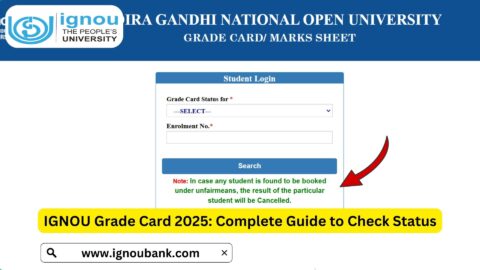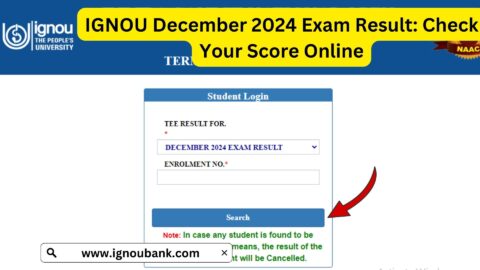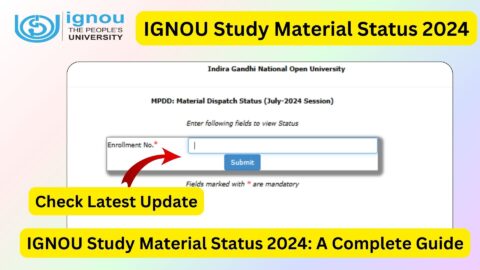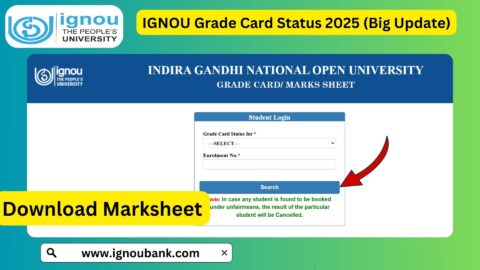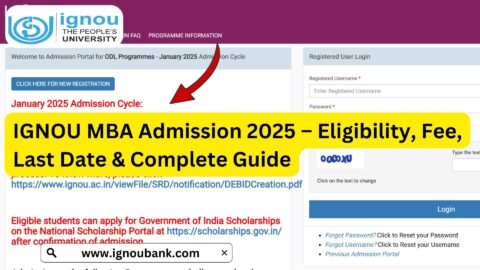How to Download IGNOU ID Card: The Indira Gandhi National Open University (IGNOU) is a prominent institution offering quality education through distance and open learning. For every registered student, an ID card is a mandatory document. It serves as an identity proof and is essential for accessing IGNOU services like exams, library facilities, and more. In this article, we will explore the complete process of downloading the IGNOU ID card for the academic session 2024-25.
Students can download their IGNOU ID cards easily by following the steps provided here and using the official link:
Download IGNOU ID Card
Why is the IGNOU ID Card Important?
The IGNOU ID card is an official document that holds significance throughout your academic journey. Here’s why it is important:
- Access to Exams
Students must present their IGNOU ID card at the examination center to appear for term-end exams and practicals. - Library Access
The ID card allows you to access IGNOU’s extensive library resources, both online and offline. - Proof of Enrollment
It serves as proof that you are an officially enrolled student of IGNOU. - Availing Student Services
Whether it’s re-registration, counseling, or attending workshops, the ID card is mandatory.
How to Download the IGNOU ID Card?
IGNOU provides a seamless process for downloading the ID card from its official website. Below is the step-by-step guide to help you download your ID card:
Step-by-Step Process
Step 1: Visit the Official Download Link
Go to the official page for IGNOU ID card downloads:
IGNOU ID Card Download
Step 2: Log in to Your Student Account
- Enter your Enrollment Number.
- For undergraduates and diplomas, it’s a 9-digit number.
- For postgraduate programs, it’s a 10-digit number.
- Select your program from the dropdown menu.
- Enter your password. If you don’t remember it, click on “Forgot Password” and follow the steps to reset it.
Step 3: Access the Dashboard
Once logged in, you will be redirected to your student dashboard. Here, you will find all your academic details, including assignments, grade cards, and more.
Step 4: Navigate to the ID Card Section
- On the dashboard, look for the “ID Card” option under the “Services” or “Student Zone” tab.
- Click on the “Download ID Card” button.
Step 5: Download and Print
- Your IGNOU ID card will be displayed as a PDF.
- Download the PDF and save it for future use.
- Print the ID card on A4-size paper and laminate it for durability.
Common Issues While Downloading IGNOU ID Card
While downloading the IGNOU ID card, students may face some issues. Here’s a look at common problems and their solutions:
1. Incorrect Login Credentials
- Issue: You may not remember your password or enrollment number.
- Solution: Use the “Forgot Password” option to reset your password. Ensure you enter the correct enrollment number provided at the time of admission.
2. ID Card Not Available
- Issue: Sometimes, the ID card section may not display any information.
- Solution: Wait for a few days after enrollment confirmation. Contact your regional center if the issue persists.
3. Website Downtime
- Issue: The website may be slow or unavailable due to server issues.
- Solution: Try accessing the website during non-peak hours or use an updated browser.
4. Incorrect Information on ID Card
- Issue: Errors in name, enrollment number, or program details.
- Solution: Report the issue to IGNOU’s support team or your regional center for corrections.
What to Do If You Lose Your IGNOU ID Card?
If you misplace your IGNOU ID card, don’t worry. You can re-download it by following the same steps mentioned above. However, here are a few additional tips:
- Keep a Digital Copy
Save the ID card PDF on your phone or email to access it anytime. - Request Duplicate ID Card
If you face difficulties in re-downloading, contact your regional center and apply for a duplicate ID card.
Tips for Managing Your IGNOU ID Card
To avoid issues with your IGNOU ID card, keep the following tips in mind:
- Always Carry It
Make it a habit to carry your ID card whenever visiting IGNOU centers or appearing for exams. - Keep It Safe
Laminate the card to protect it from wear and tear. - Update Details Promptly
If you change your address or program, update the details on the IGNOU portal to ensure accurate information on your ID card. - Verify the Information
Check the name, enrollment number, and program details on the ID card for any errors.
FAQs About How to Download IGNOU ID Card 2025
When can I download my IGNOU ID card?
You can download your ID card after your admission is confirmed and your enrollment number is generated.
Is it mandatory to carry the IGNOU ID card for exams?
Yes, the ID card is mandatory for appearing in term-end and practical exams.
Can I download the ID card on my mobile phone?
Yes, the ID card can be downloaded on a mobile device. Use a PDF viewer to access the file.
What should I do if I forget my login credentials?
Use the “Forgot Password” option to reset your password or contact IGNOU support.
Is there any fee for downloading the ID card?
No, downloading the IGNOU ID card is completely free.
Conclusion
The IGNOU ID card is an essential document that every student must possess. With the easy online process, downloading your ID card is quick and hassle-free. Always ensure that your ID card is updated, accurate, and easily accessible. Use the official link provided to download your ID card:
Download IGNOU ID Card
By following the steps outlined in this article, you can ensure a smooth experience in accessing your IGNOU ID card and availing all the academic benefits that come with it.