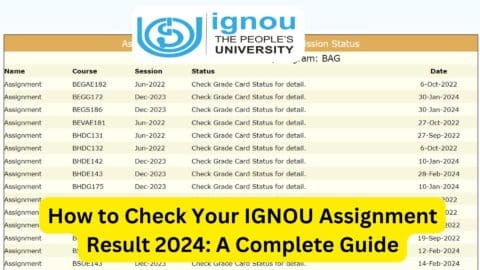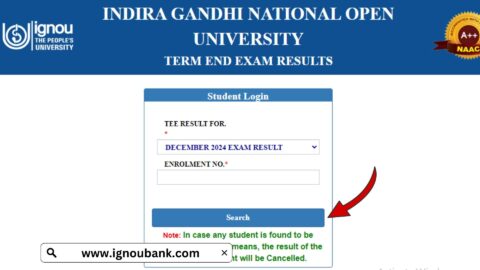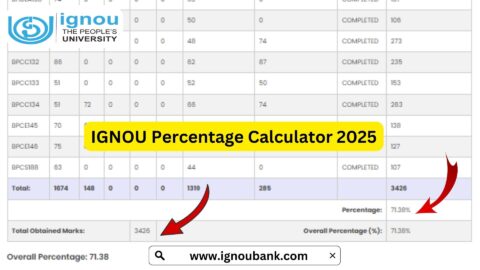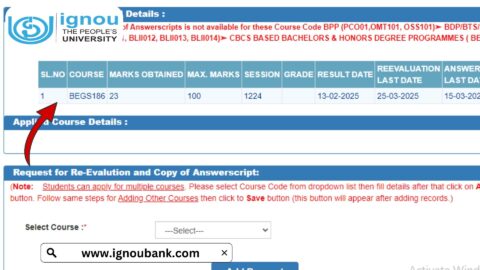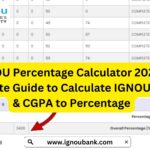How to Download IGNOU ID Card 2025: The Indira Gandhi National Open University (IGNOU) provides an ID card to all enrolled students as proof of their registration with the university. The ID card is essential for various activities, including accessing IGNOU study centers, appearing for exams, and availing of library facilities. If you’re an IGNOU student looking to download your ID card for 2025, this guide will walk you through the process in detail.
To make things easier, you can directly access the download portal using this link: ???? Download IGNOU ID Card.
Why is the IGNOU ID Card Important?
The IGNOU ID card serves multiple purposes and is a mandatory document for students. Here are some key reasons why it is important:
- Examination Entry: The ID card is required to gain entry into the examination hall.
- Library Access: Students can use it to access IGNOU libraries and borrow books.
- Study Material Collection: It is necessary to collect study materials from study centers.
- Verification of Enrollment: The ID card acts as proof of your enrollment in IGNOU programs.
- Event Participation: Students need the ID card to participate in university-organized events and workshops.
Steps to Download IGNOU ID Card 2025
Downloading the IGNOU ID card is a simple and straightforward process. Follow these steps to access and download your ID card:
Step 1: Visit the Official Portal
Go to the official IGNOU ID card download page. You can use this link for quick access: ???? IGNOU ID Card Download.
Step 2: Log in to Your Account
- Enter your username and password provided during the registration process.
- If you’ve forgotten your login credentials, use the “Forgot Password” option to recover them.
Step 3: Navigate to the ID Card Section
Once logged in, look for the “Services” or “Student Zone” section. Click on the option labeled “Download ID Card.”
Step 4: Verify Your Details
Before downloading, ensure that all details such as your name, enrollment number, and course are correct.
Step 5: Download and Save
Click on the “Download” button to save the ID card in PDF format. Save it securely on your device.
Step 6: Print the ID Card
For ease of use, print the ID card and laminate it to ensure durability.
Troubleshooting Common Issues
1. Forgot Login Credentials
- Use the “Forgot Password” link on the login page.
- Enter your registered email or mobile number to reset your password.
2. Incorrect Details on the ID Card
- Contact your regional center or study center to report the issue.
- Submit a written request along with proof of the correct details.
3. Unable to Access the Portal
- Ensure you are entering the correct URL: ???? IGNOU ID Card Download.
- Clear your browser cache or try accessing the portal using a different browser or device.
4. ID Card Not Available
- Sometimes, the ID card may not be generated immediately after admission. Wait for a few days and check again.
- If the issue persists, contact the IGNOU support team.
Key Details on the IGNOU ID Card
The IGNOU ID card contains the following information:
- Student’s Name
- Enrollment Number
- Program Name
- Study Center Code
- Photograph
- Signature
- Validity Period
Benefits of the IGNOU Digital ID Card
IGNOU’s digital ID card is easy to download and use. Here are some benefits:
- Convenience: Students can download it instantly without waiting for physical delivery.
- Accessibility: Available online, ensuring students can access it anytime, anywhere.
- Environment-Friendly: Eliminates the need for printing physical cards, promoting sustainability.
Tips for Safe Handling of the IGNOU ID Card
- Keep Multiple Copies: Save a digital copy on your phone and email for backup.
- Lamination: Print and laminate the card to avoid wear and tear.
- Use Official Channels: Always download your ID card from the official portal to ensure authenticity.
- Report Issues Promptly: If you notice any discrepancies, report them to IGNOU immediately.
FAQs about How to Download IGNOU ID Card 2025
How do I download my IGNOU ID card?
You can download your IGNOU ID card by visiting this link: ???? IGNOU ID Card Download. Log in with your credentials and follow the steps provided.
What should I do if my ID card details are incorrect?
Contact your regional or study center to correct the details. Provide valid proof, such as your admission receipt or enrollment confirmation.
Is it mandatory to carry the IGNOU ID card for exams?
Yes, the ID card is a mandatory document for appearing in IGNOU exams. Without it, you may not be allowed to enter the examination hall.
Can I use a digital copy of the ID card?
While a digital copy may be accepted in some cases, it is recommended to carry a printed and laminated version for official purposes.
What if I lose my IGNOU ID card?
If you lose your ID card, you can re-download it from the portal. Ensure you keep a digital backup to avoid inconvenience.
Conclusion
The IGNOU ID card is an essential document for every student. It not only verifies your enrollment but also grants you access to various university facilities and services. By following the steps outlined in this guide, you can easily download your ID card for 2025 and ensure a hassle-free academic journey.
Remember to keep your ID card safe and use it responsibly. For any issues or queries, don’t hesitate to contact IGNOU’s support team or your regional center.
???? Download your IGNOU ID Card now: IGNOU ID Card Download