IGNOU Marksheet Download Online 2025: If you’re a student at the Indira Gandhi National Open University (IGNOU), accessing your marksheet online is crucial in verifying your academic progress.
With the digital age simplifying many processes, obtaining your IGNOU mark sheet online is straightforward. This guide will walk you through the process, ensuring you can easily download your marksheet.
Why Download Your IGNOU Marksheet Online?
Downloading your IGNOU mark sheet online offers several advantages:
- Convenience: Access your mark sheet from the comfort of your home.
- Speed: Instant access without waiting for postal delivery.
- Accessibility: Easy to share with employers or educational institutions.
Step-by-Step Guide to Download Your IGNOU Marksheet
1. Visit the Official IGNOU Website
Start by visiting the official IGNOU website: ignou.ac.in. This is the primary portal for all student-related services.
2. Navigate to the ‘Student Zone’
On the homepage, locate and click on the ‘Student Zone’ tab. This section contains various resources and links for current students.
3. Click on ‘Results’
In the ‘Student Zone,’ find and click on the ‘Results’ link. This will direct you to a page where all examination-related results are posted.
4. Select ‘Grade Card’
Within the ‘Results’ section, click on ‘Grade Card.’ This link will take you to a page where you can view your grade card for different programs.
5. Choose Your Program
On the ‘Grade Card’ page, you will see options for different programs (e.g., BCA, MCA, BA, BSc). Select the appropriate program you are enrolled in.
6. Enter Your Details
You will be prompted to enter your 9-digit enrollment number. Ensure that you enter this number correctly to avoid any issues.
7. View and Download Your Marksheet
Once you have entered your details, click on the ‘Submit’ button. Your marksheet will be displayed on the screen. You can now view and download your mark sheet. For downloading, right-click on the mark sheet and select ‘Save as’ to save it to your computer.
IGNOU Marksheet Download Overview
| IGNOU Official Site | www.ignou.ac.in |
| Download IGNOU Grade Card | Download Here |
| Download IGNOU Marksheet | Download Here |
| Our Official Site | ignoubank.com |
Common Issues and Troubleshooting
While downloading your marksheet, you might encounter some common issues. Here are a few tips to troubleshoot them:
- Incorrect Enrollment Number: Double-check your enrollment number if you receive an error message.
- Website Downtime: If the website is down, try accessing it at a different time.
- Technical Glitches: Clear your browser cache or try using a different browser if the page doesn’t load properly.
FAQ about IGNOU Marksheet Download Online 2025
When will the IGNOU mark sheet for 2025 be available for download?
The online mark sheet is typically available a few weeks after the term-end exam results are declared. Keep checking the official mark sheet download portal for updates.
How do I download my IGNOU mark sheet for 2025?
You can download your mark sheet by logging into the IGNOU student portal using your enrollment number and program code. For detailed steps, visit IGNOU Marksheet Download Guide.
Is there any fee for downloading the IGNOU mark sheet?
No, downloading the mark sheet from the official IGNOU portal is completely free.
Can I use the online mark sheet for official purposes?
Yes, the online mark sheet is valid for most official purposes. However, some institutions or employers may require the original signed physical copy, which IGNOU dispatches to your registered address.
When will I receive the physical copy of the IGNOU mark sheet?
The hard copy of the mark sheet is usually sent to your registered postal address 4-6 weeks after the declaration of results.
What credentials do I need to download my mark sheet?
You need your enrollment number and program code to log in to the IGNOU student portal and download your mark sheet.
How can I check the status of my mark sheet dispatch?
Visit the IGNOU Results Page or contact your regional center to inquire about the dispatch status.
Conclusion
Downloading your IGNOU mark sheet online is a quick and efficient process, providing you with immediate access to your academic records. By following the steps outlined above, you can easily obtain your marksheet without any hassle. Remember to keep a digital copy for your records and share it as needed for job applications or further studies.
For any further assistance, you can reach out to the IGNOU helpline or check their FAQs section on the official website. Stay updated with your academic progress and make the most of the digital resources available to you.
Feel free to share this guide with fellow students who might find it useful. Happy studying!
If you have any specific questions or need further clarification, drop a comment below, and I’ll be happy to help!

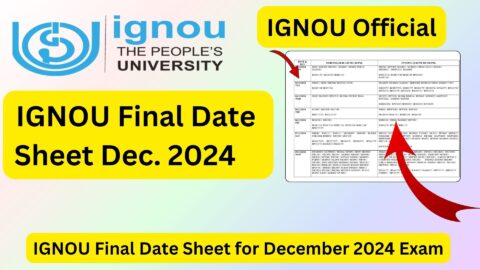
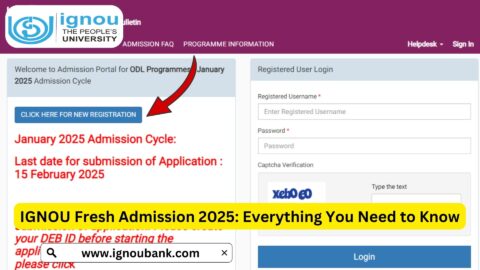
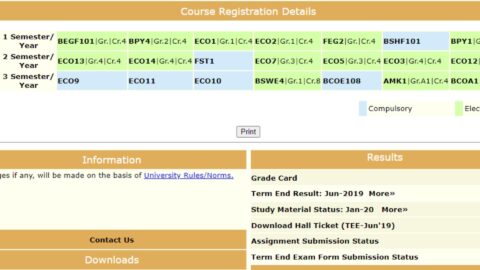
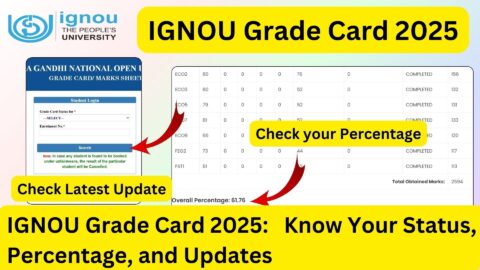
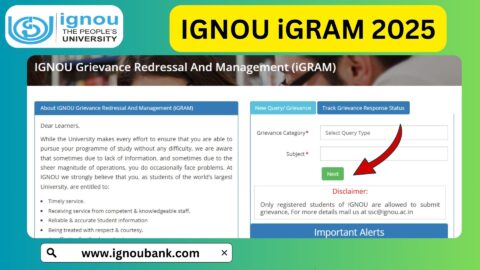
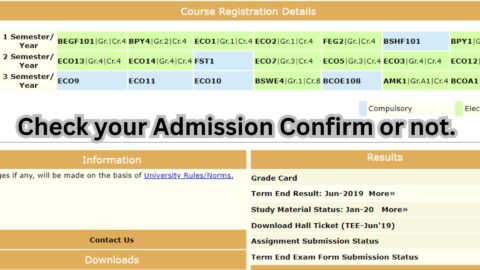





Download my ignor marksheet
Assignment m ek subject k no ni add hue
Mera lms grade show kar raha hai but gading site per incomplete show kar raha hai
Meri marksheet open nahi ho rahi grade card open ho rha hai bss
Sir meri markseet download nahi ho rhi please hme link share kre
I didn’t receive my graduation certificate . My contact no 6284645422
B.com marksheet
Mujhe marksheet kb tk miligi online sirf grade card hi show ho rha h
Ignoubtee december 2024 3rd year ignou post bsc nursing results how many days it will take