IGNOU Admission Status 2024: Indira Gandhi National Open University (IGNOU) is one of the leading institutions for distance and open learning in India. Each year, thousands of students enroll in IGNOU’s programs for undergraduate, postgraduate, diploma, certificate, and doctoral studies. After submitting the admission application, one of the common concerns among students is to check their admission status and confirm whether their enrollment has been processed successfully.
To make the admission process more transparent, IGNOU offers an online facility where students can check their admission status conveniently. This article will provide a comprehensive guide to tracking your IGNOU admission status for 2024, along with tips to resolve common issues and FAQs related to the process.
How to Check IGNOU Admission Status 2024?
The process to check your IGNOU admission status online is straightforward. Follow these steps:
- Visit the Official Admission Status Portal
Use this link to access the admission status page: IGNOU Admission Status 2024. - Enter Your Enrollment Number or Control Number
- The enrollment number is provided upon successful completion of the admission process.
- If you have just applied, you can use the 10-digit control number given during the application submission.
- Select Your Program
Choose the program you applied for (e.g., B.A., B.Com., M.Sc., M.A., etc.). - Submit the Details
Click on the “Submit” button. The system will retrieve your admission status. - Review Your Status
- Confirmed/Approved: Your admission has been successfully processed.
- Pending: Your application is under review or requires further verification.
- Rejected: There may be errors or missing documents in your application.
Understanding the IGNOU Admission Status Results
When you check your admission status, you may encounter different messages or results. Here’s what they mean:
- Admission Approved:
- Your application has been reviewed and accepted by IGNOU.
- You can proceed with the next steps, like downloading your ID card or study material.
- Under Process:
- This status indicates that your application is still being reviewed.
- It might take a few more days for the status to update.
- Incomplete Application:
- Certain documents or details may be missing from your application.
- You’ll need to log in to the admission portal and upload the required documents.
- Rejected Application:
- This can happen due to reasons like incorrect details, missing documents, or ineligibility for the selected program.
- Contact the regional center for clarification and reapply if necessary.
Why is it Important to Check IGNOU Admission Status?
Checking your admission status ensures that you stay updated with the progress of your application and take timely actions if needed. Here’s why it’s crucial:
- Confirmation of Admission: Ensures that your application has been processed successfully.
- Avoiding Delays: Identifies any pending requirements or issues early.
- Next Steps: Once confirmed, you can proceed with downloading your ID card, accessing study material, and attending orientation sessions.
Common Reasons for Delayed Admission Status Updates
- Incomplete Documentation:
Missing or incorrect documents are a common reason for delays. Double-check that you’ve uploaded all required documents, such as mark sheets, ID proof, and photographs. - Payment Issues:
If your payment hasn’t been successfully processed, the application won’t move forward. Ensure that the payment status is “successful.” - Verification Backlog:
During peak admission periods, the processing time might increase due to a large number of applications. - Incorrect Details:
Providing incorrect information, such as a mismatch in your name or date of birth, can result in delays or rejection.
Steps to Resolve Issues with IGNOU Admission Status
If you’re facing delays or problems with your admission status, follow these steps:
- Recheck the Details Provided:
Ensure that the enrollment or control number and program details you entered are correct. - Verify Document Submission:
Log in to the admission portal and confirm that all required documents have been uploaded and verified. - Contact Your Regional Center:
Reach out to the regional center associated with your application for clarification. - Raise a Grievance:
If the issue persists, lodge a complaint through IGNOU’s grievance redressal portal with your enrollment or control number and program details.
Tips for a Smooth Admission Process
- Apply Early:
Submitting your application well before the deadline reduces the chances of processing delays. - Double-Check Documents:
Ensure all required documents are uploaded in the correct format and size. - Monitor Payment Status:
Keep an eye on your payment confirmation email or receipt to avoid payment-related issues. - Stay Updated:
Regularly check your email and the admission portal for updates or communication from IGNOU.
IGNOU Admission Process Timeline for 2024
Here’s a typical timeline for IGNOU’s admission process:
- Application Submission: January 2024 to February 2024 (for the January session) and June 2024 to July 2024 (for the July session).
- Verification of Documents: Takes 2–3 weeks after application submission.
- Status Update: Admission status is updated online once the verification process is complete.
- Enrollment Confirmation: Enrollment numbers are generated for approved applications.
Frequently Asked Questions about IGNOU Admission Status 2024
How long does it take for the admission status to be updated?
Typically, it takes 15–30 days for the status to be updated after submitting the application. However, during peak admission periods, it may take longer.
What is a control number in the IGNOU admission process?
The control number is a unique 10-digit number generated during the online application process. It is used to track your application until an enrollment number is assigned.
What should I do if my admission status shows “rejected”?
Contact your regional center immediately to understand the reason for rejection. You may need to reapply or provide additional documents.
Can I check my admission status without an enrollment number?
Yes, you can use the control number to check your status before an enrollment number is generated.
What should I do if my admission status shows “pending” for a long time?
Reach out to your regional center or raise a grievance through IGNOU’s online support system.
How can I confirm that my payment has been successfully processed?
Log in to the admission portal and check the payment status. You should also receive a payment confirmation email.
Can I change my program or details after submission?
Changes can only be made in certain cases. Contact your regional center for guidance.
Conclusion
IGNOU’s admission process is designed to be student-friendly, with clear steps and online tracking facilities. Checking your admission status is a crucial part of the process, as it ensures that your application has been successfully processed and allows you to take corrective actions if needed. By following the steps and tips provided in this article, you can stay informed and navigate the admission process smoothly.
To check your admission status now, visit: IGNOU Admission Status 2024.

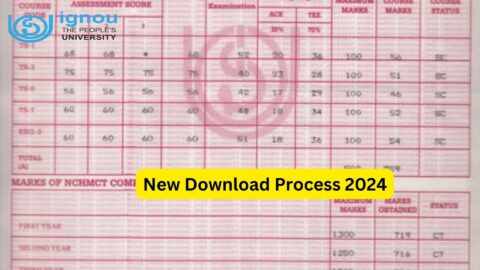
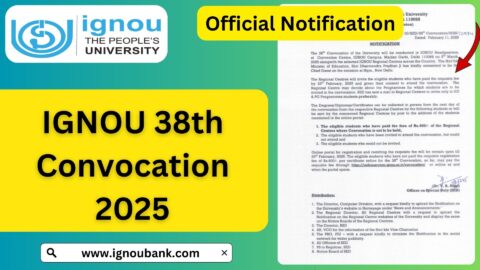
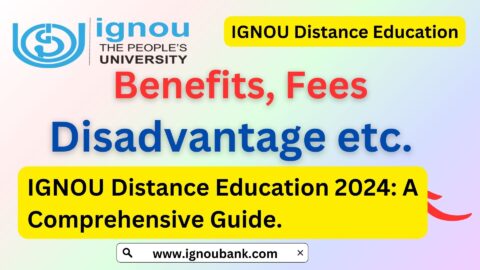
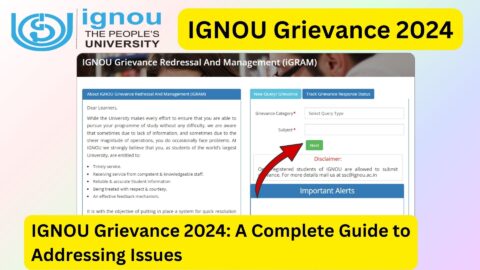
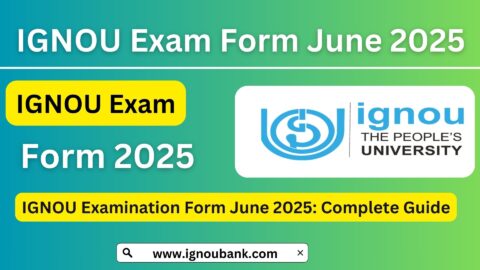
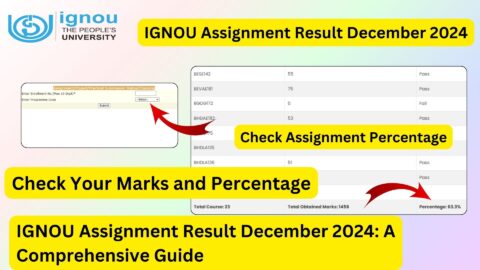





I need to take for distance Bed program
English
Is my best subject
Exam seat