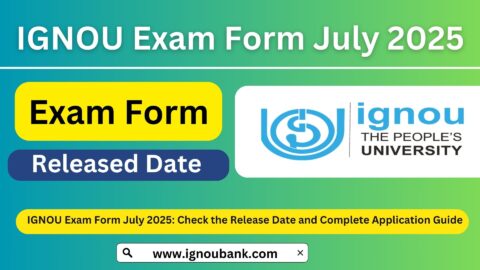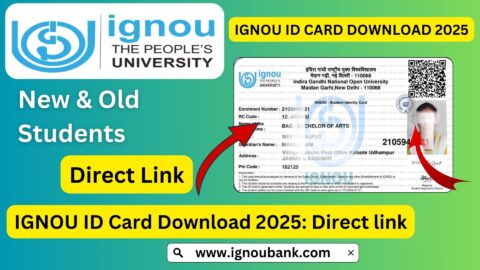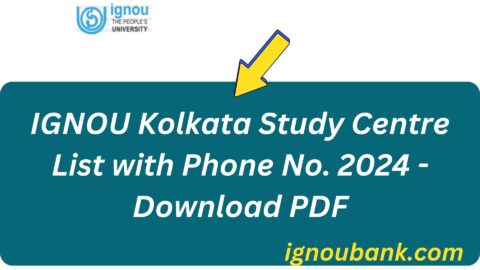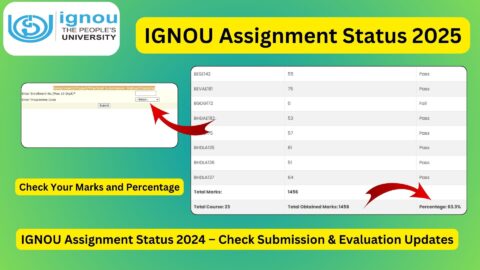IGNOU Admission Status 2025: Indira Gandhi National Open University (IGNOU) is a prestigious institution in India that caters to millions of learners through its Open and Distance Learning (ODL) and Online Education systems. Every year, thousands of students enroll in various undergraduate, postgraduate, diploma, and certificate courses offered by the university. Once students complete the admission process, the next important step is to check the IGNOU Admission Status to ensure that their application has been successfully processed.

In this detailed guide, we will discuss everything you need to know about IGNOU Admission Status 2025—how to check it, what it means, common reasons for delays or issues, and the next steps after your admission is confirmed.
What Is IGNOU Admission Status?
The IGNOU Admission Status refers to the confirmation of your application by the university after you have successfully submitted your admission form and paid the required fee. The status reflects whether your application has been approved, is under process, or has been rejected due to any missing documents or invalid information.
Knowing your admission status helps in:
- Getting confirmation that your admission is successful.
- Knowing your Enrollment Number, which is essential for further academic activities.
- Verifying document submissions.
- Checking study centre and regional centre details.
- Planning for course materials, ID card download, and classes.
How to Check IGNOU Admission Status 2025?
Checking your admission status is a simple process. IGNOU has provided an official link to track the status of your application.
🔗 Official Link to Check IGNOU Admission Status 2025
👉 Check Here – IGNOU Admission Status 2025
📝 Steps to Check Admission Status
- Click the official link provided above.
- You will be redirected to a page titled “Admission Status”.
- Enter your Enrollment Number or Control Number.
- Select your Program Code from the dropdown.
- Click on Submit.
- Your admission status will be displayed on the screen.
Details Shown in Admission Status
Once your application is processed, the following details are generally shown:
| Field | Description |
|---|---|
| Name | Your full name as per application |
| Program | Course/Program you applied for |
| Enrollment Number | Your unique student ID (important!) |
| Regional Centre | The regional IGNOU office handling your admission |
| Study Centre | Where you’ll attend counseling sessions (if applicable) |
| Admission Status | Confirmed / Pending / Incomplete / Rejected |
Important Links and Information Table
| Purpose | Link/Information |
|---|---|
| IGNOU Official Website | https://www.ignou.ac.in |
| Check Admission Status | https://isms.ignou.ac.in/changeadmdata/AdmissionStatusNew.ASP |
| Admission Portal | https://ignouadmission.samarth.edu.in |
| ID Card Download | IGNOU ID Card Download 2025 |
| IGNOU Student Login | https://ignou.samarth.edu.in |
| Re-Registration Portal | https://onlinerr.ignou.ac.in |
| Assignment Submission Portal | https://assignment.ignou.ac.in |
Common Admission Status Messages and Their Meaning
| Status Message | Meaning |
|---|---|
| Admission Confirmed | Your admission is successful, and you are officially enrolled. |
| Admission Under Process | Your documents and payment are being verified. Wait for a few days. |
| Incomplete Documents | Some of your required documents are missing or unclear. Upload again. |
| Admission Rejected | Your application did not meet the criteria. Contact support or apply again. |
| Enrollment Number Not Generated | Your admission is still pending. Check back in a few days. |
How Long Does IGNOU Take to Confirm Admission?
Generally, IGNOU takes 7 to 15 working days to process and confirm your admission after successful submission and fee payment. However, this may vary during peak admission periods.
Tips to Ensure Smooth Admission Confirmation
- Upload Clear Documents: All documents should be scanned and clearly readable.
- Check Program Code Carefully: Make sure you choose the correct program while applying.
- Fee Payment Confirmation: Always keep a screenshot or receipt of your fee payment.
- Use Valid Email & Mobile: These are essential for receiving admission updates.
- Regularly Check Status: Until your admission is confirmed, keep checking your status every 3–5 days.
What to Do If Your Admission Status Is Still ‘Pending’ or Shows Errors?
If your admission status is not updated after 15 days or you see errors, here’s what you can do:
- Contact IGNOU Regional Centre: Visit or email your assigned regional centre.
- Raise a Query via iGRAM: IGNOU’s grievance portal – http://igram.ignou.ac.in
- Email to Student Support: Email at [email protected] with your control number and documents.
- Re-check Uploads: Ensure that your uploads were complete and correct.
- Contact IGNOU Helpline: Call 011-29572513 / 29572514 for help.
Next Steps After Admission Confirmation
Once your admission is confirmed and enrollment number is issued:
- ✅ Download your ID Card
- ✅ Access Student Dashboard
- ✅ Start Assignment Preparation
- ✅ Download Study Materials (via eGyankosh/National Digital Library)
- ✅ Check Your Academic Calendar
- ✅ Stay updated for the TEE exam form dates
Frequently Faced Issues While Checking Admission Status
| Problem | Possible Reason | Solution |
|---|---|---|
| Enrollment Number Not Found | Your admission is still under review | Wait for a few more days |
| Wrong Control Number | Mistyped or invalid control number | Cross-check the number received via SMS/email |
| Status Page Not Opening | Server load or maintenance | Try during off-peak hours or use incognito mode |
| Admission Rejected | Document issues or eligibility not met | Contact IGNOU or reapply with correct info |
Why Checking Admission Status is Crucial?
Checking admission status ensures that:
- You are officially registered with IGNOU.
- You get your Enrollment Number, required for logging into the student portal.
- You know your study and regional centre assignments.
- You stay prepared for academic deadlines and exams.
FAQ about IGNOU Admission Status 2025
How can I check my IGNOU Admission Status for 2025?
You can check your admission status by visiting the official IGNOU portal at https://isms.ignou.ac.in/changeadmdata/AdmissionStatusNew.ASP. Enter your Control Number or Enrollment Number and select your Program Code to view your status.
What is a Control Number in IGNOU?
A Control Number is a unique number generated after you submit your application form. It helps you track the progress of your admission before your Enrollment Number is generated.
How long does it take for IGNOU to confirm my admission?
Normally, IGNOU takes 7 to 15 working days after submission of your application and payment of fees to confirm your admission. It may take longer during peak admission periods.
What should I do if my admission status says “Pending” or “Under Process”?
If the status remains unchanged for more than 15 days, you should:
Contact your Regional Centre
Email the Student Support Division at [email protected]
Raise a complaint through the iGRAM portal at http://igram.ignou.ac.in
My admission status says “Incomplete Document” or “Rejected”. What now?
It means some documents are missing or invalid. You should:
Log in to the admission portal
Re-upload the correct documents
Contact your Regional Centre or the Student Division if necessary
What is an Enrollment Number and when will I get it?
The Enrollment Number is a unique 9-digit ID assigned once your admission is confirmed. It’s required for accessing the student dashboard, submitting assignments, exams, and downloading your ID card.
Can I check admission status without an Enrollment Number?
Yes, you can use your Control Number to check your admission status until your Enrollment Number is generated.
My admission was confirmed but I didn’t receive my Enrollment Number. What should I do?
Usually, once admission is confirmed, the Enrollment Number is displayed online. If not, contact your Regional Centre or email [email protected] with your Control Number and application details.
What happens after my admission is confirmed?
Once confirmed:
Download your ID card
Access your student portal
Start preparing assignments
Download digital study materials from https://egyankosh.ac.in
Where can I contact IGNOU if I have issues with admission?
You can reach out through the following:
Email: [email protected]
Student Grievance Portal: http://igram.ignou.ac.in
Helpline: 011-29572513, 011-29572514
Visit Regional Centre: Find details on https://ignou.ac.in
Conclusion
The IGNOU Admission Status 2025 is a vital checkpoint in your academic journey with IGNOU. Whether you’re a fresh applicant or a re-admitting student, staying updated with your admission status ensures that you stay ahead in your coursework, assignments, and examinations.
Always ensure that your documents are correct, your fees are paid, and you’re actively checking your status on the official portal. Once confirmed, you can begin your learning with confidence and access all the benefits IGNOU provides its students.