Here Download IGNOU Admit Card by Enrolment No. 2024, the direct download link is given below which helps you to download the IGNOU Admit Card / Hall Ticket June 2024 Term-end Examination.
Indira Gandhi National Open University (IGNOU) is one of the leading open universities in India, providing distance education to millions of students across the country.
As an IGNOU student, you must be familiar with the process of downloading your admit card before appearing for exams.
In this article, we will guide you step-by-step on how to download your IGNOU admit card using your enrollment number. So, let’s get started!
IGNOU Admit Card by Enrolment No. Overview
| University | Indira Gandhi National Open University (IGNOU) |
| Term-End Exam Session | June 2024 |
| Download IGNOU Admit Card by Enrolment No. | Download |
| IGNOU Hall Ticket / Admit Card Released Date | 14 May 2024 |
| IGNOU June 2024 Exam Started From | 01 June 2024 |
| IGNOU Official Site | Check Now |
| Our Official Site | Check Now |
What is an Enrollment Number?
An Enrollment Number is a unique number assigned to a student at the time of admission to IGNOU. It is a 9-digit number that is used to identify a student throughout their course of study. It is mentioned on the IGNOU ID card and all the official documents issued by the university.
Why is the Enrollment Number important for downloading the Admit Card?
The Enrollment Number is required to download the IGNOU Admit Card. It is the primary identifier of a student, and the admit card is issued only to those who have a valid Enrollment Number. Without the Enrollment Number, a student cannot download the admit card and cannot appear in the TEE.
Download IGNOU Admit Card by Enrollment No:
Step 1: Visit the official IGNOU website
Open your web browser and visit the official website of IGNOU at www.ignou.ac.in. This is the primary platform where you can access various student services, including downloading your admit card.
Step 2: Navigate to the “Student Zone” section
On the IGNOU homepage, locate the “Student Zone” tab, usually positioned on the top menu bar. Click on it to access the student-related services and resources.
Step 3: Click on “Hall Tickets/Admit Cards”
Once you’re in the Student Zone section, you’ll find a list of services provided by IGNOU. Look for the “Hall Tickets/Admit Cards” option and click on it. This section is specifically dedicated to downloading your admit card.
Step 4: Select the appropriate program
In the Hall Tickets/Admit Cards section, you’ll find a list of IGNOU programs. Select your respective program from the available options. For example, if you’re pursuing a Bachelor’s degree, choose the “Bachelor’s Degree” option. If you’re pursuing a Master’s degree, select the “Master’s Degree” option.
Step 5: Enter your enrollment number
After selecting your program, you’ll be prompted to enter your enrollment number. Ensure that you input the correct enrollment number provided by IGNOU during your admission process. Double-check for any typing errors to avoid any issues while downloading your admit card.
Step 6: Click on the “Submit” button
Once you’ve entered your enrollment number, click on the “Submit” button to proceed. The system will verify your details and generate your admit card based on the information provided.
Step 7: Review and download your admit card
After successful verification, your admit card will be displayed on the screen. Carefully review all the information mentioned on the admit card, including your name, program, exam date, and exam center details. If everything appears correct, click on the “Download” or “Print” button to save a digital copy of your admit card. It is recommended to take a printout for future reference.
Step 8: Contact IGNOU if you encounter any issues
In case you face any difficulties or discrepancies while downloading your admit card, it is advisable to contact the IGNOU helpline or your regional center for assistance. They will provide the necessary guidance and support to resolve the issue promptly.
FAQ for Download IGNOU Admit Card by Enrolment No.
Q: What is IGNOU?
A: IGNOU stands for Indira Gandhi National Open University. It is a distance-learning university in India that offers various undergraduate, postgraduate, diploma, and certificate courses.
Q: What is an IGNOU Admit Card?
A: An IGNOU Admit Card is a document issued by the university that serves as an entry ticket for students to appear in the examinations. It contains important details such as the student’s name, enrollment number, exam date, exam center, and other relevant information.
Q: How can I obtain my IGNOU Admit Card by Enrollment Number?
A: To obtain your IGNOU Admit Card using your enrollment number, you can follow these steps:
1. Visit the official IGNOU website.
2. Navigate to the “Student Support” or “Student Zone” section.
3. Look for the option related to “Admit Card” or “Hall Ticket.”
4. Click on the respective link.
5. Enter your enrollment number and other required details.
6. Submit the information.
7. Your IGNOU Admit Card will be displayed on the screen.
8. Download and print the admit card for future reference.
Q: What should I do if I forgot my IGNOU Enrollment Number?
A: If you have forgotten your IGNOU Enrollment Number, you can retrieve it by following these steps:
1. Visit the official IGNOU website.
2. Navigate to the “Student Support” or “Student Zone” section.
3. Look for the option related to “Forgot Enrollment Number” or “Retrieve Enrollment Number.”
4. Click on the respective link.
5. Enter the required details such as your name, date of birth, and registered email address or mobile number.
6. Submit the information.
7. Your IGNOU Enrollment Number will be sent to your registered email address or mobile number.
Q: What should I do if I encounter an error while downloading my IGNOU Admit Card?
A: If you encounter any errors while downloading your IGNOU Admit Card, you should try the following steps:
1. Clear your browser cache and cookies.
2. Use a different web browser or device to access the IGNOU website.
3. Ensure that you have a stable internet connection.
4. If the problem persists, contact the IGNOU helpline or your regional center for assistance.
Q: Is it necessary to carry a printed copy of the IGNOU Admit Card to the examination center?
A: Yes, it is essential to carry a printed copy of your IGNOU Admit Card to the examination center. The admit card acts as proof of your eligibility to appear in the examination and contains important information that the exam center authorities require.
Q: Can I download my IGNOU Admit Card for future reference after the exams are over?
A: It is advisable to download and keep a copy of your IGNOU Admit Card for future reference even after the exams are over. It may be useful for any future verification or documentation purposes.
Q: What should I do if there are mistakes or discrepancies in my IGNOU Admit Card?
A: If you notice any mistakes or discrepancies in your IGNOU Admit Card, you should contact the IGNOU helpline or your regional center immediately. They will guide you on the necessary steps to rectify the errors and issue a corrected admit card if required.
Conclusion:
Downloading your IGNOU admit card using your enrollment number is a straightforward process that can be accomplished by following a few simple steps. By visiting the official IGNOU website and accessing the Student Zone section, you can easily generate and download your admit card for upcoming exams.
Remember to cross-verify all the details mentioned on your admit card and reach out to IGNOU authorities in case of any concerns. Good luck with your exams and best wishes for your academic journey with IGNOU!

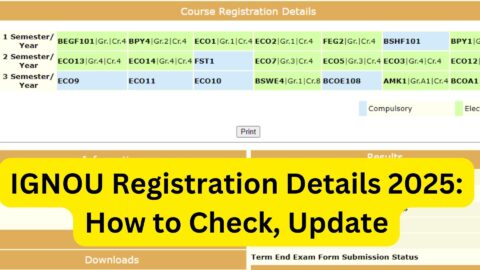
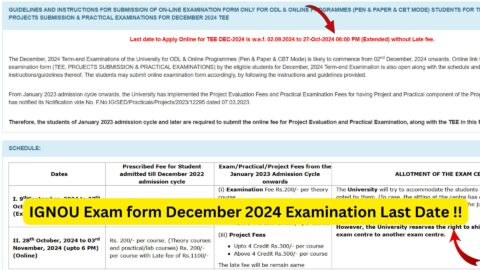

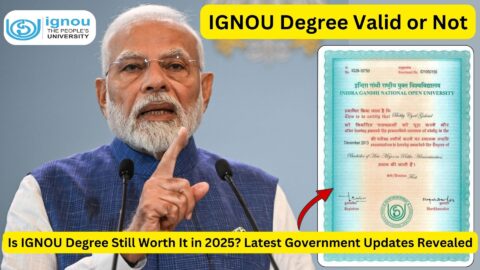
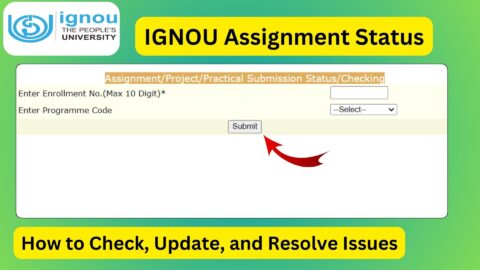
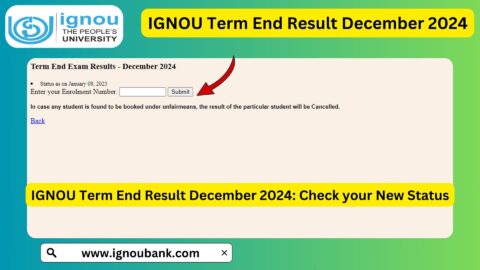





Admit card bana hai
Admid card