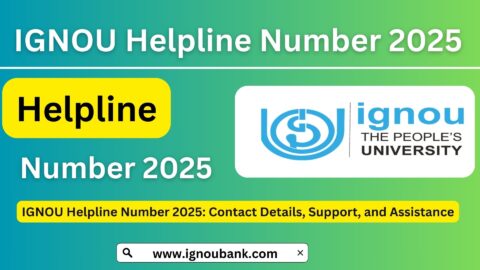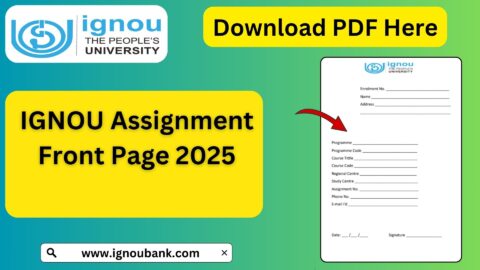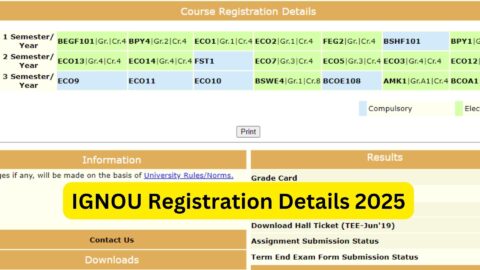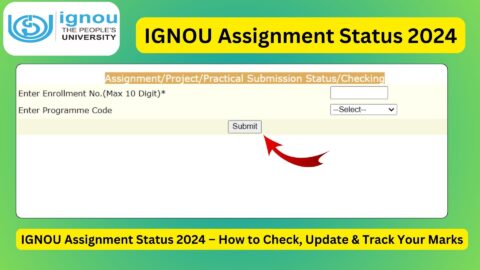IGNOU Admit Card Dec 2024: The Indira Gandhi National Open University (IGNOU) is one of the largest distance learning institutions in the world, catering to students across various disciplines. As the December 2024 Term-End Examination (TEE) approaches, students eagerly await the release of their admit cards, which are a crucial document for appearing in the exams.
This article provides a comprehensive guide on how to download your IGNOU Admit Card for December 2024, important details to check, troubleshooting tips, and other key information you need to know.
What Is the IGNOU Admit Card?
The IGNOU Admit Card is an essential document issued by the university to its students before the Term-End Examinations. It serves as an entry pass for students to sit for their exams and contains important details such as:
- Student’s name and enrollment number
- Examination center details
- Course codes and subjects
- Exam dates and timings
Without the admit card, students are not permitted to appear for the examinations.
Importance of the IGNOU Admit Card
- Proof of Identity
The admit card acts as proof that you are a registered student of IGNOU eligible to take the examinations. - Exam Details
It provides students with all the necessary information, including the venue, timings, and course-specific exam dates. - Mandatory Requirement
Students must carry a printed copy of the admit card to the examination center. - Streamlined Process
The admit card ensures that the exam process runs smoothly by verifying the identity and eligibility of the candidates.
Steps to Download IGNOU Admit Card for December 2024
Downloading your IGNOU admit card is a simple process. Follow the steps below:
Step 1: Visit the Official Link
Go to the official IGNOU hall ticket page: IGNOU Hall Ticket December 2024.
Step 2: Enter Your Details
- Enter your 9-digit enrollment number in the designated field.
- Select your program from the dropdown menu.
Step 3: Click on ‘Submit’
After entering the required details, click on the ‘Submit’ button.
Step 4: Download Your Admit Card
Your admit card will be displayed on the screen. Review all the details carefully and click on the ‘Download’ button to save it to your device.
Step 5: Print the Admit Card
Take a clear printout of the admit card to carry to your examination center.
Key Details to Check on Your IGNOU Admit Card
After downloading your admit card, verify the following details to ensure they are accurate:
- Personal Information
- Name of the student
- Enrollment number
- Program name and code
- Exam Details
- Course codes and subject names
- Examination dates and timings
- Exam Center Details
- Name and address of the examination center
- Center code
- Instructions for Students
Read the guidelines mentioned on the admit card carefully to avoid any issues on the exam day.
What to Do If You Face Issues While Downloading the Admit Card?
Here are some common issues students face while downloading their IGNOU admit card and how to resolve them:
1. Incorrect Enrollment Number
Ensure that you enter the correct 9-digit enrollment number. Double-check your details before submitting.
2. Admit Card Not Available
If your admit card is not displayed, it might not have been released yet. Check back after a day or two or contact IGNOU support.
3. Server Errors
During peak times, the IGNOU server might face heavy traffic. Try accessing the page during non-peak hours or refresh the page.
4. Missing Details on Admit Card
If you find any incorrect or missing details on your admit card, contact your regional center immediately for assistance.
What to Carry Along with the Admit Card?
On the exam day, ensure that you carry the following items along with your admit card:
- Government-Issued ID Proof
Carry a valid photo ID proof such as an Aadhaar card, PAN card, or voter ID. - Student ID Card
Your IGNOU student ID card is mandatory for verification. - Stationery
Bring necessary stationery items like pens, pencils, and an eraser.
Important Instructions for Exam Day
- Reporting Time
Reach the examination center at least 30 minutes before the scheduled time. - Prohibited Items
Avoid carrying electronic gadgets like mobile phones, smartwatches, or calculators unless explicitly allowed. - Admit Card Verification
Keep your admit card ready for inspection by the exam invigilators. - Follow Guidelines
Strictly adhere to the instructions mentioned on the admit card and those given by the invigilators.
IGNOU December 2024 Exam Schedule
The detailed schedule for the IGNOU December 2024 TEE will be available on the university’s website. Students should regularly check for updates and prepare their study plans accordingly.
FAQs on IGNOU Admit Card Dec 2024
Can I download the admit card without an enrollment number?
No, the enrollment number is mandatory to download the admit card.
What should I do if I lose my admit card?
You can log in to the portal again and re-download the admit card. Always keep a backup copy saved on your device.
Is a soft copy of the admit card acceptable at the exam center?
No, only a printed copy of the admit card is accepted at the exam center.
Can I change my exam center after the admit card is issued?
No, the exam center cannot be changed once the admit card is issued.
Conclusion
The IGNOU Admit Card for December 2024 is a vital document for students appearing in the Term-End Examinations. Ensure you download your admit card as soon as it is released and check all the details thoroughly. Proper preparation and adherence to exam day guidelines will ensure a smooth examination experience.
???? Download your IGNOU Admit Card here: IGNOU Hall Ticket December 2024.
Best of luck to all the students for their exams!