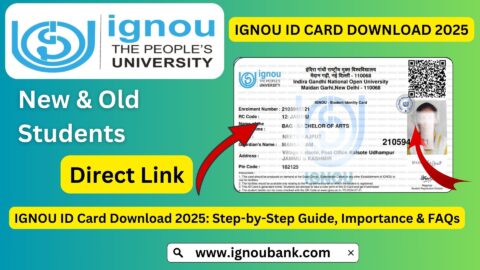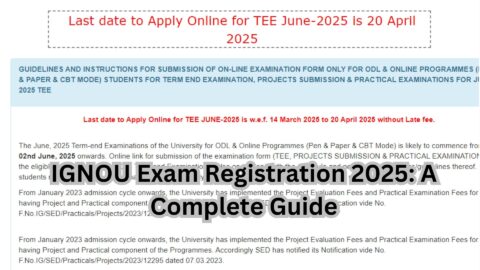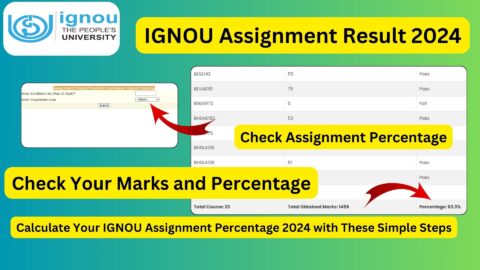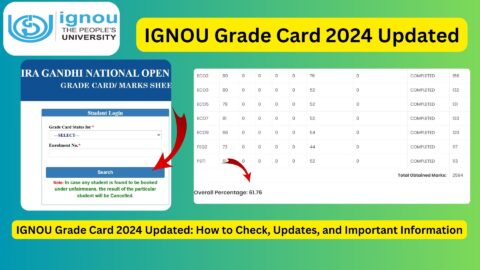IGNOU Admit Card Download Dec. 2024: The Indira Gandhi National Open University (IGNOU) is one of India’s premier distance learning institutions, offering a wide array of courses to students across the country and abroad.
One crucial step in the academic journey of an IGNOU student is downloading the admit card for various examinations.
This article will guide you through the process of downloading your IGNOU admit card, important details to check, and tips to ensure a smooth examination experience.
Step-by-Step Guide to Download IGNOU Admit Card
- Visit the Official IGNOU Website:
- Open your web browser and go to the official IGNOU website: www.ignou.ac.in.
- Navigate to the ‘Student Zone’:
- On the homepage, locate and click on the ‘Student Zone’ tab. This section contains all the necessary links for students.
- Find the ‘Admit Card/Hall Ticket’ Link:
- In the ‘Student Zone’, look for the link labeled ‘Admit Card/Hall Ticket’. Click on it to proceed to the admit card download page.
- Select Your Exam:
- On the admit card page, you will find different links for various examinations (Term End Examination, Entrance Examination, etc.). Select the relevant link based on the examination you are appearing for.
- Enter Your Enrollment Number and Program:
- You will be prompted to enter your 9-digit enrollment number and select your program from the dropdown menu. Ensure that the details entered are correct.
- Submit and Download:
- After entering the required details, click on the ‘Submit’ button. Your admit card will be displayed on the screen. Verify all the details mentioned on the admit card.
- Print Your Admit Card:
- Once you have verified the details, download and print multiple copies of your admit card. It is advisable to keep more than one copy for safety.
Important Details to Check on Your Admit Card
- Personal Information: Ensure your name, enrollment number, and other personal details are correctly mentioned.
- Exam Details: Check the course code, exam date, and timing for each subject you are appearing for.
- Examination Center: Verify the address of your examination center and ensure you know the location well in advance.
- Instructions: Read the instructions carefully regarding the items you can and cannot bring to the examination center.
IGNOU Admit Card Download Link 2024
Downloading your IGNOU admit card is a crucial step in ensuring you are fully prepared for your upcoming examinations. The Indira Gandhi National Open University (IGNOU) releases the admit card a few weeks prior to the exam date, and it serves as a mandatory document for entry into the examination hall. To download your IGNOU admit card, simply visit the official IGNOU website and navigate to the ‘Student Support’ section. Here, you’ll find the ‘Admit Card’ link.
Enter your enrollment number and select your program to access and download your admit card. Make sure to print multiple copies and keep them safe, as it is essential to carry a printed copy to the exam center.
For your convenience, here is the direct link to download the IGNOU admit card. Ensure all details on the admit card are accurate, and if you notice any discrepancies, contact the university authorities immediately for rectification.
IGNOU Admit Card Download Link (coming Soon)
Tips for a Smooth Examination Experience
- Arrive Early: Plan to reach the examination center at least 30 minutes before the reporting time to avoid any last-minute rush.
- Carry Necessary Documents: Along with the admit card, carry a valid photo ID proof (like Aadhar Card, Voter ID, or Passport) to the examination center.
- Check Exam Center Location: Visit the exam center a day before the exam if possible to familiarize yourself with the location and estimate the travel time.
- Follow COVID-19 Guidelines: If the pandemic guidelines are still in place, ensure you follow all the health protocols such as wearing masks, maintaining social distancing, and carrying a hand sanitizer.
- Essential Stationery: Carry essential stationery items like pens, pencils, erasers, and a sharpener as sharing may not be allowed.
What to Do If You Face Issues
- Admit Card Not Downloadable: If you are unable to download your admit card, ensure that you have entered the correct enrollment number and selected the right program. If the issue persists, contact the IGNOU regional center for assistance.
- Discrepancies in Admit Card: In case you find any discrepancies in your admit card, immediately report them to your regional center for rectification.
- Lost Admit Card: If you lose your admit card, you can re-download and print it from the IGNOU website using the same process.
By following the steps mentioned above, you can easily download your IGNOU admit card and ensure a hassle-free examination experience. Preparing in advance and being aware of all necessary details can significantly reduce pre-exam stress and help you focus better on your studies.
For more updates and information, keep visiting the official IGNOU website and stay connected with your study center. Good luck with your examinations!
Feel free to customize this guide based on your specific audience and their needs. If you have any further questions or require additional information, don’t hesitate to ask.
FAQ for IGNOU Admit Card
What is an IGNOU Admit Card?
The IGNOU Admit Card is an essential document issued by the Indira Gandhi National Open University for students appearing in various examinations. It serves as proof of eligibility to enter the examination hall and contains important details like the student’s name, roll number, exam center, and schedule.
When are IGNOU Admit Cards released
IGNOU typically releases admit cards 7-10 days before the commencement of the examinations. Students should keep an eye on the official IGNOU website or their registered email for notifications regarding the release of admit cards.
What should I do if there is an error on my admit card?
If you notice any discrepancies or errors on your admit card, contact IGNOU immediately. You can reach out to the regional center or the IGNOU helpline for assistance in rectifying the issues. It’s crucial to get any errors corrected before the examination date.
What if I forget my enrollment number?
If you forget your enrollment number, you can retrieve it by checking previous communication from IGNOU, such as registration confirmation emails or SMS. Alternatively, you can contact your regional center for assistance.
Do I need to carry a photo ID along with the admit card?
Yes, along with your IGNOU admit card, you must carry a valid photo ID proof (e.g., Aadhar card, passport, driving license, voter ID) to the examination center for verification purposes.
Can I show the admit card on my mobile phone at the exam center?
No, you must carry a printed copy of the admit card to the exam center. Digital copies on mobile phones or other devices are not accepted.
What should I do if I lose my admit card?
If you lose your printed admit card, you can download and print another copy from the IGNOU website using your enrollment number and program details.
Will I receive my admit card via post?
No, IGNOU does not send admit cards via post. Students must download their admit cards from the official IGNOU website.
Whom should I contact for help regarding my admit card?
For any issues or queries related to your admit card, you can contact:
Your IGNOU regional center.
The IGNOU Student Service Centre at [email protected].
The IGNOU helpline at 011-29532741.
Conclusion
Downloading your IGNOU admit card is a crucial step in your examination preparation process. Ensuring that you have this important document well before the exam date can help you avoid last-minute stress and allow you to focus on your studies.
By following the simple steps outlined in this guide, you can easily access and download your admit card from the official IGNOU website. Remember to double-check all the details on your admit card, keep a printed copy safe, and carry it with you on the day of the examination. Good luck with your exams, and make sure to stay calm and confident!