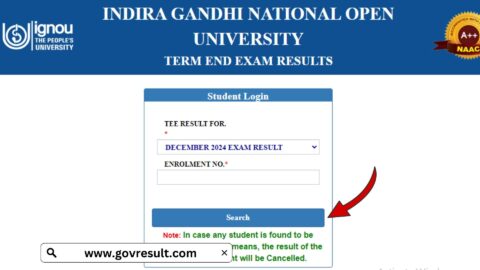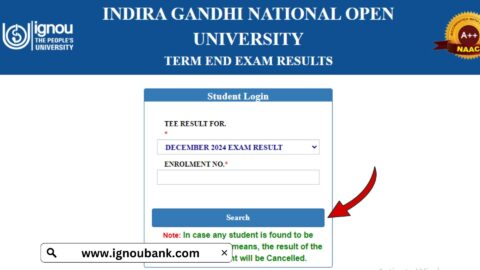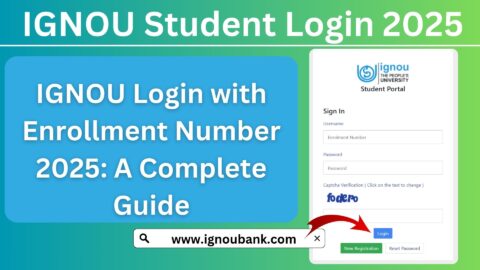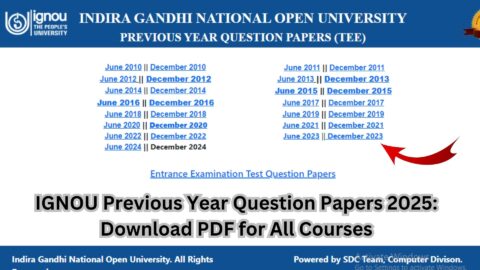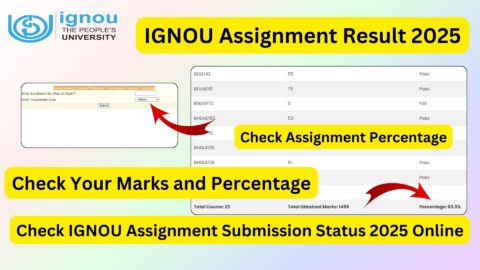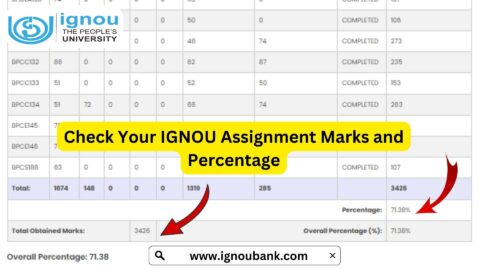The IGNOU Assignment 1st Page is an essential component of your assignment submission. It serves as the cover page, providing crucial details about the student and the course. Submitting assignments with a properly formatted first page is mandatory for IGNOU students, as it helps the evaluators identify the submission quickly.
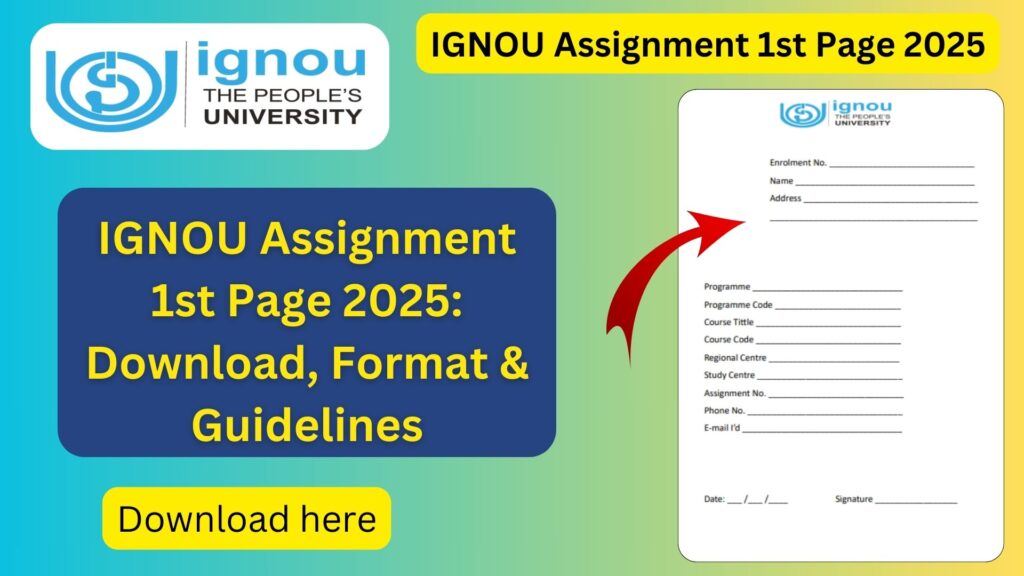
In this article, we will discuss the importance of the IGNOU assignment first page, how to format it, where to download the official template, and other relevant details for 2025.
Why is the IGNOU Assignment 1st Page Important?
- Identification: The first page contains important student details like name, enrollment number, and course code.
- Proper Record-Keeping: It helps IGNOU maintain proper records of assignment submissions.
- Professionalism: A well-formatted assignment cover page reflects discipline and adherence to university guidelines.
- Prevention of Misplacement: Proper labeling reduces the chances of assignments getting misplaced during evaluation.
IGNOU Assignment 1st Page Format 2025
IGNOU has a specific format for the assignment front page. Here’s what you need to include:
Mandatory Details on IGNOU Assignment First Page
- Name of the Student
- Enrollment Number
- Program Code
- Course Code & Course Title
- Assignment Code
- Study Centre Code
- Session (Year and Term-End Exam – TEE)
- Mobile Number & Email ID
- Date of Submission
How to Download IGNOU Assignment 1st Page 2025?
To make your assignment submission easier, IGNOU provides an official Assignment Cover Page Template. You can download the IGNOU Assignment 1st Page 2025 from the link below:
👉 Download IGNOU Assignment First Page 2025
Steps to Fill the IGNOU Assignment Front Page
- Download the template from the link provided above.
- Print the first page and fill in the required details in clear handwriting (if submitting a handwritten assignment).
- For typed assignments, edit the downloaded template using MS Word or any PDF editor.
- Attach the first page to each assignment before submission.
Sample Format of IGNOU Assignment Front Page
Here is a sample format of how your IGNOU assignment cover page should look:
Indira Gandhi National Open University (IGNOU)
ASSIGNMENT FRONT PAGE 2025
Program Code: _______
Course Code & Title: _______
Assignment Code: _______
Enrollment Number: _______
Name of Student: _______
Study Centre Code: _______
Session: (Year & Term-End Exam – TEE)
Mobile Number: _______
Email ID: _______
Date of Submission: _______
Signature of the Student
IGNOU Assignment Submission Guidelines for 2025
- Assignments must be handwritten unless otherwise specified.
- Attach the assignment first page to every subject assignment.
- Ensure that all the details are correctly filled in to avoid rejection.
- Submit assignments before the deadline to avoid penalties.
- Retain a copy of your assignment submission receipt as proof.
- Use A4-size paper and bind assignments properly.
Where to Submit IGNOU Assignments?
You can submit your IGNOU assignments through two methods:
- Offline Submission: Submit the hardcopy of the assignment at your respective study center.
- Online Submission: Some IGNOU study centers allow online assignment submission. Check with your regional center for the online submission link.
Common Mistakes to Avoid in IGNOU Assignment Front Page
- Incorrect Enrollment Number: Double-check your enrollment number before submission.
- Missing Assignment Code: Ensure the correct assignment code is mentioned.
- Illegible Handwriting: Write neatly and clearly for easy evaluation.
- Using Wrong Format: Follow IGNOU’s prescribed format for assignment submission.
- Missing Submission Date: Always mention the date of submission on the front page.
Important Links for IGNOU Assignment Submission
| Topic | Link |
|---|---|
| Download IGNOU Assignment 1st Page | Click Here |
| IGNOU Assignment Submission Link | Click Here |
| IGNOU Grade Card Status | Click Here |
| IGNOU Exam Form | Click Here |
| IGNOU Assignment Marks | Click Here |
FAQ about IGNOU Assignment 1st Page 2025
What is the IGNOU Assignment 1st Page?
The IGNOU Assignment 1st Page is the cover page that students must attach to their assignment before submitting it. It contains important details like name, enrollment number, course code, and submission date.
Where can I download the IGNOU Assignment 1st Page PDF for 2025?
You can download the official IGNOU Assignment 1st Page PDF from this link: IGNOU Assignment Front Page.
Is it mandatory to use the IGNOU-provided format for the assignment cover page?
Yes, students must use the prescribed format to ensure uniformity and avoid rejection of their assignments.
What details should be included on the assignment 1st page?
The first page should include:
Student’s Name
Enrollment Number
Programme Name
Course Code & Title
Assignment Code
Study Centre Name & Code
Date of Submission
Can I write the cover page details by hand?
Yes, you can write the details by hand, but it is recommended to type them for neatness and clarity.
How should I attach the cover page to my assignment?
Print the first page and staple it to the front of your assignment. If submitting online, attach it as the first page of your PDF file.
Do I need a separate first page for each assignment?
Yes, each assignment requires its own first page with the correct course and assignment details.
Where should I submit my IGNOU assignment?
Assignments can be submitted at the respective study centre or online through the designated IGNOU submission portal.
What happens if I don’t attach the first page to my assignment?
Your assignment may be rejected, delayed in evaluation, or marked incomplete.
Can I modify the format of the assignment first page?
No, you must use the official format provided by IGNOU to ensure proper processing.
Conclusion
Having a properly formatted IGNOU Assignment 1st Page is crucial for smooth processing and evaluation of your assignments. By following the official format, filling in the correct details, and submitting before the deadline, you can ensure hassle-free assignment submission at IGNOU.
Make sure to download the official front page format and use it for all your IGNOU assignments. If you have any doubts regarding assignment submission, check with your regional center or visit the official IGNOU website.
👉 Download IGNOU Assignment Front Page 2025 Here: IGNOU Assignment First Page