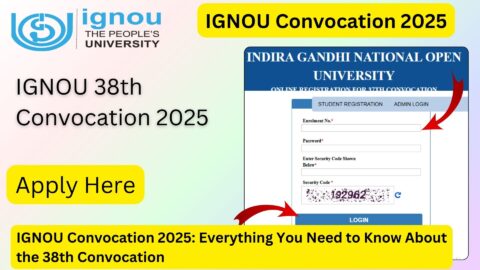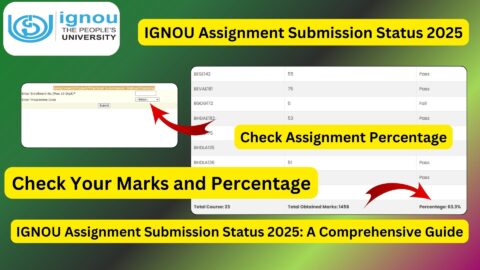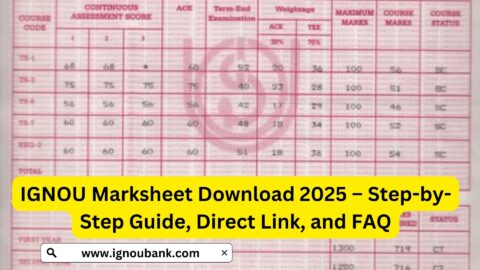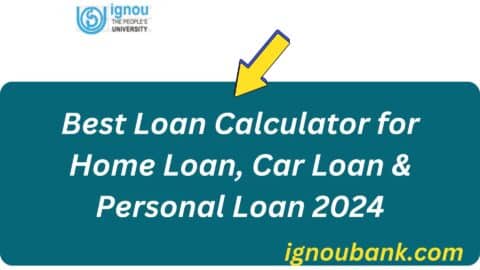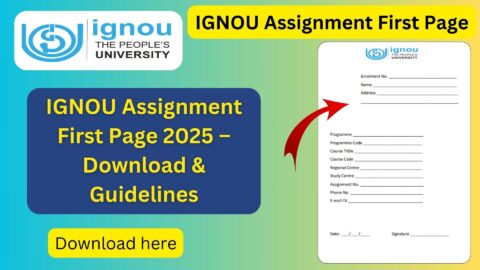IGNOU Assignment 2025 July Session: Indira Gandhi National Open University (IGNOU) assigns coursework to students in the form of assignments that are a crucial part of the evaluation process. For the July 2025 session, IGNOU has released the assignment questions, and students must submit them before the deadline to be eligible for term-end examinations.
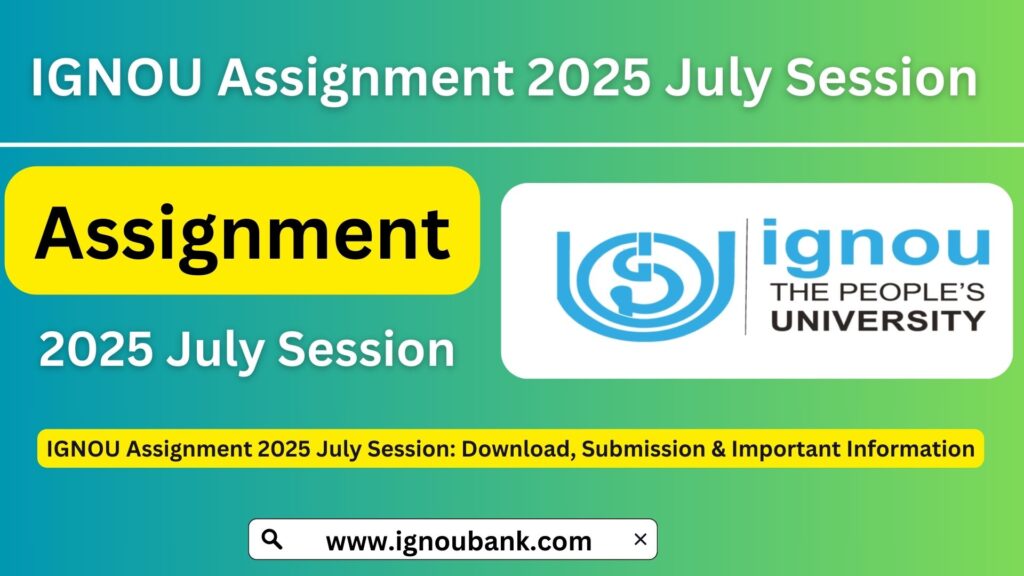
In this article, we will guide you on how to download the IGNOU assignment for the July 2025 session, check the submission process, and find solved assignments.
Why IGNOU Assignments are Important?
Assignments contribute significantly to a student’s overall grade in IGNOU. They help in understanding the course material better and enhance self-study. Submission of assignments is compulsory, as students who do not submit them are not allowed to sit for the Term-End Examinations (TEE).
How to Download IGNOU Assignment for July 2025 Session?
IGNOU provides assignments for all courses online, which students can download and complete within the given timeframe. Follow these steps to download your assignment:
- Visit the Official Assignment Page: Click on the link below to access IGNOU assignments for the July 2025 session: Download IGNOU Assignment July 2025
- Select Your Course and Subject: Choose the program and course for which you need the assignment.
- Download the PDF: Click on the respective link and save the PDF file on your device.
- Read the Instructions Carefully: Before starting your assignment, go through the guidelines mentioned in the document.
How to Download Solved IGNOU Assignments?
If you need reference material or solutions to understand the format of answers, you can access solved IGNOU assignments for the July 2025 session.
- Visit the Solved Assignments Page: Click on the link below to get IGNOU solved assignments. Download IGNOU Solved Assignments
- Choose Your Course: Select the relevant solved assignment for your subject.
- Download the PDF: Get the solved assignment in PDF format for reference.
IGNOU Assignment Submission Process
After completing the assignment, students must submit it either online or offline, depending on the guidelines provided by their respective study centers.
Steps to Submit IGNOU Assignment Offline
- Write the assignment neatly on A4-sized sheets.
- Attach the IGNOU Assignment Front Page with all details.
- Visit your study center and submit the assignment before the deadline.
- Collect the receipt as proof of submission.
Steps to Submit IGNOU Assignment Online
- Scan all assignment pages and convert them into a single PDF file.
- Name the file properly (e.g., EnrollmentNumber_CourseCode.pdf).
- Email or upload the PDF on the official submission portal of your study center.
- Keep the acknowledgment receipt for reference.
IGNOU Assignment Front Page Format
Each assignment must have a front page with essential details such as:
- Name
- Enrollment Number
- Program Code
- Course Code
- Study Center Code
- Date of Submission
To download the IGNOU assignment front page format, visit: IGNOU Assignment Front Page
Important Links for IGNOU Assignment 2025 July Session
Below is a table with all the crucial links related to IGNOU assignments.
| Information | Link |
|---|---|
| Download IGNOU Assignment 2025 | Click Here |
| Download Solved Assignment | Click Here |
| IGNOU Assignment Front Page | Click Here |
| Check Assignment Submission Status | Click Here |
Deadline for IGNOU Assignment Submission July 2025
Students must check the official IGNOU website or their study centers for the last date of assignment submission. Timely submission ensures eligibility for Term-End Examinations.
FAQ about IGNOU Assignment 2025 July Session
Where can I download the IGNOU Assignment for the July 2025 session?
You can download the IGNOU Assignment for the July 2025 session from the official website or by visiting this link:
👉 Download IGNOU Assignment 2025
How can I download the solved IGNOU assignment for the July 2025 session?
If you need solved assignments, you can download them from:
👉 Download Solved IGNOU Assignment
What is the last date to submit the IGNOU Assignment for the July 2025 session?
The last date to submit assignments varies depending on your course and session. You should check the official IGNOU website or your regional study center for the latest deadline updates.
How can I check the status of my submitted IGNOU assignment?
You can track your assignment submission status online by visiting:
👉 Check IGNOU Assignment Submission Status
Where should I submit my IGNOU assignment?
You can submit your IGNOU assignment either:
Offline: Submit the printed assignment at your Study Centre.
Online: Some courses allow online submission through the IGNOU official portal. Check with your regional centre for submission details.
Can I submit my assignment after the deadline?
Late submission is generally not accepted, but in special cases, IGNOU may provide an extended deadline. Contact your Study Centre for further information.
Is it mandatory to submit assignments before the Term-End Exam (TEE)?
Yes, submitting assignments is compulsory for appearing in the Term-End Exam. Without submission, your exam results will not be processed.
What happens if I don’t submit my assignment?
If you fail to submit your assignment:
You will not be eligible to appear for the Term-End Examination (TEE).
Your result will be withheld until the assignment is submitted.
How long does IGNOU take to update the assignment status?
IGNOU usually updates the assignment submission status within 30-45 days after submission. If your status is not updated, contact your Study Centre.
Conclusion
IGNOU assignments play a vital role in academic performance, and students must complete and submit them before the deadline. With the right resources and guidance, completing and submitting assignments becomes easier. Be sure to check all important links, download the correct assignments, and follow the submission guidelines properly.
For further updates on IGNOU assignments and study materials, keep visiting IGNOUBank.