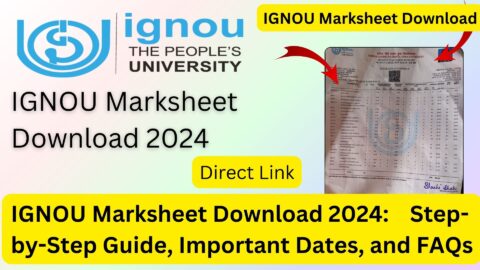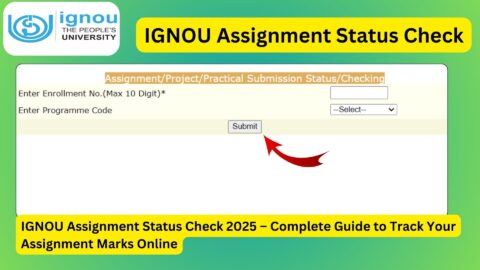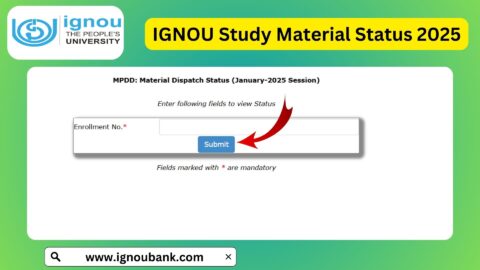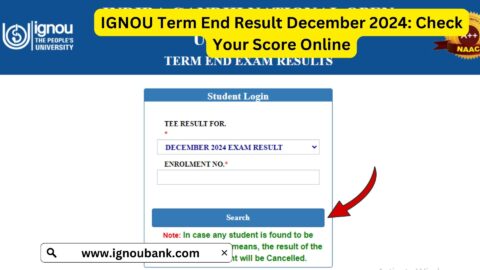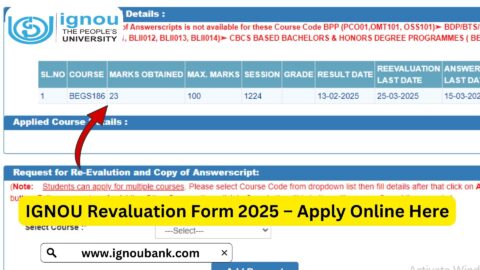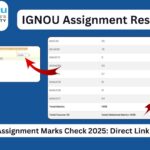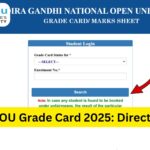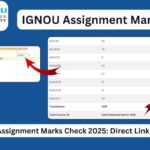???? IGNOU Assignment Cover Page PDF: If you’re studying at IGNOU (Indira Gandhi National Open University), you’ll need to submit assignments regularly, and each assignment requires a specific cover page format.
The cover page is essential because it provides the necessary identification information for your assignment, helping the university process and evaluate your work efficiently. In this guide, we’ll walk you through the significance of the IGNOU assignment cover page, how to fill it out correctly, and provide a free downloadable PDF for your convenience.
Importance of the IGNOU Assignment Cover Page ????
The cover page of your IGNOU assignment serves as the first impression of your work and is essential for accurate record-keeping by the university. Here’s why it’s necessary:
- Identification: The cover page includes your name, enrollment number, course code, and other details that uniquely identify your submission.
- Organization: It organizes assignment records, making it easier for instructors to assess and track student progress.
- Compliance: IGNOU mandates a specific cover page format for assignments, and using it is part of adhering to their submission guidelines.
How to Fill Out the IGNOU Assignment Cover Page? ????️
The cover page has several fields that you need to fill out accurately. Here’s a step-by-step guide on what information to include:
- Student Name: Write your full name as registered with IGNOU.
- Enrollment Number: This unique number identifies you within the university system, so make sure it’s correct.
- Course Code: Include the code for the course related to the assignment, like “MCO-01” for a particular module in a Commerce program.
- Course Title: The full title of the course is often required, so be sure to check your course details.
- Assignment Number: IGNOU assigns unique numbers to each assignment, like “Assignment-1” or “Assignment-2.” Confirm the assignment number for your specific submission.
- Study Center Code: IGNOU has various study centers; include the code of your assigned center.
- Date of Submission: Write the date when you’re submitting the assignment.
- Signature: Many centers require you to sign your cover page, so be sure to do this if required.
Make sure each field is filled accurately and legibly to avoid any processing delays.
???? Download the IGNOU Assignment Cover Page PDF
To make things easier for you, we’ve provided a free PDF template for the IGNOU Assignment Cover Page, which you can download directly. This cover page format complies with IGNOU’s guidelines, so you can be sure it’s suitable for submission.
????Use Assignment Cover Page / Front Page Maker Free
???? Download the IGNOU Assignment Cover Page PDF
Tips for Submitting IGNOU Assignments ✔️
- Print Clearly: If you’re handwriting the cover page, use clear and legible handwriting. If you’re typing, ensure all details are correctly aligned.
- Double-Check Your Information: Small errors in enrollment numbers or course codes can cause delays, so it’s always a good idea to review your cover page details before submission.
- Attach Properly: Ensure the cover page is securely attached to the front of your assignment before submitting it.
???? FAQ: IGNOU Assignment Cover Page PDF ????
What is an IGNOU Assignment Cover Page?
The IGNOU Assignment Cover Page is the first page of your assignment, where you provide essential information such as your name, enrollment number, course code, course title, assignment number, and other details. It is required by IGNOU to identify and track your submission.
Why is the IGNOU Cover Page Important?
The cover page is crucial because it helps the university organize, identify, and evaluate your assignment correctly. Without it, your assignment might get misplaced or misidentified, causing delays in grading.
Where Can I Download the IGNOU Assignment Cover Page PDF?
You can download a ready-made cover page template here:
???? IGNOU Assignment Cover Page PDF Download
How Should I Print and Attach the Cover Page?
You can print the cover page on plain A4 paper and attach it to the front of your assignment. Ensure it’s securely fastened to avoid any separation or loss of information.
Can I Fill Out the Cover Page by Hand?
Yes, you can fill out the cover page by hand, but ensure the writing is clear and legible. Alternatively, you can type your details into the PDF before printing it for a cleaner look.
Do I Need a Separate Cover Page for Each Assignment?
Yes, each assignment needs its own cover page. This helps the university keep track of multiple submissions per student, even if they are for the same course.
Following these guidelines and using the provided cover page template will make your submission process smooth and efficient. Best of luck! ????
Conclusion
Using the correct IGNOU assignment cover page format is a small but crucial step in ensuring your work is properly received and evaluated. Following these guidelines and downloading the template will help you streamline the assignment submission process and avoid any last-minute issues.
Happy studying, and best of luck with your assignments! ????