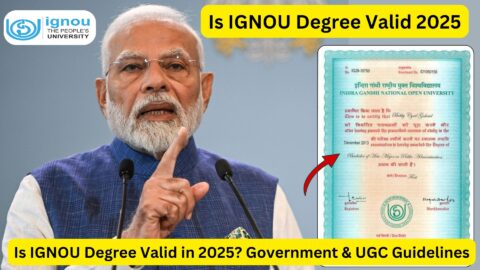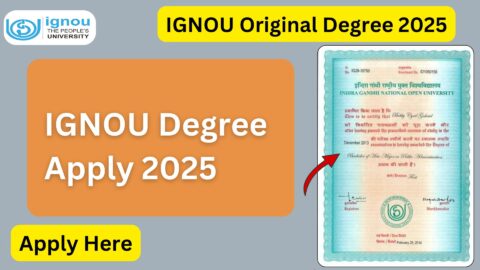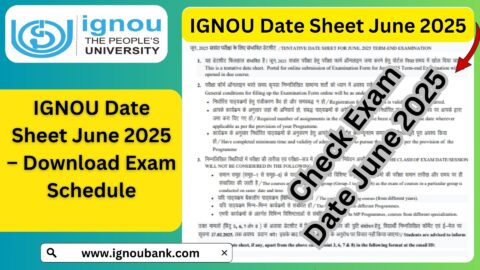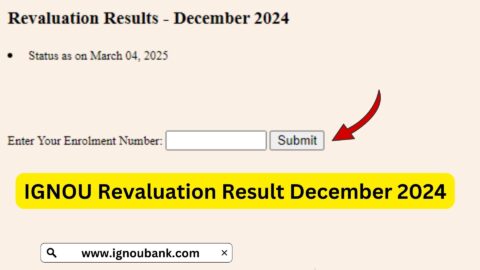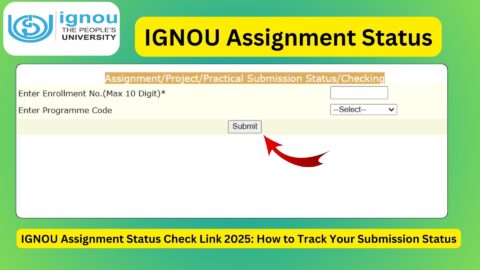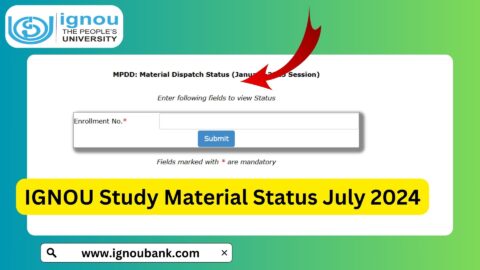IGNOU Assignment First Page 2025: The Indira Gandhi National Open University (IGNOU) requires students to submit assignments as part of their coursework. Each assignment must include a properly formatted first page, also known as the IGNOU Assignment Cover Page. This page contains essential details like student name, enrollment number, course code, and submission details.
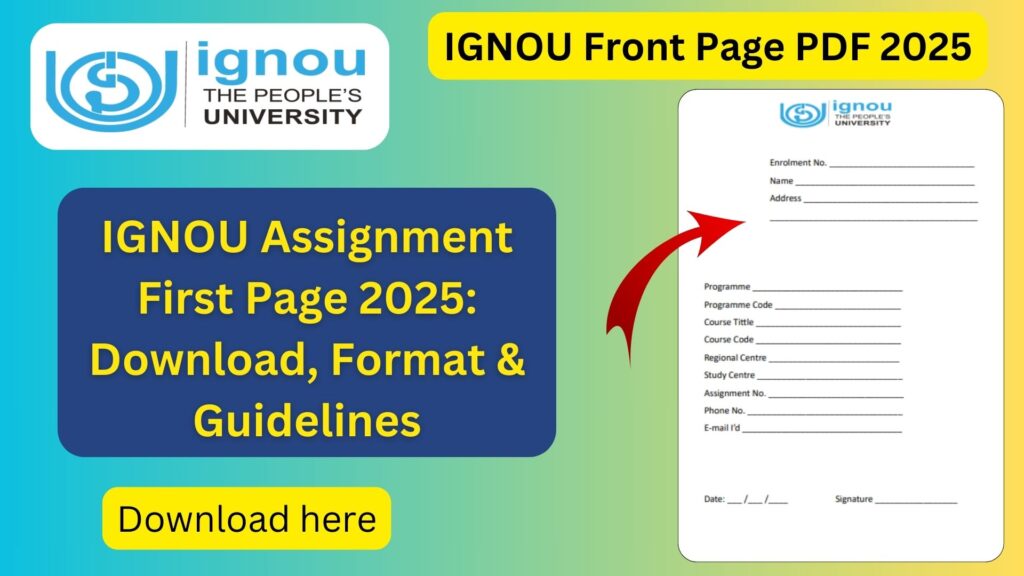
In this article, we will guide you through the importance, format, and process of downloading the IGNOU Assignment First Page for 2025.
Why is the IGNOU Assignment First Page Important?
The first page of an IGNOU assignment serves multiple purposes:
- Identification: It helps the evaluator identify the student and their course details.
- Professionalism: A properly formatted first page makes your assignment look well-organized.
- Record Keeping: It ensures that your assignment is correctly recorded in IGNOU’s database.
- Compliance: It follows the mandatory guidelines set by IGNOU for assignment submission.
IGNOU Assignment First Page Format
The first page of an IGNOU assignment must include the following details:
- Name of the Student
- Enrollment Number
- Program Name (e.g., BA, BCom, MBA, etc.)
- Course Code
- Course Title
- Assignment Code
- Study Center Name and Code
- Regional Center
- Session (e.g., January 2025 or July 2025)
- Date of Submission
All this information should be neatly written or typed on the first page.
How to Download the IGNOU Assignment First Page?
To make your assignment submission process easier, you can download a pre-formatted IGNOU Assignment First Page PDF. This ensures that all required details are included correctly.
Steps to Download the First Page
- Visit the official download link: IGNOU Assignment First Page PDF
- Click on the Download button.
- Save the PDF file to your device.
- Print the document and fill in the necessary details.
- Attach it to the front of your assignment before submission.
Tips for Filling Out the IGNOU Assignment First Page
- Write neatly and clearly: Avoid scribbling or overwriting details.
- Use capital letters: This helps in clear visibility.
- Check for accuracy: Ensure the enrollment number and course code are correct.
- Use the official template: This avoids errors and maintains uniformity.
- Attach properly: The first page should be securely attached to your assignment.
IGNOU Assignment Submission Guidelines
- Assignments must be submitted before the deadline to avoid penalties.
- Use A4-size paper and staple or bind the pages properly.
- Do not copy answers verbatim from study materials; plagiarism is not allowed.
- Assignments can be submitted online or offline, depending on your study center’s guidelines.
- Always keep a photocopy or scanned copy of your submitted assignment.
Important Links and Information
| Topic | Link |
|---|---|
| IGNOU Assignment First Page PDF | Download Here |
| IGNOU Assignment Submission Status | Check Here |
| IGNOU Official Website | Visit Now |
| IGNOU Grade Card Status | Check Here |
| IGNOU Assignment Guidelines | Read More |
FAQ about IGNOU Assignment First Page 2025
Is it compulsory to use the IGNOU Assignment First Page?
Yes, IGNOU mandates that every assignment must include the first page with complete student details.
Where can I download the official IGNOU Assignment First Page for 2025?
You can download it from this link.
Can I create my own assignment cover page?
It is recommended to use the official template to ensure compliance with IGNOU’s guidelines.
Can I submit handwritten assignments?
Yes, IGNOU allows handwritten assignments, but they must be neat and legible.
What happens if I submit an assignment without the first page?
Your assignment may get rejected, or there may be delays in evaluation.
Conclusion
A properly formatted IGNOU Assignment First Page is essential for smooth evaluation and record-keeping. Downloading the official PDF and filling in the details correctly ensures that your assignment is accepted without any issues. Make sure to follow the guidelines, submit your assignments on time, and check your submission status regularly.
For more updates on IGNOU assignments, exams, and results, keep visiting IGNOU Bank.