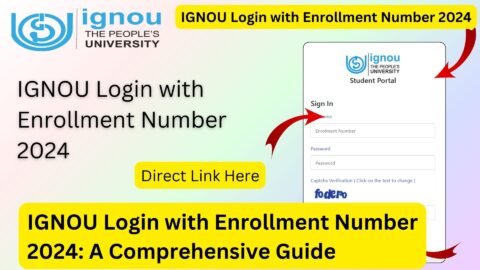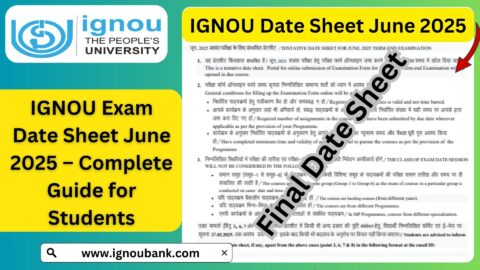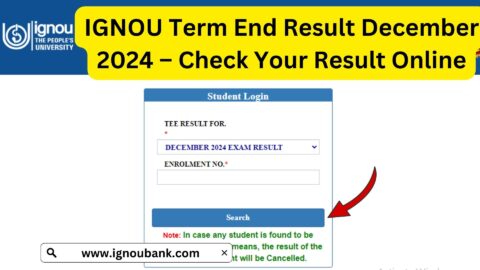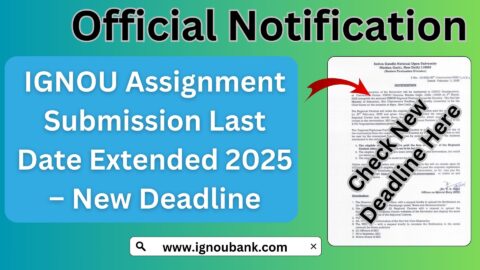The IGNOU assignment first page PDF is an essential component of the assignment submission process. It acts as a cover page that provides critical information about the student and the assignment. Filling out the assignment front page correctly is crucial, as incorrect details may lead to rejection or delays in evaluation.
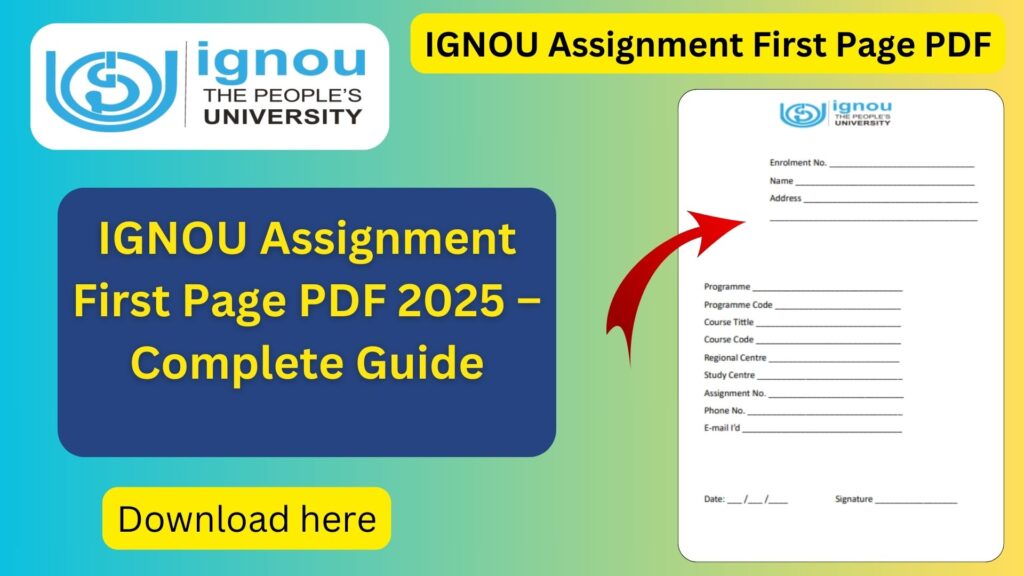
This guide will provide a detailed explanation of how to download, fill, and submit the IGNOU Assignment Front Page PDF for 2025. Additionally, you can download the IGNOU assignment first page template from the link provided below.
📌 Download the IGNOU Assignment First Page PDF here:
Download Front Page
Importance of the IGNOU Assignment First Page
The first page of an IGNOU assignment serves multiple purposes:
- Identification: Helps in identifying the student and assignment details.
- Correct Evaluation: Ensures the assignment is submitted under the correct course and subject.
- Prevents Misplacement: A properly filled cover page ensures that assignments are processed smoothly.
- Professionalism: Gives a neat and organized look to the assignment.
Details Required on the IGNOU Assignment First Page
Students must carefully enter the following details on the first page:
- Student Name (As per IGNOU records)
- Enrollment Number
- Programme Code (e.g., BCA, BA, MA, MBA, etc.)
- Course Code (e.g., BEVAE 181, MSO-01, etc.)
- Assignment Number
- Study Centre Code
- Session (Year & Term-End Exam Month)
- Mobile Number & Email ID
- Submission Date
IGNOU Assignment Front Page Format
Below is a general format of how the IGNOU assignment first page should look:
IGNOU Assignment Submission Cover Page
INDIRA GANDHI NATIONAL OPEN UNIVERSITY (IGNOU)
STUDENT DETAILS:
Name: _________________________
Enrollment Number: _______________
Programme Code: _______________
Course Code: _______________
Assignment Number: _______________
Study Centre Code: _______________
Session: _______________
Mobile Number: _______________
Email ID: _______________
Submission Date: _______________
Signature of Student✅ Tip: You can print and fill this format manually or use a digital PDF editor.
How to Download and Use the IGNOU Assignment Front Page PDF?
📌 Download the official IGNOU Assignment First Page PDF:
Click Here to Download
Steps to Use the IGNOU Assignment Cover Page PDF
- Download the PDF from the link above.
- Fill in your details carefully.
- Print the first page and attach it as the cover page of your assignment.
- Ensure correctness before submission.
IGNOU Assignment Submission Guidelines
1. Formatting and Presentation
- Assignments should be handwritten (typed assignments are usually not accepted).
- Use A4-size sheets and staple the pages properly.
- Leave adequate margins and maintain neat handwriting.
2. Assignment Submission Deadline
- For June 2025 TEE: Submit by 31st March 2025
- For December 2025 TEE: Submit by 30th September 2025
3. Where to Submit the Assignment?
Assignments must be submitted at the respective Study Centre in person or via email (if online submission is permitted).
Common Mistakes to Avoid in the IGNOU Assignment First Page
| Mistake | Solution |
|---|---|
| Incorrect Enrollment Number | Double-check and match with IGNOU records. |
| Wrong Course Code | Verify from the IGNOU syllabus or website. |
| Missing Signature | Always sign at the bottom of the page. |
| No Study Centre Code | Refer to your admission confirmation email or IGNOU website. |
| Illegible Handwriting | Write clearly to avoid confusion during evaluation. |
Important Links and Resources
| Service | Link |
| IGNOU Assignment First Page PDF | Download Here |
| IGNOU Assignment Question Paper | Download Here |
| IGNOU Solved Assignments | Check Here |
| IGNOU Official Website | Visit Here |
| IGNOU Student Zone | Access Here |
| IGNOU Assignment Status Check | Track Here |
| IGNOU Exam Form Submission | Submit Here |
FAQ about IGNOU Assignment First Page PDF 2025
Can I submit my IGNOU assignment without the first page?
No, the first page is mandatory as it contains essential student details.
Where can I download the IGNOU assignment first page PDF?
You can download it from this link.
Can I use a handwritten first page instead of a printed one?
Yes, you can write the details manually, but using the official printed format is recommended for clarity.
What if I submit an assignment with incorrect details on the first page?
Your assignment might be rejected or not evaluated correctly. Always cross-check details before submission.
Can I submit multiple assignments together?
Yes, but ensure each assignment has a separate first page attached.
What happens if I miss the assignment submission deadline?
If you miss the deadline, you will have to submit it in the next session, delaying your examination eligibility.
How do I check my IGNOU assignment submission status?
Visit the IGNOU Assignment Status Portal and enter your enrollment number.
Conclusion
Attaching a properly filled IGNOU assignment first page is a critical step in ensuring that your assignment submission process is smooth and error-free. By downloading and using the official IGNOU Assignment First Page PDF, students can avoid submission issues and ensure that their assignments are evaluated correctly.
📌 For more updates and assistance, visit the IGNOU Official Website.