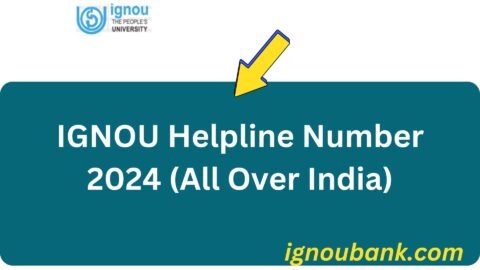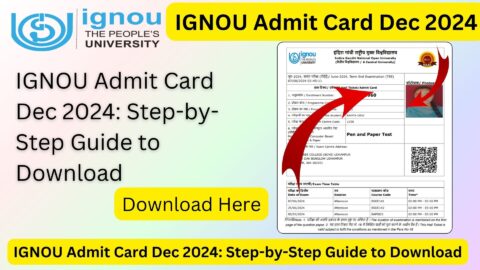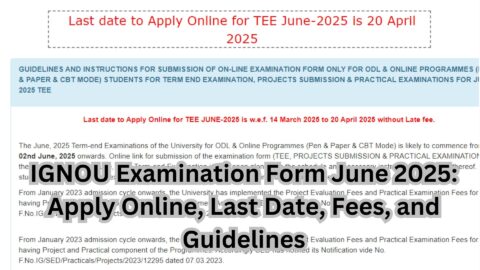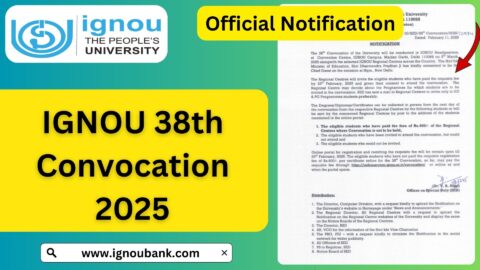IGNOU Assignment First Page PDF: If you are pursuing any program from IGNOU (Indira Gandhi National Open University), then you already know how important assignments are for your term-end examinations. But did you know that submitting your assignment with the correct First Page format is equally important? Every year, thousands of students lose marks or face rejection just because their assignment cover page was either incorrect or incomplete.
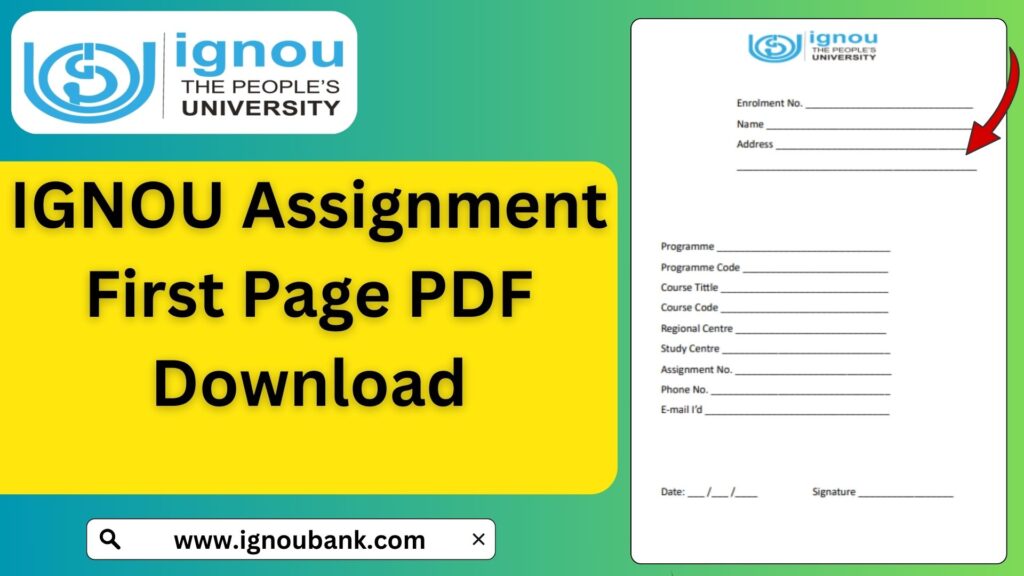
In this article, we will provide you with everything you need to know about the IGNOU Assignment First Page PDF, including its structure, importance, how to fill it out, and a direct download link to get a ready-to-use assignment cover page format.
🎯 Download IGNOU Assignment First Page PDF:
https://www.ignoubank.com/ignou-assignment-front-page/
What Is the IGNOU Assignment First Page?
The IGNOU Assignment First Page (also called the cover page) is the front sheet that you must attach to each assignment you submit. It acts like a declaration and identity form which provides the evaluator with your course and personal information.
This front page includes crucial details such as:
- Your name
- Enrollment number
- Program name
- Course code
- Study centre
- Regional centre
- Contact information
- Session details
- Date of submission
Without a proper first page, your assignment may be rejected or misplaced, causing you to lose valuable marks.
Why Is the Assignment Cover Page Important?
Let’s take a look at why the first page is mandatory for IGNOU assignments:
| 📌 Reason | 📝 Explanation |
|---|---|
| Identification of Student | Helps the evaluator link your work with your academic records |
| Course-specific Categorization | Clearly specifies which course the assignment belongs to |
| Smooth Evaluation Process | Reduces the chances of misplacement or delay during evaluation |
| Ensures Transparency | You take accountability for the work submitted |
| Requirement by IGNOU | Mandatory as per IGNOU assignment submission guidelines |
How to Download IGNOU Assignment First Page PDF?
You can download a print-ready, editable PDF format of the IGNOU assignment first page from the following trusted resource:
🔗 Click here to download:
https://www.ignoubank.com/ignou-assignment-front-page/
Once downloaded, take a printout and fill it with a blue or black pen. You can also type the details before printing.
How to Fill IGNOU Assignment First Page – Field-wise Guide
Below is a complete breakdown of what each field means and how you should fill it:
| 🔖 Field Name | 🖊️ What to Write |
|---|---|
| Student Name | Your full name as registered with IGNOU |
| Enrollment Number | 9-digit enrollment number (e.g., 230145679) |
| Program Name | Your program (e.g., BAG, MCOM, MAH, BCA, MBA, etc.) |
| Course Code | For the subject (e.g., BEGC-102, MPS-001) |
| Study Centre Code | Code of your LSC (can be found on your ID card or admission letter) |
| Study Centre Name | Name of your regional/local study centre |
| Regional Centre | The regional centre under which your LSC falls |
| Mobile Number | A valid contact number |
| Email ID | Your active email address |
| Session | Example: January 2025 or July 2025 |
| Date of Submission | The actual date on which you are submitting the assignment |
| Signature | Your handwritten signature |
📍Note: Every assignment must have its own separate first page attached. Don’t use one page for all assignments.
Sample IGNOU Assignment Front Page Format
Here’s what a sample front page looks like (you’ll get the exact format in the PDF from the download link):
markdownCopyEdit Indira Gandhi National Open University (IGNOU)
Assignment Front Page
1. Student Name: _____________________________
2. Enrollment Number: _______________________
3. Program Code: ____________________________
4. Course Code: _____________________________
5. Study Centre Code: ________________________
6. Study Centre Name: ________________________
7. Regional Centre: ___________________________
8. Mobile Number: ___________________________
9. Email ID: _________________________________
10. Session: _________________________________
11. Date of Submission: _______________________
12. Signature: ________________________________
Important Links and Resources
Here’s a quick-reference table for IGNOU students preparing their assignments:
| 🔗 Resource | 🌐 Link / Details |
|---|---|
| Download Assignment Front Page (PDF) | Click to Download |
| IGNOU Official Website | www.ignou.ac.in |
| Download Assignment Questions | IGNOU Assignments Portal |
| Assignment Submission Status | Check Status Here |
| List of Regional Centres | Regional Centres List |
| IGNOU Student Support Email | [email protected] |
| Assignment Submission Guidelines | Assignment Guide |
| Online Assignment Submission (if applicable) | Check your Regional Centre website |
Things to Keep in Mind While Submitting IGNOU Assignments
- ✒️ Handwritten Assignments Only: Typed or photocopied content is not allowed.
- 📦 One Assignment = One PDF: If submitting online, ensure each course’s assignment is in one file.
- 📇 Separate First Page for Each Assignment: Always.
- ⌛ Submit Before Last Date: For June TEE 2025, the last date is 30 April 2025.
- 📑 Check Status After Submission: Always confirm that your assignment has been received and updated.
Tips to Create a Perfect IGNOU Assignment
Here are some tips that will help you prepare and submit a top-quality assignment:
✔ Follow Word Limits
Each question has a recommended word count. Stay close to it for best evaluation.
✔ Use Neat Handwriting
Use blue or black pens and write in a clean, organized manner.
✔ Don’t Copy-Paste
Use your own words. Plagiarism is taken seriously at IGNOU.
✔ Keep a Copy
Before submission, photocopy or scan all assignments for your records.
✔ Submit Before Deadline
Don’t wait till the last week. Last-minute errors or delays can be risky.
Submitting Assignments Online – Do You Still Need the First Page?
Yes! Whether you are submitting offline or online, the first page is mandatory. If your regional centre is accepting assignments through Google Forms or email, you must scan the first page along with your answer script and include it as the first page of the PDF.
FAQ about IGNOU Assignment First Page PDF 2025
Where can I download the IGNOU assignment first page PDF?
You can download it from:
👉 https://www.ignoubank.com/ignou-assignment-front-page/
Can I write the first page details on a plain paper?
Yes, but it is always better to use the standardized format as provided in the PDF.
Do I need to attach the front page to each course’s assignment?
Absolutely. Each course assignment must have its own front page.
Can I fill in the details on my computer?
Yes, you can type in the PDF and then print it, or write by hand after printing a blank copy.
Do I need to sign the first page?
Yes, your signature is required to authenticate your assignment submission.
Conclusion
The IGNOU Assignment First Page PDF is not just a formality—it’s a crucial part of your academic record. If filled incorrectly or omitted, it can cause serious delays or even rejection of your assignment submission. That’s why we recommend all students to download the official first page format, fill it out carefully, and attach it to each assignment they submit.
Remember, a small mistake on the front page could cost you an entire term’s progress. So, stay alert, stay prepared, and complete your assignments with all formalities.
📌 Don’t forget to bookmark this page and share it with your fellow IGNOU students.
✅ Download Now: IGNOU Assignment First Page PDF – Click Here