Here we provide a direct link to download the IGNOU Assignment Front Page pdf and also we guide how to fill in and its importance to attaching the IGNOU Assignment.
The Indira Gandhi National Open University (IGNOU) is renowned for providing distance education to millions of students across India. As an IGNOU student, you are likely familiar with the importance of submitting well-designed and formatted assignments.
One crucial element of any assignment is the front page, as it sets the tone and provides essential information. In this article, we will guide you through the process of designing an impressive IGNOU assignment front-page
IGNOU Assignment Front Page Overview
| University | Indira Gandhi National Open University (IGNOU) |
| IGNOU Assignment Front Page Download | Download Now |
| Process to fill Assignment Front Page | Watch Video |
| IGNOU Official Site | IGNOU.Ac.In |
| IGNOU Solved Assignment PDF | Download |
| Our Official Site | IGNOUBank.Com |
Understanding IGNOU’s Front Page Guidelines
Before you begin designing your assignment’s front page, it is crucial to familiarize yourself with IGNOU’s guidelines. These guidelines typically include information such as the required format, font style and size, spacing, and placement of specific details.
Carefully read the guidelines provided in your program’s assignment submission booklet or online resources.
IGNOU Assignment Front Page Format and Overview
Here we show the ignou assignment front page format below, which is helpful when making the decision to download the front page for your program.
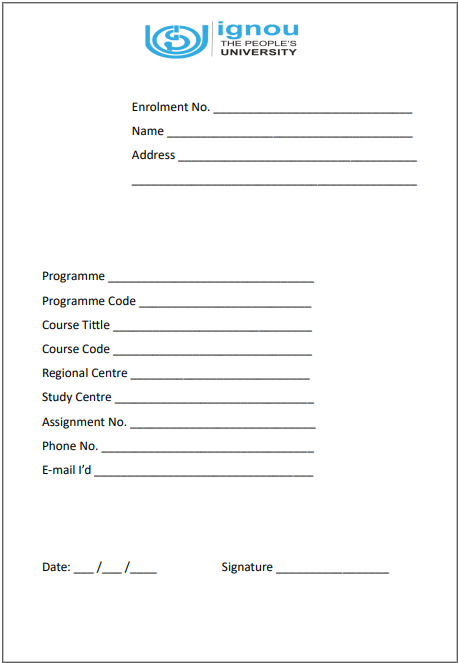
How to fill IGNOU Assignment Front Page 2025?
In this paragraph, we show how to fill IGNOU Assignment Front Page for your program. See the image below and fill assignment on the front page for your assignments.
Note:–
- Enrolment No:- Fill in Enrolment no. in the column of enrolment number. (see in your ID Card).
- Name: Fill Your Name in the Name Column.
- Address: Fill in your Complete Address in the address column.
- Program: Fill your Programme in the Programme Column, ( see in the image below).
- Programme Code: Fill in your Programme Code in the next column i.e. BAG, BCOMG, MBA, BSC, BSCG, etc.
- Course Title: Fill in your course title like the subject name in the column of the course title.
- Course Code
- Regional Centre
- Study Centre
- Assignment Number: In the column of assignment no. you can choose serial no. of the project for your program like, 001,002,003,004,005,006 and so on.
- Phone Number
- Email I’d
- Date and Signature: Make sure to write the correct date of submission project, assignment, etc.
IGNOU Assignment Front Page Filled
If you do not understand the format and don’t understand to fill the assignment’s front page, leave a comment in the comment section.
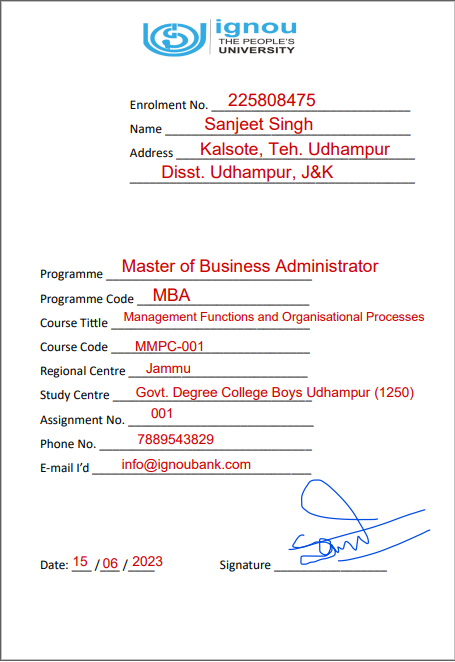
Basic Elements of an IGNOU Assignment Front Page
While the specific requirements may vary across programs, there are several essential elements that should be present on your IGNOU assignment front page:
a) Program Code and Title: Mention the code and title of your program, ensuring it is prominently displayed at the top of the page.
b) Assignment Title: Clearly state the title of the assignment, which should align with the assignment topic or question provided by IGNOU.
c) Course Code and Title: Include the course code and title for which the assignment is being submitted.
d) Enrollment Number: Display your unique enrollment number, as this helps in identifying your assignment correctly.
e) Student’s Name: Write your name as per your enrollment records.
f) Study Center: Mention the name and code of the study center where you are registered.
g) Date of Submission: Indicate the date of submission, ensuring it is accurate and in line with IGNOU’s deadlines.
h) Word Count: Specify the total word count of your assignment, excluding the cover page, references, and appendices, if applicable.
i) Declaration: Include a declaration statement confirming that the assignment is your original work and not plagiarized.
j) Footer: At the bottom of the page, add a footer that includes your contact information, such as your email address and phone number.
Design Tips for an Impressive Front Page
While adhering to the guidelines provided by IGNOU, you can enhance the visual appeal of your assignment front page by incorporating the following design tips:
a) Font and Formatting: Use a professional font such as Times New Roman or Arial, with a font size of 12. Ensure consistent spacing throughout the page, and avoid using excessive formatting or colors.
b) Alignment: Maintain a neat and balanced alignment of all elements on the front page, ensuring they are centered or aligned to the left as per IGNOU’s guidelines.
c) Clear Headings: Use clear and bold headings for different sections, making it easy for the evaluator to identify key details.
d) White Space: Utilize white space effectively to improve readability and create a visually pleasing front page.
e) Cover Page Design: While IGNOU’s guidelines may not explicitly require a separate cover page, you may consider adding one if it aligns with your program’s requirements. Ensure it is simple, elegant, and follows the same font and formatting guidelines as the front page.
Format and Layout
The first step in creating an IGNOU assignment front page is to understand the prescribed format and layout. IGNOU typically provides guidelines regarding font size, line spacing, margins, and overall structure. Ensure that you adhere to these guidelines to maintain consistency and professionalism.
Title and Course Information
The assignment front page should prominently display the title of your assignment. It should be concise, informative, and capture the essence of your work. Include relevant course information, such as the course code and name, along with your enrollment number. This ensures that the assignment is correctly identified and attributed to you.
Personal Details
Include your name, address, contact number, and email address on the front page. This information helps the evaluators to reach out to you if necessary. Additionally, you can mention your program and batch details to provide context about your academic journey.
University Logo and Name
Incorporating the IGNOU logo and the university’s name on the front page adds credibility to your assignment. Place the logo at the top or bottom of the page, ensuring that it does not overpower the other essential information. Also, include the full name of the university in a prominent position.
Submission Date
Clearly mention the date by which the assignment must be submitted. Ensure that it is legible and stands out from the other text. Following IGNOU guidelines, you can consider highlighting the submission date to avoid any confusion.
Declaration
Most IGNOU assignments require a declaration statement stating that the work submitted is original and authentic. Ensure that you include this declaration on the front page, usually at the bottom. Double-check the prescribed format and wording for the declaration to meet IGNOU’s requirements.
Additional Requirements
Depending on your course or assignment, there may be additional elements to include on the front page. For instance, some assignments may require you to mention the name of the study center or program coordinator. Review the assignment instructions carefully and incorporate any such requirements as necessary.
How to write IGNOU Assignment Front Page?
When preparing your IGNOU assignment, creating an accurate and well-organized front page is essential. The front page acts as the face of your assignment and must include specific details to ensure proper submission.
Begin by clearly stating the university’s name “Indira Gandhi National Open University (IGNOU)” at the top. Below that, write the assignment title, followed by your name, enrollment number, and course code. Next, mention the study center’s name and code.
Include the subject name and assignment number for clarity. Don’t forget to add the session year (e.g., January 2025 or July 2025) and your program’s name (like BCA, BA, MBA, etc.). Make sure everything is neatly aligned and written legibly. This front page ensures your assignment is properly identified and processed by IGNOU authorities.
How to Make IGNOU Assignment Front Page?
Creating a proper front page for your IGNOU (Indira Gandhi National Open University) assignment is essential as it gives a formal and professional touch to your submission. The front page typically includes important details that help the evaluators easily identify your assignment.
To make a perfect IGNOU assignment front page, you should include the following details:
- Title of the Assignment: Clearly mention the title or subject of the assignment at the top.
- Programme Name and Code: Write the program name (e.g., Bachelor of Arts) and the corresponding program code.
- Course Code and Course Name: Include the specific course code (e.g., BEGF-101) and the name of the course.
- Enrollment Number: Your unique enrollment number should be mentioned to ensure your assignment is correctly attributed to you.
- Name of Student: Write your full name as registered with IGNOU.
- Study Centre Code: Add the code of your study center.
- Session and Date: Mention the academic session and the date of submission.
All these details should be neatly aligned and organized, typically centered on the front page. You can choose to design it using MS Word or any simple text editor. IGNOU may have specific formatting requirements, so it’s always a good idea to double-check with the latest guidelines provided by the university.
FAQ for IGNOU Assignment Front Page
Q: What is an IGNOU assignment front page?
Ans: The IGNOU assignment front page is the first page of your assignment that contains essential information about your assignment, such as the course code, course title, assignment number, your enrollment number, and personal details.
Q: What should be included on the IGNOU assignment front page?
Ans: The IGNOU assignment front page should include the following details:
1. Program Code: The code of the program you are enrolled in.
2. Course Code: The code of the specific course for which the assignment is being submitted.
3. Course Title: The title of the course for which the assignment is being submitted.
4. Assignment Number: The number of the assignment (e.g., Assignment 1, Assignment 2, etc.).
5. Enrollment Number: Your unique enrollment number is provided by IGNOU.
6. Name: Your full name as registered with IGNOU.
7. Address: Your complete postal address.
8. Date of Submission: The date when you are submitting the assignment.
Q: Should I include any additional information on the IGNOU assignment front page?
Ans: No, the details as mentioned earlier are sufficient for the IGNOU assignment front page. Avoid including any irrelevant or personal information that IGNOU does not specifically require.
Q: Is there a specific format or template for the IGNOU assignment front page?
Ans: IGNOU does not provide a specific format or template for the assignment front page. However, you should ensure that the information is presented clearly and neatly on the page.
Q: Is it necessary to attach the IGNOU assignment front page to my assignment?
A: Yes, attaching the IGNOU assignment front page is mandatory. It helps the evaluators to identify your assignment correctly and record the necessary information for assessment.
Q: Can I design my own IGNOU assignment front page?
Ans: Yes, you can design your own assignment front page as long as it includes all the required details mentioned earlier. However, it is advisable to keep it simple and professional-looking, avoiding any decorative elements or excessive formatting.
Q: Should I sign the IGNOU assignment front page?
Ans: No, there is no need to sign the assignment’s front page. Your enrollment number and other details serve as identification, and a signature is not required.
Q: Can I submit handwritten assignments with the IGNOU assignment front page?
Ans: Yes, you can submit handwritten assignments as long as they are legible. In such cases, ensure that the front page is neatly written or typed, containing all the necessary details.
Q: Is following the IGNOU guidelines for the assignment front page important?
Ans: Yes, it is important to follow the guidelines provided by IGNOU for the assignment’s front page. These guidelines ensure uniformity and help in the efficient processing of assignments by the evaluation team.
Q: Where can I find the official guidelines for the IGNOU assignment front page?
Ans: You can find the official guidelines for the IGNOU assignment front page in the assignment question booklet or on the official IGNOU website. Additionally, your study center or course coordinator may provide specific instructions or templates for the front page.
Conclusion
In this conclusion, Designing an IGNOU assignment front page may seem like a simple task, but it plays a vital role in creating a professional impression and facilitating seamless evaluation.
By following the prescribed format, including essential information, and paying attention to details, you can ensure that your front page meets IGNOU’s guidelines and sets the stage for a well-structured assignment.
Remember to always refer to the official IGNOU guidelines and consult your course materials for any specific instructions related to the assignment front page design.


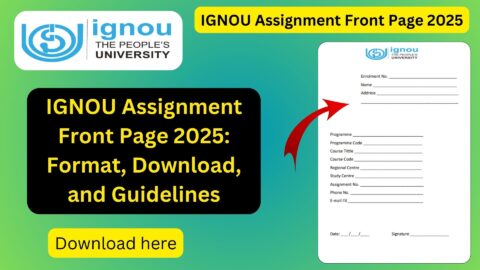
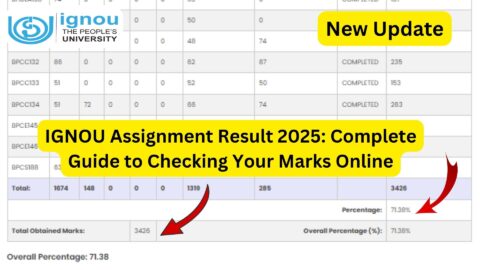
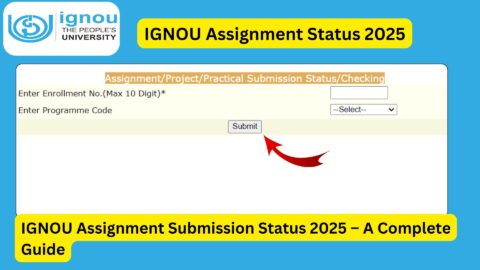
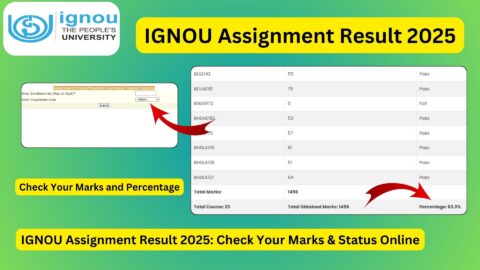
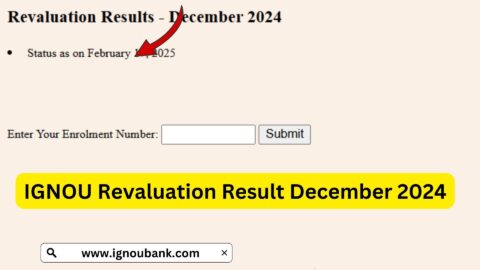
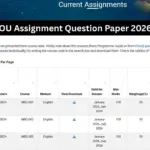
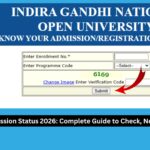

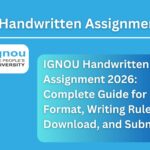
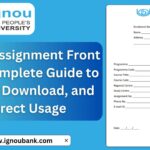
MHI 105
nice
I was Looking how to make assignment and found this page. I am bag Student and now i find the cover page and looking for IGNOU bag solved assignment 2023-24.
BHDE 142
BHDE 143
BHDG 175
BPCS 187
BPAS 186
BPAE 144
BPAE 141
BSKG 178
I am unable to join your channel please help me
When are the classes for IGNOU 2025 January intake starting …….
Please send the assignment questions