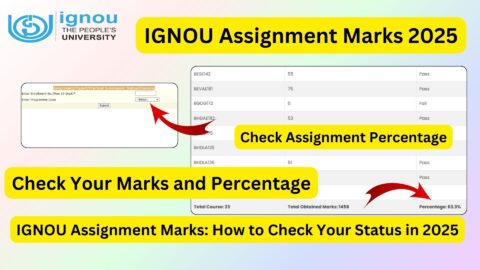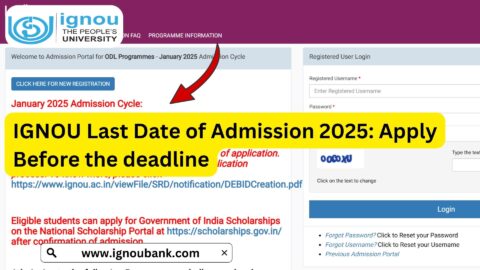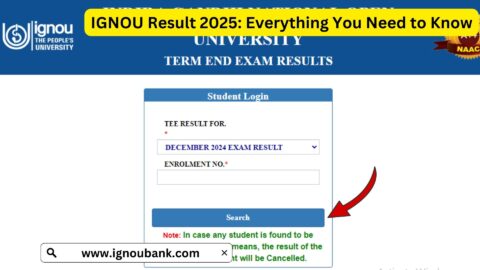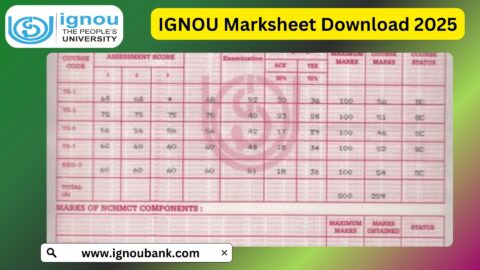IGNOU Assignment Front Page 2025: The Indira Gandhi National Open University (IGNOU) requires students to submit assignments as a crucial part of their academic evaluation. Proper submission of assignments plays a vital role in securing good marks. However, one of the most overlooked aspects is the IGNOU Assignment Front Page.
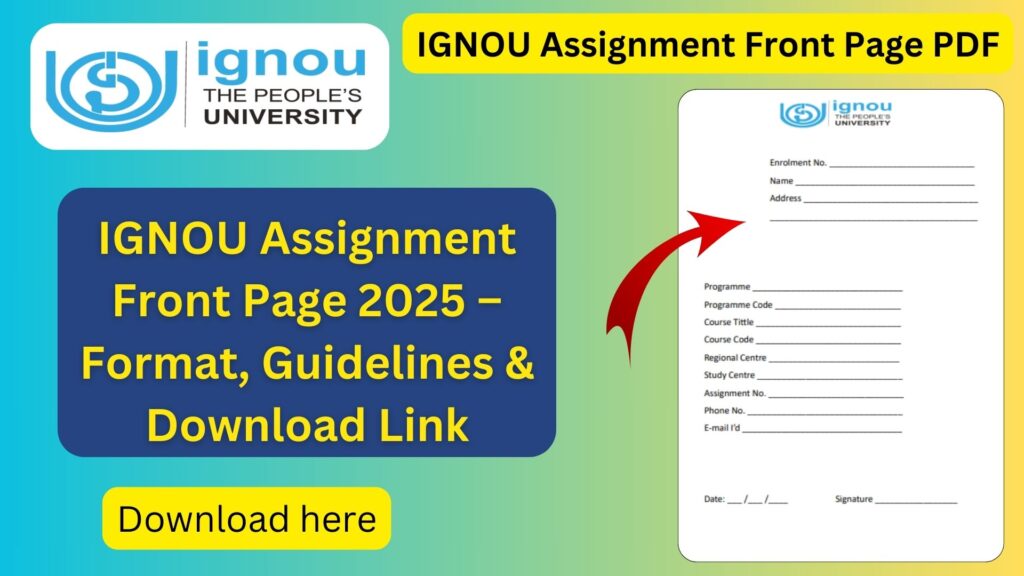
A well-prepared front page gives a professional look to the assignment and helps the university authorities easily identify the student’s details. IGNOU has a specific format for the front page that must be followed strictly to avoid rejection.
What is the IGNOU Assignment Front Page?
The IGNOU Assignment Front Page is the first page of your assignment file, containing essential details such as:
Student’s Name
Enrollment Number
Program Name & Code
Course Code & Title
Study Center Name & Code
Assignment Submission Date
It acts as an identity label for the assignment, ensuring that it reaches the correct department and gets evaluated properly.
Why is the IGNOU Assignment Front Page Important?
1️⃣ Ensures Proper Identification – Helps IGNOU staff track your assignment.
2️⃣ Prevents Assignment Rejection – Missing details may result in rejection.
3️⃣ Makes Assignments Look Professional – A structured presentation improves credibility.
4️⃣ Speeds Up Evaluation – Reduces processing errors at study centers.
How to Download the IGNOU Assignment Front Page?
You can easily download the IGNOU Assignment Front Page 2025 from the link below:
👉 Download IGNOU Assignment Front Page
Once downloaded, print the page and fill in the details as per IGNOU’s guidelines.
IGNOU Assignment Front Page Format 2025
Your front page must be neatly formatted and contain the following information:
Sample Format for IGNOU Assignment Front Page
INDIRA GANDHI NATIONAL OPEN UNIVERSITY (IGNOU)
ASSIGNMENT FRONT PAGE 2025
🔹 Name of the Student: ________________________
🔹 Enrollment Number: ________________________
🔹 Program Code (e.g., BA, BCOM, MA, MBA): ________________________
🔹 Course Code & Title: ________________________
🔹 Study Centre Name & Code: ________________________
🔹 Regional Centre: ________________________
🔹 Session (Year): 2025
🔹 Assignment Number: ________________________
🔹 Date of Submission: __ / __ / 2025
📌 Student’s Signature: ________________________
Note: All details must be written clearly and in capital letters for easy readability.
How to Fill the IGNOU Assignment Front Page?
Follow these steps to correctly fill out the IGNOU Assignment Front Page:
Step 1: Download the official front page template – Click Here
Step 2: Take a printout on an A4 sheet.
Step 3: Fill in your details carefully – Ensure accuracy in Enrollment Number & Course Code.
Step 4: Sign the front page before submission.
Step 5: Attach it as the first page of every assignment before submitting at your study center.
Key Guidelines for IGNOU Assignment Front Page 2025
✔️ Use the correct format provided by IGNOU.
✔️ Write all details in clear, legible handwriting or type them.
✔️ Do not leave any field blank.
✔️ Ensure that your Enrollment Number and Course Code are correct.
✔️ Sign the front page before submission.
✔️ Attach the front page to each assignment separately.
IGNOU Assignment Submission Process
After preparing your assignment with the front page, follow these steps for submission:
Offline Submission (Study Center Drop-off)
1️⃣ Visit your IGNOU Study Center.
2️⃣ Submit the assignment physically to the designated faculty.
3️⃣ Collect a submission receipt as proof.
Online Submission (Email or Google Forms – If Allowed)
1️⃣ Scan your assignment in PDF format (One file per subject).
2️⃣ Attach the PDF and send it to your Study Center’s official email.
3️⃣ Mention your Enrollment Number & Course Code in the email subject line.
4️⃣ Wait for confirmation from IGNOU regarding the acceptance.
Common Mistakes to Avoid in IGNOU Assignment Front Page
🚫 Mistake 1: Not Using the Official Format – Always use the official front page template to avoid rejection.
🚫 Mistake 2: Incorrect Enrollment Number – Double-check your 9 or 10-digit enrollment number.
🚫 Mistake 3: Missing Course Code – Ensure the Course Code is correct (Example: BEGC-101, MSO-002).
🚫 Mistake 4: No Signature – Your signature is mandatory before submission.
🚫 Mistake 5: Late Submission – Submit the assignment before the deadline to avoid penalties.
Important Links and Information
| Service | Link |
|---|---|
| Download IGNOU Assignment Front Page | Click Here |
| Check IGNOU Assignment Status | Click Here |
| IGNOU Grade Card Check | Click Here |
| IGNOU Degree Dispatch Status | Click Here |
| IGNOU Revaluation Form | Click Here |
| IGNOU Grievance Portal | Click Here |
FAQ about IGNOU Assignment Front Page 2025
Can I write the IGNOU Assignment Front Page by hand?
Yes, but it must be neat, readable, and in block letters.
Is the front page mandatory for all IGNOU assignments?
Yes, every assignment must have a proper front page.
Can I submit my assignment online?
It depends on your Study Center’s guidelines. Some allow email or Google Form submissions.
What happens if I don’t use the official IGNOU front page?
Your assignment may be rejected or delayed in evaluation.
Can I use the same front page for multiple assignments?
No, you must attach a separate front page for each subject.
How do I know if my assignment was accepted?
You will receive a submission receipt or confirmation from IGNOU.
What is the last date for IGNOU Assignment Submission?
The last date varies. Check IGNOU’s official website or Study Center for deadlines.
Conclusion
The IGNOU Assignment Front Page 2025 is a crucial element that must be properly formatted and attached to every assignment. A well-prepared front page ensures easy evaluation, reduces errors, and speeds up the grading process.
👉 Download Your IGNOU Assignment Front Page Now! and submit your assignments correctly.
For more updates, keep checking our blog and IGNOU’s official website!