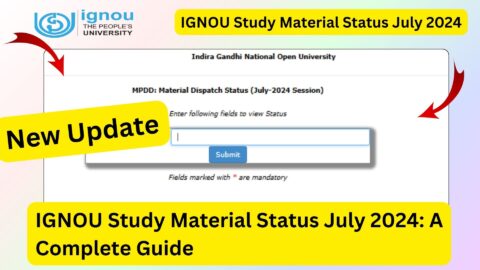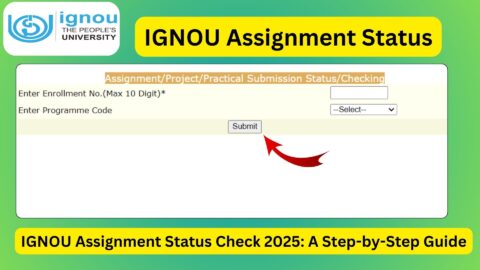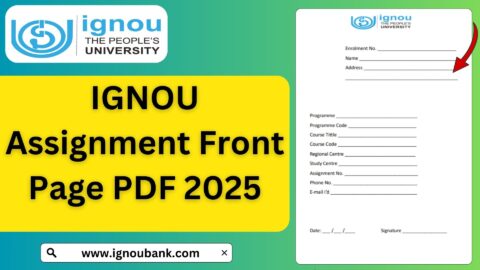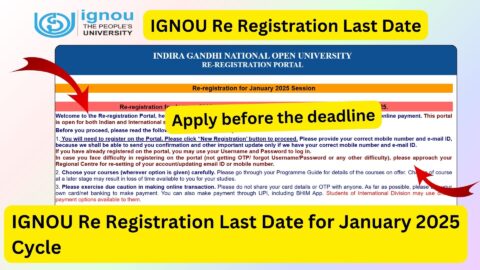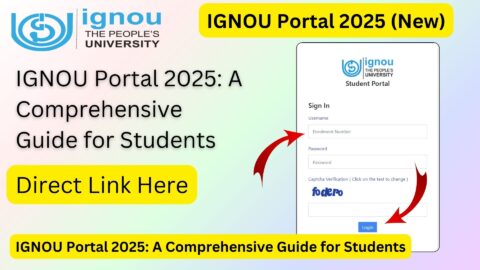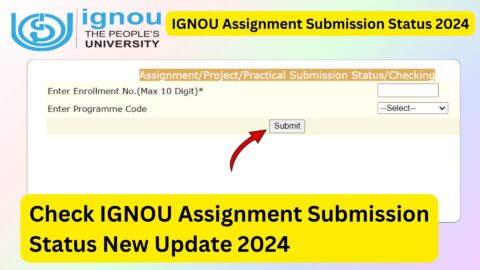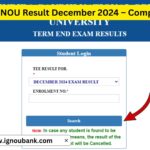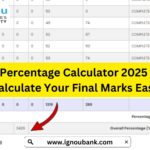IGNOU Assignment Front Page 2025: If you are an IGNOU student preparing for your term-end exams in 2025, submitting your assignments correctly is absolutely crucial. One of the most important components of your assignment is the Assignment Front Page. Without it, your assignment submission may be rejected or delayed.
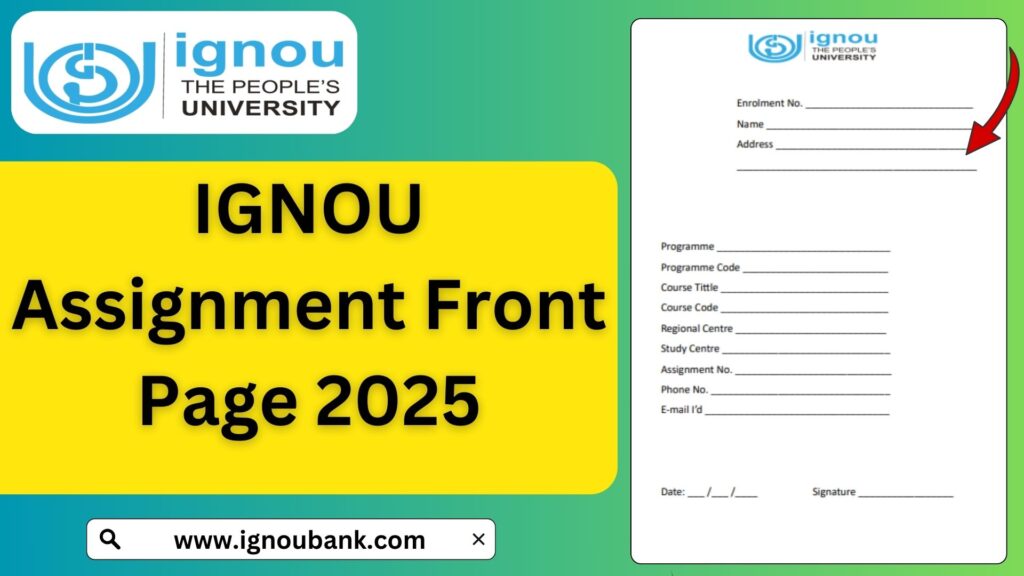
In this comprehensive blog post, we’ll walk you through everything you need to know about the IGNOU Assignment Front Page for 2025, including:
- Why it is mandatory
- How to fill it correctly
- What format to use
- Where to download it
- And how to submit it
👉 Download the official front page here:
🔗 https://www.ignoubank.com/ignou-assignment-front-page/
Let’s get started!
What is the IGNOU Assignment Front Page?
The IGNOU Assignment Front Page is the first page attached to every assignment you submit. It contains key information such as:
- Your Name
- Enrollment Number
- Program Code
- Course Code
- Study Centre Code
- Session
- Contact Information
It acts as the official cover page that helps evaluators identify and verify your submission.
Why is the Front Page Important?
Here’s why the assignment front page is essential:
| Reason | Details |
|---|---|
| ✅ Identification | Ensures your assignment is linked to your student record. |
| 📌 Evaluation Reference | Helps the evaluator verify course code, program, and other essential data. |
| 📑 Administrative Use | Required for processing and maintaining records at regional/study centres. |
| ❗ Prevents Rejection | Assignments without front page may be rejected or marked incomplete. |
| 📚 Organized Compilation | Helps IGNOU categorize assignments by subject and student. |
What Details Should Be on the Assignment Front Page?
The following information is mandatory:
| Field | Description |
|---|---|
| Name | Your full name as per IGNOU records |
| Enrollment Number | 9-digit unique number |
| Program Code | e.g., BAG, BCOMG, MAH |
| Course Code | Specific course code like BEGL-101, etc. |
| Study Centre Code | Code of your assigned study centre |
| Session | e.g., January 2025 or July 2025 |
| Mobile Number | Active number for any communication |
| Email ID | Your valid email ID |
| Date of Submission | Date when you are submitting the assignment |
| Signature of Student | To verify authenticity |
How to Download IGNOU Assignment Front Page (PDF/Word)
To simplify the process, we’ve created a downloadable version of the assignment front page which is fully compatible with IGNOU’s current format.
👉 Click here to download the front page template:
🔗 https://www.ignoubank.com/ignou-assignment-front-page/
Available Formats:
- ✅ PDF Format (Printable)
- ✅ MS Word (Editable)
- ✅ Google Docs (Online editing)
You can fill it manually after printing or edit it digitally before printing. Both methods are acceptable.
How to Fill IGNOU Assignment Front Page – Step-by-Step
Here’s how you should fill the front page accurately:
✅ Step 1: Write Your Name
Make sure to match the name with your IGNOU records.
✅ Step 2: Enter Enrollment Number
Double-check your 9-digit number from your admission confirmation or ID card.
✅ Step 3: Mention Program and Course Code
Program Code = Your degree name (e.g., BAG, MAH)
Course Code = Subject name (e.g., BEGC-131)
✅ Step 4: Study Centre Code
This is given in your admission confirmation. You can also find it in your IGNOU portal.
✅ Step 5: Select Session
Write either January 2025 or July 2025, depending on your batch.
✅ Step 6: Add Contact Details
This includes your phone number and email ID.
✅ Step 7: Mention Submission Date
Use the correct date when you are actually submitting the assignment.
✅ Step 8: Sign the Form
Don’t forget to sign it at the bottom—it verifies that it’s your own work.
Where to Paste the Front Page?
The front page should be attached at the beginning of each assignment. If you’re submitting multiple assignments (e.g., for 4 different subjects), then you must include a front page for each subject.
- ✅ Use a separate front page for every course.
- ✅ Place the front page before your answers.
- ✅ Secure it with a staple or clip (for hardcopy submissions).
How to Submit IGNOU Assignments in 2025?
You can submit your assignments in two ways:
📬 Offline Submission (Physical Copy)
- Prepare handwritten assignments
- Attach the front page on top of each subject
- Submit it to your study centre physically before the deadline
📧 Online Submission (Digital Upload)
- Scan your handwritten assignments
- Attach front page as the first page in each PDF file
- Upload through Google Form, Email, or Samarth Portal (depending on RC instructions)
⚠️ Always follow the latest notification from your Regional Centre regarding the mode of submission.
Tips for Preparing a Proper IGNOU Assignment
Here are some essential tips to help you avoid rejection:
| Tips | Why it Matters |
|---|---|
| Write in your own handwriting | Typed assignments are often not accepted |
| Use A4 size plain or ruled sheets | For neatness and standard formatting |
| Leave margins on both sides | Helps evaluators make comments |
| Use blue or black pen | Avoid pencil or colored pens |
| Attach front page to each assignment | Mandatory requirement |
| Number all pages | Keeps order and prevents mixing of pages |
| Use separate file or envelope per course | Recommended for easier sorting |
Last Date to Submit Assignments (June TEE 2025)
The expected last date for June 2025 TEE assignments is:
30th April 2025 (Tentative)
⚠️ Always check official updates from your Regional Centre or the IGNOU website for confirmation.
Sample IGNOU Assignment Front Page (Visual Layout)
Here’s a sample layout of how the front page should look:
markdownCopyEditIndira Gandhi National Open University
Assignment Front Page – 2025
Name: ___________________________
Enrollment No.: _________________
Program Code: ___________________
Course Code: ____________________
Study Centre Code: ______________
Session: January 2025 / July 2025
Mobile No.: _____________________
Email ID: _______________________
Date of Submission: _____________
Signature of Student: ____________Important Links and Resources
| Purpose | Link |
|---|---|
| 📥 Download IGNOU Assignment Front Page | Click Here |
| 📄 Assignment Status Check | https://admission.ignou.ac.in/changeadmdata/AssignmentStatusNew.asp |
| 🧾 Assignment Guidelines (Official) | http://ignou.ac.in/ignou/studentzone/assignments |
| 📚 Study Material – eGyanKosh | https://egyankosh.ac.in/ |
| 📝 Exam Form (June 2025) | https://exam.ignou.ac.in/ |
| 📍 Regional Centre Contact List | http://ignou.ac.in/ignou/aboutignou/regional/website |
| 📬 Assignment Submission Portals (RC) | Check official website of your RC |
What to Do If You Submitted the Wrong Assignment Front Page?
If you have submitted the wrong front page or filled incorrect details:
- Contact your Study Centre or Regional Centre immediately.
- Email them a corrected version with a polite explanation.
- In some cases, they may allow re-submission.
⚠️ Submitting incorrect or incomplete front pages may delay your results or cause your assignment to be marked invalid.
FAQ about IGNOU Assignment Front Page 2025
Is the IGNOU Assignment Front Page mandatory?
Yes, without the front page, your assignment will not be accepted.
Can I submit typed assignments?
No, IGNOU only accepts handwritten assignments unless otherwise stated.
Can I use the same front page for all subjects?
No. Each subject must have its own front page with unique course code.
Where can I get the study centre code?
It’s available on your admission confirmation letter or IGNOU dashboard.
Can I edit the front page digitally?
Yes, you can edit and fill it digitally, but it must be printed and signed manually.
Conclusion
The IGNOU Assignment Front Page 2025 is a small but vital component of your academic journey. It not only helps the evaluator recognize your submission but also ensures that your marks are recorded correctly.
So make sure you:
- Download the correct front page
- Fill it accurately
- Attach it to every assignment
- Submit it before the deadline
👉 Download your front page now:
🔗 https://www.ignoubank.com/ignou-assignment-front-page/
Have questions or facing issues? Let us know in the comments!