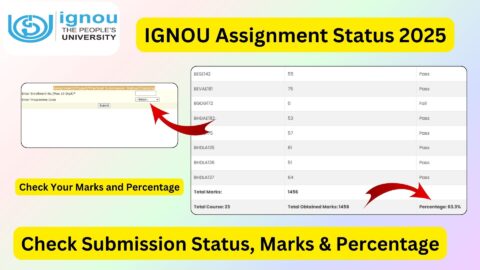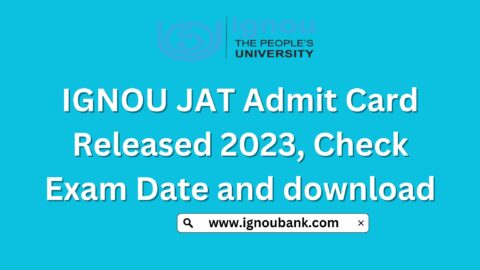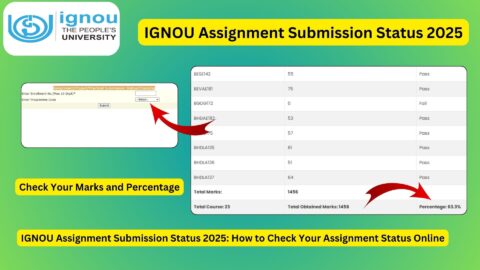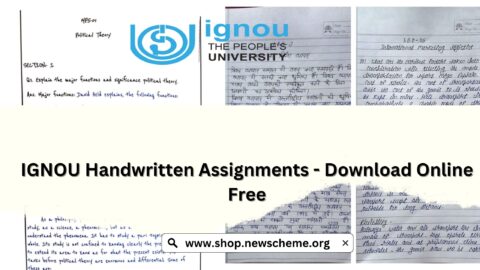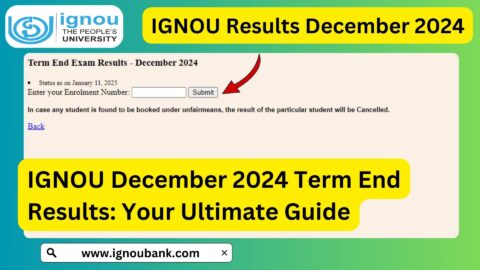IGNOU Assignment Front Page 2025: Submitting assignments is a crucial part of the academic process at Indira Gandhi National Open University (IGNOU). Every student must follow specific guidelines while preparing their assignments, including the correct format for the front page. The front page of an IGNOU assignment serves as the primary document that provides essential details about the student and the course.
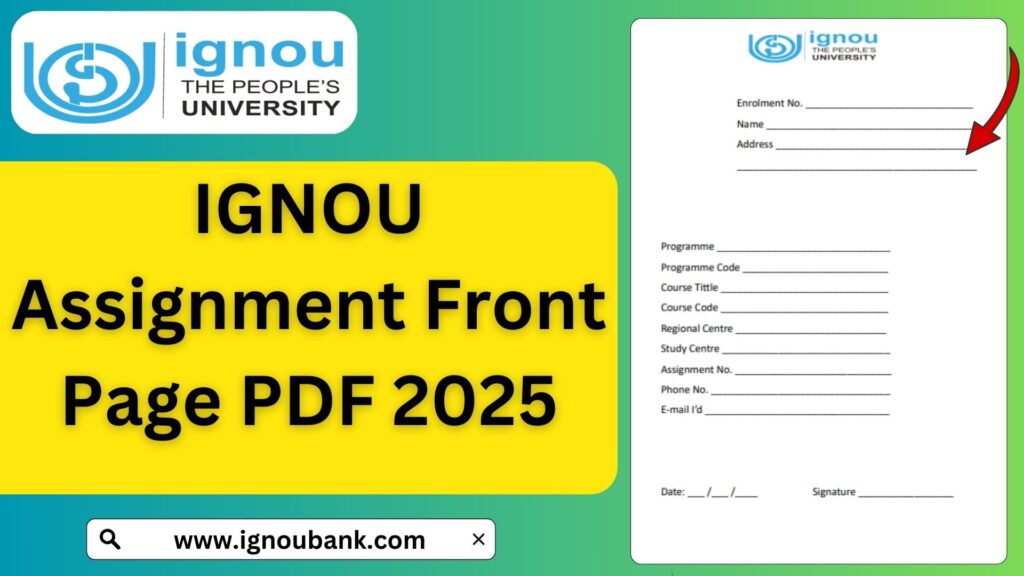
In this article, we will discuss the importance of the IGNOU assignment front page, the required format, steps to download the official front page, and guidelines to ensure proper submission.
Importance of the IGNOU Assignment Front Page
The front page of an IGNOU assignment is the first thing that the evaluator sees. It provides crucial information that helps in the smooth processing and evaluation of the assignment. Below are some reasons why the front page is important:
- Identification: It contains details like the student’s name, enrollment number, program, course code, and study center, helping the evaluator correctly identify the submission.
- Course Details: It ensures that the assignment is associated with the correct course and subject.
- Proper Documentation: It maintains uniformity and structure across assignments submitted by thousands of students.
- Prevention of Misplacement: It reduces the chances of assignments being misplaced or misattributed.
- Professional Presentation: A well-structured front page enhances the overall appearance of the assignment.
Format of IGNOU Assignment Front Page 2025
IGNOU has a prescribed format for the front page that must be followed by all students. Below are the essential details that must be included:
- Title: “IGNOU Assignment Front Page”
- Student’s Name: Full name as per IGNOU records.
- Enrollment Number: Unique enrollment number issued by IGNOU.
- Program Name: Name of the program (e.g., B.A., M.A., B.Com, M.Sc., MBA, etc.).
- Course Code: The specific course code (e.g., BPCS-186, MCS-011, etc.).
- Course Title: Title of the course.
- Study Centre Name and Code: The center where the student is enrolled.
- Session: The academic session for which the assignment is being submitted (e.g., January 2025, July 2025).
- Date of Submission: The date when the assignment is submitted.
- Signature of the Student: The student’s signature is mandatory.
Steps to Download IGNOU Assignment Front Page 2025
Students can download the official assignment front page from the link given below:
👉 Download IGNOU Assignment Front Page
Follow these steps to download the front page:
- Click on the link provided above.
- The page will open with the official IGNOU assignment front page template.
- Download the file in PDF format.
- Print the downloaded front page.
- Fill in all the required details as per the IGNOU guidelines.
Guidelines for Submitting IGNOU Assignments
To ensure a smooth evaluation process, students must follow these guidelines while preparing their assignments:
- Use A4 Size Paper: Assignments must be handwritten on A4 size sheets.
- Maintain Neatness: Write clearly and avoid overwriting.
- Use a Black or Blue Pen: Stick to black or blue ink for writing assignments.
- Attach the Front Page Properly: The front page should be the first page of your assignment.
- Do Not Staple Pages: Use a thread or file to keep the pages together.
- Follow Word Limit Guidelines: Ensure your answers follow the word count specified by IGNOU.
- Submit Before the Deadline: Always check the deadline and submit your assignments on time.
Common Mistakes to Avoid
Students often make errors while submitting assignments. Here are some mistakes to avoid:
- Incomplete Front Page: Ensure all fields are correctly filled in.
- Illegible Handwriting: Poor handwriting may lead to lower marks.
- Incorrect Course Code: Double-check your course code before submitting.
- Late Submission: Submitting after the deadline can result in non-evaluation.
Important Links and Information
Below is a table with important links related to IGNOU assignment submission:
| Topic | Link |
|---|---|
| Download IGNOU Assignment Front Page | Click Here |
| IGNOU Official Website | Visit IGNOU |
| IGNOU Assignment Submission Guidelines | Read Guidelines |
| IGNOU Student Login | Login Here |
| IGNOU Assignment Status Check | Check Status |
FAQ about IGNOU Assignment Front Page 2025
What is the IGNOU Assignment Front Page?
The IGNOU Assignment Front Page is the cover page that students need to attach to their assignments before submission. It contains essential details like the student’s name, enrollment number, course code, subject, and regional center details.
Where can I download the IGNOU Assignment Front Page 2025?
You can download the IGNOU Assignment Front Page 2025 from this link: IGNOU Assignment Front Page.
Is the IGNOU Assignment Front Page mandatory?
Yes, IGNOU requires all students to attach the front page to their assignments before submission to ensure proper identification and processing.
What details should I include on the IGNOU Assignment Front Page?
The front page should include:
Name of the student
Enrollment number
Programme code
Course title and code
Study center name and code
Session (Year and Semester)
Date of submission
Can I create my own front page instead of using the official format?
It is recommended to use the official front page format provided by IGNOU to avoid any rejection of the assignment.
How can I print the IGNOU Assignment Front Page?
Download the front page in PDF format from the provided link, fill in the required details, and print it before attaching it to your assignment.
What happens if I forget to attach the front page to my assignment?
If you forget to attach the front page, your assignment may not be processed correctly, leading to delays in evaluation or rejection.
Can I submit my assignment online with a digital front page?
Yes, if your regional center allows online assignment submission, you can use a digitally filled and signed front page before uploading your assignment.
Is there any official IGNOU format for the assignment front page?
Yes, IGNOU provides a standard format for the assignment front page. You can download it from the official link shared above.
Can I use the same front page for multiple assignments?
No, you need to fill in separate front pages for each assignment as the course code and details will be different for each subject.
What should I do if I make a mistake on my front page?
If you make a mistake, you should print a new front page and fill in the correct details before submission.
Does the front page need to be handwritten or typed?
It can be either handwritten or typed, but it must be clear and legible to avoid any issues in processing.
Can I submit my assignment without the IGNOU Assignment Front Page?
No, submitting an assignment without the front page may result in rejection or delay in evaluation.
How can I check if my assignment has been received and evaluated?
You can check the status of your assignment on the IGNOU Student Portal or by contacting your study center.
Do I need to attach a front page for practical assignments?
Yes, practical assignments should also have the front page attached for proper identification and evaluation.
Conclusion
The IGNOU Assignment Front Page 2025 is a crucial component of your assignment submission process. Students must download the correct format, fill in all the details accurately, and attach it to their assignments before submission. By following the guidelines provided above, students can ensure that their assignments are properly documented and evaluated without any issues.
For any further queries, visit the official IGNOU website or contact your study center. Don’t forget to submit your assignments before the deadline to avoid complications. Good luck with your studies!