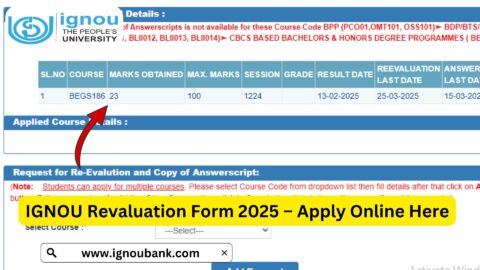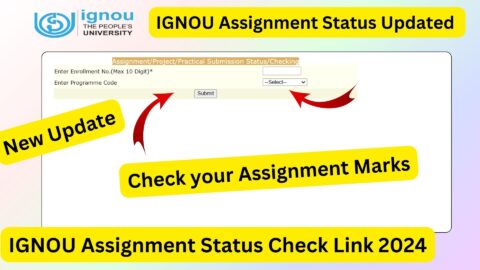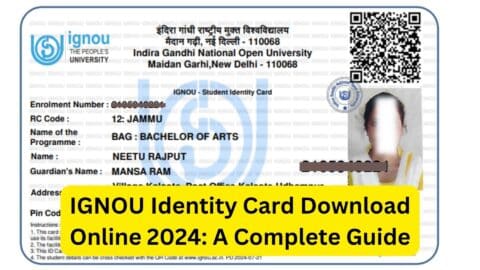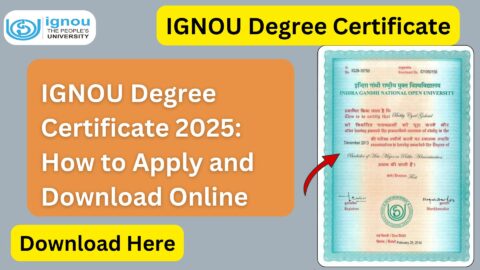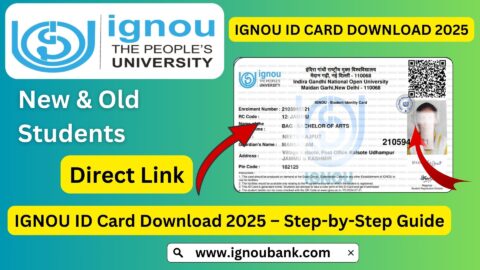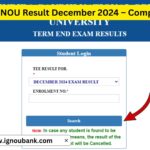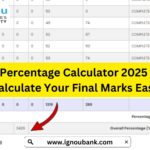The IGNOU Assignment Front Page is an essential document that must be attached to every assignment submission for the 2025 academic session. It serves as the cover sheet for your assignments and provides necessary information to the examiners for easy identification and evaluation of your work. The format and details to be included on the front page are strictly outlined by the Indira Gandhi National Open University (IGNOU). In this article, we will provide a detailed guide on how to download the IGNOU assignment front page, its importance, the correct format, and answers to frequently asked questions.
What Is IGNOU Assignment Front Page?
The IGNOU Assignment Front Page is the first page of every assignment submission. It carries vital details like:
- Your Enrollment Number
- Your Program Code and Course Code
- Your Name and Address
- Assignment Number and Date of Submission
- The Subject/Topic of the Assignment
- Signature of the student
This front page is a mandatory part of your assignment submission. It provides clarity about the student’s identity and the specific course they are submitting assignments for.
Why Is the IGNOU Assignment Front Page Important?
The front page of your assignment holds considerable importance for several reasons:
1. Identification and Organization
- It helps the examiners to identify the student easily and ensures that the correct assignment is evaluated.
- The front page also ensures organized documentation, which reduces the chances of assignment misplacement or confusion.
2. Standardization
- By following the official IGNOU guidelines for the front page, students can ensure that their assignments comply with university standards.
3. Assessment Process
- The assignment front page is also used during the grading process. It provides the necessary details for the evaluation team and helps maintain consistency across assignments.
4. Easy to Track
- With clear details on the front page, the regional center can quickly track and validate assignments.
How to Download the IGNOU Assignment Front Page for 2025?
To download the IGNOU Assignment Front Page 2025, follow these simple steps:
- Click on the official link provided below: Download IGNOU Assignment Front Page 2025
- Choose the required format (PDF or Word Document).
- Download the document to your device.
- Print the front page and fill in the required details.
Important Details to Include on the IGNOU Assignment Front Page
The IGNOU Assignment Front Page must contain the following important details:
| Details | Explanation |
|---|---|
| Enrollment Number | Your unique enrollment number issued by IGNOU. |
| Program Code | The code for the program you are enrolled in. |
| Course Code | The code of the specific course for which you are submitting the assignment. |
| Name of the Student | Your full name as registered with IGNOU. |
| Address | The address registered with IGNOU. |
| Assignment Number | The specific assignment number as provided by the course material or your tutor. |
| Date of Submission | The date on which you are submitting the assignment. |
| Signature | Your signature to authenticate the assignment submission. |
Step-by-Step Guide to Filling Out the Assignment Front Page
Step 1: Fill in Your Enrollment Number
- The first thing you will fill in is your enrollment number. This number is unique to you, and it should be written exactly as it appears on your IGNOU registration. The enrollment number ensures that your assignment is correctly matched with your records.
Step 2: Write Your Program Code and Course Code
- Next, enter the program code and course code. The program code is a set of letters or numbers that represent the program you’re enrolled in, while the course code specifies the course you are submitting the assignment for. Make sure these details are accurate to avoid confusion.
Step 3: Enter Your Full Name and Address
- After the codes, write your full name and address. This is to make sure the assignment is returned to the right person if needed. The details on the front page should match your official records with IGNOU.
Step 4: Assignment Number
- Enter the assignment number as it appears in your course material or assignment booklet. Every course has multiple assignments, and each one is assigned a unique number.
Step 5: Date of Submission
- Write the date when you are submitting the assignment. This is important for the assignment record and tracking.
Step 6: Signature
- Finally, sign the front page to certify that the assignment is your own work and is ready for evaluation.
Common Errors to Avoid While Filling Out the Front Page
- Incorrect Enrollment or Course Code:
- Double-check the program code and course code from your official materials. Mistakes in these details could result in the misplacement of your assignment.
- Leaving Sections Blank:
- Never leave any section of the front page incomplete. All fields must be filled out, including your signature.
- Not Mentioning the Assignment Number:
- The assignment number is critical for the evaluator. Do not skip this.
- Incorrect Date:
- Ensure that the submission date is correct to avoid confusion during tracking and evaluation.
FAQ about IGNOU Assignment Front Page Download 2025
What is the IGNOU Assignment Front Page?
The IGNOU Assignment Front Page is the cover sheet for every assignment submitted to IGNOU. It contains essential details such as the student’s enrollment number, program code, course code, assignment number, and submission date, which help in identifying and organizing the assignments.
Where can I download the IGNOU Assignment Front Page?
You can download the IGNOU Assignment Front Page by visiting the following link:
Download IGNOU Assignment Front Page.
Is the Assignment Front Page mandatory for every assignment?
Yes, the IGNOU Assignment Front Page is mandatory for all assignments. It must be attached to the front of each assignment to ensure it is processed and evaluated correctly.
What information should be filled in on the front page?
The following details must be filled out on the front page:
Enrollment Number
Program Code
Course Code
Student Name
Student Address
Assignment Number
Date of Submission
Student Signature
Can I use a handwritten front page?
No, the IGNOU Assignment Front Page should be printed from the official download link and must follow the prescribed format. Handwritten pages may not be accepted.
Can I download the front page in different formats?
Yes, you can download the IGNOU Assignment Front Page in formats such as PDF and Word Document, depending on your preference.
What should I do if I forget to attach the front page?
If you forget to attach the front page, your assignment may not be evaluated. It’s important to ensure that the front page is correctly attached before submission.
Do I need to sign the front page?
Yes, your signature is required on the front page. This is necessary to confirm the authenticity of the assignment and that it is your own work.
How do I ensure my front page is correct?
Double-check the program code, course code, and other details to make sure they match the official records. Be sure to fill out all the fields, including your signature and the date.
Is there a deadline for submitting the assignment with the front page?
Yes, each assignment has a specific submission deadline. Make sure to submit the assignment along with the front page before the deadline to avoid penalties or rejection.
Conclusion
The IGNOU Assignment Front Page is not just a formality; it plays a crucial role in ensuring the proper submission, evaluation, and tracking of your assignments. By following the correct format and filling in the necessary details, you ensure that your assignment is accepted without any issues. Make sure you download the official front page for 2025, fill it out carefully, and attach it to your assignments before submission.
For more details or to download the front page template, click the link below:
Download IGNOU Assignment Front Page
By staying organized and following these steps, you can streamline your assignment submission process and avoid unnecessary complications. Best of luck with your assignments!