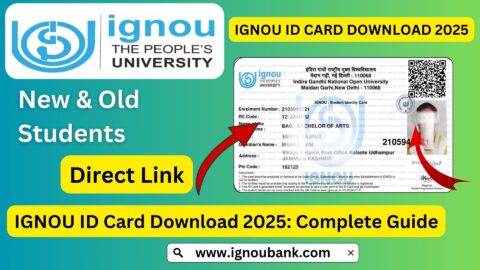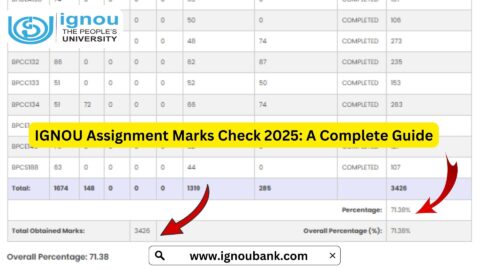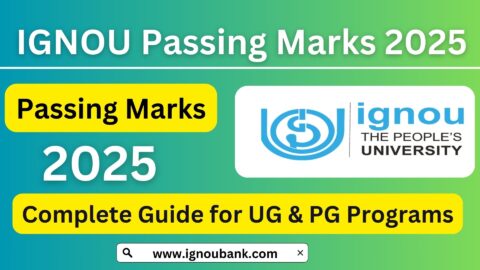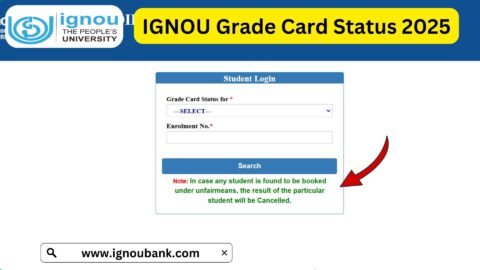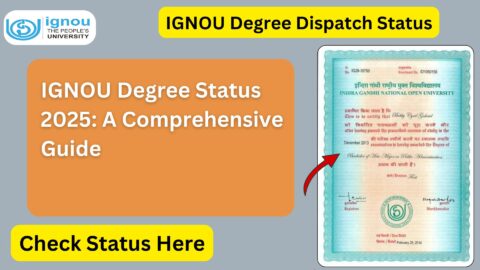IGNOU Assignment Front Page PDF 2025: If you are an IGNOU student preparing to submit your assignments for the 2025 academic session, one crucial element you must not overlook is the IGNOU Assignment Front Page. This simple yet essential document is the first impression of your submission and plays a vital role in ensuring your assignments are accepted and correctly evaluated.
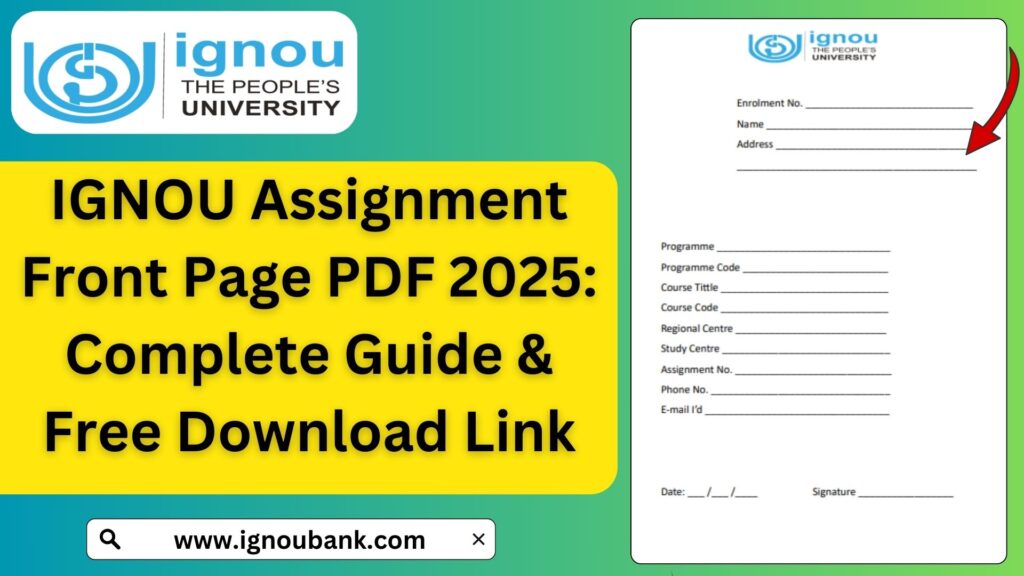
In this comprehensive blog article, we will walk you through everything you need to know about the IGNOU assignment front page for 2025, including how to fill it, what details are required, why it is necessary, and where to download the official front page PDF. We have also included a handy table with important links and FAQs to address common student queries.
What is the IGNOU Assignment Front Page?
The IGNOU Assignment Front Page is a cover sheet that you must attach to each assignment you submit to the university. It contains important information such as your name, enrollment number, course code, and assignment number. This helps the university staff identify, sort, and evaluate assignments accurately.
Without a proper front page, your assignment may be rejected, delayed, or misplaced.
Importance of the IGNOU Assignment Front Page
Here are a few reasons why the front page is crucial:
- 🔍 Identification: Helps examiners identify your assignment quickly.
- ✉️ Communication: Serves as a medium for providing your basic details.
- ⚖️ Organization: Ensures that assignments are not mixed or lost.
- 📕 Mandatory Requirement: IGNOU has made it compulsory to attach this page.
When to Attach the Assignment Front Page?
You should attach the front page before submitting the assignment. Make sure it is on top of your handwritten or typed answer sheets. Each course assignment requires a separate front page.
What to Write on the IGNOU Assignment Front Page?
Here are the mandatory details you need to fill out:
- Student’s Name
- Enrollment Number
- Programme Code (e.g., BCOMG, BAG, MAH)
- Course Code (e.g., BEGAE-182, MPS-001)
- Study Centre Code
- Assignment Number
- Session (e.g., January 2025 / July 2025)
- Contact Number (optional but recommended)
- Email ID (optional)
Tips for Submitting Assignments Correctly
- Use A4 size sheets for your assignments.
- Write neatly and legibly using blue or black ink.
- Always attach a printed or handwritten front page.
- Bind or staple all pages together securely.
- Submit before the deadline.
Important Links & Information
| Purpose | Link/Details |
|---|---|
| Download Assignment Front Page | Click Here |
| Download Assignment Question Paper | IGNOU Assignments |
| Check Assignment Submission Status | Click Here |
| Check Assignment Marks & Percentage | Click Here |
| IGNOU Official Website | ignou.ac.in |
Offline vs. Online Submission: What You Need to Know
Offline Submission
- Submit a hard copy to your study centre.
- Attach the front page to each assignment.
- Get an acknowledgment slip for record.
Online Submission (if applicable)
- Scan your assignment along with the front page.
- Convert the file to PDF.
- Upload to the official link provided by your Regional Centre.
Submission Deadlines for 2025 Assignments
Assignments must be submitted before the last date mentioned in the assignment booklet. Usually, the deadline is:
- 30th April 2025 for January session
- 30th September 2025 for July session
Students are advised to check their programme guidelines or regional centre notifications for the exact date.
FAQ about IGNOU Assignment Front Page PDF 2025
Is it mandatory to attach the front page with every assignment?
Yes, IGNOU mandates that you attach the assignment front page for every course’s assignment you submit.
Can I use a handwritten front page?
Yes, you can either print the format and fill it by hand or completely handwrite the front page. Just ensure all required fields are clearly filled.
Where can I get the official front page format?
You can download the official front page PDF from this link.
Can I use the same front page for all assignments?
No. You need to fill out and attach a separate front page for each course code/assignment.
Is digital submission allowed in 2025?
In some regional centres and during special circumstances, IGNOU may allow online submission. Check with your regional centre for confirmation.
What happens if I forget to attach the front page?
Your assignment might get delayed, misplaced, or rejected during evaluation. Always attach it.
Can I edit the downloaded front page PDF?
Yes, you can fill it manually after printing, or use a PDF editor if submitting online.
Conclusion
The IGNOU Assignment Front Page PDF 2025 is more than just a formality; it’s an essential document that ensures your academic efforts are properly submitted and recognized. Always make sure to download the latest front page template and fill it out correctly to avoid any issues with evaluation.
Make use of the resources and links provided in this blog, and if you still have questions, check out the FAQ section below.