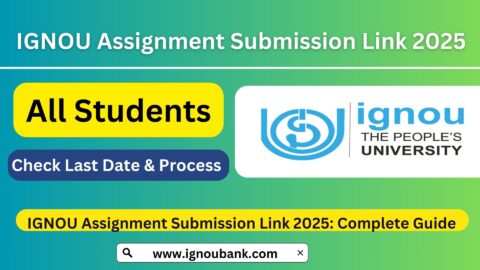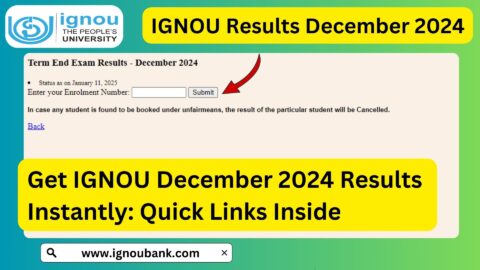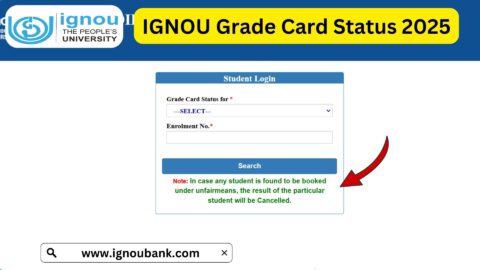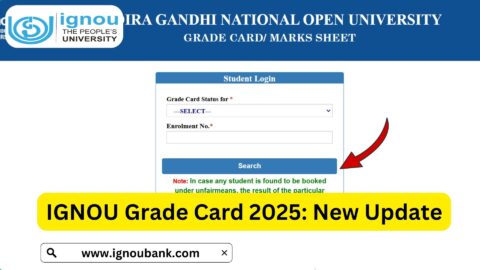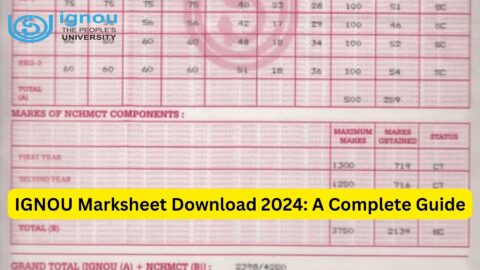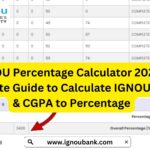IGNOU Assignment Front Page PDF 2025: The Indira Gandhi National Open University (IGNOU) is one of the largest open universities in the world. Assignments are a vital part of every course under IGNOU, forming a significant percentage of the overall evaluation. A crucial element of assignment submission is the Assignment Front Page, which students must attach at the beginning of each assignment.
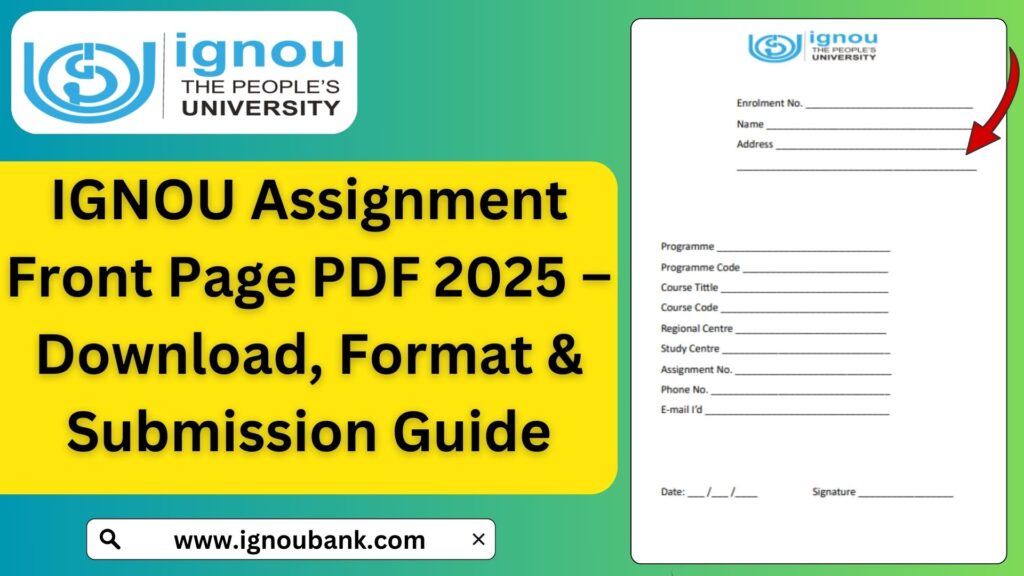
Whether you’re pursuing a Bachelor’s, Master’s, Diploma, or Certificate course, a correctly filled front page is mandatory for each assignment. This blog post will guide you through every aspect of the IGNOU Assignment Front Page PDF 2025, including how to download it, fill it properly, and submit it both online and offline.
What Is the IGNOU Assignment Front Page?
The IGNOU Assignment Front Page acts as a cover sheet for your assignment. It includes basic yet important information like:
- Your name
- Enrollment number
- Course and subject code
- Session
- Address
- Contact details
- Signature
- Date of submission
It helps the university staff correctly identify and sort your assignments for evaluation. Missing or improperly filled front pages may lead to delays or even rejection of your assignments.
Download IGNOU Assignment Front Page PDF 2025
Students can download the official IGNOU Assignment Front Page PDF 2025 using the direct link below:
🔗 Click Here to Download Assignment Front Page PDF 2025
The downloadable PDF is printable, editable, and compatible with mobile and desktop.
What Information Must Be Filled on the Front Page?
Here’s a breakdown of what you should fill out on the front page before attaching it to your assignment:
| Field | Details to Fill |
|---|---|
| Name | Your full name as per IGNOU records |
| Enrollment Number | 9-digit enrollment number issued at admission |
| Program Code | E.g., BAG, BCA, MEG, BCOMG, MAPC, etc. |
| Course Code | Subject-specific code, like BEGC-102, MPA-001 |
| Assignment Number | As mentioned in the official assignment question paper |
| Study Centre Code | Centre where you are registered (mentioned on ID card or admission details) |
| Session | Year and session – e.g., January 2025 or July 2025 |
| Mobile Number & Email ID | For communication and assignment status updates |
| Address | Complete postal address |
| Date of Submission | The actual date when you’re submitting your assignment |
| Student’s Signature | Your own signature to verify authenticity |
Importance of Correct Assignment Front Page
Here’s why a proper front page is essential for every IGNOU student:
- Identification: Helps IGNOU evaluators identify the student correctly.
- Sorting: Useful for sorting assignments course-wise and center-wise.
- Tracking: Prevents misplacement and ensures smooth uploading of marks.
- Authenticity: Signature and details prevent academic fraud or impersonation.
- Recordkeeping: Acts as a primary record when assignments are evaluated offline.
Tips to Fill IGNOU Assignment Front Page Accurately
- Always cross-check your enrollment number.
- Make sure the course code and program code are correct.
- If you have multiple subjects, use separate front pages for each.
- Do not overwrite or use whitener on the front page.
- Always sign the page before submission.
- For typed assignments, you may also fill the form digitally before printing.
Online vs Offline Submission – Do You Need the Front Page for Both?
Yes, whether you’re submitting assignments online or offline, the front page is mandatory.
🔹 Offline Submission
- Print your assignment with the front page attached.
- Submit to your study center in person or by post.
- Ensure the front page is securely attached.
🔹 Online Submission
- Scan your handwritten assignment (with the front page).
- Combine it into a single PDF file.
- Submit through the official Google Form/email/assignment portal as instructed by your regional or study center.
How to Attach Front Page with Assignments
Here are some helpful tips:
| Submission Type | How to Attach Front Page |
|---|---|
| Offline | Staple the front page on top of the written assignment or bind it properly |
| Online | Place the front page as the first page of your scanned PDF document |
| Typed Assignments | Either print and sign manually or use e-signature and print later |
Mistakes to Avoid While Filling IGNOU Assignment Front Page
- Leaving mandatory fields blank.
- Submitting without signing.
- Using wrong subject/course codes.
- Forgetting to write the session (January/July 2025).
- Using old front page formats from previous years.
- Attaching one front page for multiple assignments.
IGNOU Assignment Submission Last Dates 2025
| Session | Last Date to Submit Assignments |
|---|---|
| January 2025 | Likely 31st March 2025 (Tentative) |
| July 2025 | Likely 30th September 2025 (Tentative) |
Note: These are tentative deadlines, and official dates are usually released via the IGNOU website or your regional/study center.
Important Links and Information
| Information | Link / Details |
|---|---|
| Download IGNOU Assignment Front Page PDF | Click Here to Download |
| IGNOU Official Website | www.ignou.ac.in |
| IGNOU Assignment Status | Check Status Here |
| Assignment Question Papers | Available under “Assignments” on IGNOU Website |
| Study Centre Contact Details | Refer to your regional IGNOU website or contact your coordinator |
FAQ
Where can I download the IGNOU Assignment Front Page PDF for 2025?
You can download the official front page format from the following link:
🔗 Download IGNOU Assignment Front Page PDF 2025
Is the assignment front page mandatory for all IGNOU assignments?
Yes, the front page is compulsory for every assignment. Without it, your assignment might not be accepted or evaluated.
Can I use the same front page for all subjects?
No. You must fill and attach a separate front page for each subject or course code.
What should I do if I submitted an assignment without a front page?
You should immediately contact your study centre coordinator and explain the situation. If possible, re-submit the assignment with the proper front page.
Can I fill the front page digitally and print it later?
Yes, you can type in the details on your computer or mobile device and print the filled form. However, make sure to sign it manually before submission.
Is the format the same for all programs like BA, BCOM, MA, MBA, etc.?
Yes, the front page format is universal across all IGNOU programs, including UG, PG, Certificate, and Diploma courses.
Do I need to attach the front page for both online and offline submissions?
Absolutely. Regardless of the mode of submission, attaching the front page is mandatory.
What if I made a mistake on the front page?
If you notice the mistake before submission, simply use a new front page and fill it correctly. Do not use white ink or overwriting.
Do I need to sign the front page?
Yes, your signature is required to validate the submission.
Can I submit assignments without the printed front page if I’m uploading online?
No. Even for online submissions, the front page must be scanned and attached as the first page of your assignment PDF.
How many pages is the IGNOU front page?
Only one page – it is a single-page document that needs to be attached to the front of each assignment.
What happens if I forget to mention the course code or session?
This may lead to delays or errors in assignment evaluation. Always double-check all fields before submission.
Should the front page be handwritten or typed?
You may type or handwrite the front page. Both are acceptable as long as the details are clear and correct.
Conclusion
The IGNOU Assignment Front Page PDF 2025 is more than just a formal document—it’s a crucial academic tool. Filling it correctly ensures your assignment is processed, evaluated, and your marks are reflected without delays or issues. Always take the time to carefully complete the front page before submission.
You can download the most updated format from:
👉 Download IGNOU Assignment Front Page PDF 2025
By ensuring accuracy and timely submission, you can avoid unnecessary stress and focus on your learning goals. If you’re still unsure, don’t hesitate to consult your study centre or regional IGNOU website for clarification.