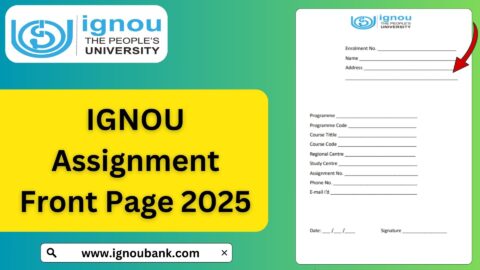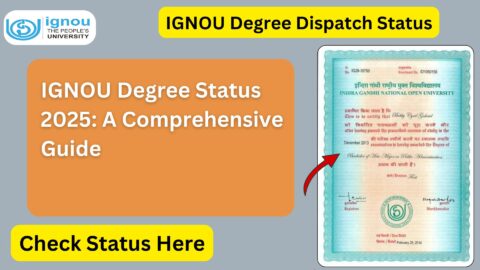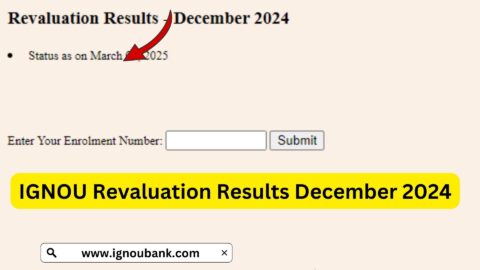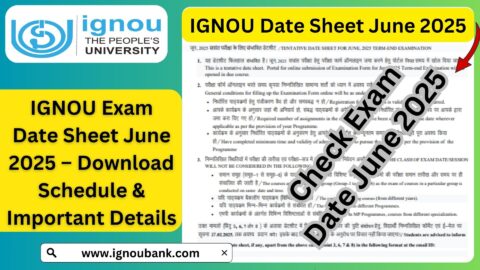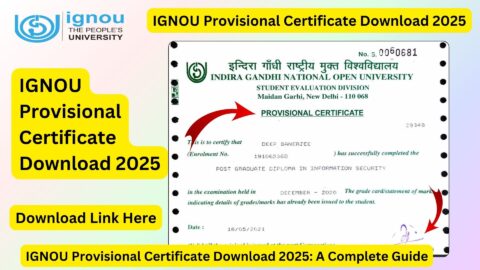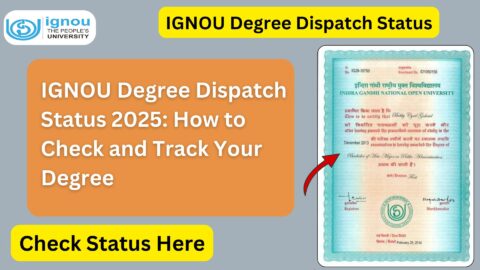IGNOU Assignment Front Page PDF 2025: Assignments are a crucial part of the evaluation system at Indira Gandhi National Open University (IGNOU). For every academic session, students are required to prepare and submit assignments for each course they are enrolled in. However, many students often overlook one key component of the assignment submission — the front page.
In 2025, IGNOU continues to mandate that each submitted assignment include a properly filled and formatted front page. This page plays a significant role in organizing, identifying, and processing your academic submissions effectively.
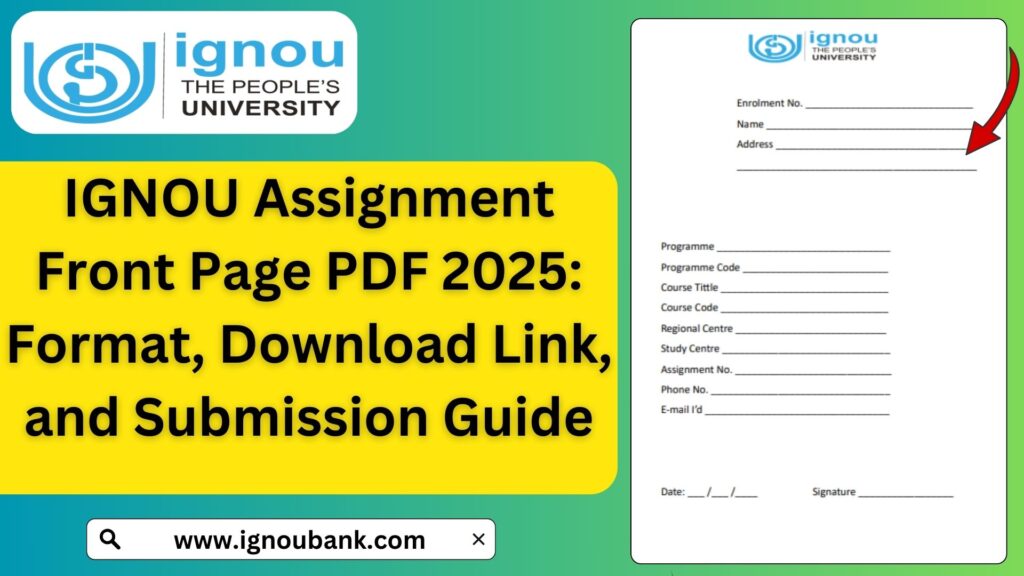
In this comprehensive guide, you will find everything you need to know about the IGNOU Assignment Front Page PDF 2025 — from its structure, rules, how to fill it out, to a downloadable template.
👉 Download IGNOU Assignment Front Page PDF 2025
🔗 https://www.ignoubank.com/ignou-assignment-front-page/
Why Is the Assignment Front Page So Important?
The assignment front page (or cover page) is more than just a title page. It serves several critical functions:
- Identification – It helps IGNOU officials and evaluators identify the student and the course.
- Organization – With thousands of assignments submitted every session, a standardized format ensures smooth sorting and evaluation.
- Record Keeping – The details on the front page are often used to update assignment submission status.
- Proof of Submission – If you ever need to contest or track submission, the front page and its details become vital.
Without a properly filled front page, your assignment could be delayed, misplaced, or even rejected.
How to Download IGNOU Assignment Front Page PDF 2025?
Here’s the step-by-step process to download the assignment front page format for 2025:
- Visit the official page for IGNOU assignment front page:
🔗 https://www.ignoubank.com/ignou-assignment-front-page/ - Scroll down to locate the “Download IGNOU Assignment Front Page PDF” button.
- Click on the download link. The PDF file will be saved to your device.
- Print the file or use any PDF editor (like Adobe Acrobat, SmallPDF, or PDFescape) to fill it digitally.
IGNOU Assignment Front Page Format 2025 – Fields You Must Fill
Your assignment front page must include the following fields:
| Field Name | Description |
|---|---|
| Student’s Name | Your full registered name at IGNOU |
| Enrollment Number | A 9-digit unique ID provided at admission |
| Program Code | For example, BAG, MEG, BCA, MPS, etc. |
| Course Code | e.g., BEGLA-136, BHIC-131, etc. |
| Assignment Number | e.g., Assignment 1 / Assignment 2025-26 |
| Study Centre Name & Code | Your assigned study centre and code |
| Regional Centre | The regional centre under which your study centre falls |
| Mobile Number | A valid phone number for communication |
| Email ID | (Optional) for notification or query purposes |
| Session | January 2025 / July 2025 |
| Signature of the Student | Sign the sheet manually or digitally |
📌 Important: Always verify course and session details from your assignment question paper.
Example of a Properly Filled IGNOU Assignment Front Page
Here’s an example of how a front page might be filled for a B.A. student:
- Name: Sanjeet Kumar
- Enrollment No.: 220156789
- Program Code: BAG
- Course Code: BEGLA-136
- Assignment Number: Assignment 1
- Study Centre Code & Name: 0713P – Patna Women’s College
- Regional Centre: Patna
- Mobile No.: 9876543210
- Session: January 2025
- Signature: [Signed]
Common Mistakes to Avoid on IGNOU Assignment Front Page
Many students make minor but costly errors on the front page. Avoid these:
- Wrong Program or Course Code – Double-check spelling and numbers.
- Incomplete Details – Missing Enrollment No. or Study Centre Code can delay evaluation.
- Handwriting Issues – If you fill it manually, write clearly and legibly.
- Multiple Assignments in One Cover Page – Use a separate front page for each assignment.
- Stapling Wrongly – Staple the front page on top of each course’s assignment, not all together.
Tips for Preparing Assignments in 2025
Alongside having the correct front page, follow these essential tips to score well in IGNOU assignments:
- Use A4-size ruled paper for writing answers.
- Write clearly and neatly in your own handwriting.
- Leave a 1-inch margin on the left side.
- Start each answer on a new page.
- Use only blue or black pen.
- Avoid plagiarism — IGNOU uses software to detect copied content.
- Mention the question number clearly before each answer.
How to Submit IGNOU Assignments?
IGNOU assignments can be submitted either offline or online depending on your regional centre’s guidelines.
Offline Submission
- Prepare the assignments with the proper front page.
- Use a file/folder to organize all assignments.
- Submit them physically to your Study Centre.
- Get a submission receipt or acknowledgment.
Online Submission (if allowed)
- Scan each assignment including the front page.
- Convert into PDF format (Max file size varies per region).
- Rename the files clearly: EnrollmentNo_CourseCode.pdf
(e.g., 220156789_BEGLA-136.pdf) - Email or upload via Google Form/IGNOU portal as directed by your Regional Centre.
- Keep a screenshot or confirmation mail for your records.
IGNOU Assignment Submission Last Date for 2025
For January 2025 Session:
- 📅 Last Date: 30 April 2025 (Tentative; may extend)
For July 2025 Session:
- 📅 Last Date: 31 October 2025 (Expected)
Always check with your regional centre or official site for the final deadlines.
Important Links and Information
| Task | Link |
|---|---|
| Download Assignment Front Page PDF | Click Here |
| Submit Assignments Online (If applicable) | Check with Regional Centre |
| Download Assignment Question Papers | IGNOU Official Website |
| Check Assignment Status | Assignment Status Portal |
| Download Hall Ticket | IGNOU Hall Ticket |
| Download ID Card | IGNOU ID Card |
FAQ about IGNOU Assignment Front Page PDF 2025
Can I use a handwritten front page?
Yes, but ensure it’s neat, legible, and follows the proper format.
Is it mandatory to use the official IGNOU front page PDF?
Yes. While some centres accept typed/handwritten alternatives, the official format is strongly recommended.
Can I submit assignments without a front page?
No. Assignments without a front page risk being rejected or marked incomplete.
Do I need to attach a front page for each course assignment?
Yes. Each course assignment must have its own front page.
Where can I get the latest 2025 front page template?
Download from https://www.ignoubank.com/ignou-assignment-front-page/
Conclusion
Your IGNOU Assignment Front Page may seem like a simple document, but it plays an essential role in ensuring that your hard work reaches the right place and gets evaluated correctly. Whether you’re a new student or in your final year, never ignore the significance of a well-prepared front page.
Always download the official format, fill it carefully, and attach it to every assignment. Proper presentation, along with quality content, is the key to scoring well in your assignments and progressing smoothly in your IGNOU academic journey.