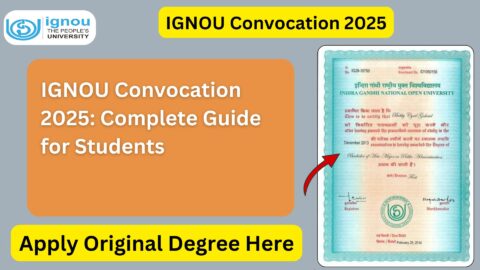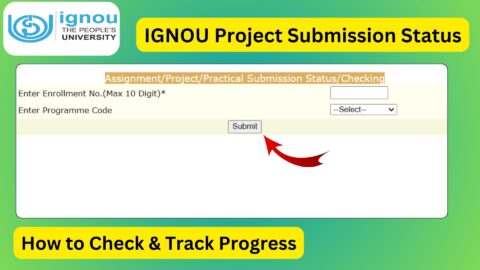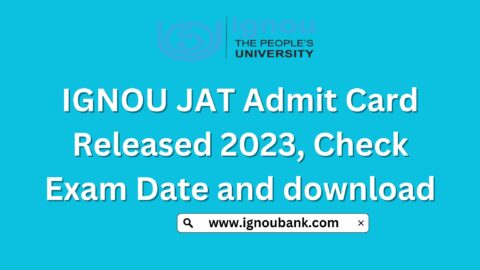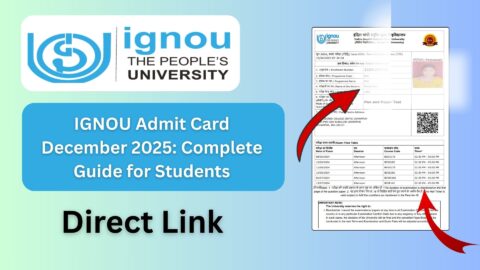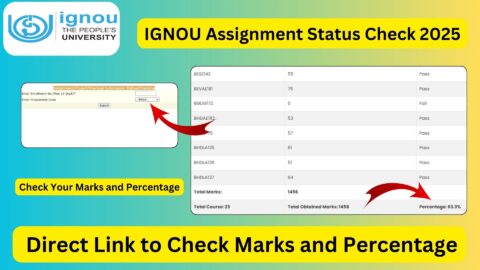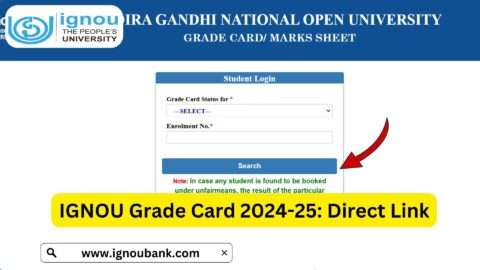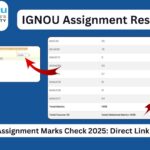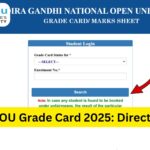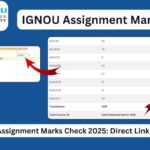IGNOU Assignment Front Page PDF 2025: Assignments are an integral part of the academic process at the Indira Gandhi National Open University (IGNOU). Every assignment submission requires a specific format, including a well-prepared front page. The IGNOU Assignment Front Page serves as the cover sheet, providing critical details about the student and the assignment. It ensures that assignments are submitted in an organized and professional manner, adhering to the university’s guidelines.
This article covers everything you need to know about the IGNOU Assignment Front Page PDF for 2025, its importance, and how to prepare it correctly. Additionally, we provide a direct link to download the assignment front page PDF.
Why is the IGNOU Assignment Front Page Important?
The assignment front page is the first point of reference for evaluators. It contains vital information, ensuring that your assignments are easily identifiable and processed efficiently. Here are the main reasons why the front page is important:
- Identification: It helps in identifying the student’s details, including name, enrollment number, and program code.
- Proper Organization: Assignments submitted with a standardized front page are easier to manage and review.
- Compliance with Guidelines: IGNOU mandates the use of a front page for all assignments. Submissions without it may face rejection.
Details to Include on the IGNOU Assignment Front Page
The IGNOU assignment front page must include the following information:
- Name of the Student
- Enrollment Number
- Program Code (e.g., BA, BCOM, MBA, MCA)
- Course Code
- Course Title
- Assignment Code
- Session (e.g., January 2025 or July 2025)
- Study Center Code
- Regional Center Code
- Date of Submission
How to Download IGNOU Assignment Front Page PDF?
You can easily download the IGNOU Assignment Front Page PDF from the official source. Follow these steps:
Step 1: Visit the Official Download Link
Go to the official website to download the front page PDF:
IGNOU Assignment Front Page PDF.
Step 2: Click on the Download Button
On the page, you will find the Download Front Page button. Click on it to download the PDF file.
Step 3: Print and Use the Template
Once downloaded, print the front page template. Fill in the required details accurately before attaching it to your assignment.
Guidelines for Filling the Assignment Front Page
- Use a Clear Handwriting: Write legibly to avoid any confusion.
- Check Details Carefully: Double-check the program code, course code, and enrollment number.
- Use Black or Blue Pen: Avoid using fancy colors or pencils.
- Attach the Front Page Securely: Ensure the front page is stapled properly to your assignment.
Tips for Submitting IGNOU Assignments
1. Prepare Assignments in Advance
Start working on your assignments as soon as they are available. This ensures timely submission without last-minute stress.
2. Follow the Formatting Guidelines
Use A4-sized paper, write neatly, and ensure all pages are numbered.
3. Submit Before the Deadline
Late submissions may not be accepted, so adhere to the deadlines specified by your regional center.
4. Keep a Copy of Your Submission
Always make a photocopy or scan your completed assignment for your records.
Common Mistakes to Avoid
- Missing Front Page: Submissions without a front page may be rejected.
- Incomplete Details: Ensure all required information is filled in accurately.
- Using Incorrect Assignment Codes: Double-check the assignment code provided in the assignment question booklet.
- Submitting to the Wrong Center: Submit your assignment to the correct study center as per your registration.
Important Links and Information
Here’s a quick reference table with important links and details:
| Purpose | Link |
|---|---|
| Download Assignment Front Page PDF | Download Front Page |
| IGNOU Assignment Marks Status | Check Assignment Marks |
| IGNOU Study Material Dispatch Status | Check Study Material Status |
| IGNOU Grade Card | Check Grade Card |
| IGNOU Login Portal | IGNOU Login |
Frequently Asked Questions about IGNOU Assignment Front Page PDF 2025
Is it mandatory to use the IGNOU assignment front page?
Yes, IGNOU mandates using a front page for all assignments. Assignments submitted without a proper front page may be rejected.
Where can I download the IGNOU assignment front page PDF?
You can download the front page PDF from the official link:
Download Front Page PDF.
Can I create my own front page instead of using the official template?
It is recommended to use the official template to ensure compliance with IGNOU’s guidelines.
What happens if I fill in incorrect details on the front page?
Incorrect details may lead to delays in evaluation or rejection of your assignment. Always double-check your information before submission.
Can I submit assignments without attaching the front page?
No, assignments without the front page may not be accepted. Ensure you attach the front page securely.
Conclusion
The IGNOU Assignment Front Page is an essential part of the assignment submission process. By adhering to the prescribed format and guidelines, you can ensure that your assignments are processed smoothly and evaluated on time.
To make the process easier, download the official front page template from this link: IGNOU Assignment Front Page PDF. Fill it out accurately, attach it to your assignment, and submit it to your designated study center.
Timely and properly formatted assignments reflect your dedication and professionalism as a student. Best of luck with your assignments in 2025!