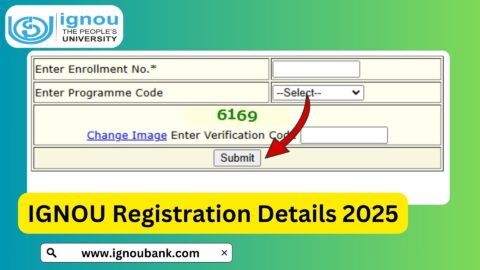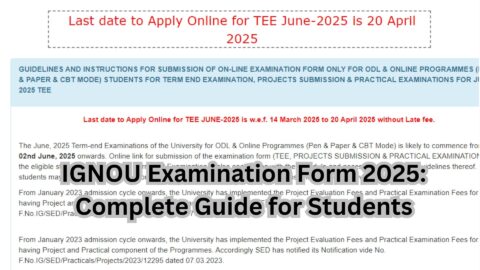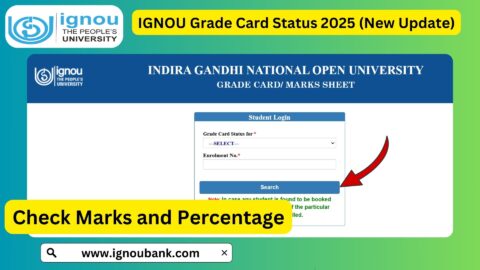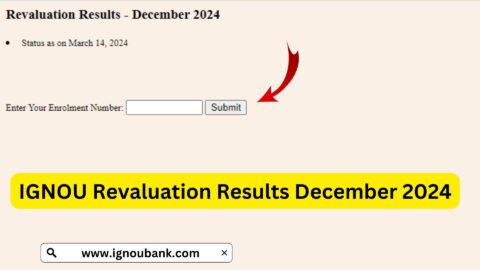IGNOU Assignment Front Page PDF 2025: If you are an IGNOU student, submitting assignments is an essential part of your academic journey. Each assignment must be neatly presented and include a proper front page that provides important details about your course, enrollment, and submission. IGNOU has specific guidelines regarding the Assignment Front Page Format, and failing to follow them may lead to rejection or lower marks.
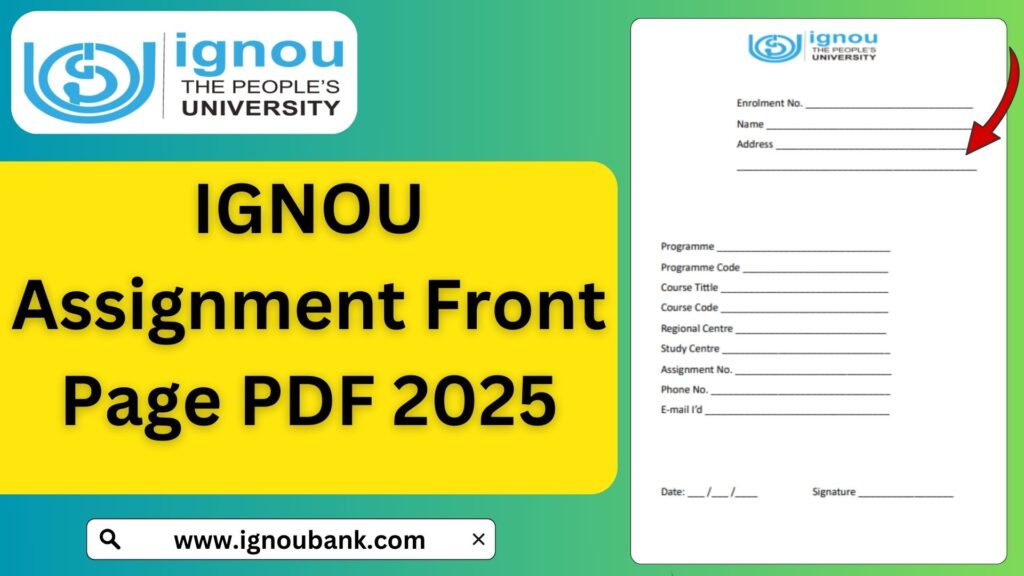
In this article, we will guide you on how to download the IGNOU Assignment Front Page PDF for 2025, the proper format for submission, and the essential details required on the cover page.
Download IGNOU Assignment Front Page PDF 2025
To download the latest IGNOU Assignment Front Page for 2025, visit the official page:
👉 Download IGNOU Assignment Front Page PDF 2025
Make sure to fill in all the details accurately before submitting your assignments.
Importance of the IGNOU Assignment Front Page
The IGNOU Assignment Cover Page is the first thing that evaluators see. It helps in the easy identification of your assignment and ensures proper organization at the university’s end. A missing or incomplete front page may lead to rejection or unnecessary delays.
Some key reasons why the front page is important:
- Proper identification of the student and course
- Ensures assignments reach the correct faculty
- Follows IGNOU’s standard academic format
- Helps in avoiding submission mix-ups
- Mandatory as per IGNOU guidelines
Format of IGNOU Assignment Front Page 2025
Your IGNOU Assignment Cover Page should include the following details:
- Name of the Student
- Enrollment Number
- Programme Code (e.g., BCA, MBA, BA, BSc, MA, etc.)
- Course Code & Title
- Assignment Number
- Study Centre Code
- Regional Centre Name
- Date of Submission
- Student’s Signature
How to Fill Out the IGNOU Assignment Cover Page?
Follow these steps to correctly fill out your IGNOU Assignment Front Page:
Step 1: Download the Front Page PDF
- Click on the link: IGNOU Assignment Front Page PDF
- Open the file and take a printout
Step 2: Fill in the Required Details
- Enter your name, enrollment number, and programme code
- Write the course code and title
- Mention the assignment number (e.g., Assignment 1, 2, or 3)
- Add your study centre and regional centre details
Step 3: Verify the Information
- Ensure all details match your IGNOU student records.
- Check for any spelling mistakes or incorrect course codes.
Step 4: Attach the Cover Page to Your Assignment
- Staple the front page on top of each assignment.
- Submit the assignment before the deadline.
IGNOU Assignment Submission Guidelines 2025
Before submitting your assignment, follow these important IGNOU guidelines:
- Handwritten assignments are mandatory – Typed or printed assignments are not accepted.
- Use A4-sized sheets – Write on only one side of the page.
- Number each page properly – This helps the evaluator navigate through your work.
- Use a black or blue pen only – Avoid using colored pens.
- Staple all pages neatly – Do not use spiral binding or plastic covers.
- Check for plagiarism – IGNOU does not accept copied content.
- Submit before the deadline – Late submissions may not be accepted.
Common Mistakes to Avoid While Submitting IGNOU Assignments
- Missing enrollment number or incorrect details – Your assignment may not be evaluated.
- Using the wrong assignment format – Always follow IGNOU’s official format.
- Submitting assignments after the deadline – This may lead to rejection.
- Not following handwriting guidelines – Ensure clear and legible handwriting.
- Submitting incomplete assignments – Answer all questions as per the guidelines.
IGNOU Assignment Submission Methods 2025
You can submit IGNOU assignments in two ways:
1. Offline Submission (In-person at Study Centre)
- Print and fill the IGNOU Assignment Front Page.
- Attach it to your handwritten assignment.
- Submit it at your Study Centre before the deadline.
- Collect the Acknowledgment Slip as proof of submission.
2. Online Submission (Google Form/Email/LMS)
- Some study centres allow email or Google Form submission.
- Scan the handwritten assignment in PDF format.
- Rename the file as EnrollmentNumber_CourseCode.pdf.
- Attach the IGNOU Assignment Front Page as the first page of your PDF.
- Submit it through the official IGNOU portal or email.
IGNOU Assignment Front Page PDF 2025: Important Links
| Description | Link |
|---|---|
| Download IGNOU Assignment Front Page PDF | Click Here |
| IGNOU Official Website | Click Here |
| IGNOU Assignment Status Check | Click Here |
| IGNOU Grade Card Status | Click Here |
| IGNOU Exam Form Submission | Click Here |
| IGNOU Student Login | Click Here |
FAQ about IGNOU Assignment Front Page PDF 2025
What is the IGNOU Assignment Front Page?
The IGNOU Assignment Front Page is the cover sheet that students must attach to their assignments before submission. It contains essential details like enrollment number, course code, program name, and the study center details.
Why is the IGNOU Assignment Front Page Important?
It helps the university identify the student’s assignment, ensuring that the submission is correctly recorded and evaluated. Without the front page, your assignment may be rejected or marked incomplete.
Where can I download the IGNOU Assignment Front Page PDF for 2025?
You can download the official IGNOU Assignment Front Page PDF 2025 from this link:
👉 Download Here
What details should be filled in on the assignment front page?
You need to include the following information:
Your Full Name
Enrollment Number
Program Code (e.g., BCA, MBA, MA, BA, etc.)
Course Code (e.g., ECO-01, MS-100, etc.)
Study Center Name & Code
Assignment Submission Date
Session (e.g., January 2025 or July 2025)
Can I create my own front page instead of using the official one?
No, it is highly recommended to use the official IGNOU front page format to avoid rejection. You can manually create it, but it should match the official format.
Is there a specific format for writing IGNOU assignments?
Yes, IGNOU has specific guidelines for writing assignments:
Use A4 size paper
Write neatly in handwritten format (typed assignments are not accepted unless instructed)
Maintain proper margins and spacing
Attach the front page to every assignment separately
What happens if I submit my assignment without the front page?
Your assignment might be rejected or not evaluated, which can lead to delays in results. Always attach the front page to avoid such issues.
Can I submit assignments online?
Yes, IGNOU allows online assignment submission for some courses. However, for offline submission, you need to print the front page and attach it physically before submitting it to your study center.
Where should I submit my completed IGNOU assignments?
You should submit your completed assignments at your IGNOU Study Center before the deadline mentioned in the assignment guidelines.
How can I check my assignment submission status?
You can check the IGNOU assignment status online using this link:
👉 Check Assignment Status
What should I do if I make a mistake on the front page?
If you make an error, print a new copy and fill it in correctly before submission. Avoid overwriting or corrections on the front page.
Can I submit a scanned soft copy of my handwritten assignment?
It depends on the specific course and study center. Some courses accept scanned copies via email, while others require physical submission. Check with your regional center for confirmation.
What if I miss the assignment submission deadline?
If you miss the deadline, you may have to wait for the next term-end exam session. It is always advisable to submit assignments on time.
Conclusion
A properly formatted IGNOU Assignment Front Page is crucial for successful submission. It ensures that your work is correctly identified and graded without any issues. Make sure to download the official front page format and follow all the submission guidelines to avoid mistakes.
If you have any questions regarding the IGNOU Assignment Front Page 2025, feel free to comment below. Good luck with your studies!