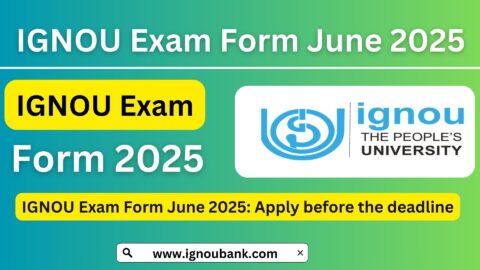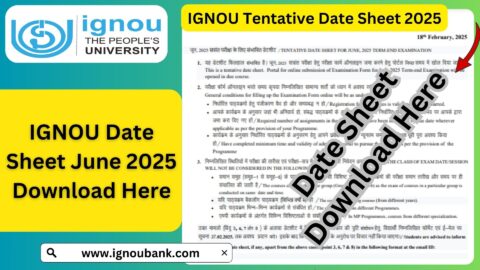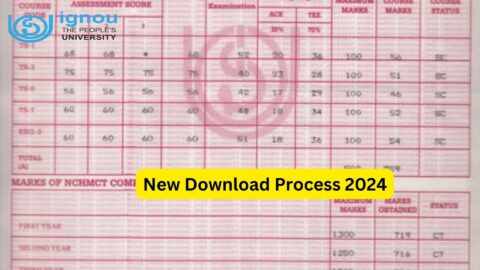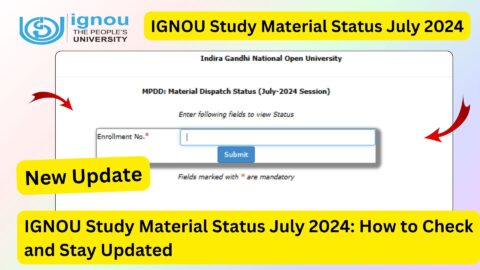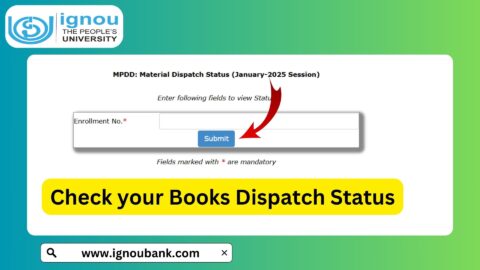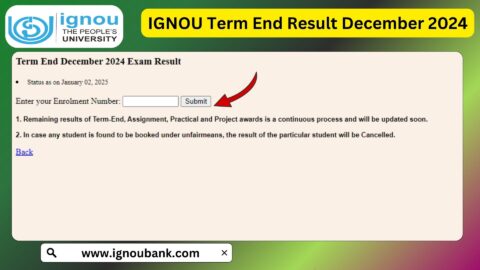IGNOU Assignment Front Page PDF 2025: Indira Gandhi National Open University (IGNOU) offers flexible education through a wide range of undergraduate, postgraduate, diploma, and certificate programs. As part of the academic requirements, IGNOU students are required to complete and submit assignments for their respective courses. One crucial aspect of submitting assignments is the IGNOU Assignment Front Page, which acts as an official cover sheet for your assignments.
The front page contains important details about the student, the course, and the assignment itself. It is a standard format that every student must use when submitting their assignments. In this article, we will explore the significance of the IGNOU Assignment Front Page, guide you on how to download the front page PDF, and explain the process of filling out and attaching it to your assignments.
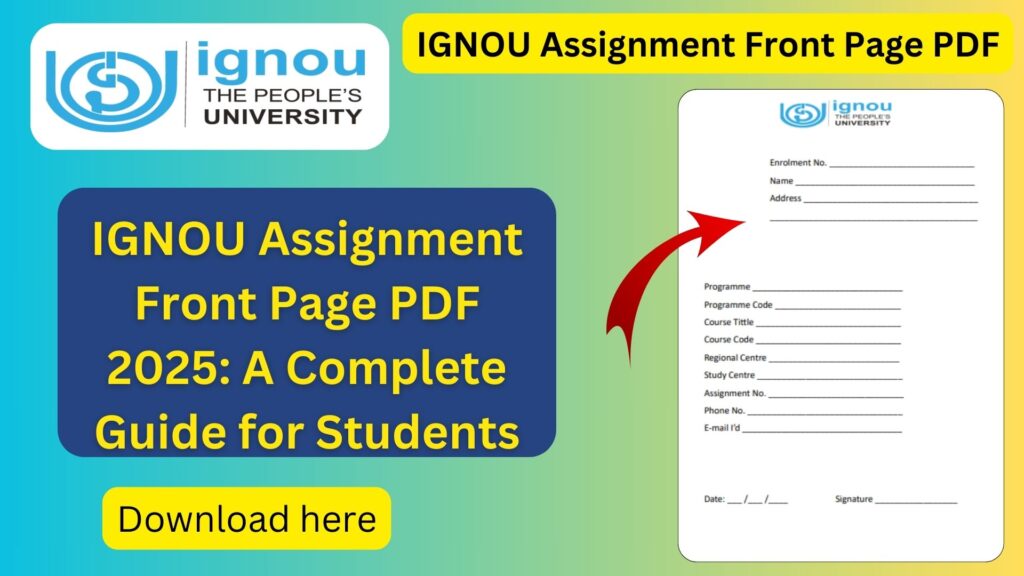
We will also provide additional important information regarding assignment submission, deadlines, and where you can find related resources.
What is the IGNOU Assignment Front Page?
The IGNOU Assignment Front Page is a mandatory document that must be attached to the front of each assignment submission. It provides essential details about the student, the course, and the assignment. Using this standardized front page helps the university identify your assignment, streamline the evaluation process, and ensure accurate recording of marks.
Key Components of the Assignment Front Page
The front page typically includes the following information:
- Student’s Name: The full name of the student submitting the assignment.
- Enrollment Number: The unique identification number assigned to each student at the time of admission.
- Program Code and Name: The course program code (e.g., BA, MA, BSc) and the specific name of the program.
- Course Code and Name: The course code (e.g., BSHF-101) and the course title for which the assignment is being submitted.
- Assignment Number: The specific assignment number, indicating which assignment is being submitted (e.g., Assignment 1, Assignment 2).
- Date of Submission: The date when the assignment is being submitted.
- Signature of the Student: The student’s signature to verify that the assignment is their own work.
This front page is vital for the assignment’s evaluation and serves as the first point of reference for evaluators. Properly filling out the front page ensures that your assignment is easily identifiable, correctly assigned to your student profile, and processed in a timely manner.
Why is the IGNOU Assignment Front Page Important?
The IGNOU assignment front page plays a significant role in maintaining the integrity and organization of the assignment submission process. Here’s why it is important:
1. Identification and Organization
The front page helps in identifying the student and their enrolled program and course. This is essential as IGNOU handles assignments for a vast number of students across different programs. The front page ensures that each assignment is easily attributed to the correct student.
2. Efficient Evaluation
By having a standard front page with all relevant information, the evaluation process becomes more efficient. Evaluators can quickly access the student’s enrollment number, course details, and assignment number, allowing for accurate grading.
3. Verification
The front page includes a student’s signature, verifying that the work is their own. This helps to prevent plagiarism and ensures academic honesty.
4. Professional Presentation
Using the proper front page format presents a professional approach to your assignment submission. It shows that you have followed the university’s instructions and guidelines, which can leave a positive impression on your evaluator.
How to Download the IGNOU Assignment Front Page PDF for 2025?
Downloading the IGNOU assignment front page PDF is simple and straightforward. IGNOU provides the front page format in PDF format, which you can easily download, fill in your details, and print it out to attach to your assignments.
Steps to Download the Assignment Front Page PDF
- Visit the Official Website: Go to the official IGNOU assignment front page portal:
Download IGNOU Assignment Front Page PDF - Download the PDF: Click on the download button or link to get the PDF document.
- Fill in the Required Details: Once downloaded, you can open the file using a PDF reader or print it out. Fill in the necessary details like your name, enrollment number, course code, and other information. You can either handwrite the details or type them out, depending on your preference and the instructions provided by the university.
- Print and Attach: After filling in the details, print the front page and attach it to the front of your assignment before submitting it to the designated center or uploading it online.
Detailed Instructions for Filling Out the IGNOU Assignment Front Page
To ensure that you fill out the front page correctly, follow the steps below:
1. Student Name
Enter your full name as it appears in your IGNOU registration. Make sure it matches the name on your official documents.
2. Enrollment Number
Your enrollment number is unique to you and is crucial for identification. Ensure that you enter it correctly, as any mistake can lead to confusion during the evaluation process.
3. Program Code and Name
The program code is the unique code for the course you are enrolled in (e.g., BA in English, MA in History). This code can be found in your course material or student handbook.
4. Course Code and Name
Each course has a specific code and name (e.g., ENG-101, MTH-102). Be sure to correctly enter the course code and name for which the assignment is being submitted.
5. Assignment Number
Make sure you mention the specific assignment number for the course. Each course typically has multiple assignments, so it’s essential to provide the correct one.
6. Date of Submission
Write the date on which you are submitting your assignment. This helps the evaluator know when the assignment was handed in.
7. Student Signature
You need to sign the front page to authenticate the assignment as your own work.
Once completed, the assignment front page should be securely attached to the front of your assignment before submission.
Where to Submit the IGNOU Assignments?
IGNOU assignments must be submitted according to the specific guidelines of the university. Here’s where and how to submit your completed assignments:
1. Regional Centers
The assignments are usually submitted to your respective IGNOU regional center. Each region may have a different submission procedure, so be sure to check with your regional center for exact details.
2. Assignment Submission Drop Box
Some regional centers provide a drop box where students can submit their assignments. Check with your regional center for the location and submission procedure.
3. Online Submission
In certain programs, IGNOU offers the option for students to submit assignments online. If this option is available for your program, you will be notified through the student portal, and you can upload the completed assignment along with the front page.
IGNOU Assignment Submission Deadlines
It is crucial to submit your assignments before the deadlines set by IGNOU. The university follows a strict deadline system, and late submissions may not be accepted or may incur penalties.
To stay on track, refer to the IGNOU academic calendar or check the official IGNOU website for detailed submission deadlines for assignments, term-end exams, and other essential academic activities.
Important Guidelines for IGNOU Assignment Submission
While submitting assignments, keep these guidelines in mind:
- Use A4-sized Paper: Assignments should be written on A4-sized paper.
- Handwritten or Typed: Depending on the course, you may be required to either handwrite or type your assignments. Be sure to follow the instructions.
- Clear and Legible Writing: Ensure that your handwriting is legible, or if typed, the font should be clear and professional.
- Attach the Front Page Properly: Always attach the assignment front page to the front of your assignment. Do not forget to fill in all necessary information, including your signature.
Important Links and Information
Below is a table containing essential links and details that will help you with the IGNOU assignment submission process:
| Category | Link/Details |
|---|---|
| IGNOU Assignment Front Page PDF | Download Assignment Front Page |
| Official IGNOU Website | www.ignou.ac.in |
| IGNOU Student Portal | IGNOU Student Portal |
| IGNOU Assignment Submission | Assignment Submission Information |
| Contact IGNOU Helpdesk | IGNOU Contact Details |
| IGNOU Academic Calendar | IGNOU Academic Calendar |
FAQ about IGNOU Assignment Front Page PDF 2025
What is the IGNOU Assignment Front Page?
The IGNOU Assignment Front Page is a standardized cover sheet that must be attached to every assignment submitted by students. It includes important details such as your name, enrollment number, course details, assignment number, and submission date. It helps in the efficient processing and evaluation of assignments.
Why is the IGNOU Assignment Front Page Important?
The front page is important because it ensures that your assignment is correctly identified, linked to your student profile, and processed by the university. It helps the evaluator quickly access essential information such as your program, course, and enrollment number, which aids in the timely and accurate evaluation of your work.
How can I download the IGNOU Assignment Front Page PDF?
To download the IGNOU Assignment Front Page PDF, visit the official IGNOU assignment front page download link:
Download IGNOU Assignment Front Page PDF.
Simply click on the link to download the PDF, then print it out, fill in the required details, and attach it to your assignment.
What details are required on the IGNOU Assignment Front Page?
The details required on the front page include:
Student Name
Enrollment Number
Program Code and Program Name
Course Code and Course Name
Assignment Number
Date of Submission
Student Signature
Ensure that all these details are filled out correctly to avoid any confusion during the evaluation process.
Can I type the details on the front page or should I handwrite it?
You can either type or handwrite the details on the front page, depending on your preference. The most important thing is that the information is clear and legible. Ensure that you follow any specific instructions provided by your program or course coordinators.
Where should I attach the IGNOU Assignment Front Page?
The front page should be attached to the front of your assignment before submission. It serves as the first page of your assignment and must be the first thing that the evaluator sees.
What if I forget to attach the IGNOU Assignment Front Page?
If you forget to attach the front page, your assignment may not be processed correctly. The evaluator might not be able to link your assignment to your student profile, which could lead to delays in evaluation. Always double-check that the front page is attached before submitting your assignment.
Can I submit my assignment without the front page?
No, the assignment front page is a mandatory requirement for submission. It contains important information that helps identify and process your assignment. Without it, your assignment may not be accepted or evaluated properly.
Where should I submit my IGNOU assignments?
IGNOU assignments are typically submitted to the regional centers or their respective assignment dropboxes. You should check the guidelines provided by your regional center or course coordinator for specific submission details. Some programs also allow for online submission, which you will be notified about through the student portal.
What is the deadline for submitting assignments?
Deadlines for submitting assignments vary depending on your course and program. It is crucial to refer to the IGNOU academic calendar for the official deadlines for assignment submissions. Late submissions may not be accepted or may result in a penalty.
What happens if I submit the wrong assignment?
If you submit the wrong assignment, it could affect your evaluation. Always verify that you are submitting the correct assignment for the right course. Ensure the course code and assignment number are accurate on the front page to avoid any mistakes.
Can I get a soft copy of the assignment front page?
Yes, you can download a soft copy of the IGNOU assignment front page PDF from the official link provided:
Download IGNOU Assignment Front Page PDF.
Once downloaded, you can fill in the required details and print the front page for attachment to your assignment.
What if I miss a deadline for submitting an assignment?
If you miss an assignment deadline, contact your regional center or course coordinator immediately. While the university typically has strict deadlines, some flexibility may be available in exceptional cases. However, always try to submit your assignments on time to avoid any issues.
Can I submit my assignment online?
Some IGNOU programs allow for online submission of assignments. If this option is available for your program, you will be notified through the student portal. If online submission is not available, you will need to submit your assignment in person or via post to your regional center.
Can I request a re-evaluation of my assignment?
Yes, if you are not satisfied with your assignment’s evaluation, you can request a re-evaluation. You can apply for revaluation following the guidelines specified by IGNOU. Be sure to submit your request within the allowed time frame.
Do I need to print the assignment front page?
Yes, you must print the front page after downloading the PDF, fill in the details, and then attach it to your physical assignment. The front page is part of the assignment submission and should be printed, not just filled in electronically.
Can I submit assignments without handwritten content?
Some IGNOU programs and courses require handwritten assignments, while others may accept typed submissions. Check the specific guidelines for your course to ensure you follow the correct format. Always make sure your work is legible, regardless of whether it is handwritten or typed.
Where can I find the academic calendar for IGNOU?
The IGNOU academic calendar, which includes deadlines for assignments, exams, and other important dates, can be found on the official IGNOU website. It is important to keep track of these dates to avoid missing deadlines.
Is it necessary to attach the front page with every assignment?
Yes, the assignment front page must be attached with every assignment you submit, whether it’s for a single course or multiple courses. This ensures that each assignment is linked to your student profile and the correct course.
Can I fill the front page digitally?
While you can digitally fill in the front page (by typing your information into the PDF), make sure that it is properly printed, signed, and attached to your assignment before submission. Some programs may require a handwritten signature on the front page, so be sure to check the specific requirements for your course.
Conclusion
The IGNOU Assignment Front Page is a simple yet essential part of your assignment submission process. By properly filling out the front page, you ensure that your assignment is correctly processed, easily identifiable, and evaluated without any issues. Remember to follow the correct format and guidelines to avoid any errors that could delay your submission or evaluation.
For more detailed information, always refer to the official IGNOU website, and don’t forget to download the front page PDF to ensure a smooth assignment submission experience.