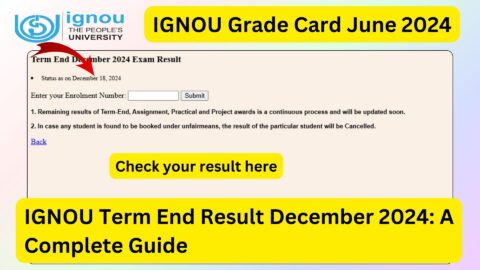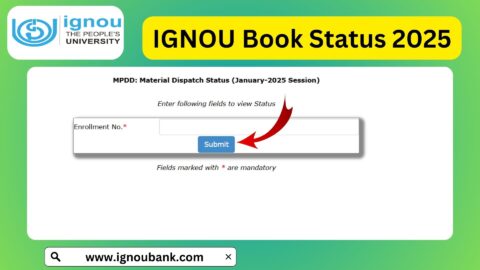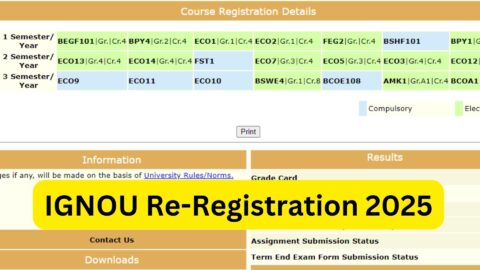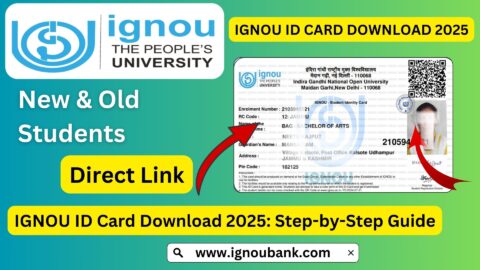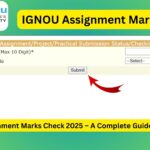IGNOU Assignment Marks Check 2025: Assignments are a crucial component of every IGNOU program, whether you’re pursuing a Bachelor’s, Master’s, Diploma, or Certificate course. They form part of your continuous assessment and directly impact your final grade. As an IGNOU student in 2025, one of the most important tasks after submitting your assignments is to check your assignment marks and ensure they are correctly updated in your grade card.
In this comprehensive guide, we will explain everything you need to know about checking IGNOU assignment marks for 2025, the evaluation process, delays, FAQs, and what to do if your marks aren’t updated.
Important Links and Information
| 📌 Purpose | 🔗 Link |
|---|---|
| Check Assignment Marks | Click Here |
| Submit Assignment (Offline) | Submit to your study centre (Check with RC) |
| Assignment Front Page PDF | IGNOU Assignment Front Page |
| IGNOU Grade Card | Check Grade Card |
| Re-submission & Discrepancy Help | Contact your Study Centre / Regional Centre |
| TEE Exam Form | Fill Exam Form |
| Hall Ticket (Admit Card) | Download Hall Ticket |
| Percentage Calculator | IGNOU Percentage Tool |
What Are IGNOU Assignments?
Assignments are home-based written work given to students by IGNOU. Each subject or course has its own assignment questions, which are published on the official website every academic session. Students are required to:
- Write answers by hand (typed assignments are not accepted)
- Use proper format and front page
- Submit them before the due date at their study centre or online portal
These assignments are assessed by academic counselors or evaluators and contribute 30% of your total marks in most programs.
When Are Assignment Marks Updated?
After submission, assignment marks are updated in two phases:
- Initial Submission Evaluation (by Study Centres): Once you submit the assignments, the study centre forwards them for evaluation.
- Uploading to SED Portal: The evaluated marks are then sent to the Student Evaluation Division (SED) of IGNOU HQ for uploading.
🕒 Timeline:
- For January session: Assignment marks are generally updated by June–July
- For July session: Marks may be uploaded by December–January
However, delays are common depending on the study center’s workload and the evaluator’s availability.
How to Check IGNOU Assignment Marks in 2025?
Follow these steps to check your assignment marks:
✅ Step-by-Step Process:
- Visit the official IGNOU assignment status page:
👉 https://isms.ignou.ac.in/changeadmdata/StatusAssignment.asp - Select your Program Code (e.g., BAG, MEG, BCOMG, MPS).
- Enter your Enrollment Number (9 digits).
- Click on the “Submit” button.
- Your subject-wise assignment marks will be displayed on the screen.
Understanding Your Assignment Mark Sheet
Once your marks are displayed, here’s how to interpret them:
- Course Code: The subject code like BEGLA-135, MPS-001
- Status: Completed / Pending
- Marks Obtained: Out of 100 (or 50 in some courses)
- Remarks: If assignments are not received, the field may show “Not Received”
Make sure the marks shown here match those in your grade card.
What If Assignment Marks Are Not Updated?
If your marks are not updated, don’t panic. There could be several reasons:
Possible Causes:
- Assignment evaluation is still pending
- Regional/study centre has not uploaded marks
- Enrollment or course code error
- Technical delay in synchronization
What You Should Do:
- Wait at least 30–45 days post-submission
- Contact your Study Centre Coordinator
- Visit or call your Regional Centre
- Keep a photocopy or receipt of submission for reference
- Check marks regularly on the official portal
Re-submission of Assignments in 2025
If your assignment was rejected, failed, or not submitted on time, you’ll need to resubmit it. IGNOU allows re-submission under certain conditions:
Conditions for Re-submission:
- If you fail the assignment (below 40%)
- If marks are not uploaded even after multiple follow-ups
- If asked by your Regional Centre due to rejection
Note: Re-submitted assignments are considered for the next exam cycle (e.g., if resubmitted in June 2025, counted for December 2025 TEE).
Assignment Status vs Grade Card – What’s the Difference?
| Feature | Assignment Status Portal | Grade Card Portal |
|---|---|---|
| Purpose | View subject-wise marks uploaded by Study Centre | Final marks (Assignment + TEE) from HQ |
| Update Timeline | Earlier (may be available within 1–2 months) | Takes longer (updated after exam results) |
| Reliability | Semi-final | Official and final |
| Link | Click Here | Click Here |
Important Points to Remember
- Submit Assignments Before Deadline: Always submit assignments before the prescribed due date to avoid delays in appearing for TEE.
- Use Correct Format: Attach the correct front page with all required details – name, enrollment number, subject code, etc.
- Preserve Submission Receipts: Always collect a stamped acknowledgment or email confirmation when you submit your assignment.
- Don’t Wait Till Last Moment: Submit assignments at least a month before TEE registration to ensure timely mark updates.
- Update Details If Needed: If there’s a mismatch in course codes or enrollment info, contact your Regional Centre immediately.
Pro Tips to Ensure Assignment Marks Get Updated Properly
- Write in neat handwriting.
- Avoid plagiarism – copied answers may get rejected.
- Bind or staple your assignments properly to avoid losing pages.
- Include your details on every page, especially enrollment number.
- Follow the university’s academic calendar for session-wise deadlines.
IGNOU Assignment Submission Fees (Important Update)
From the January 2023 admission cycle onwards, IGNOU introduced separate Project Evaluation and Practical Examination Fees. This applies to programs with a project or practical component, and the fee must be paid online while filling the exam form.
Make sure to read the notification carefully on IGNOU’s website or consult your regional centre if your program includes such components.
Important Links
| 🔎 Purpose | 📥 Link |
|---|---|
| Check Assignment Marks | https://isms.ignou.ac.in/changeadmdata/StatusAssignment.asp |
| Download Assignment Front Page | https://www.ignoubank.com/ignou-assignment-front-page/ |
| Check Grade Card | https://www.ignoubank.com/ignou-grade-card/ |
| Fill Exam Form | https://exam.ignou.ac.in/ |
| Hall Ticket | https://www.ignoubank.com/ignou-hall-ticket-june-2025-3/ |
| Percentage Calculator | https://www.ignoubank.com/ignou-percentage/ |
FAQ about IGNOU Assignment Marks Check 2025
How can I check my IGNOU assignment marks for 2025?
You can check your assignment marks by visiting the official IGNOU assignment status portal:
👉 https://isms.ignou.ac.in/changeadmdata/StatusAssignment.asp
Just enter your 9-digit enrollment number, select your program code, and click submit to view your marks.
When will my assignment marks be updated?
Assignment marks are usually updated 1 to 2 months after submission, but it can take longer depending on your study centre and regional centre’s workload.
January Session: Usually by June–July
July Session: Usually by December–January
My assignment marks are not showing. What should I do?
If your marks are not updated:
Wait for at least 30–45 days post submission
Contact your study centre coordinator
Visit or email your regional centre
Keep your submission receipt safe as proof
Where do I get the IGNOU assignment front page?
You can download the correct assignment front page from this link:
👉 https://www.ignoubank.com/ignou-assignment-front-page/
Always fill in all the required details clearly before attaching it to your handwritten assignment.
Are assignment marks included in the grade card?
Yes, assignment marks contribute 30% of your final grade and are included in your grade card once officially uploaded by IGNOU HQ.
You can check your grade card here:
👉 https://www.ignoubank.com/ignou-grade-card/
Can I submit my assignments online?
Some regional centres allow online assignment submissions through Google Forms or email. However, this varies by region. Always check your Regional Centre’s official website or contact them for instructions.
What happens if I fail the assignment?
If you score below 40%, your assignment is considered failed. You will have to resubmit it in the next session. Resubmitted assignments are counted for the following exam cycle (e.g., if resubmitted in June 2025, counted for Dec 2025 TEE).
Do I need to submit assignments every year?
Yes. For every subject you register in a particular session (January or July), you must submit a fresh set of assignments based on the current session’s questions. Old assignments will not be considered.
Is it necessary to submit assignments to appear for the TEE?
Absolutely. Assignment submission is compulsory. If you fail to submit the assignment, your TEE results will be withheld, and you won’t receive your degree until assignments are submitted and passed.
Can I check assignment marks on my mobile?
Yes. The IGNOU assignment marks status portal is mobile-friendly. Just open the official link in your phone browser and follow the same steps as on desktop.
Conclusion
Checking your IGNOU Assignment Marks 2025 is a critical step in tracking your academic progress and ensuring your grades reflect your hard work. IGNOU students often face confusion due to delays or lack of updates, but by understanding the process and staying proactive, you can resolve any issues quickly.
Assignments carry 30% weight in most programs — so never ignore them. Keep checking your assignment status regularly, and raise a concern if any discrepancies arise.