IGNOU Assignment Result 2024: The Indira Gandhi National Open University (IGNOU) is one of the largest and most respected open universities in the world, offering a wide range of courses across various disciplines. One of the critical aspects of pursuing a course at IGNOU is the submission and evaluation of assignments, which significantly contribute to the final grade.
With the academic year progressing, students are eagerly awaiting the announcement of the IGNOU Assignment Result 2024. This article will guide you through the process of checking your assignment results and provide insights on what to expect.
Why Are IGNOU Assignment Results Important?
IGNOU’s evaluation system comprises two main components: term-end examinations (TEE) and assignments. Assignments usually carry a weightage of 30% to 40% of the total marks, depending on the course. Thus, performing well in assignments is crucial as it not only enhances your overall score but also prepares you for the term-end examinations.
How to Check IGNOU Assignment Result 2024?
Checking your assignment results at IGNOU is a straightforward process. Here’s a step-by-step guide:
- Visit the Official IGNOU Website: Go to the official IGNOU website at www.ignou.ac.in.
- Navigate to the Student Zone: On the homepage, find and click on the “Student Zone” or “Student Support” section.
- Click on Assignment Status/Results: Under the student section, look for the link labeled “Assignment Status” or “Assignment Results.”
- Enter Your Enrollment Number: You will be prompted to enter your enrollment number. Make sure to enter it correctly to avoid any errors.
- Select Your Program: After entering your enrollment number, select your program/course from the dropdown menu.
- View/Download Your Result: Once you submit the details, your assignment result will be displayed on the screen. You can either view it online or download it for future reference.
Direct Link to check Assignment Result
What to Expect After the Results
After the results are announced, students should take the following steps:
- Verify Your Marks: Cross-check the marks displayed with the assignments you submitted. If you notice any discrepancies, immediately contact your regional center or the concerned department at IGNOU.
- Keep a Record: It’s advisable to keep a record of your assignment marks, as they will be considered during the final grading of your course.
- Prepare for the Term-End Exams: Use your assignment feedback to improve and focus on areas where you may have lost marks. This will help you perform better in your term-end exams.
- Re-Submission (If Required): In some cases, if you haven’t scored well, you may need to re-submit your assignments. Make sure to follow the deadlines and guidelines provided by IGNOU.
Common Issues and How to Resolve Them
- Result Not Displayed: If your result isn’t displayed, it could be due to a delay in evaluation. Wait a few days and check again. If the problem persists, contact your regional center.
- Discrepancy in Marks: In case of any discrepancies in the marks, students should immediately contact the assignment section of their regional center with proof of submission and a copy of the assignment.
- Delayed Results: Sometimes, the evaluation process may take longer due to a large number of submissions. Patience is key, but it’s also important to keep in touch with your regional center for updates.
Final Thoughts
The IGNOU Assignment Result 2024 is a crucial component of your academic journey. Performing well in these assignments not only helps in scoring better grades but also deepens your understanding of the course material.
By following the steps outlined above, you can easily check your results and take necessary actions based on the feedback. Remember, assignments are not just about marks; they are about learning and applying knowledge. So, make the most out of the feedback you receive and prepare yourself for the upcoming challenges.
For any further information or queries, students are advised to regularly check the official IGNOU website or get in touch with their respective regional centers.


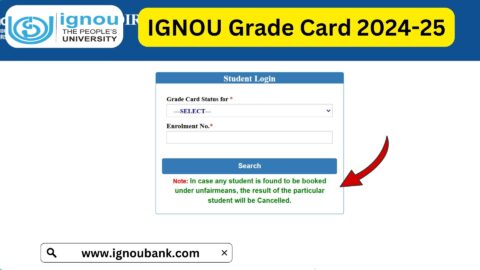
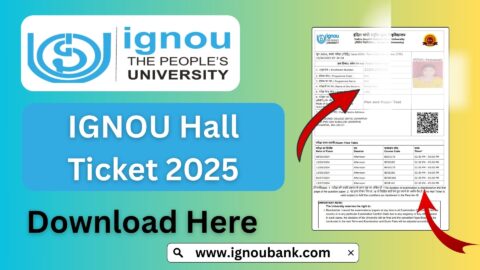
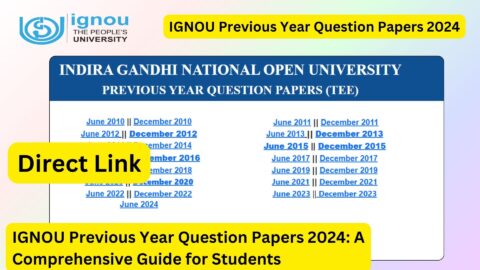
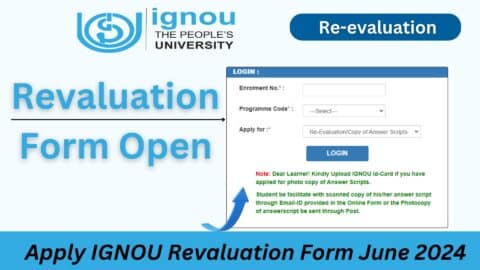
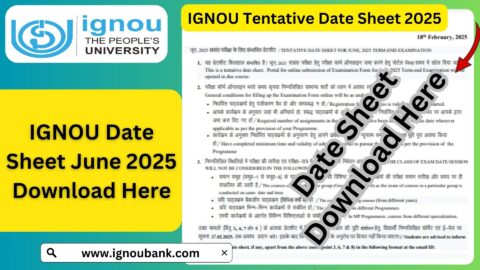





Dilkush meena