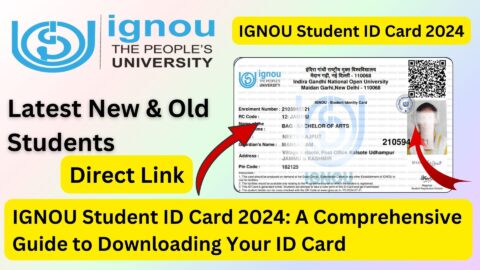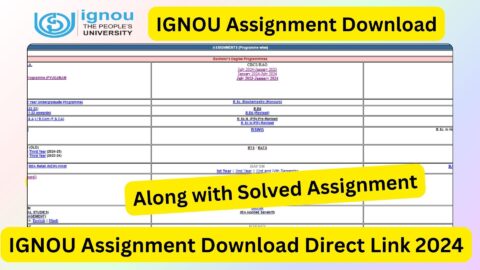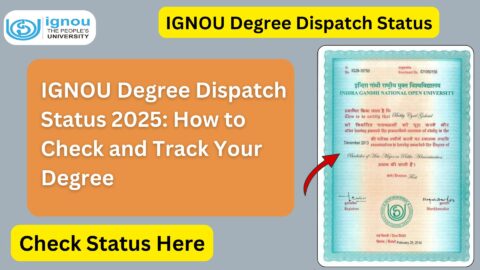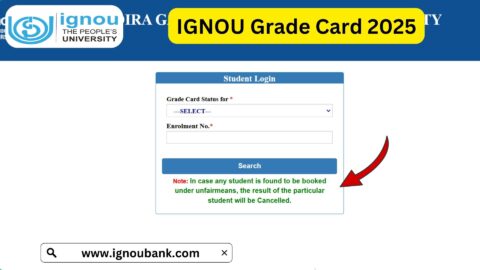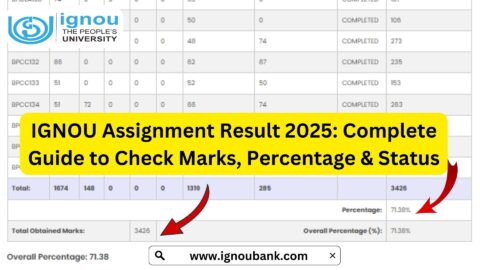IGNOU Assignment Status 2024: The Indira Gandhi National Open University (IGNOU) is well-known for its robust distance education system. One of the essential aspects of its academic structure is the submission and evaluation of assignments. These assignments play a crucial role in assessing a student’s understanding of the course material and contribute significantly to the overall grades.
For students, checking the IGNOU Assignment Status 2024 is an integral part of ensuring that their submitted work has been successfully received and evaluated by the university. This article will guide you through the process of checking your assignment status, understanding its importance, and troubleshooting common issues.
To check your IGNOU assignment status directly, visit: IGNOU Assignment Status Check 2024.
Why Are Assignments Important in IGNOU?
IGNOU assignments are not just a formality; they are designed to test the conceptual understanding of students. Here’s why assignments hold significant value:
- Internal Assessment: Assignments contribute to the internal assessment of a course. They typically carry 30% of the total weightage in most programs.
- Engagement with Course Material: Preparing assignments helps students engage with the course content in-depth.
- Prerequisite for Term-End Exams (TEE): Submitting assignments is mandatory to be eligible for the term-end examinations.
- Skill Development: Assignments encourage students to develop research, analytical, and writing skills.
Key Dates for IGNOU Assignment Submission 2024
| Event | Details |
|---|---|
| Assignment Submission Start Date | Throughout the academic year |
| Last Date for January Session Students | 31st March 2024 |
| Last Date for July Session Students | 30th September 2024 |
| Term-End Examination (TEE) | June/December 2024 |
Note: It is important to regularly check the IGNOU website or regional center notifications for updates regarding submission deadlines.
How to Check IGNOU Assignment Status 2024?
Once you have submitted your assignments, you must verify their status online to ensure that they have been received and evaluated. Follow these steps:
Step 1: Visit the Official Portal
Go to the official website for assignment status: IGNOU Assignment Status Check 2024.
Step 2: Enter Your Details
- Enrollment Number: Enter your unique 9- or 10-digit enrollment number.
- Program Code: Input the program code (e.g., BCA, BA, MBA).
Step 3: Click on Submit
After entering the details, click on the “Submit” button to view your assignment status.
Step 4: Review the Status
You will see a table displaying:
- Assignment submission status (Received/Not Received).
- Evaluation status (Marked/Not Marked).
- Marks obtained (if evaluated).
Understanding the IGNOU Assignment Status
Once you check the status, you may come across the following terms:
1. Received:
This means that your assignment has been successfully received by the study center or regional center but may not yet be evaluated.
2. Under Process:
Your assignment is currently being reviewed by the evaluators.
3. Marked:
The evaluation of your assignment is complete, and the marks have been updated.
4. Not Received:
This indicates that the assignment has not yet been received by the concerned center. In this case, you should immediately contact your regional center.
Common Issues and Their Solutions
Issue 1: Assignment Status Shows “Not Received”
Solution:
- Confirm the submission at your study center.
- Retain the receipt given at the time of submission for proof.
- Contact the regional center and provide the receipt if the issue persists.
Issue 2: Assignment Status is Not Updated
Solution:
- Status updates may take 30-45 days after submission. Be patient and recheck after some time.
- If it remains unchanged, follow up with the study center.
Issue 3: Marks Not Updated
Solution:
- Check if your assignment was submitted before the deadline.
- Contact your regional center to ensure the marks are sent to the evaluation division.
Importance of Timely Assignment Submission
Submitting your assignments on time ensures that:
- You remain eligible for the Term-End Examination (TEE).
- There is ample time for evaluation and mark entry before the TEE.
- You avoid last-minute stress and penalty.
Tips for Successful Assignment Submission
- Read the Guidelines:
IGNOU provides specific guidelines for preparing assignments. Follow them strictly. - Use the Correct Format:
- Handwritten assignments are preferred.
- Write your enrollment number, course code, and other details clearly.
- Proofread Your Answers:
Ensure there are no errors in your answers before submission. - Keep a Copy:
Always retain a photocopy or scanned copy of your submitted assignments for future reference. - Collect Submission Receipt:
Ask for a receipt at the time of submission as proof.
Frequently Asked Questions about IGNOU Assignment Status 2024
When will the assignment status for 2024 be updated?
The assignment status is typically updated 30-45 days after submission.
What should I do if my status shows “Not Received”?
Contact your study or regional center immediately with proof of submission.
Can I submit assignments online?
For select courses, IGNOU allows online submission. Check your course-specific guidelines for details.
Is it mandatory to submit assignments for all courses?
Yes, assignments are mandatory for all courses. Without submission, you cannot appear for the TEE.
Conclusion
Checking and ensuring the proper status of your IGNOU assignments is a critical step in your academic journey. It not only confirms that your work has been received but also ensures timely evaluation, contributing significantly to your final grades.
By following the steps and tips outlined in this guide, you can smoothly navigate the assignment submission and status-checking process. Stay proactive, adhere to deadlines, and maintain regular communication with your study center for a hassle-free experience.
To check your IGNOU assignment status for 2024, visit: IGNOU Assignment Status Check 2024.
Stay organized, and good luck with your academic endeavors!